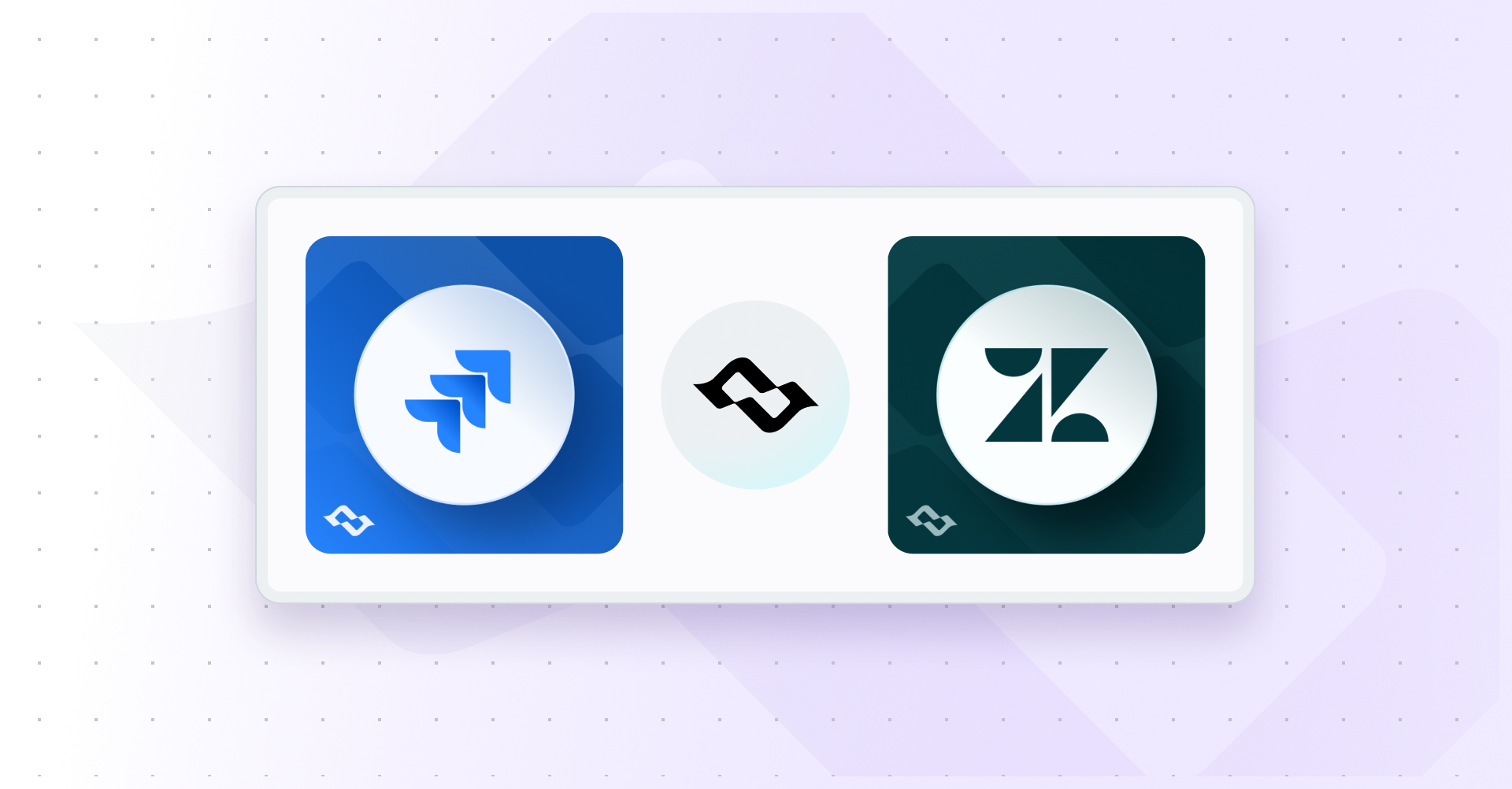In today’s fast-paced business environment, effective collaboration and streamlined customer support are critical for success. For many organizations, Jira and Zendesk are the go-to tools for project management and customer support, respectively. While each platform excels in its domain, integrating the two can significantly improve your team’s efficiency, communication, and collaboration. In this comprehensive guide, we’ll explore the benefits of Jira-Zendesk integration, discuss the available tools for integration, and provide step-by-step instructions for connecting the platforms.
Benefits of Jira-Zendesk Integration
- Streamlined Communication:
Integrating Jira and Zendesk enables seamless communication between customer support and development teams. Support tickets can be linked to Jira issues, allowing team members to easily track the progress of bug fixes, feature requests, and other customer concerns. This transparency ensures that important issues are not overlooked and that customer needs are promptly addressed.
- Improved Collaboration:
When Jira and Zendesk are connected, both teams have access to the same information, fostering a collaborative environment. This shared access reduces the likelihood of miscommunication or duplicated efforts, as team members can view and update information on either platform.
- Faster Issue Resolution:
With Jira-Zendesk integration, support agents can easily escalate tickets to the development team, who can then prioritize and resolve them as needed. This streamlined process helps resolve customer issues more quickly, resulting in higher customer satisfaction and loyalty.
- Enhanced Visibility:
By linking support tickets to Jira issues, teams gain better insights into customer concerns and recurring problems. This valuable data can help identify areas for improvement, driving product development to better meet customer needs and anticipate future issues.
- Efficient Resource Allocation:
The integration enables teams to easily track the time spent on resolving customer issues, providing valuable data for resource allocation and workload balancing. Managers can use this information to optimize team performance and ensure that resources are allocated effectively.
Tips for Optimizing Your Jira-Zendesk Integrated Workflow
- Establish Clear Sync Rules:
To ensure a smooth integration, it’s essential to establish clear sync rules and guidelines. Determine which fields and information should be shared between the platforms and configure your chosen integration tool accordingly. This prevents unnecessary data clutter and ensures that teams have access to relevant information.
- Train Your Teams:
To make the most of the Jira-Zendesk integration, it’s important to train your teams on both platforms and the integration tools. This will help them understand how the systems work together, how to access shared information, and how to collaborate effectively across the platforms.
- Streamline Workflows:
Evaluate your existing workflows and look for opportunities to streamline and optimize them using the Jira-Zendesk integration. Consider creating custom workflows tailored to your teams’ specific needs to enhance productivity and collaboration.
- Monitor and Adjust:
As your teams work with the integrated platforms, monitor the results and gather feedback. This information can help you identify any issues or bottlenecks and make adjustments to improve the overall efficiency and effectiveness of the integration.
- Leverage Automation:
Many integration tools offer automation features that can help save time and minimize manual work. Explore these options and implement them where appropriate to further enhance your teams’ efficiency and reduce the likelihood of human error.
- Keep Security in Mind:
When integrating Jira and Zendesk, it’s important to consider the security of your data. Ensure that the integration tool you choose offers robust security features and that your teams are trained on best practices for handling sensitive information.
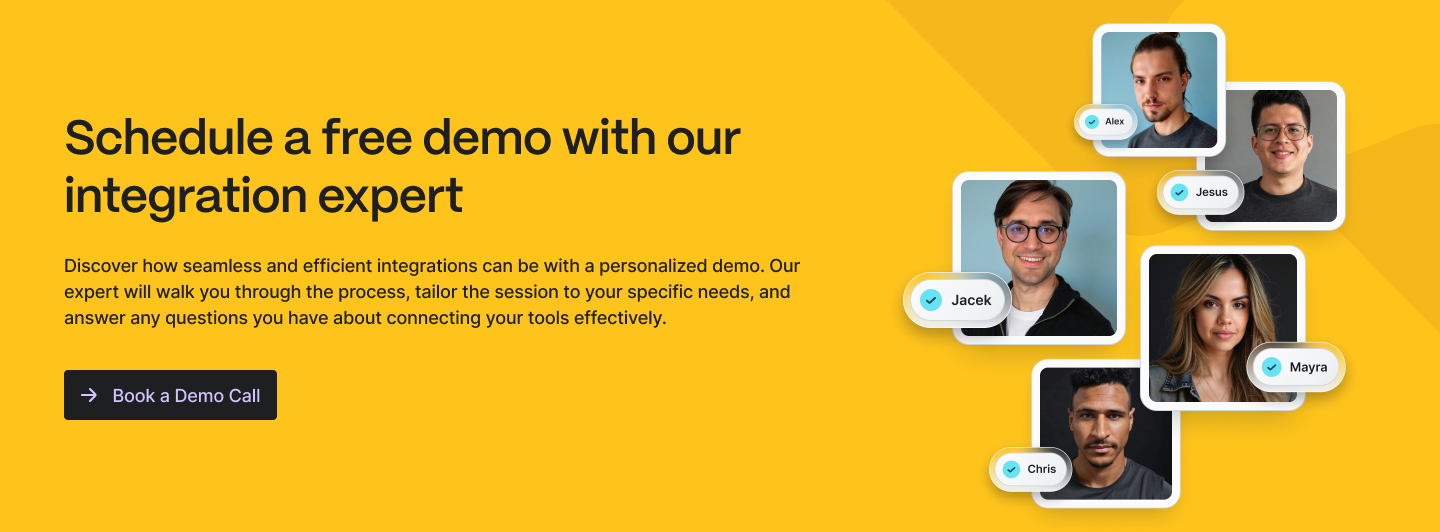
How to choose the best tool for Jira Zendesk integration
There are several ways to integrate Jira and Zendesk, but one of the most popular methods is through third-party applications, such as getint.
Our platform proved to be effective in various Jira-related integrations. We offer one of the most advanced, yet easy-to-use platforms for integrating Jira, Zendesk, ServiceNow, Azure DevOps, Asana, Monday, GitLab, and much more. The getint platform is used by enterprises (Capgemini, BMW, Fujitsu, Deloitte) and middle-size companies.
While integration may seem an easy thing to do, it’s often not. Here are a few things to consider, while choosing the software provider to work with.
1. 1-way or 2-way integration?
A lot of tools (like Zapier, and Workato) support only one-way integration. For smooth, effortless integration of the work of teams, it’s essential to have a tool that supports a two-way integration. That allows you to track progress, and always be up to date. Getint allows you to have both, and you can decide on the level of fields (f.e. you can integrate Title, and Description in both ways and labels just one way).
2. Filter, and integrate only what needs to be synchronized
When integrating the two tools, you want to usually integrate the work of just some teams – not whole organizations. Or, you may work with several partners/contractors and you need to make sure that they won’t be seeing each other’s tasks. That’s why advanced filtering options are a must.
3. Make sure it’s easy to set up and advanced enough to meet the most demanding cases
When setting up the integration, it’s good to start small, build an MVP, and show your stakeholders that smooth integration is possible. That’s why, we introduced the 3-minute setup. While doing the POC, you’ll often learn, that the requirements change, becoming more and more complex. A good tool will offer you easy to use, intuitive UI with the option to add advanced scripts on top of it when the need will be there. A tool for integrations is often business critical, it’s not that easy to switch it later on so make sure you choose the one that can support you well for many years to come.
4. Security
Integration means you will be exchanging sensitive information between the two systems. Oftentimes, the tasks, incidents, and tickets may and will contain personal data, and very confidential data about your organization. At getint, we will care a lot about security, and very soon we will have ISO 27001, and 27018 certificates, we’re also a part of the bug bounty program. Additionally, we have a self-hosted version of the platform that can work fully behind the firewall.
5. Possibility to grow to more connections, and more apps
You may want to start with simple 1x Jira to 1x Zendesk integration. It can quickly scale when the teams will discover how easily they can work, and when the stakeholders will learn that there is a chance to make every teamwork in the best software for their specific specialization, instead of forcing everyone to work on just one tool. What started with Jira -Zendesk integration, can evolve to Jira, Zendesk, ServiceNow, Azure DevOps, and GitLab, with the possibility to integrate not only internally, but also with external companies. Getint will support you in that scenario, offering you custom pricing, and premium support with custom development possibilities.
6. Simple deployment, and simple pricing
There are different ways the software providers are integrating and billing for their products. Some will require you to install the Jira app and Zendesk app. Some will require an app and external connectors. At getint, all you need is a Jira app, and a Zendesk user token to establish a connection with the instance. When it comes to pricing – we bill what you see on the Atlassian Marketplace – be aware that other companies require you to pay for the Jira app, and additionally for the license to use the Zendesk connector. We offer the best value for money and the simplest way to get a powerful Jira Zendesk integration platform.
How to integrate Jira with Zendesk – a quick guide
To integrate Jira with Zendesk using getint platform you don’t need to install the app on Jira, and Zendesk (but the preferred and recommended option is installing the Jira application from the Atlassian Marketplace). Also, there is no need to install any additional synchronizers. All you need is the URLs of the instances, and the users on both apps, to establish the connection with them.
There is just one, simple price that you can see here.
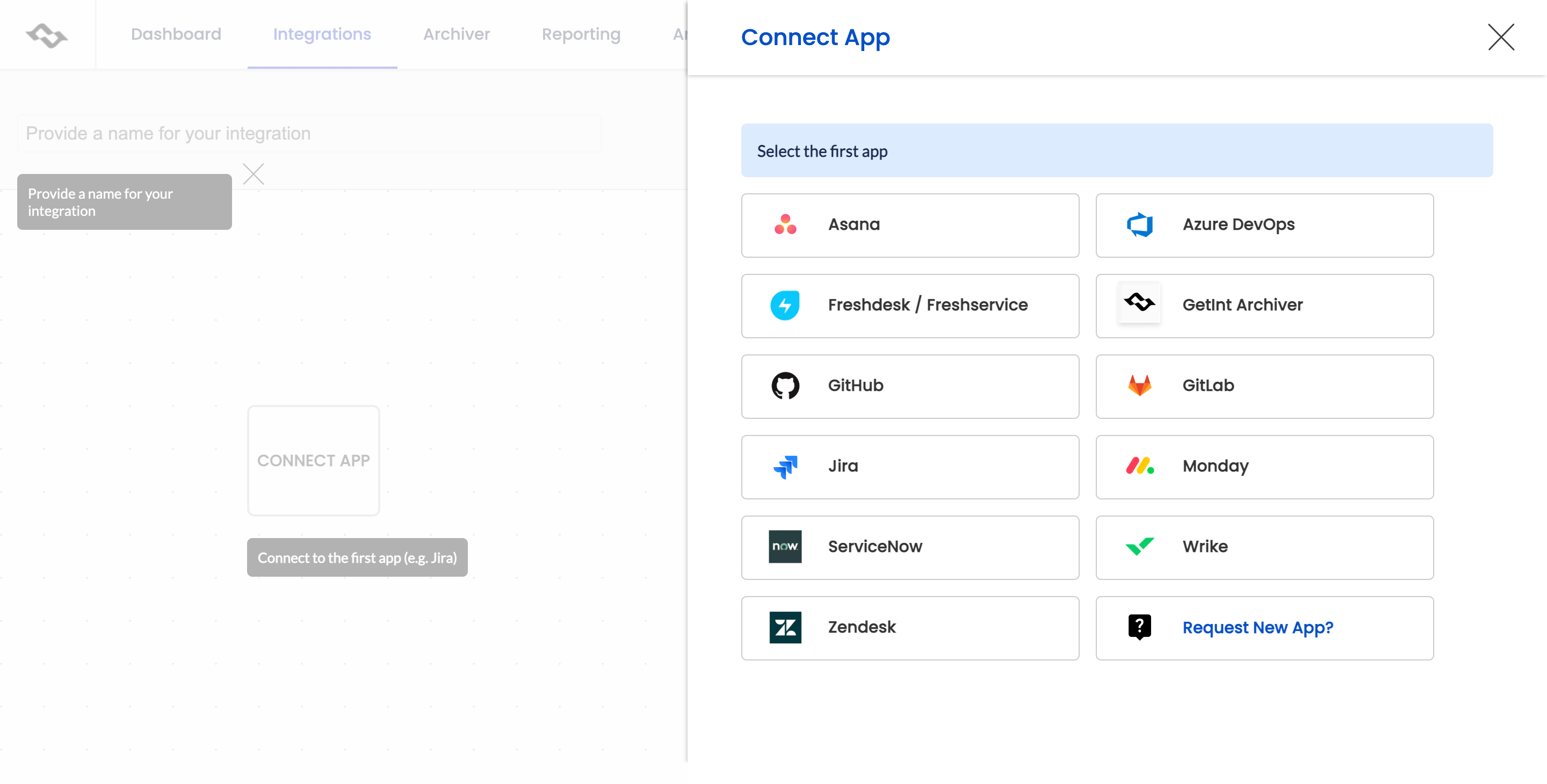
The first step is establishing a connection with Jira. Select Jira from the list of apps, and provide the URL of your Jira instance, username, password, or a token.
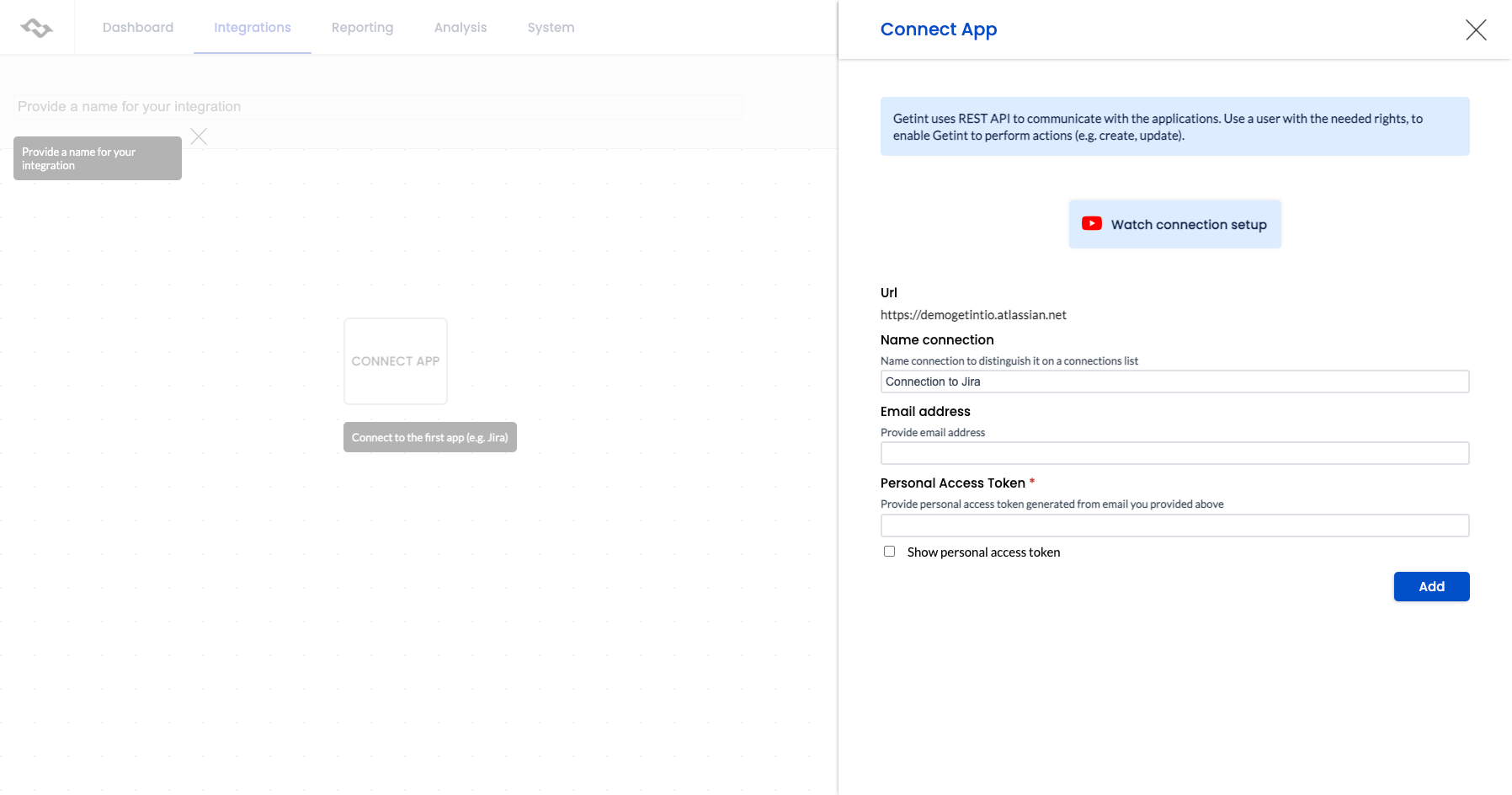
Repeat the steps to connect to Zendesk.
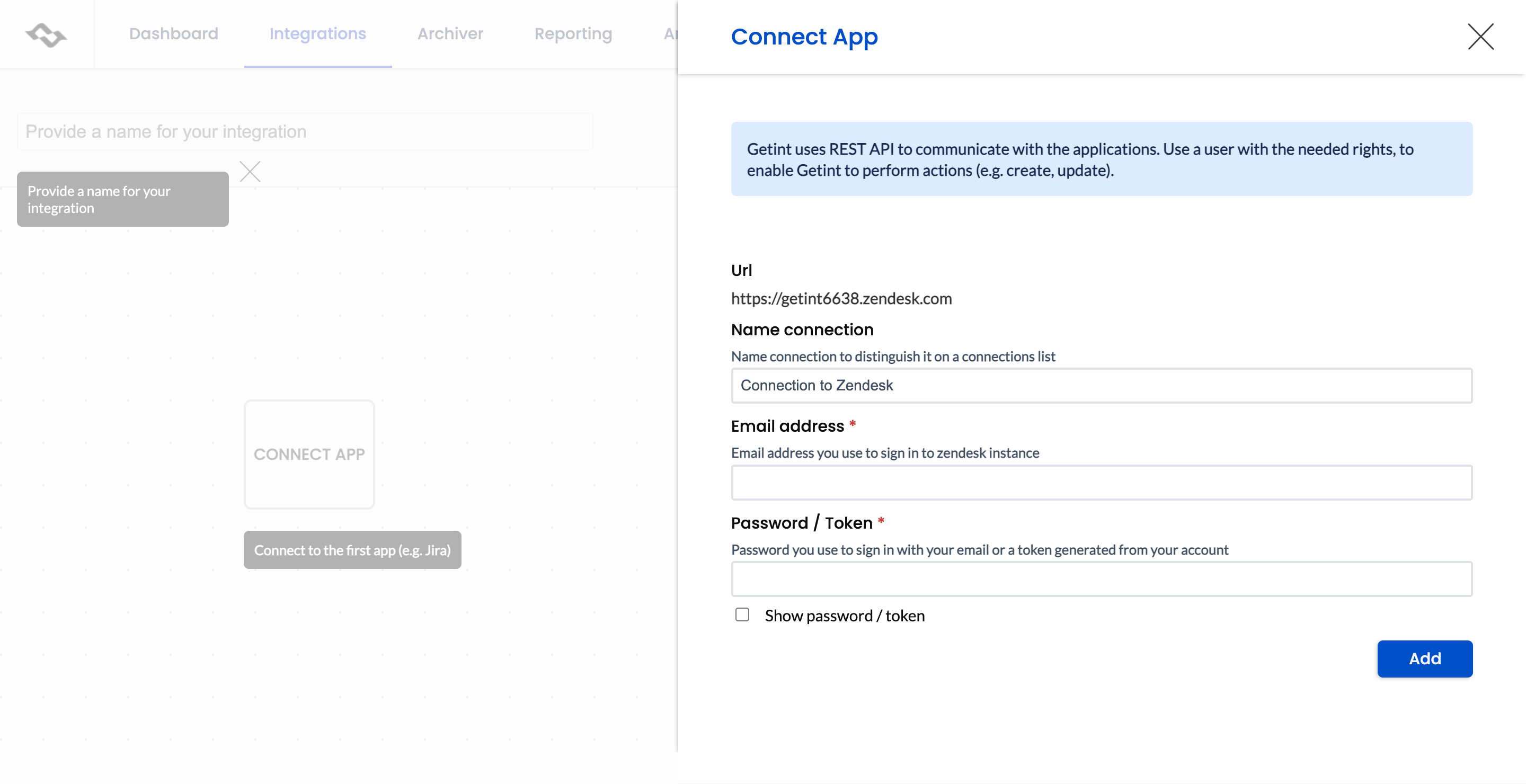
The next step is doing the type mapping.
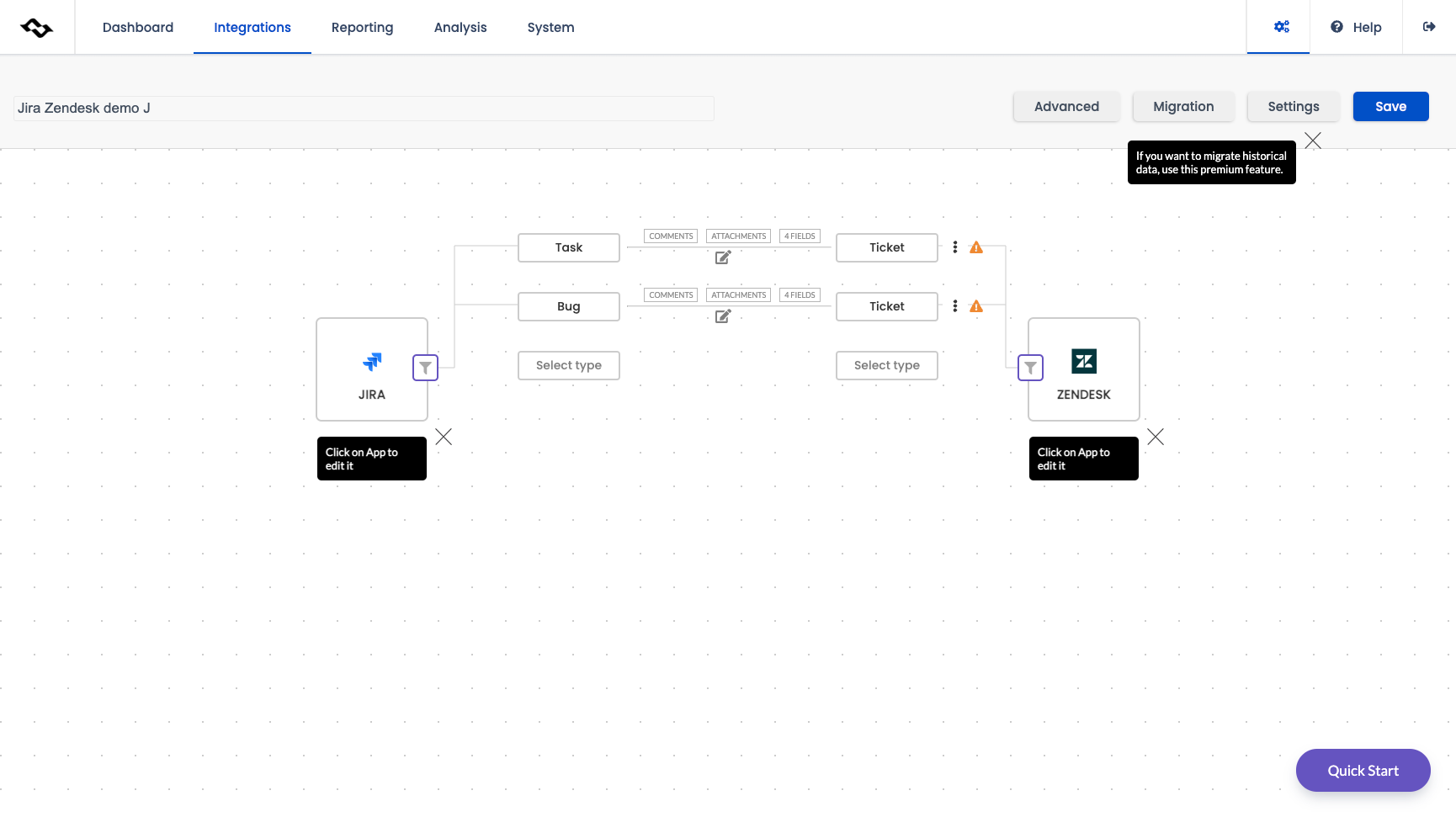
Continue to the field mapping. The field mapping can be unique for each type. You can map all the regular and custom fields. Additionally, you can decide on the direction of the integration – the default setting is bi-directional integration, and you can change on the field level (some fields can be integrated bidirectionally, and some only in one direction).
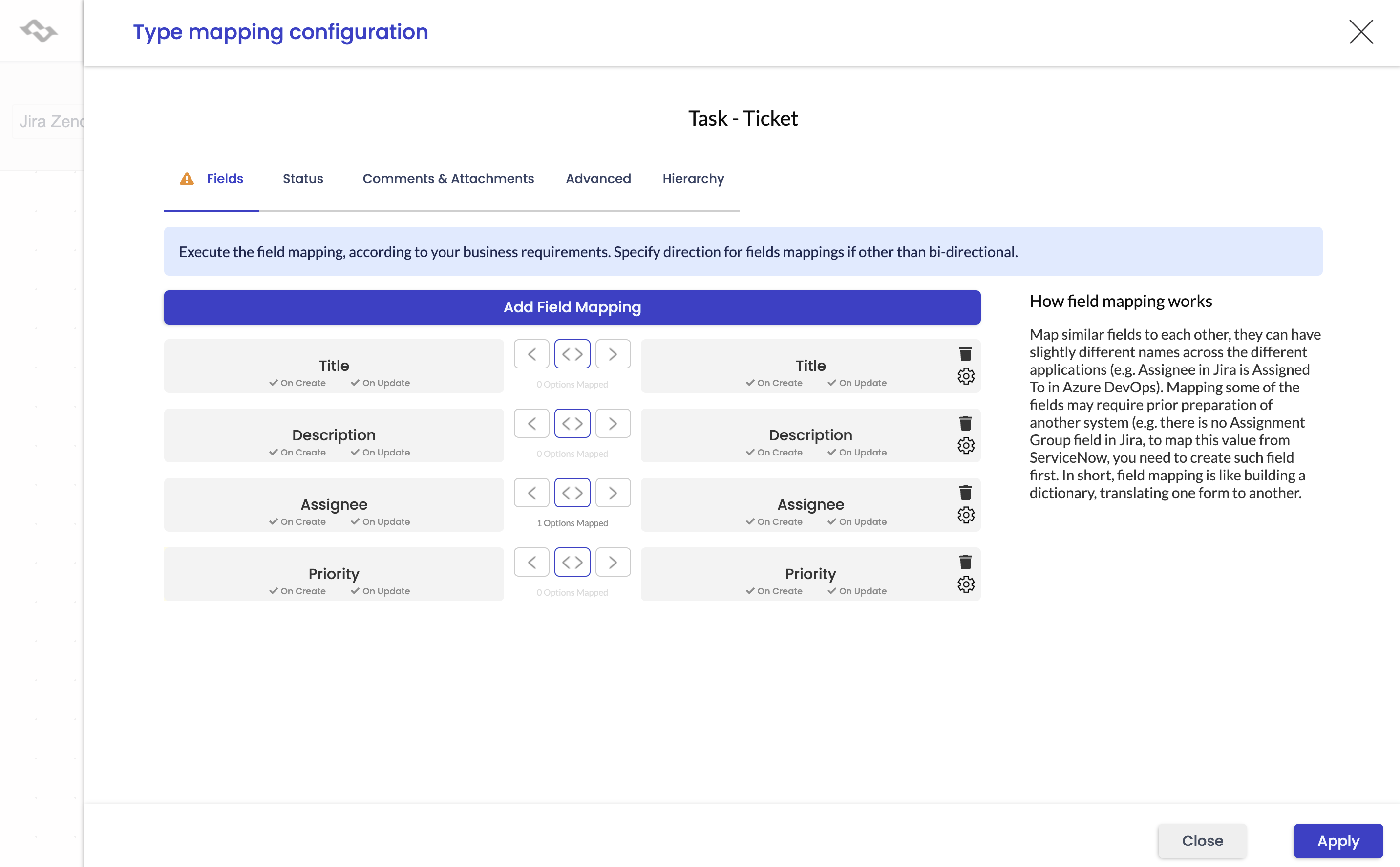
The next step is mapping the statuses – you can map them one to one, if the workflows are identical, or one to many if not.
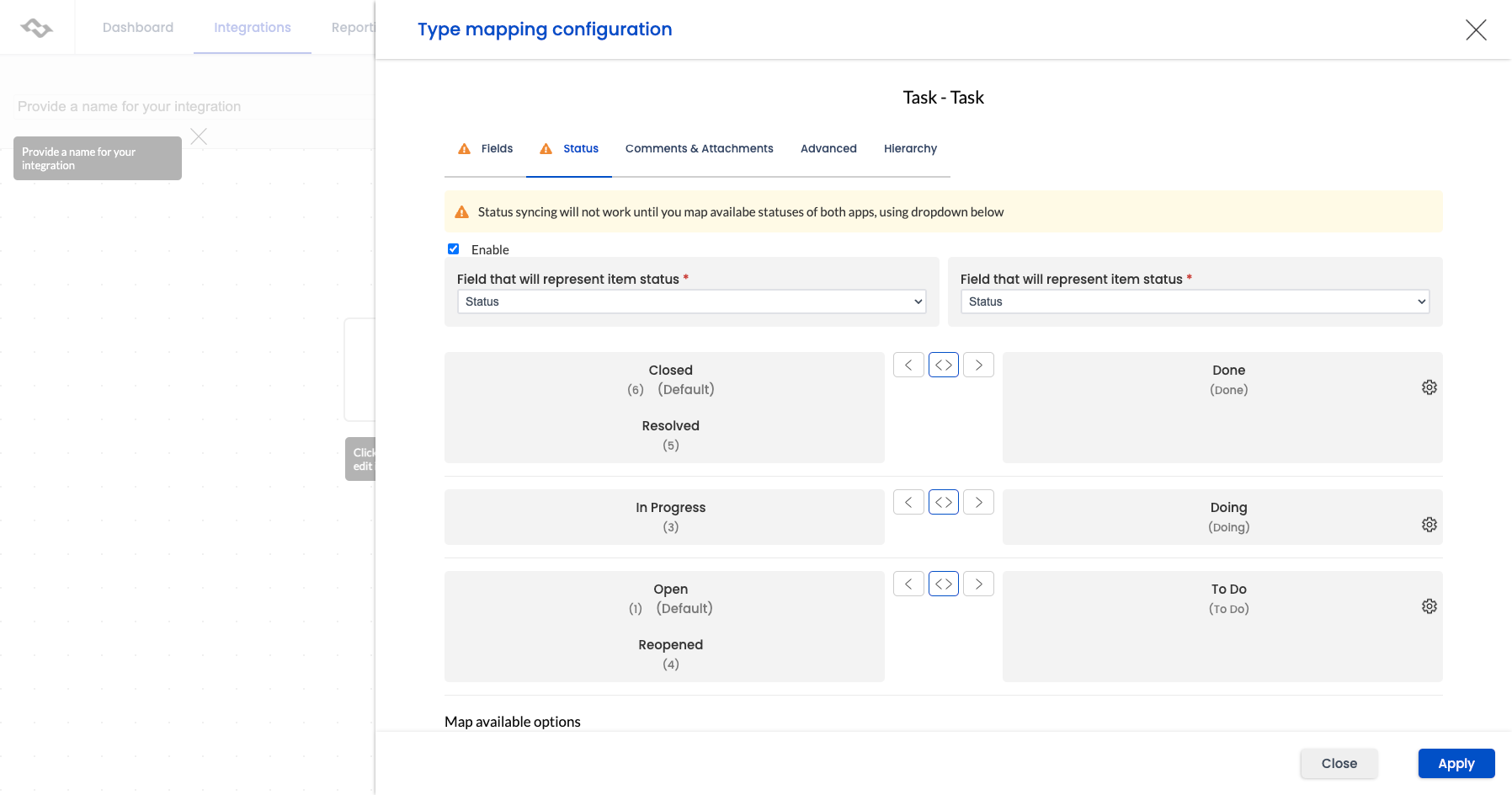
Proceed to the Comments, and attachments section. You can decide how to integrate public, and private comments.
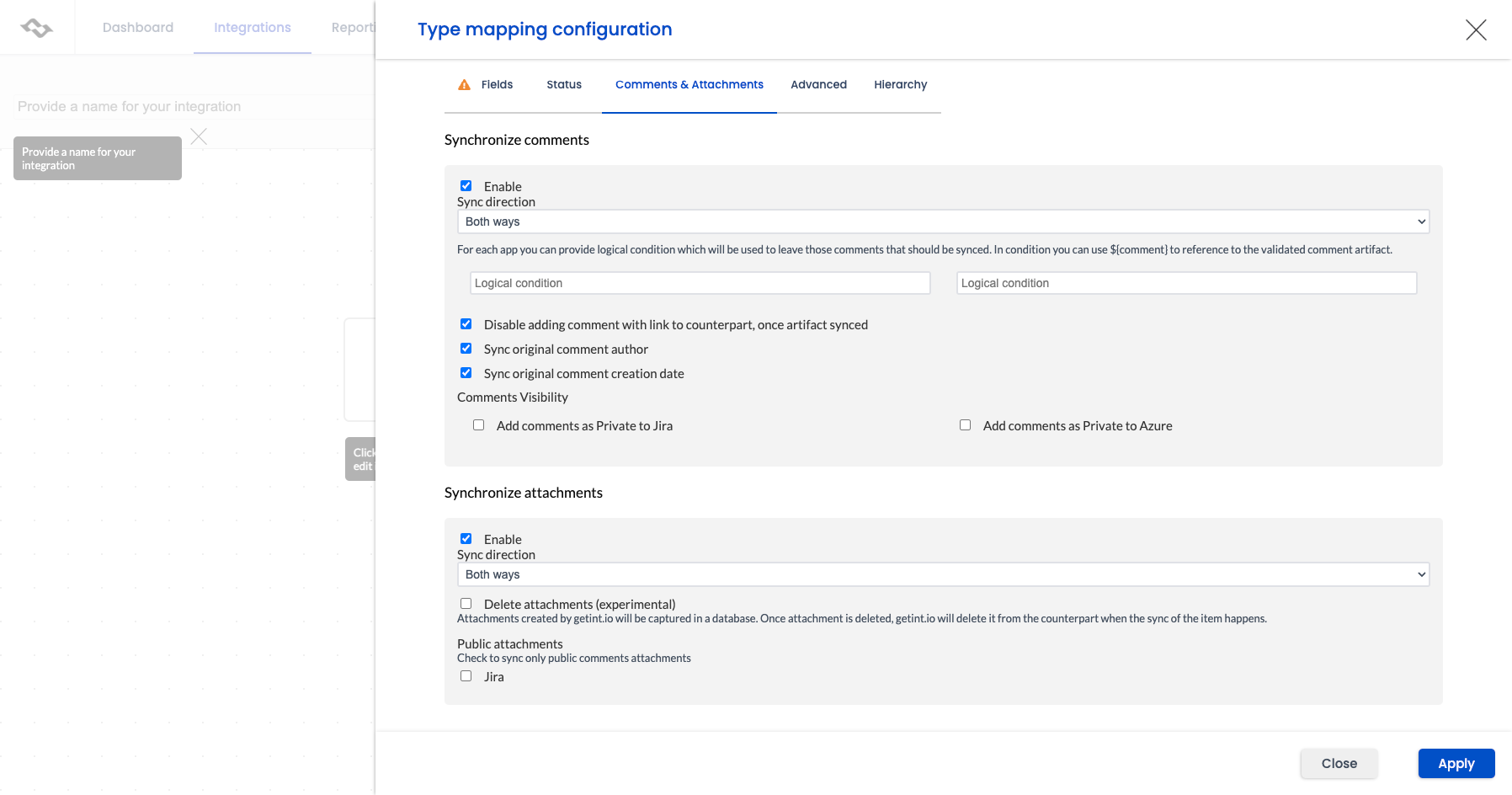
Some cases require additional filtering. Filter out the tickets, tasks, and incidents based on the Organization, Label, Status, or any other field.
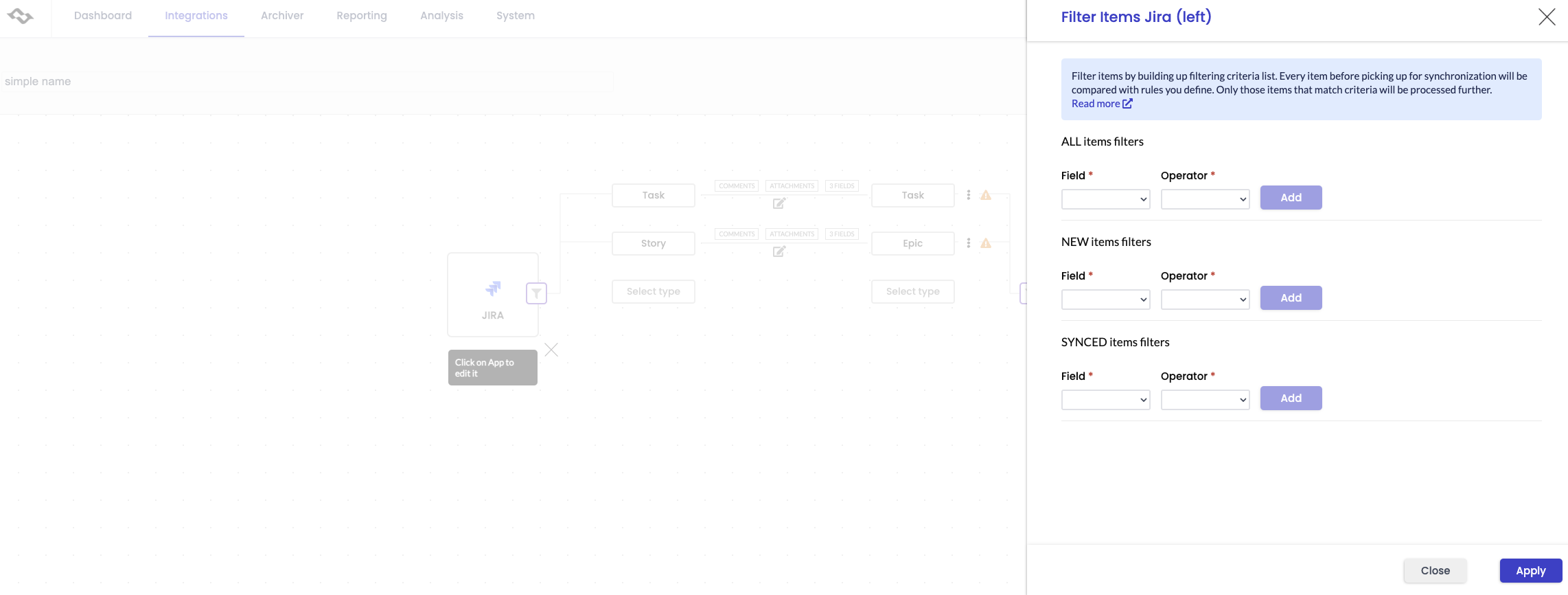
Getint will let you filter out items based on all the fields available for a given project.
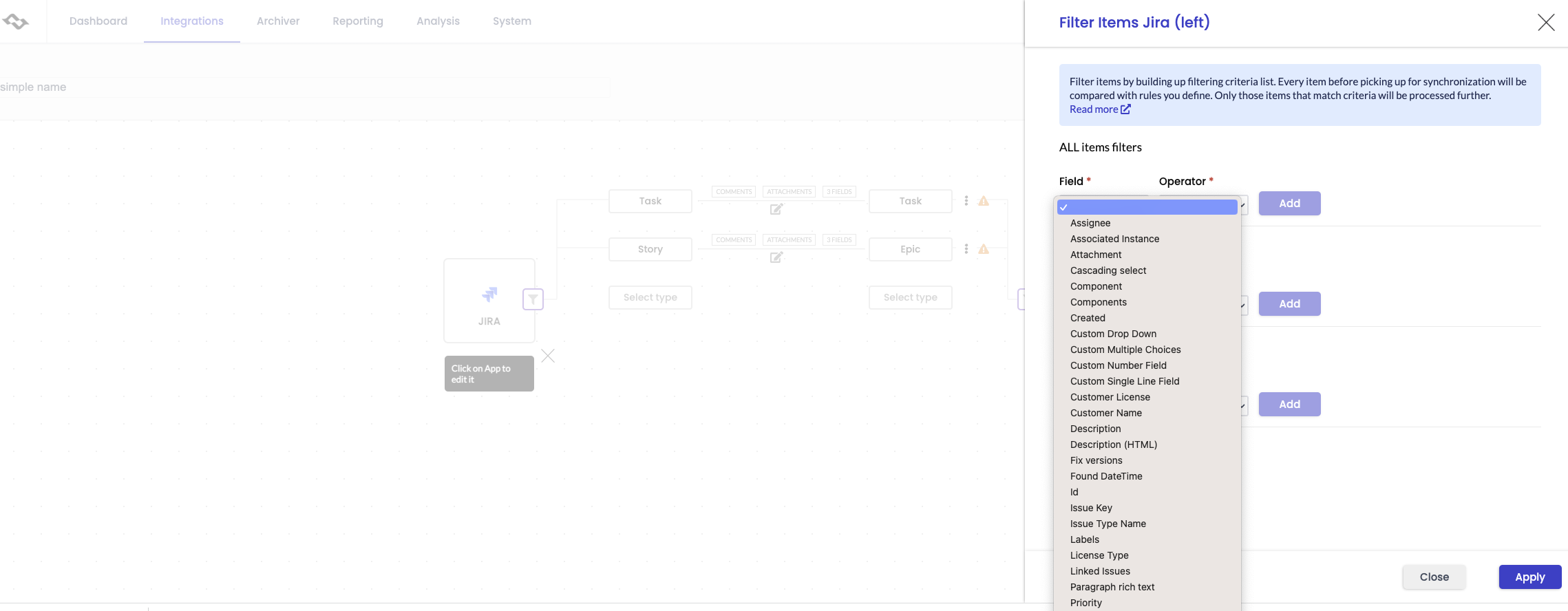
After successfully setting up the integration, go to the Reporting section, to monitor how your integrations are doing.
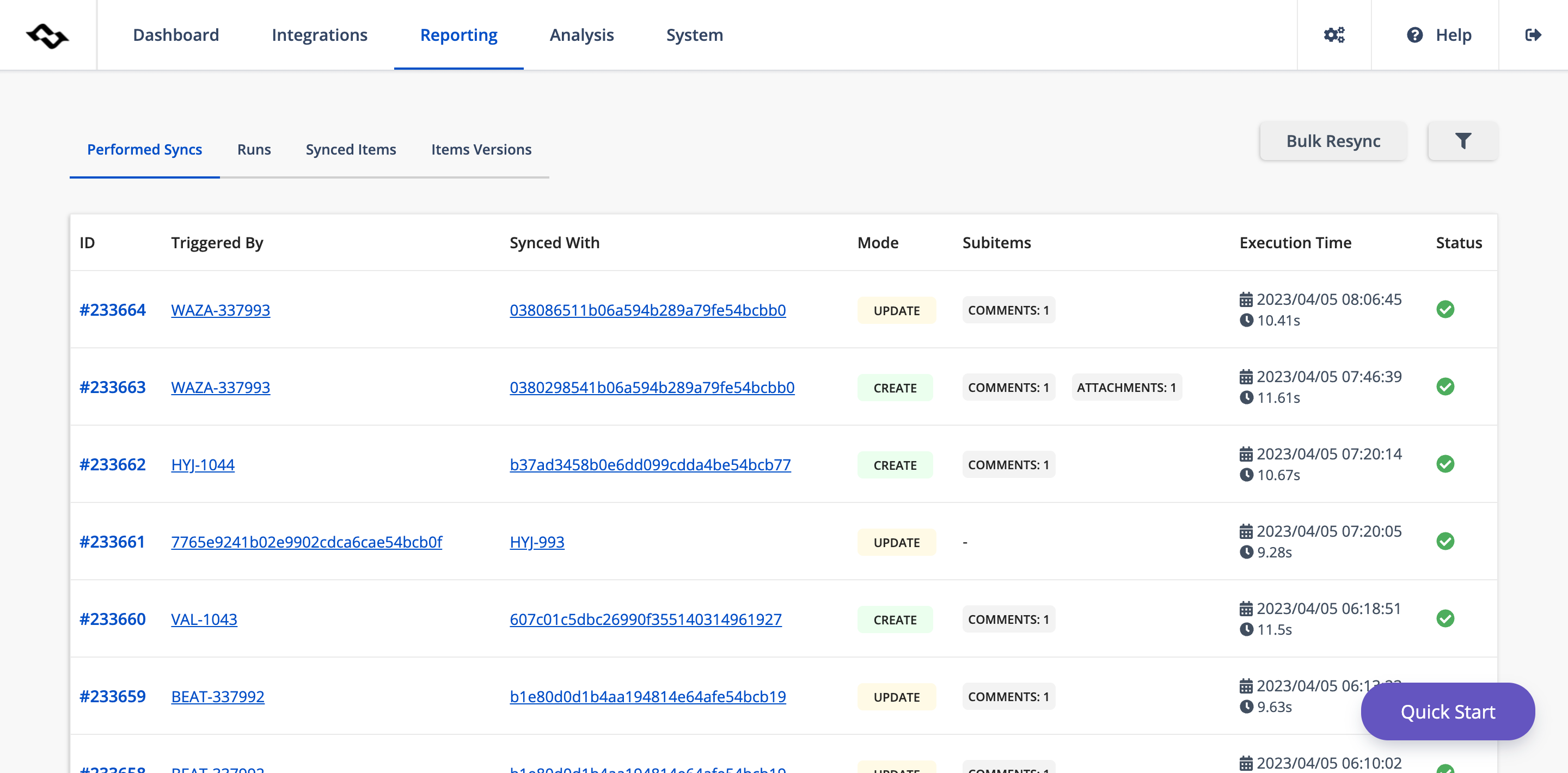
Summary
Integrating Jira and Zendesk can greatly enhance the efficiency and collaboration of your customer support and project management teams. By bridging the gap between these two powerful platforms, teams can work more closely together, resolve customer issues more quickly, and ultimately, deliver a better overall experience for your customers. integration can lead to significant improvements in productivity, customer satisfaction, and business success.
Whenever integrating collaboration software tools like Jira, Azure DevOps, ServiceNow, Asana, or migrating from one tool to another you want to use a platform that offers you a wide variety of options.
It’s also important to work with a tool that constantly improves, and listens to the customers adding the features that they request.
Getint is doing exactly that.
Try us out, for free on the Atlassian Marketplace.