Introduction to Jira and Rovo
Jira is a widely used tool in the world of project management. It helps teams manage projects, track progress and streamline workflows. Whether it's a business, software, or support team, Jira makes it easier to stay organized and productive.
Over time, Jira has evolved to support all kinds of teams - from large enterprises to medium and small businesses - across various industries. Today, having efficient and flexible workflows is more important than ever and Jira plays a big role in making that possible.
Rovo is an emerging AI-driven automation tool that integrates with Jira and other Atlassian tools to reduce manual effort, boost productivity and bring faster, smarter decision-making in your workflows.
In this article, we will explore important terms related with Rovo, how Rovo Agents work, how they are transforming Jira automation, real-world examples, and use cases and tips for successful implementation.
What We'll Cover:
- Why Teams Struggle with Scattered Information
- Rovo as the Smart Solution
- Atlassian Intelligence vs. Rovo
- Rovo Components for Smarter Workflows
- Inside the Teamwork Graph
- Understanding Rovo Connectors
- Exploring the Different Rovo Agents
- How to Create a Rovo Agent
- Examples: Using Rovo Agents in Automation Rules
- Tips for Creating Effective Rovo Agents
- Working Smarter Together: How AI and Humans Can Team Up
Why Teams Struggle with Scattered Information, Slower Decisions
Modern teams struggle with information overload. Data and knowledge are scattered across Jira issues, Confluence pages, emails and other tools. Finding the right information takes time. Learning from past work is inconsistent. Taking timely and informed action becomes harder as teams grow.
Rovo as the Smart Solution
Rovo solves this problem by acting as a smart layer across your Atlassian tools. It helps teams:
Find
Rovo scans Atlassian tools like Jira and Confluence, along with connected platforms such as SharePoint, Figma - to give you accurate answers. It allows to use natural language search to quickly locate the exact Jira issues, Confluence pages or project updates you need. Rovo understands your queries in simple English, saving time and reducing manual work.
Learn
With Rovo, you can easily explore your company’s data and get helpful insights using smart tools like knowledge cards, smart search and conversational chat. This allows teams to stay informed, onboard faster and make better decisions with less effort.
Act
Rovo allows to trigger actions using automation rules, intelligent Rovo Agents and deep integration with Atlassian tools. Whether it's assigning tasks or managing backlog, Rovo helps you move from insight to execution in seconds. Rovo follows the permission that you have set.
Atlassian Intelligence vs. Rovo
Both Atlassian Intelligence and Rovo are AI-driven solutions from Atlassian, but they serve different purposes and have different capabilities.
Atlassian Intelligence
Atlassian Intelligence is Atlassian's built-in AI layer that enhances individual Atlassian products like Jira, Confluence, Trello, and Bitbucket. It is designed to improve your experience inside each product by making everyday tasks faster and smarter.
Top Features - Atlassian Intelligence
Atlassian Intelligence offers several AI-powered features to enhance productivity. It can auto-summarize content such as meeting notes or Jira tickets, provide smart suggestions for issue descriptions and support natural language search within a product. Additionally, it helps with writing descriptions, suggesting child work items, and offers writing assistance in Confluence, including grammar suggestions and rewriting capabilities.
You can think of Atlassian Intelligence as an AI assistant that lives inside each product to make that product more helpful for everyone.
Rovo AI
Rovo is Atlassian’s AI-powered work assistant platform, which works across various Atlassian tools and connected third-party apps. It goes beyond product-specific help and focuses on automating work, connecting tools and retrieving knowledge across systems.
Rovo Components for Smarter Workflows
- Rovo Agents: These are smart AI-powered agents that help automate tasks and workflows (e.g., in Jira, Confluence and connected apps).
- Rovo Search: Single AI search across Jira, Confluence, Google Drive, Slack and more.
- Rovo Chat: An AI chatbot that understands natural language and helps you take action across tools.
- Studio App: A no-code space where you can easily create, customize and manage your own Rovo Agents.
You can think of Rovo as a central AI brain that connects and automates work across multiple products.
Inside the Teamwork Graph
Atlassian’s System of Work brings together tools like Jira, Confluence, and Trello to help teams plan, collaborate, and get work done more smoothly. At the heart of it is the Teamwork Graph that is a smart way of mapping how people, work, and tools are connected. By understanding these relationships, it powers features like Atlassian Rovo, making it easier to find information, automate tasks, and keep everything moving efficiently.
The Teamwork Graph is the smart data layer that powers Atlassian Rovo. It brings together people, content and tools across your organization to give Rovo the context it needs to make informed and relevant decisions.
Think of the Teamwork Graph like a living, digital map of how your team works together. It shows who is collaborating with whom, what tools they are using, the types of tasks they are working on and where everything - from notes to documents is stored, whether that is in Jira, Confluence, Slack or elsewhere. It is like having a behind-the-scenes look at how everything is connected to help work flow better.
Because Rovo understands these connections, it can:
- Recommend the right people or resources
- Better grasp the context of your work
- Make personalized suggestions
- Provide more accurate answers to your questions
If you ask Rovo Chat, "What is the latest update on our website redesign project?" It does not just pull random info. It searches through related Jira tickets, Confluence pages, and Slack threads using the Teamwork Graph to find the most relevant insights.
Ultimately, the Teamwork Graph is what makes Rovo smart, connected and context-aware.
Understanding Rovo Connectors
Rovo Connectors help break down information silos by allowing you connect apps and tools like Jira, Confluence, Asana, ServiceNow, DocuSign, Zendesk, Google Docs, SharePoint, and more. Instead of jumping between apps to find what you need, Rovo brings updates, documents and tasks together so you can stay focused.
Once connected, Rovo can search across these tools, understand what you are working on and help you get things done faster. It is like having one smart assistant that knows where everything is and helps you stay organized.
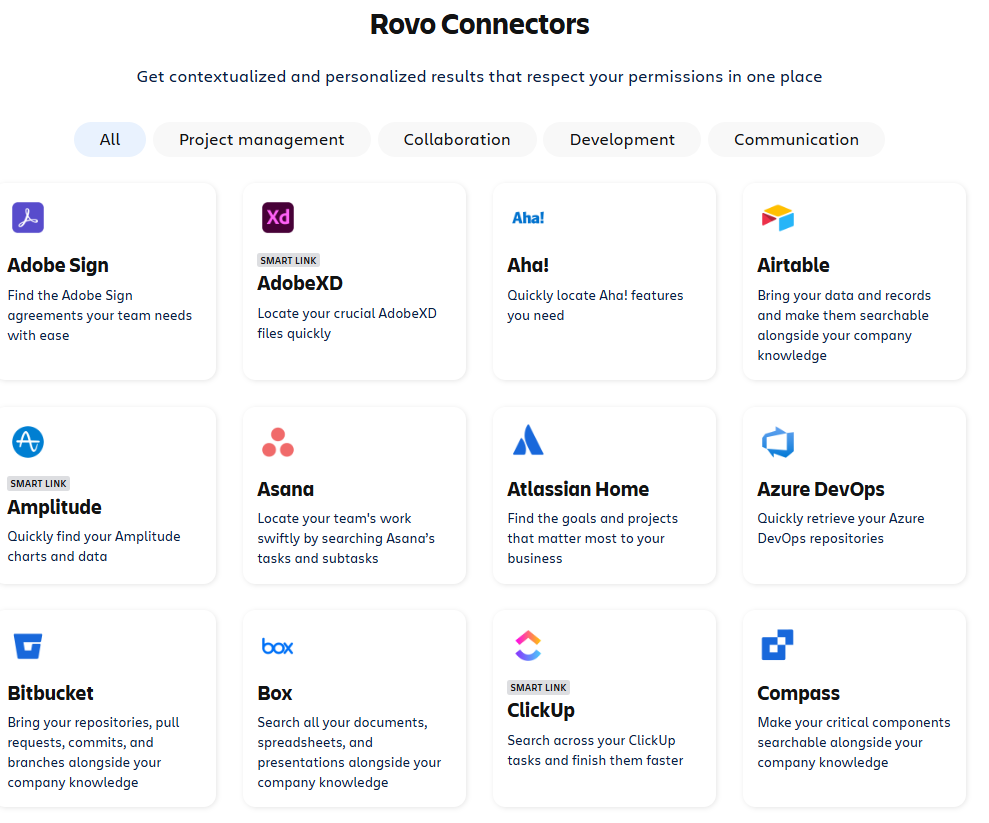
Connectors are available for project management, collaboration, development, and communication tools and apps.
Exploring the Different Rovo Agents
Rovo Agents are AI-powered bots that help automate work across your tools and workflows. Rovo Agents are not typical AI bots - they are smarter, more connected and deeply aware of how your team works, so they can actually help you get things done. Each agent can be customized to handle specific tasks or functions, either via templates or through the Rovo Studio app. Rovo comes with more than 20 out of the box ready to use Agents.
Here are some of the Rovo Agents readily available for use , created by Atlassian.
Work Item Planner
It allows to break down large projects, epics, or work streams into smaller, actionable tasks. This agent helps you make steady progress by turning big goals into manageable steps.
Issue Organizer
Quickly find and update issues in your project. This agent can move tasks into sprints, link them to epics, remove outdated issues, and more – helpful to save your time and keep your backlog clean.
Blocker Checker (for Automations)
Designed for use in automation rules, this agent detects keywords that indicate a task might be blocked. It then triggers an action to update the issue status to "Blocked." If you're not sure how to set up the automation, the agent can guide you.
Bug Report Assistant
Helps you create clear and detailed bug reports with all the key information your team needs, making it easier to triage and resolve issues faster.
Readiness Checker
Evaluates whether a task meets your team’s definition of “ready.” If not, it offers helpful suggestions to fill in the gaps and ensure the work item is actionable.
In addition to the Agents mentioned above, there are also Agents for generating OKRs, creating social media posts, producing content, writing release notes from Jira issues, drafting and reviewing PRDs and much more. These Agents are no-code or low-code, meaning even non-technical users can build and deploy them using the Rovo Studio app - a user-friendly interface designed to make automation easy.
How to Create a Rovo Agent
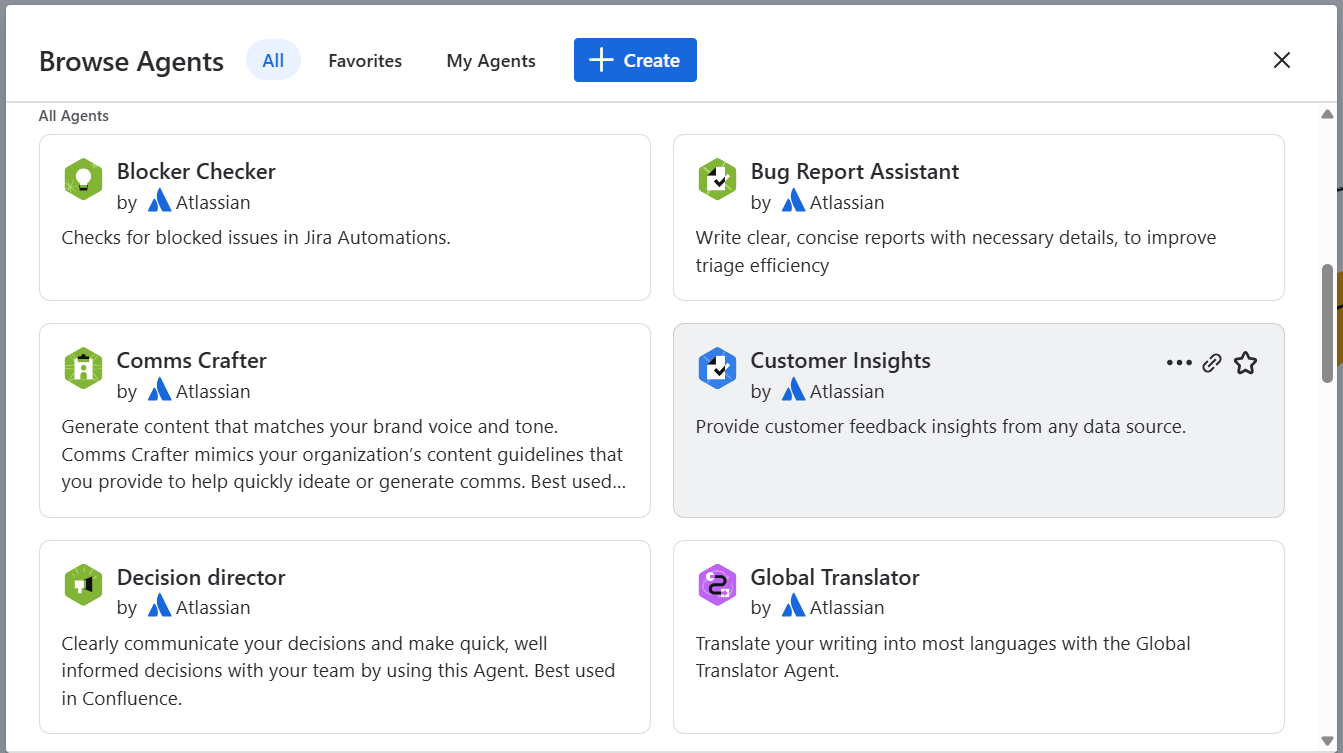
Steps to create an Agent
- Open Rovo Studio from the app switcher.
- Click Agents, then select Create to start building a new Rovo Agent.
- Enter the instructions to create an Agent through the screen, it will update the profile of the agent.
- Once all instructions are provided, click Next.
- Click Generate Conversation Starters to create starter questions that can be used in chat.
- Specify the Agent's knowledge by allowing it to reference only the sources you provide (e.g., Jira, Confluence, Figma) by enabling the appropriate toggles.
- Define actions for your Agent to perform (e.g., send summaries, comment, or send alerts) in Jira, Confluence, and Jira Service Management.
- Enter the Agent Name (e.g., Sprint Coach) and a short description.
- Click Create to publish and start using the Agent.
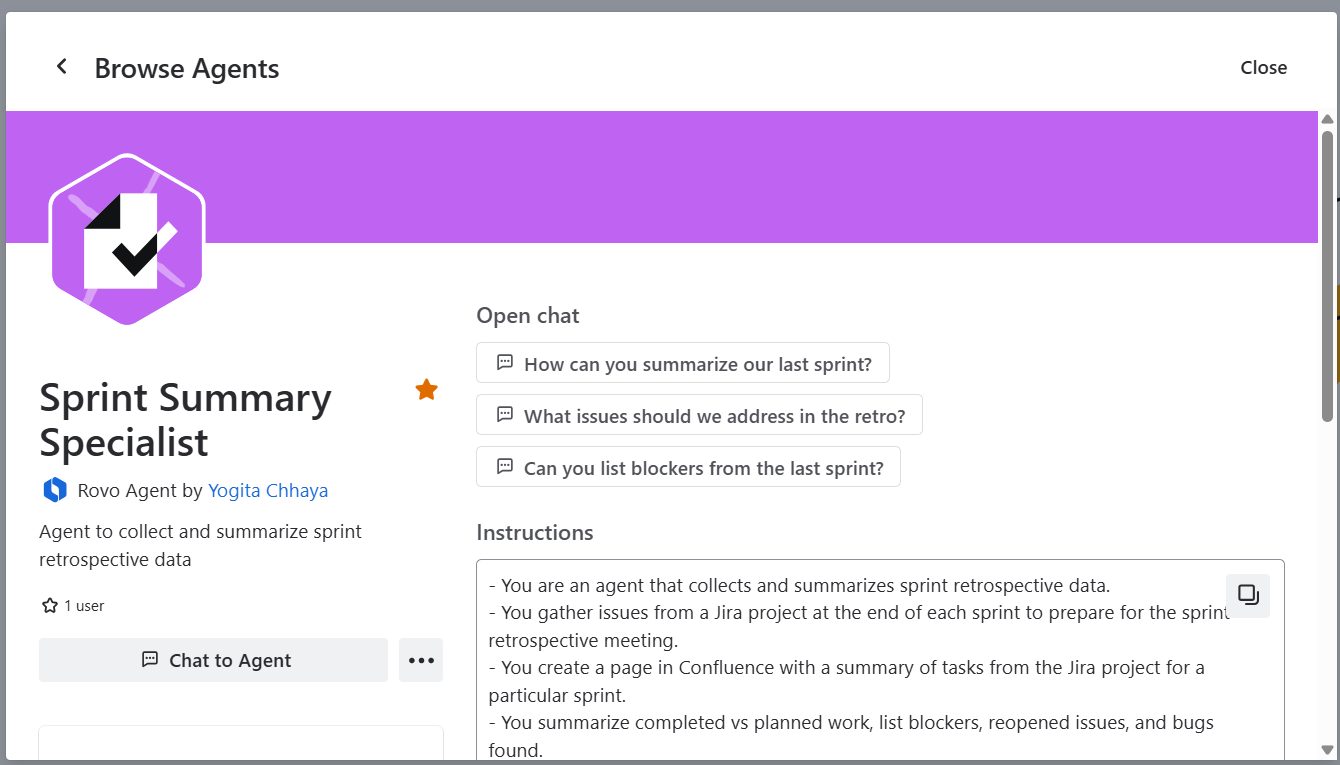
We have created an Agent for demo purpose - that we can see in the above figure. The name is Sprint Summary Specialist. It is an Agent to collect and summarize sprint retrospective data.
Users can also create agents through manual set up.
Sharing your agents is a simple way to collaborate and stay consistent as a team. Just send the agent’s profile link - anyone with access can chat with it in full screen. Agents only show what the person already has permission to see.
Duplicating an agent lets you give it a new name. You can also update the description, knowledge sources, actions, and conversation starters to suit your needs.
Conversation starters are suggested questions to help users begin chatting with your agent. When a chat starts, three starters are shown automatically.
Examples - Using Rovo Agents in Automation rules
Here, we have created an automation rule with the help of Rovo Agents.
Automation Rule1 - Readiness Checker
This rule mentioned below checks for the readiness of the issue using Rovo Agent- Readiness Checker.
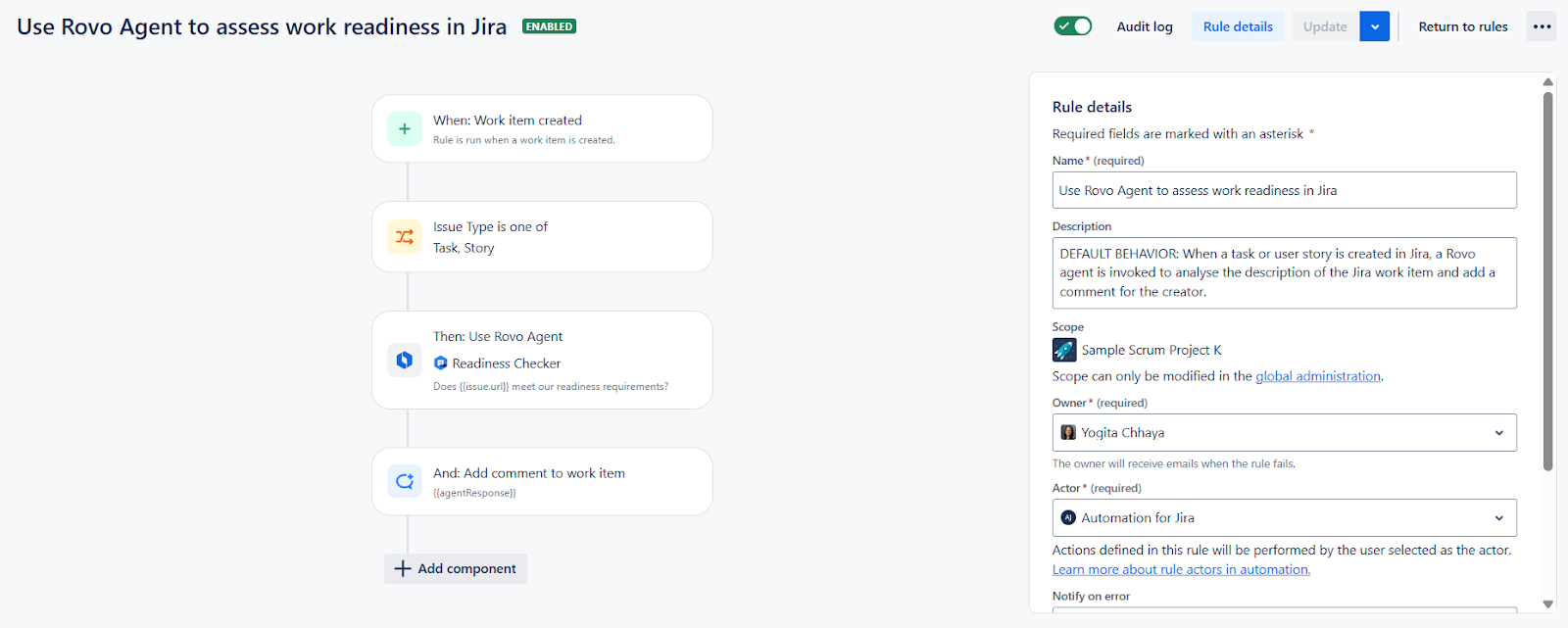
The above automation rule checks for completeness, clarity, auditability, and estimation. It’s customized for Task and Story work item types and adds a comment to the work item based on these factors.
Automation Rule 2 - Bug Report Assistant
The rule below helps improve the bug triage process using the Rovo Agent: Bug Report Assistant.
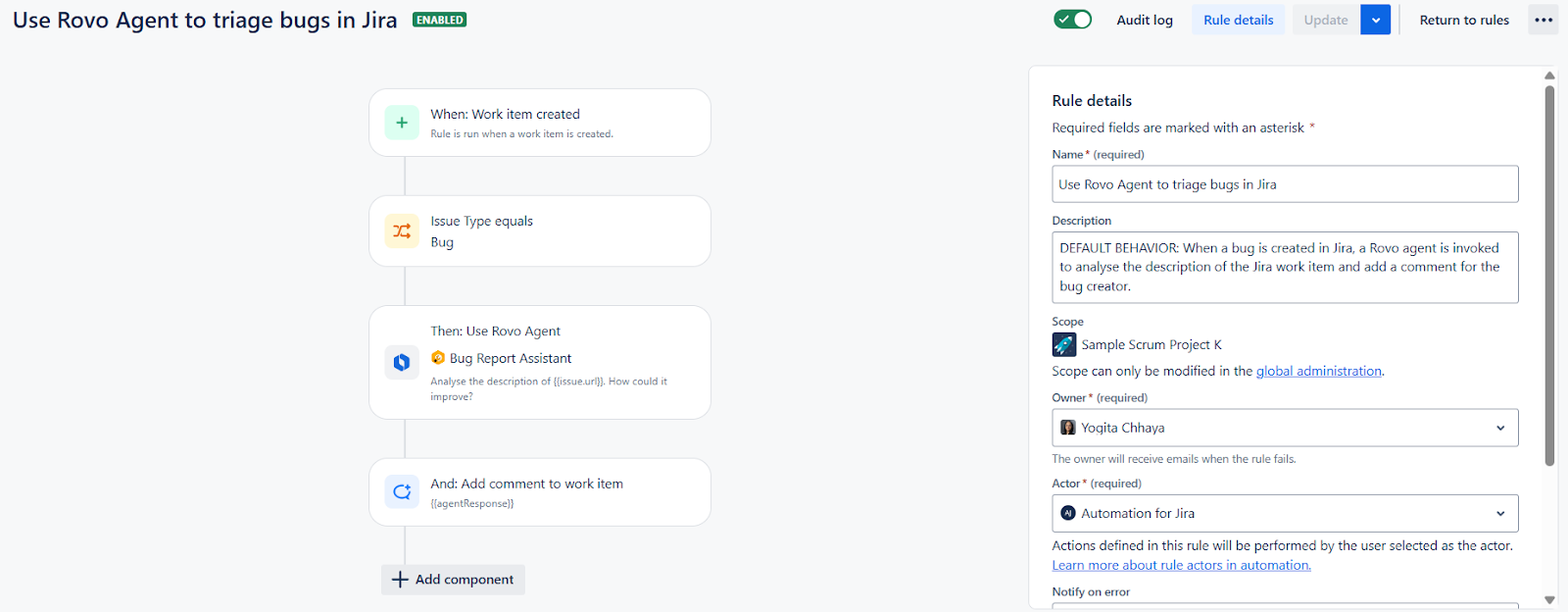
The above automation rule speeds up the bug triage process by enhancing the quality of bug reports. It guides users to write clear, concise reports with all the necessary details included.
The above rules are created with the help of Out of the box Rovo Agents.
Tips for Creating Effective Rovo Agents
- Start with a clear goal. Decide if the agent should notify, summarize, triage, automate, or analyse data.
- Keep it simple at first. Avoid building overly complex logic in your initial agents. Focus on one use case per agent.
- Use clear and natural language. Rovo uses LLMs, so you can write in natural language - just be specific.
- Define inputs and outputs. Specify what the agent needs to run and what it should produce (e.g., summary, report, action).
- Test your agent with sample data. Use sandbox environment to verify its behaviour before going live.
- Schedule wisely. Avoid overwhelming your team with too many notifications or alerts.
- Provide human-readable output. Make results easy to understand using clear summaries, bullet points, or tables.
- Document your agents. Add a short description explaining what the agent does and when it runs.
- Review regularly. Check if the agent is still adding value. Gather feedback and adjust as needed - refine schedules, improve output formats or modify notifications.
Working Smarter Together: How AI and Humans Can Team Up
Rovo Agents are not here to replace what we do. They are here to make it faster and smoother. Developers still write code and project managers still set the direction. The difference is that productivity improves and instead of constant back-and-forth, execution becomes more streamlined and efficient.
Here is what changes:
- You do not need to dig through Jira to find what you need
- Fewer manual updates
- Smarter and faster responses to status questions
- A system that learns and improves over time
The real power of combining AI, Jira and Rovo is not about reducing the work itself. It is about helping you work smarter, move faster and collaborate more effectively.

























