Revolutionary Archiving of 8 Million Issues Across 36 Jira Servers in Under 30 Days
A leading global consulting and technology services firm archived over 8 million Jira issues from 36 separate Jira Server instances into Zendesk using Getint Archiver—completing the entire process in under 30 days. The approach combined direct database connections, data standardization, parallel migration pipelines, and the innovative Getint Archiver tool to handle large volume and complexity efficiently.

Client Overview
- Global consulting firm operating in 50+ countries
- Archived 8 million issues from 36 Jira Server instances
- Centralized archive to Zendesk using Getint Archiver
- Completed zero‑downtime archiving in under 30 days
- Managed direct DB access, data standardization, and parallel processing
Scope of Work
Integration Objective

Data Integration Specifics
Issue Types:
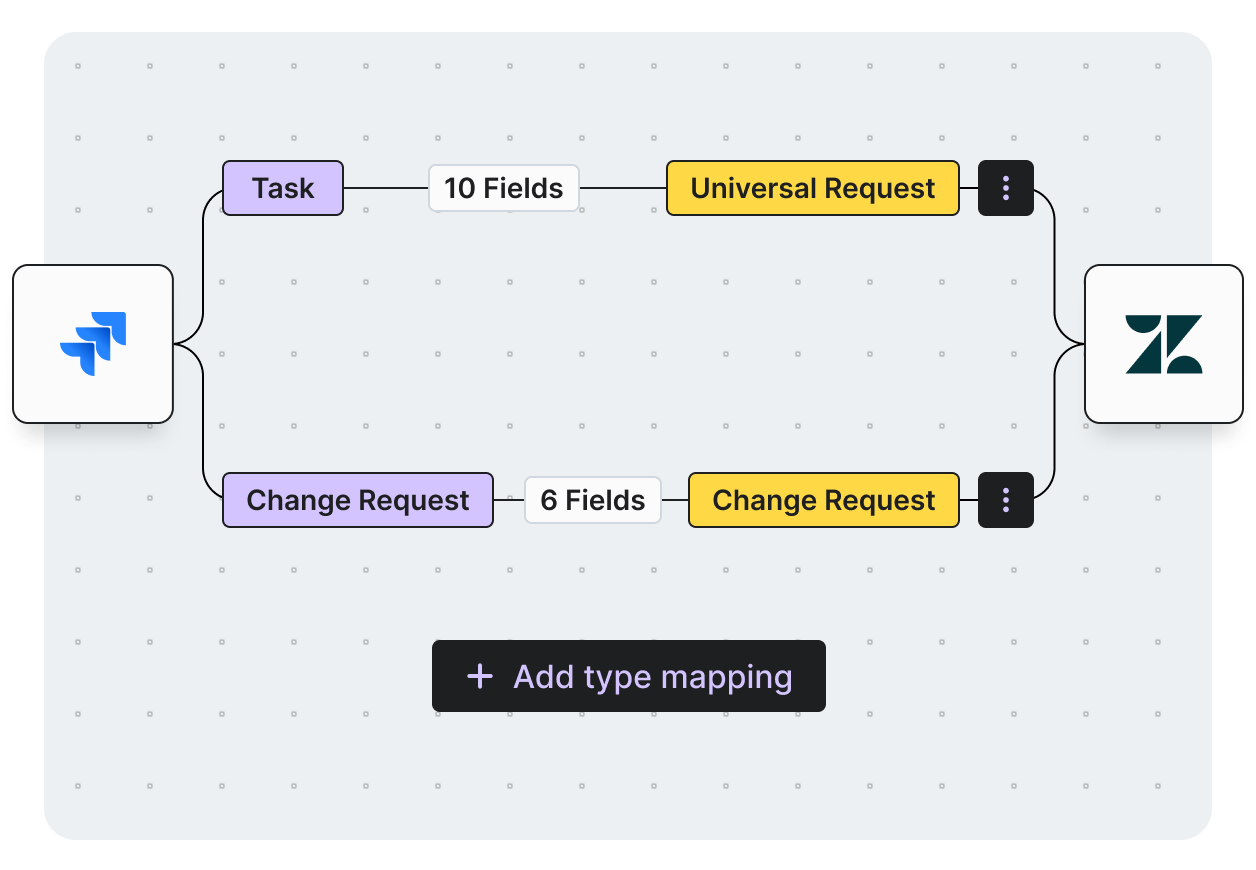
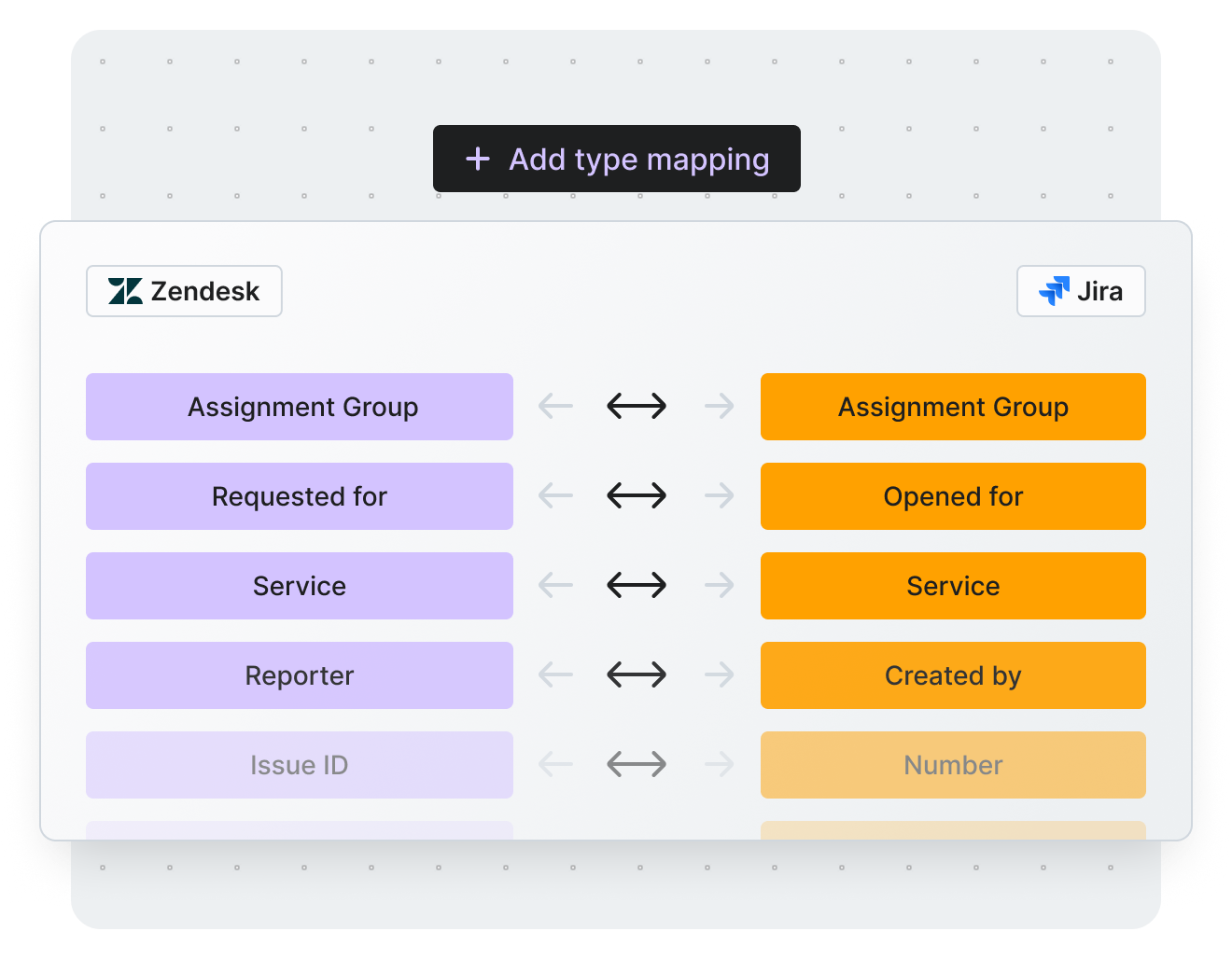
Field Mapping:
Scripting and Custom Development Support
Success Metrics
Vendor Selection Process
Why Getint Stood Out?
During the vendor selection process, Getint emerged as the preferred choice due to:
No need for an external hub, ensuring easier maintenance
Accessible for standard Jira administrators, with straightforward configuration
Set-and-forget functionality
Balanced pricing for the value delivered
Prompt and effective assistance during setup and troubleshooting
800 000 +
Active Users
5 000 +
Installations
3.8 / 4
Rating
7 mln
Integrations Daily
Our Certifications





What We Accomplished
Deployed 36 Archiver instances
running in parallel.
Standardized and archived all Jira issues
across servers.
Maintained full production uptime
during archival window.
Delivered complete dataset into Zendesk
with full fidelity.
What Key Stakeholder Say
Conclusion
Schedule a Free Demo with our Integration Expert
Discover how seamless and efficient integrations can be with a personalized demo. Our expert will walk you through the process, tailor the session to your specific needs, and answer any questions you have about connecting your tools effectively.

Have questions?
We've got you!
Our comprehensive FAQ section addresses the most common inquiries about our integrations, setup process, pricing, and more - making it easy to find the answers you need quickly.
Can we archive millions of Jira issues?
Yes—this firm archived 8 million+ issues from 36 servers in under 30 days with Getint.
Will the live Jira environment remain unaffected?
Yes—the project used parallel Archiver instances with zero downtime to live systems.
Are custom fields preserved and standardized?
Yes—custom fields were unified across servers and archived accurately.
Is scripting required for orchestration?
Minimal—custom DB connections and pipeline orchestration scripts were used for efficiency.
Can archived data be used in Zendesk?
Yes—the full dataset was imported into Zendesk, preserving history and attachments.
Experience a smarter way to integrate & synchronize.


















