Successful Migration: Azure DevOps to Jira Data Center for Luxury Automotive Brand
A renowned German luxury automotive brand partnered with Getint to migrate nine Azure DevOps projects (covering Risks, Bugs, Features, User Stories, etc.) into Jira Data Center. The project included attachments, comments, and key ADO fields like Area and Iteration Path—some of which required custom JavaScript scripting into Jira descriptions. Completed securely and on-premise, the migration handled thousands of work items with precision, delivering robust data integrity and zero downtime.

Client Overview
- Global leader in premium and luxury vehicle production
- Comprehensive mobility services: leasing, subscriptions, fleet solutions, & digital platforms
- Complex, multi-project development landscape involving Azure DevOps and Jira
- Security-first approach—on-premise deployment with stringent data control
- Migration included attachments, comments, and ADO-specific fields via scripting
Scope of Work
Integration Objective

Data Integration Specifics
Issue Types:
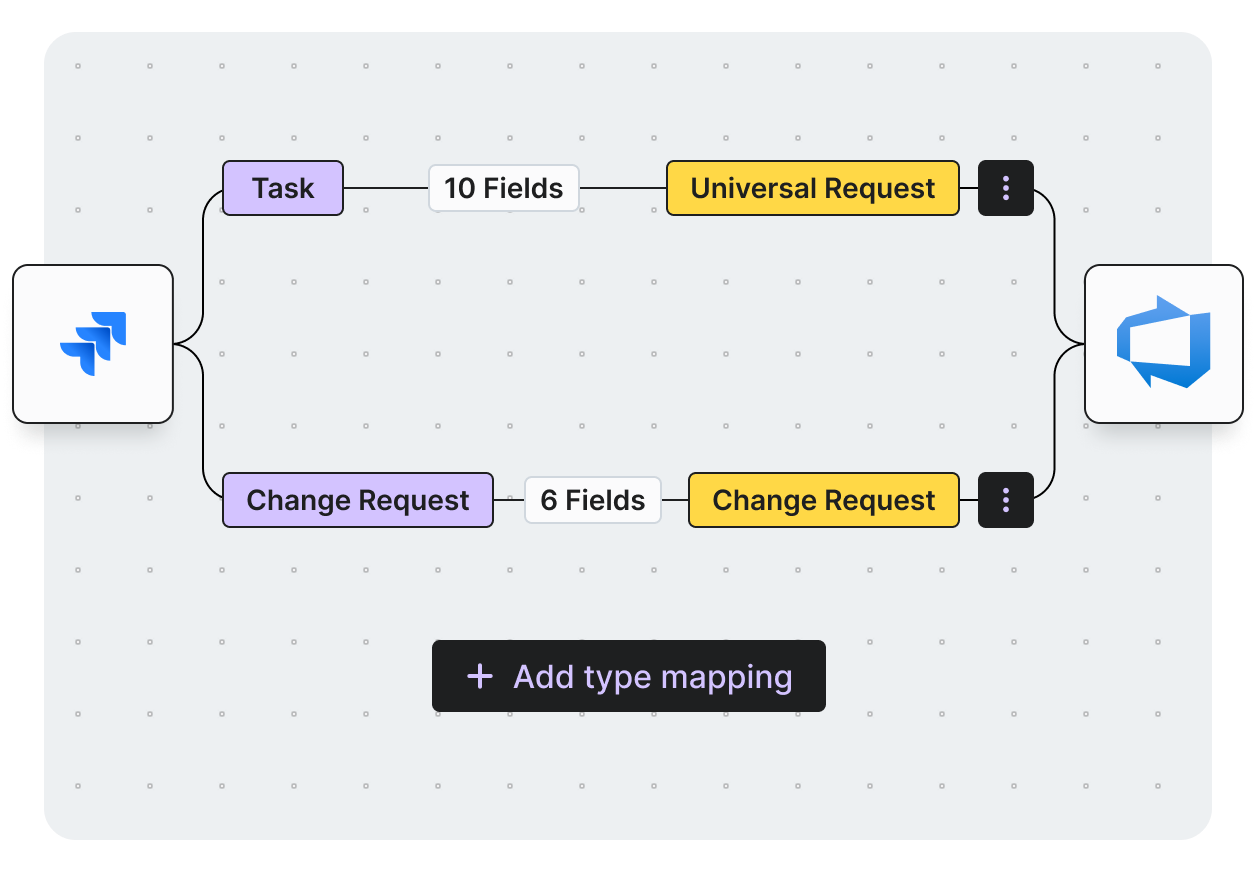
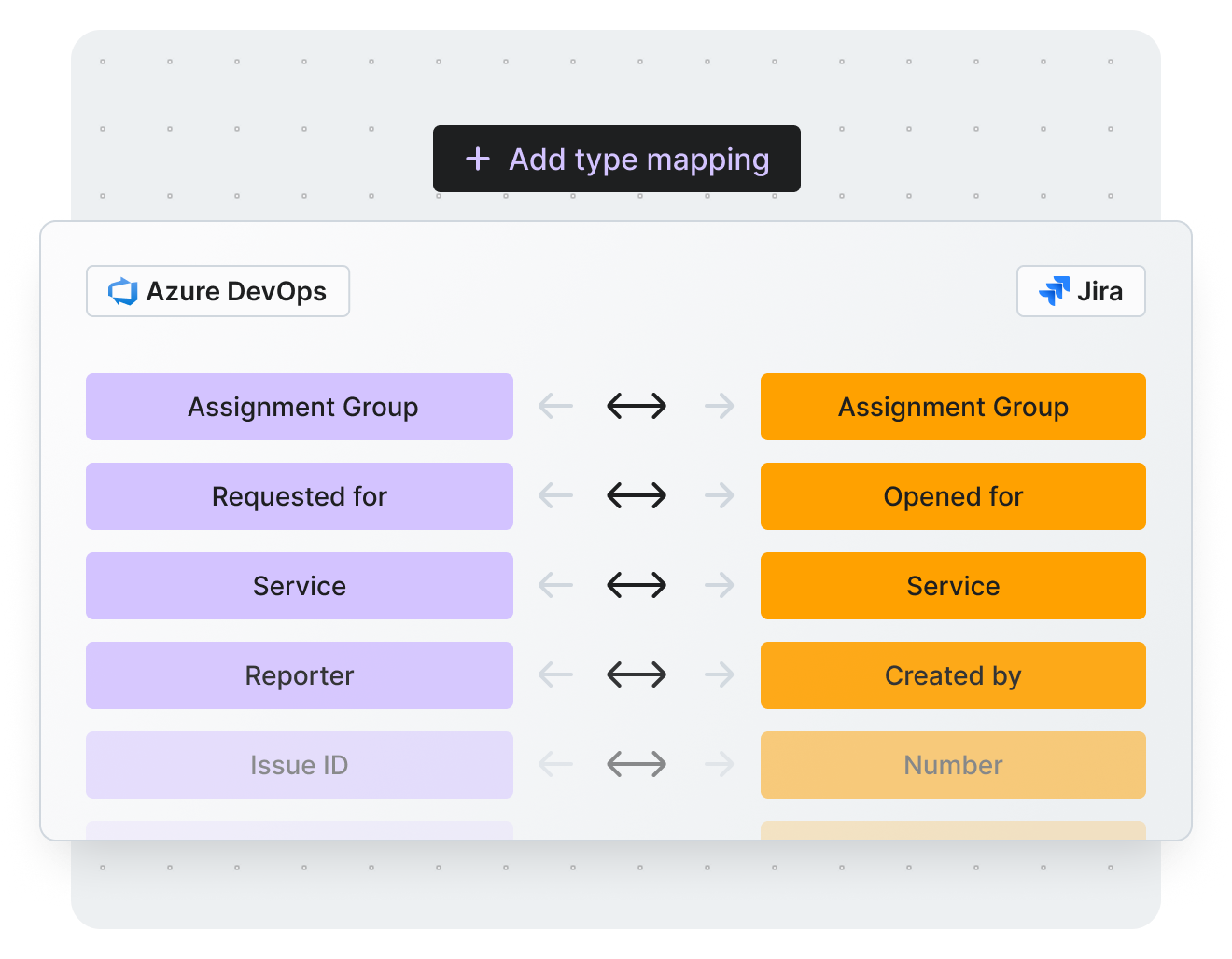
Field Mapping:
Scripting and Custom Development Support
Success Metrics
Vendor Selection Process
Why Getint Stood Out?
During the vendor selection process, Getint emerged as the preferred choice due to:
No need for an external hub, ensuring easier maintenance
Accessible for standard Jira administrators, with straightforward configuration
Set-and-forget functionality
Balanced pricing for the value delivered
Prompt and effective assistance during setup and troubleshooting
800 000 +
Active Users
5 000 +
Installations
3.8 / 4
Rating
7 mln
Integrations Daily
Our Certifications





What We Accomplished
Secure, On‑Premise Migration
Deployed Getint behind the client's firewall for compliance assurance.
End‑to‑End Data Consolidation
Transferred all types of work items, attachments, comments and ADO-specific fields.
JavaScript-Based Field Consolidation
Simplified mapping by merging 30+ fields into Jira Description via custom scripts.
Pilot First, Launch Full Migration
Trialed on a dev instance before scaling to nine production Jira projects.
What Key Stakeholder Say
Conclusion
Schedule a Free Demo with our Integration Expert
Discover how seamless and efficient integrations can be with a personalized demo. Our expert will walk you through the process, tailor the session to your specific needs, and answer any questions you have about connecting your tools effectively.

Have questions?
We've got you!
Our comprehensive FAQ section addresses the most common inquiries about our integrations, setup process, pricing, and more - making it easy to find the answers you need quickly.
Can Getint migrate attachments and comments?
Yes—both attachments and comments were fully transferred and mapped during the migration.
Does Getint support on-premise deployment?
Yes—Getint was deployed on-premise, behind the client’s firewall, to meet strict internal security standards.
Can ADO fields be mapped into Jira Description?
Yes—custom JavaScript scripts were used to merge approximately 30 Azure DevOps fields into the Jira Description field.
Is downtime needed during migration?
No—migration was first executed in a dev instance, allowing a zero-downtime transition to production.
How many projects can be migrated?
The migration covered nine separate Azure DevOps projects, all transferred seamlessly into Jira with complete data integrity.
Experience a smarter way to integrate & synchronize.


















