Dr. Martens: Unified Workflow with Jira—DevOps Integration
Dr. Martens consolidated its Technology department workflows by integrating Jira Cloud with ServiceNow and Azure DevOps using Getint. The integration provided almost real-time sync of backlog items, incidents, and development work across platforms, eliminating manual data entry and enabling teams to work seamlessly on the right tool. It was flexible, reliable, and required no ongoing attention.

Client Overview
- Iconic global footwear brand operating across EMEA, Americas, and APAC
- Jira Cloud for backlog, ServiceNow for incident/request management, Azure DevOps for code
- Faced manual duplication, siloed backlogs, and inconsistent ticket routing
- Needed near real-time, bi-directional synchronization across tools
- Required no-code, scalable setup managed by internal teams
Scope of Work
Integration Objective

Data Integration Specifics
Issue Types:
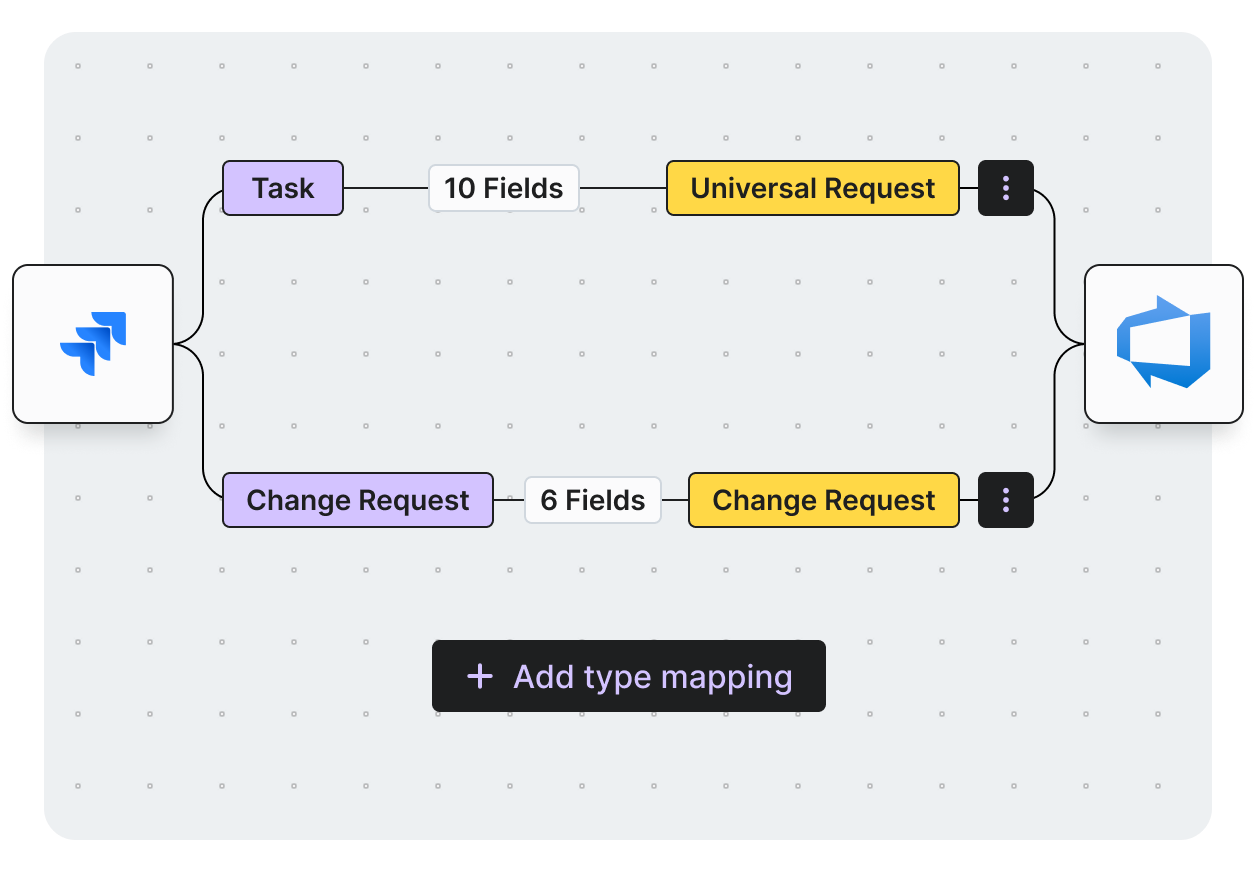
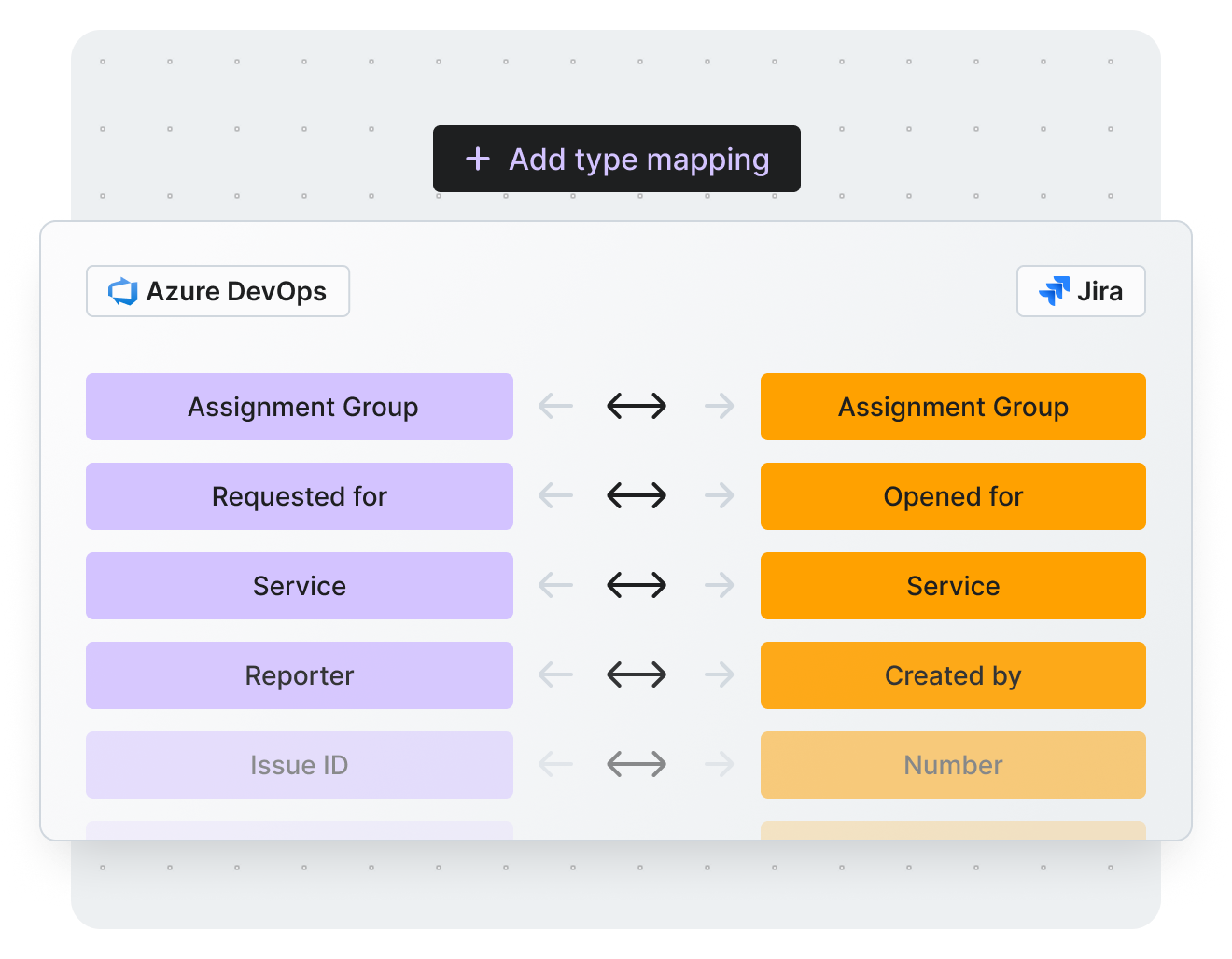
Field Mapping:
Scripting and Custom Development Support
Success Metrics
Vendor Selection Process
Why Getint Stood Out?
During the vendor selection process, Getint emerged as the preferred choice due to:
No need for an external hub, ensuring easier maintenance
Accessible for standard Jira administrators, with straightforward configuration
Set-and-forget functionality
Balanced pricing for the value delivered
Prompt and effective assistance during setup and troubleshooting
800 000 +
Active Users
5 000 +
Installations
3.8 / 4
Rating
7 mln
Integrations Daily
Our Certifications





What We Accomplished
Near Real-Time Integration Across Three Systems
Linked Jira, ServiceNow, and Azure DevOps seamlessly.
Team-Specific Backlog Routing
Configured dynamic sync based on assignment group and tool usage.
True No-Maintenance Integration
Once configured, the integration ran trouble-free.
Backlog Visibility & Efficiency Gains
Achieved unified task management and operational speed.
What Key Stakeholder Say
Conclusion
Schedule a Free Demo with our Integration Expert
Discover how seamless and efficient integrations can be with a personalized demo. Our expert will walk you through the process, tailor the session to your specific needs, and answer any questions you have about connecting your tools effectively.

Have questions?
We've got you!
Our comprehensive FAQ section addresses the most common inquiries about our integrations, setup process, pricing, and more - making it easy to find the answers you need quickly.
Can Getint sync Jira with both ServiceNow and Azure DevOps?
Yes—Getint connected Jira Cloud with both platforms simultaneously.
Will backlog and incident data both sync?
Yes—Jira backlog issues and ServiceNow incidents flow bi-directionally.
Does Getint integrations support attachments and comments?
Yes—full sync of comments and attachments was achieved.
Was coding required?
No—the entire integration was configured using no-code UI.
Is the integration low-maintenance?
Yes—according to Dan, it “runs seamlessly in the background” without ongoing oversight.
Experience a smarter way to integrate & synchronize.


















