InoApps: Jira, ServiceNow and Zendesk Integration
In 2023, InoApps, a global Oracle consultancy, implemented Getint to automate Jira Service Management ticket synchronization with multiple ITSM platforms (like Zendesk and ServiceNow). By eliminating manual copying, the integration improved SLA accuracy, reduced errors, and enabled seamless workflows—all managed centrally and securely.

Client Overview
- Oracle consultancy and managed services provider with 500+ customers
- Supports 132 clients using Jira Service Management globally
- ITSM tools at client-side included Zendesk, ServiceNow, and others
- Faced inefficiencies and errors from manual ticket copying
- Implemented automated, secure, UI-based sync across platforms
Scope of Work
Integration Objective

Data Integration Specifics
Issue Types:
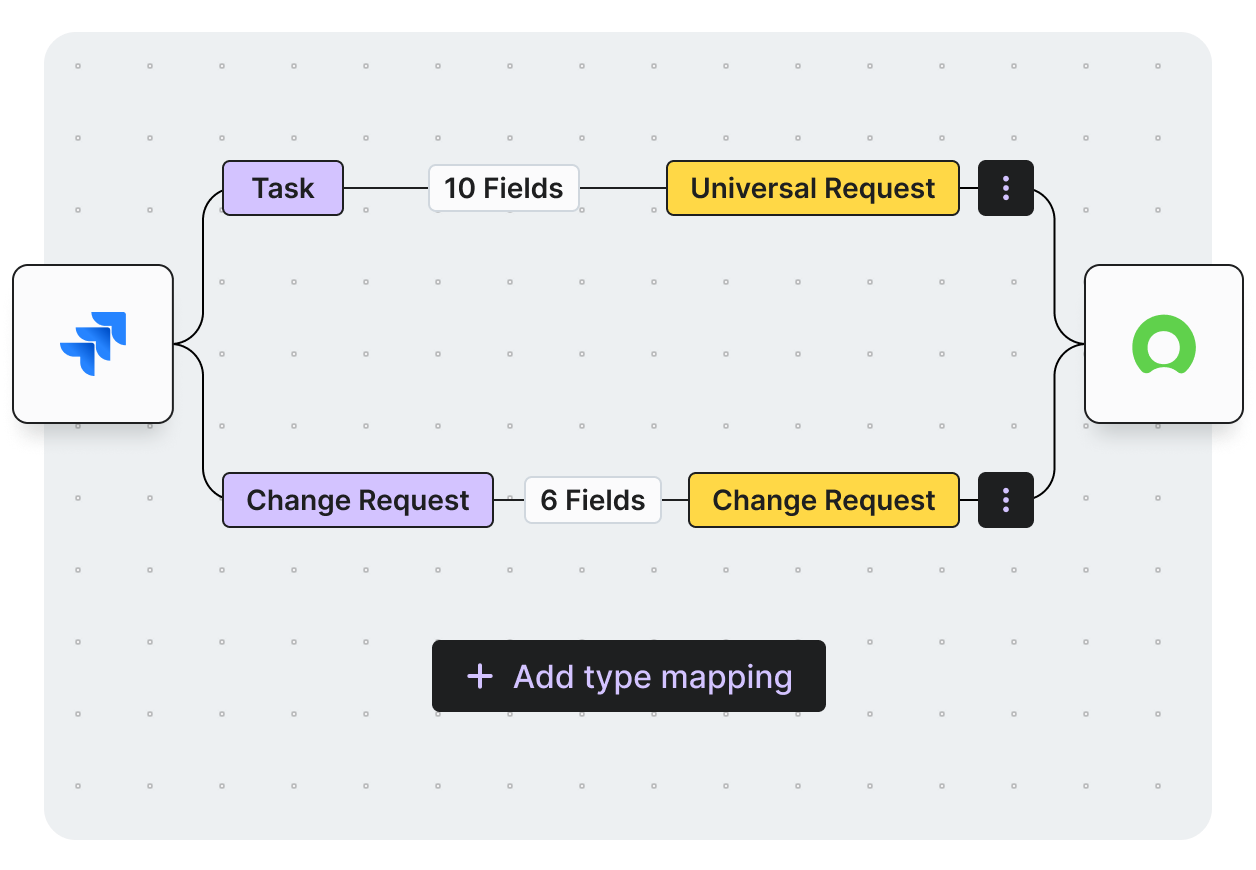
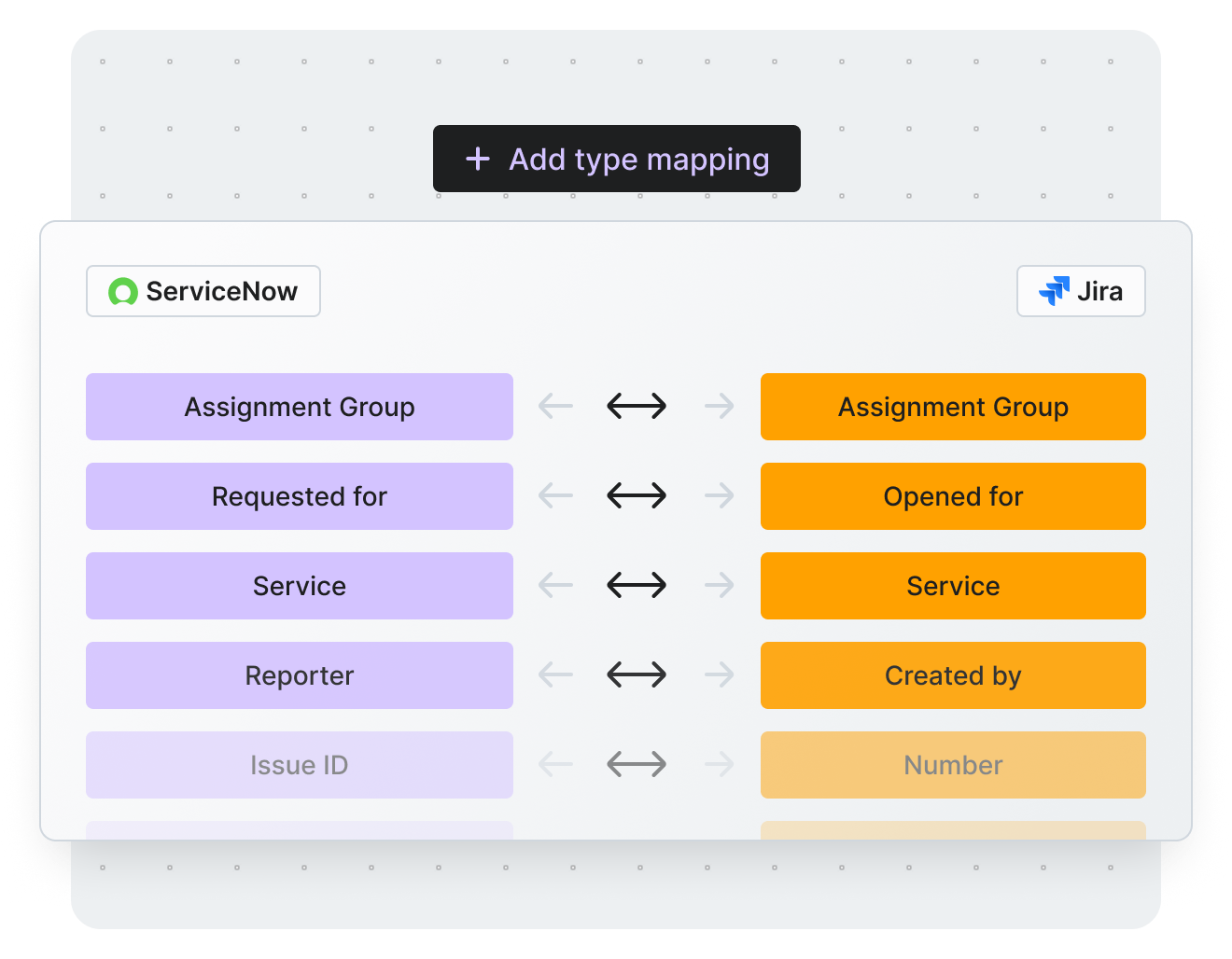
Field Mapping:
Scripting and Custom Development Support
Success Metrics
Vendor Selection Process
Why Getint Stood Out?
During the vendor selection process, Getint emerged as the preferred choice due to:
No need for an external hub, ensuring easier maintenance
Accessible for standard Jira administrators, with straightforward configuration
Set-and-forget functionality
Balanced pricing for the value delivered
Prompt and effective assistance during setup and troubleshooting
800 000 +
Active Users
5 000 +
Installations
3.8 / 4
Rating
7 mln
Integrations Daily
Our Certifications





What We Accomplished
Automated Multi-Tool Sync
Connected Jira JSM with Zendesk, ServiceNow, and more for live ticket flow.
Manual Processes Eliminated
Removed manual data entry, improving efficiency and accuracy.
SLA and Attachment Sync Maintained
Ensured all comments, files, and SLA statuses were transferred reliably.
Central, Secure Management
Administered integrations from Jira with full control and visibility.
What Key Stakeholder Say
Conclusion
Schedule a Free Demo with our Integration Expert
Discover how seamless and efficient integrations can be with a personalized demo. Our expert will walk you through the process, tailor the session to your specific needs, and answer any questions you have about connecting your tools effectively.

Have questions?
We've got you!
Our comprehensive FAQ section addresses the most common inquiries about our integrations, setup process, pricing, and more - making it easy to find the answers you need quickly.
Did this replace manual ticket copying?
Yes—they fully automated sync across JSM, Zendesk, and ServiceNow.
Were SLAs accurately synced?
Yes—SLA statuses and timestamps update in near real time across all tools.
Is this scalable across clients?
Yes—InoApps applied the same integration to multiple ITSM platforms and clients.
Was custom coding required?
No—Getint’s UI rule builder handled everything, though tailored logic was supported.
Was security affected?
No—Getint mimics end-user access, ensuring secure, controlled data flows without leaks.
Experience a smarter way to integrate & synchronize.


















