One Year of Integration: How ISCG Scaled Its ServiceNow—Jira Workflows
One year into their ServiceNow ↔ Jira integration, ISCG reflects on a powerful, scalable solution managed via Getint. Using built-in filtering and API‑key controls, they simplified workflows across multiple client instances, enabling near real‑time bi‑directional ticket sync—including incidents, comments, attachments, and custom fields—without scripting or client-side agents.

Client Overview
- Poland-based managed‑services and IT consultancy
- Supporting multiple enterprise clients across ServiceNow ecosystems
- Leveraged Getint one year ago to unify systems
- Enabled near real‑time two‑way sync of tickets, attachments, and statuses
- Configured centrally in Jira with no‑code filters, secure API‑key access
Scope of Work
Integration Objective

Data Integration Specifics
Issue Types:
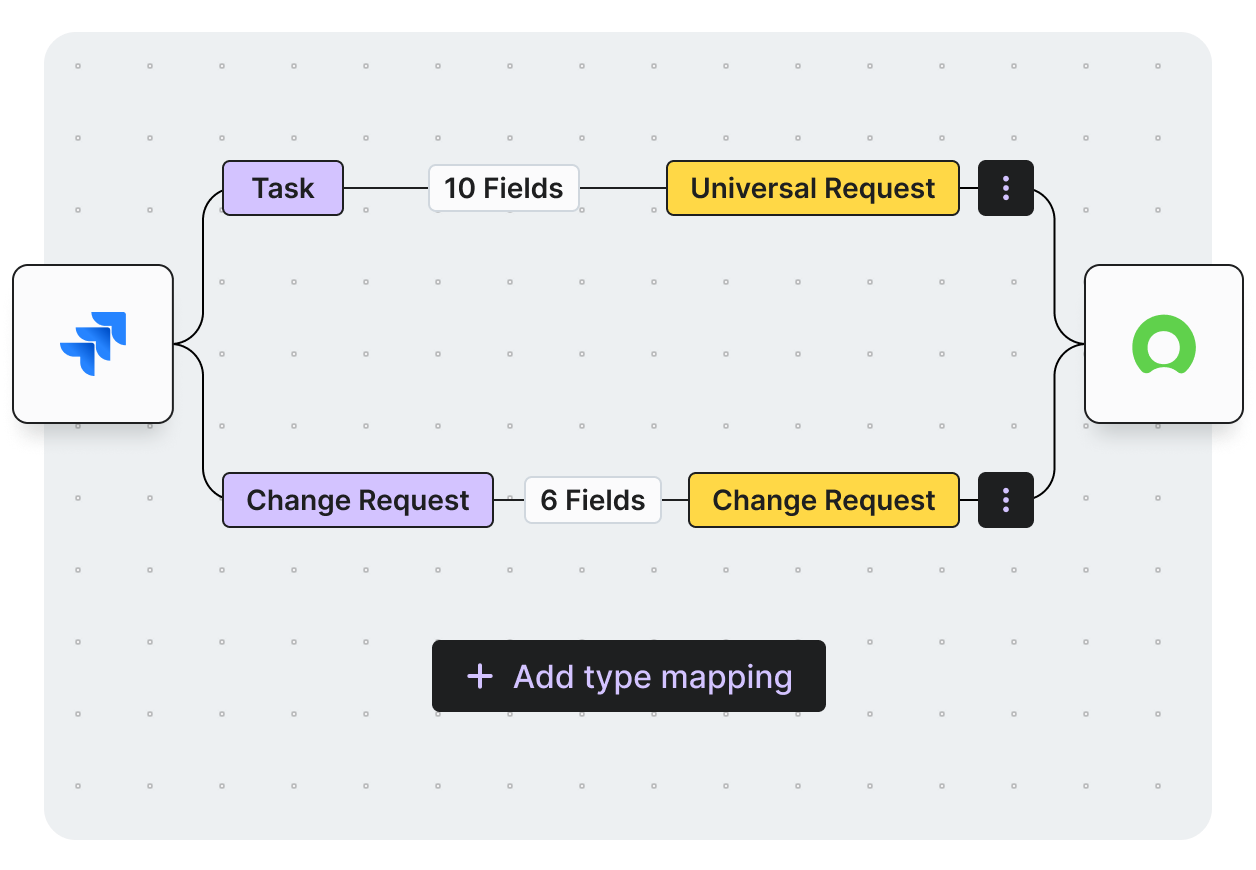
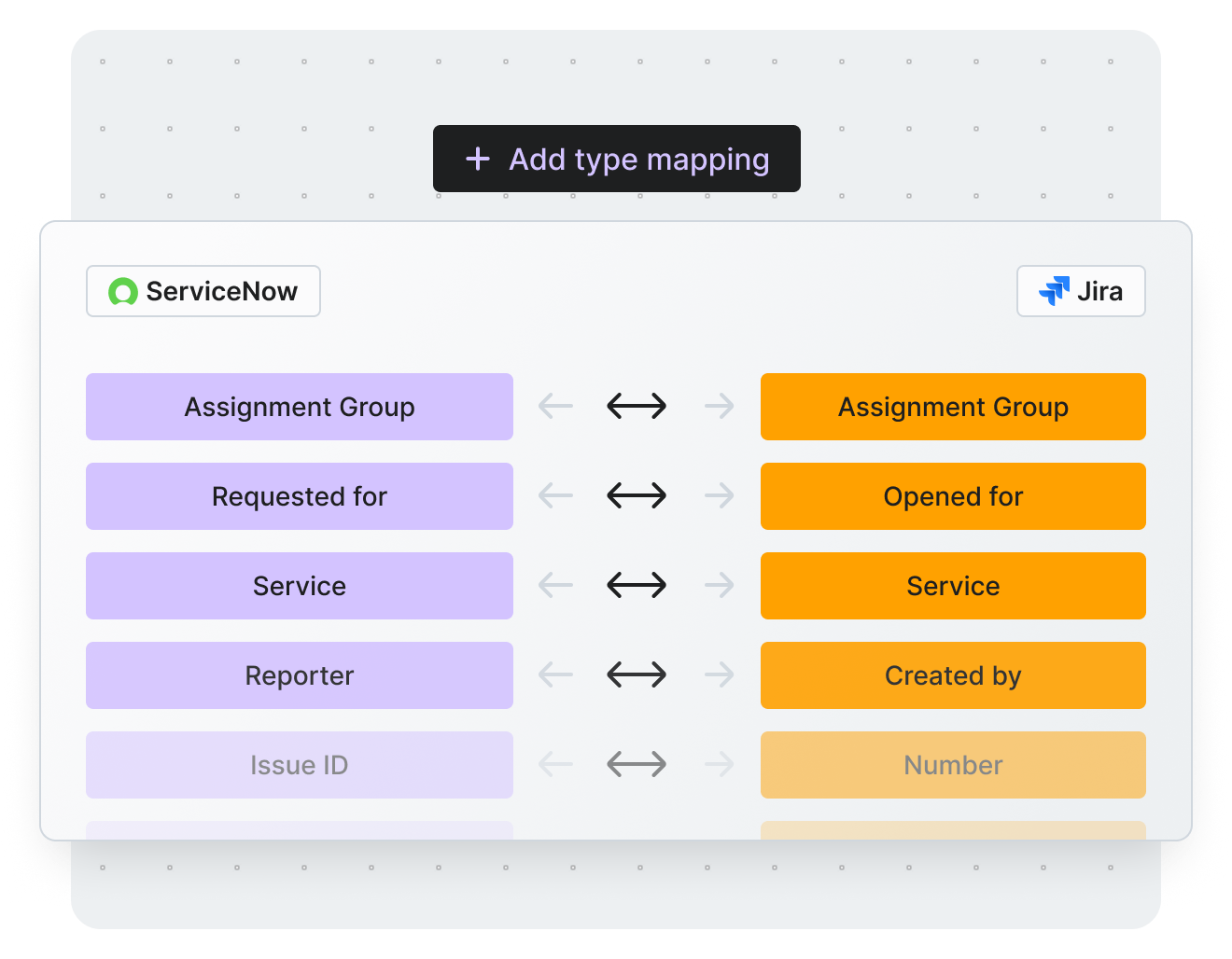
Field Mapping:
Scripting and Custom Development Support
Success Metrics
Vendor Selection Process
Why Getint Stood Out?
During the vendor selection process, Getint emerged as the preferred choice due to:
No need for an external hub, ensuring easier maintenance
Accessible for standard Jira administrators, with straightforward configuration
Set-and-forget functionality
Balanced pricing for the value delivered
Prompt and effective assistance during setup and troubleshooting
800 000 +
Active Users
5 000 +
Installations
3.8 / 4
Rating
7 mln
Integrations Daily
Our Certifications





What We Accomplished
Multi‑Client Integration at Scale
Connection expanded across numerous ServiceNow instances.
Secure, No‑Client‑Install Setup
API‑key authentication with central management.
Intuitive Filtering Controls
Sync rules built in seconds without scripting.
Outstanding Reliability & Support
Established trust with high-uptime automation and responsive vendor care.
What Key Stakeholder Say
Conclusion
Schedule a Free Demo with our Integration Expert
Discover how seamless and efficient integrations can be with a personalized demo. Our expert will walk you through the process, tailor the session to your specific needs, and answer any questions you have about connecting your tools effectively.

Have questions?
We've got you!
Our comprehensive FAQ section addresses the most common inquiries about our integrations, setup process, pricing, and more - making it easy to find the answers you need quickly.
Can Getint connect Jira to multiple ServiceNow instances?
Yes—ISCG has scaled integrations across numerous client ServiceNow systems using one Jira setup.
Is synchronization real‑time?
Yes—updates nearly instantly across systems, ensuring ticket accuracy.
Does setup require scripting?
No—all configuration is handled via UI filters; scripting is used only for advanced user mapping.
Is this integration secure and centrally managed?
Yes—uses secure API‑key authentication and centralized control from Jira with no extra client-side installs.
How is vendor support and maintenance?
Excellent—ISCG praises responsive and proactive vendor support over the past year.
Experience a smarter way to integrate & synchronize.


















