Jira—Jira Integration: Getint vs Exalate vs Backbone
Kaluza, a B Corp–certified energy platform, needed to connect multiple Jira Service Management instances to eliminate manual ticket duplication and improve customer service response times. After testing Backbone and Exalate, the team chose Getint for its one-sided setup, visual rule builder, and expert support. With Getint, Kaluza successfully automated issue syncs across internal and external Jira environments—resulting in faster resolutions, reduced effort, and scalable operations.

Client Overview
- B Corp‑certified energy software provider transforming utility operations
- Develops platforms for billing, smart EV charging, and service automation
- Originally used dual Jira Service Management instances for internal support
- Faced manual ticket copying, slow responses, and error‑prone workflows
- Needed scalable, automated Jira‑Jira sync to support global customer operations
Scope of Work
Integration Objective

Data Integration Specifics
Issue Types:
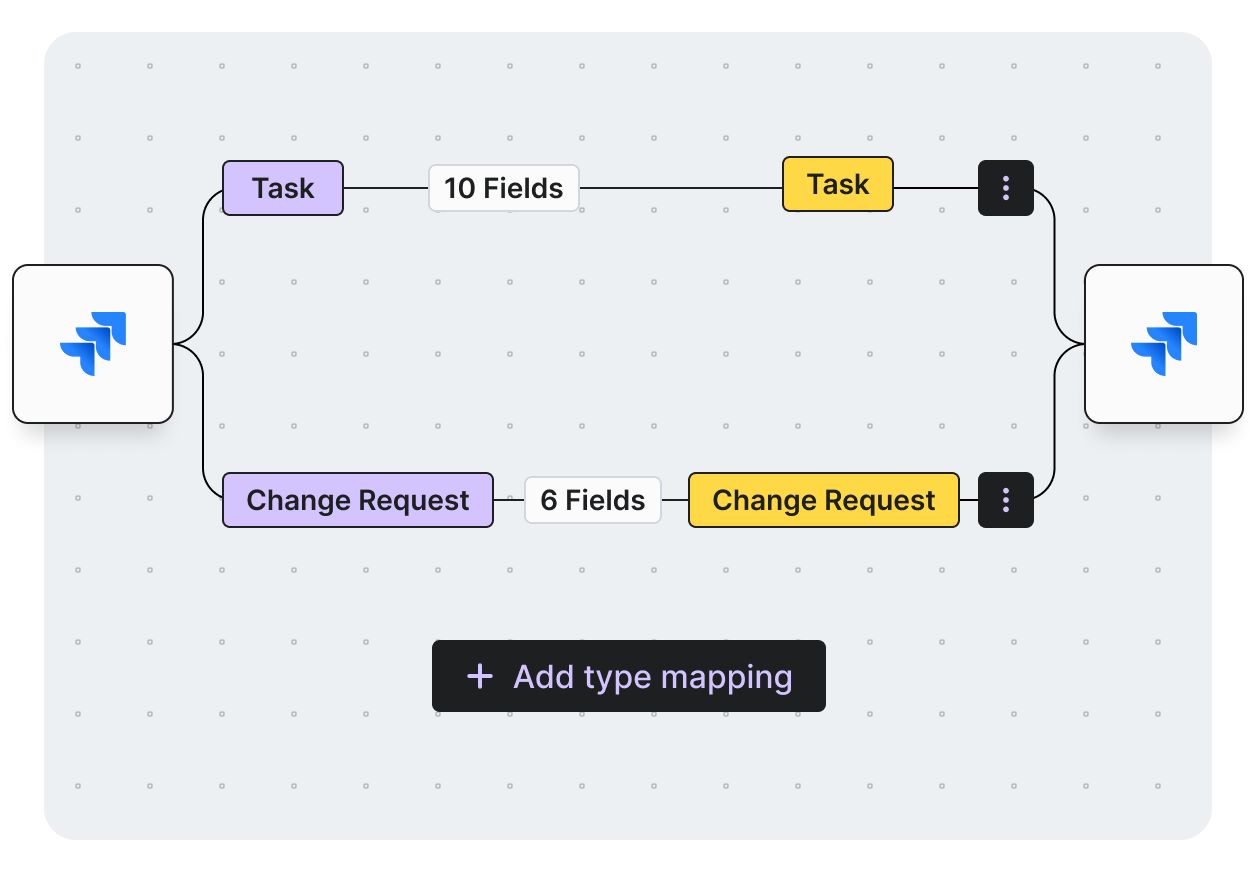
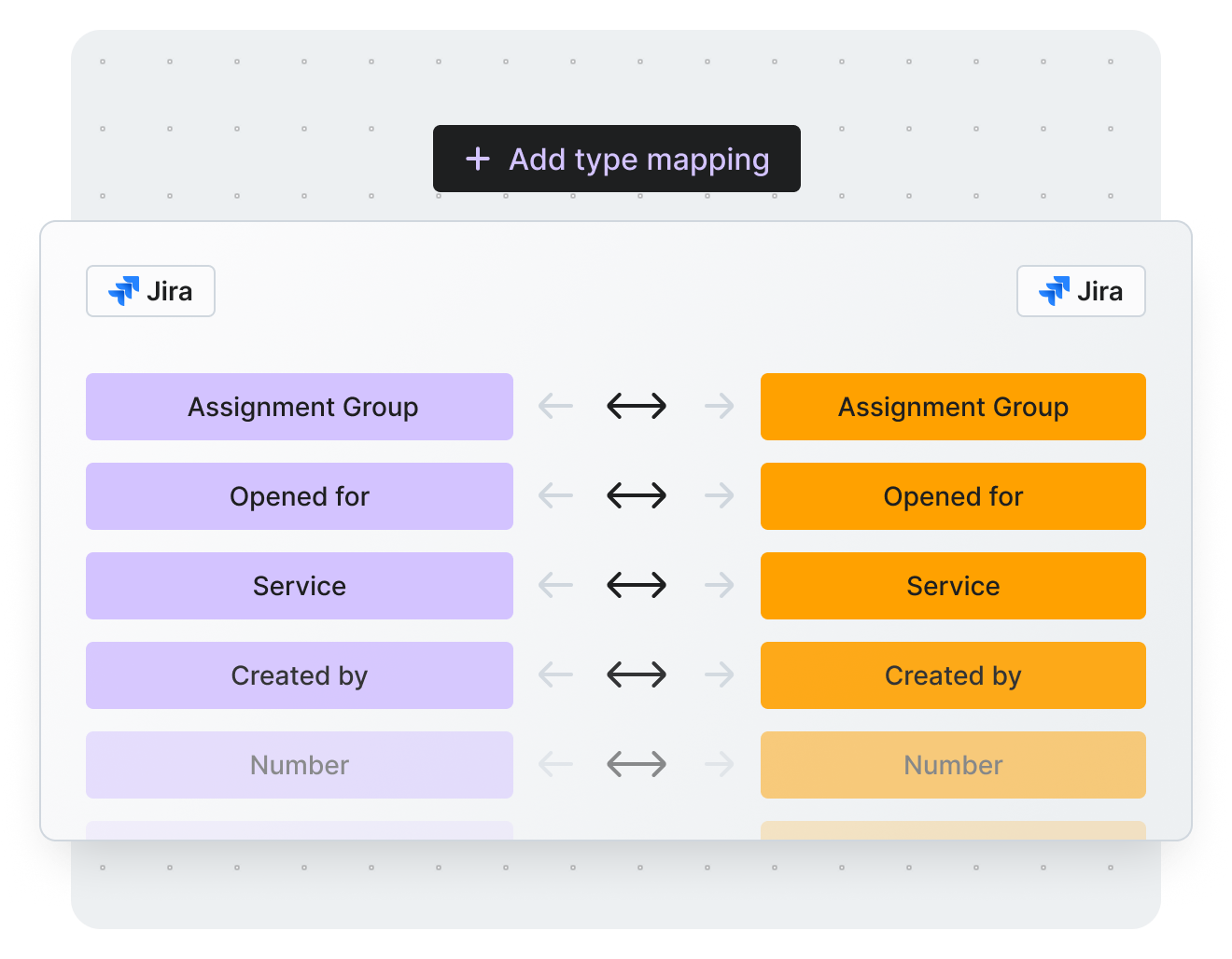
Field Mapping:
Scripting and Custom Development Support
Success Metrics
Vendor Selection Process
Why Getint Stood Out?
During the vendor selection process, Getint emerged as the preferred choice due to:
No need for an external hub, ensuring easier maintenance
Accessible for standard Jira administrators, with straightforward configuration
Set-and-forget functionality
Balanced pricing for the value delivered
Prompt and effective assistance during setup and troubleshooting
800 000 +
Active Users
5 000 +
Installations
3.8 / 4
Rating
7 mln
Integrations Daily
Our Certifications





What We Accomplished
Installation on Client-Free Side
Reduced complexity by requiring integration setup only on Kaluza’s Jira.
Quick-Start Auto-Mapping
Configured types and fields in minutes using Quick Build.
Condition-Based Sync Control
Ensured only relevant tickets were shared with each customer.
Support with Human Touch
Assisted setup with embedded guides and direct help from Getint leadership.
What Key Stakeholder Say
Conclusion
Schedule a Free Demo with our Integration Expert
Discover how seamless and efficient integrations can be with a personalized demo. Our expert will walk you through the process, tailor the session to your specific needs, and answer any questions you have about connecting your tools effectively.

Have questions?
We've got you!
Our comprehensive FAQ section addresses the most common inquiries about our integrations, setup process, pricing, and more - making it easy to find the answers you need quickly.
Do customers need to install anything?
No—Getint installs only on Kaluza’s Jira, avoiding client-side setup.
Does the tool support custom fields?
Yes—it auto‑maps custom fields, select lists, labels, and more.
How easy is the setup?
Very—Quick Build auto-mapped most of the fields within minutes.
Is remote licensing cost-effective?
Yes—avoids multiple installs, reducing licensing fees.
What support does Getint offer?
Real in-app docs, video guides, and personal assistance—even from co-founder Jacek.
Experience a smarter way to integrate & synchronize.


















