One Year of Integration: How Kaluza Scaled Their Jira Integrations
Over a year after choosing Getint to integrate its dedicated Jira instance with a sister company’s Jira, Kaluza has nurtured this into a broad, multi-partner integration network. The deployment delivers near real‑time syncing of tickets, comments, and fields, all managed via secure API keys and a no‑code UI. According to Renato, IT Engineer at Kaluza: “It just works.”

Client Overview
- Leading B2B energy platform powering smart energy management
- Initially integrated two Jira instances across sister companies
- Expanded into a scalable network of multi-partner Jira integrations
- Configured via centralized no‑code UI and secure API‑key access
- Maintains enterprise-grade security, reliability, and visibility
Scope of Work
Integration Objective

Data Integration Specifics
Issue Types:
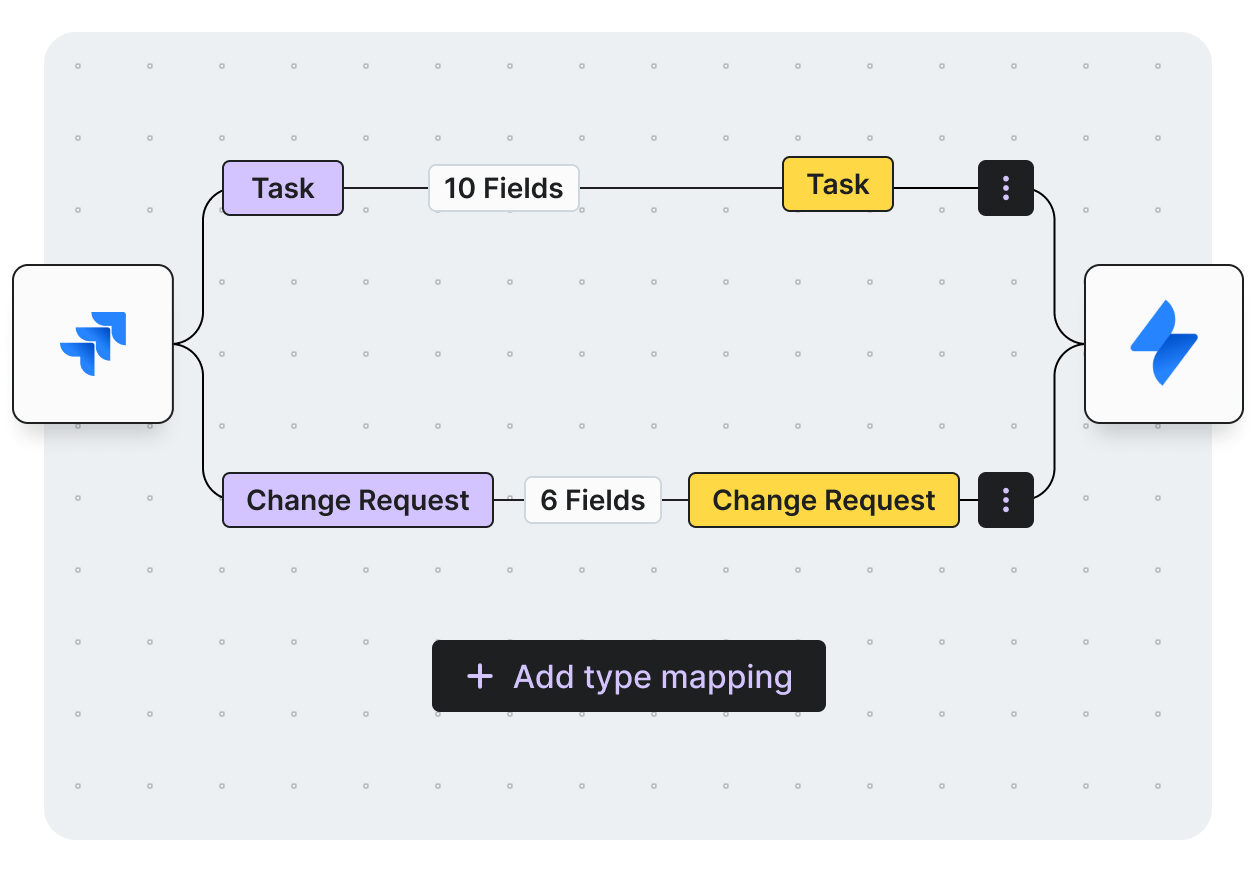
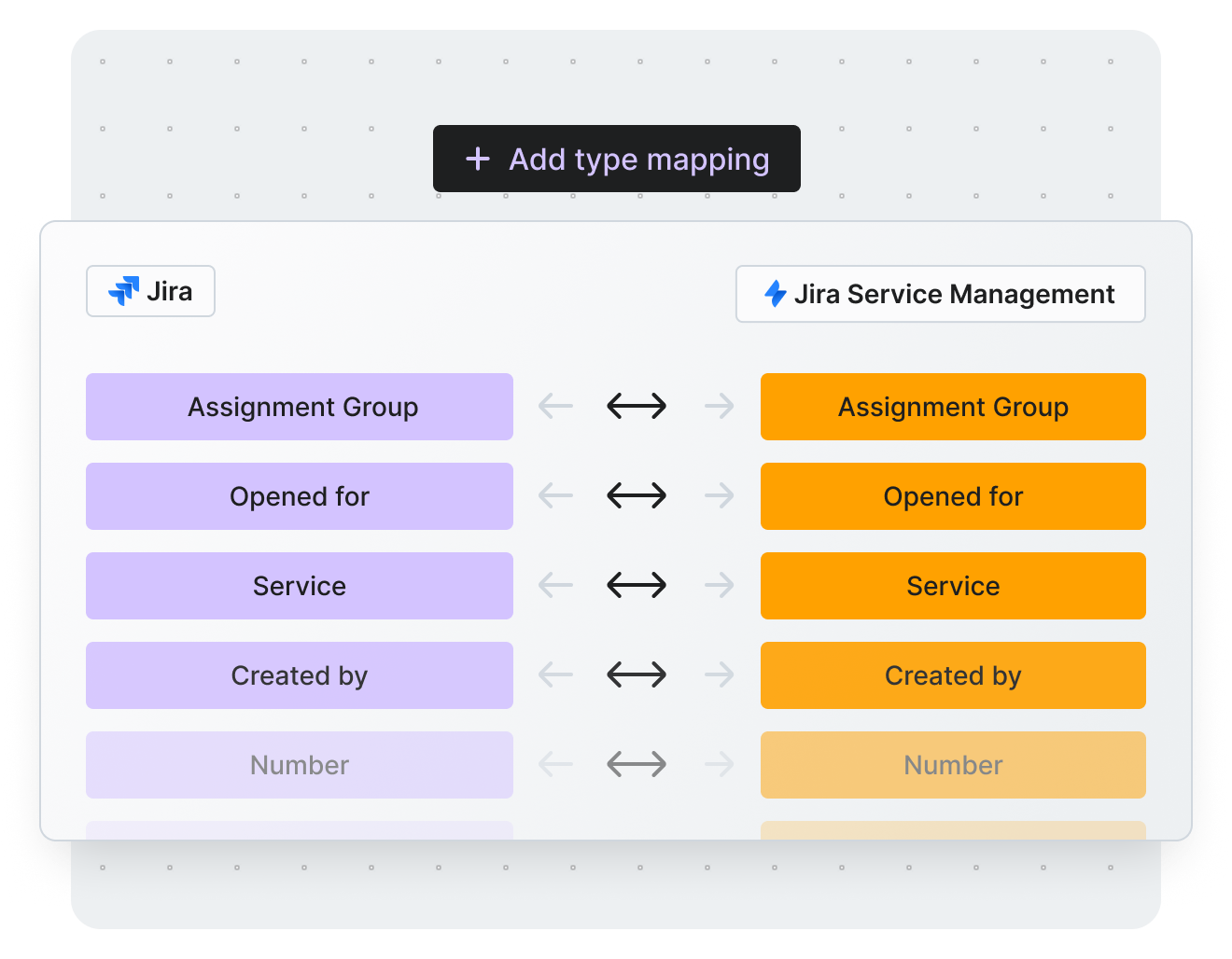
Field Mapping:
Scripting and Custom Development Support
Success Metrics
Vendor Selection Process
Why Getint Stood Out?
During the vendor selection process, Getint emerged as the preferred choice due to:
No need for an external hub, ensuring easier maintenance
Accessible for standard Jira administrators, with straightforward configuration
Set-and-forget functionality
Balanced pricing for the value delivered
Prompt and effective assistance during setup and troubleshooting
800 000 +
Active Users
5 000 +
Installations
3.8 / 4
Rating
7 mln
Integrations Daily
Our Certifications





What We Accomplished
Pilot-to-Network Expansion
Scaled from one Jira partner to a broader integration network.
Partner-Friendly Onboarding
New connections set up in under a day with no partner-side install.
Controlled, Secure Access
API keys ensure partner autonomy.
Reliable, Low-Maintenance Deployment
Console-based monitoring, stable updates, zero downtime.
What Key Stakeholder Say
Conclusion
Schedule a Free Demo with our Integration Expert
Discover how seamless and efficient integrations can be with a personalized demo. Our expert will walk you through the process, tailor the session to your specific needs, and answer any questions you have about connecting your tools effectively.

Have questions?
We've got you!
Our comprehensive FAQ section addresses the most common inquiries about our integrations, setup process, pricing, and more - making it easy to find the answers you need quickly.
Can Getint connect multiple Jira instances securely?
Yes—Getint uses API‑key based access so Kaluza manages every Jira integration while partners retain control.
Does it support partner onboarding without technical work?
Yes—partners require no installation; connections configured from Kaluza’s side in under a day.
Are comments, attachments, and fields fully synced?
Yes—issues, comments, attachments, statuses, and custom fields sync near real‑time across integrations.
Is deployment stable and maintenance-free?
Yes—achieved 99.99% uptime with automated updates and no disruptions.
Is it user-friendly for non-developers?
Absolutely—the centralized UI is intuitive, requires no coding, and offers clear reporting and control.
Experience a smarter way to integrate & synchronize.


















