Leading Mortgage Service Provider: Jira, DevOps and ServiceNow Integration
A top mortgage servicing firm serving a $700 billion loan portfolio automated its Jira, Azure DevOps, and ServiceNow workflows with Getint. The integration enabled near real‑time ticket routing, cross‑platform status tracking, and enhanced visibility across IT QA, development, and business teams—replacing error‑prone manual methods. Test Architect Ramesh Rondla noted, “Support team was quick to respond and aligned well to address any issues with [the] tool.”

Client Overview
- Major $700B mortgage servicing firm
- Uses Jira, Azure DevOps & ServiceNow across IT and QA teams
- Faced inefficiencies managing tasks via email and manual handoffs
- Implemented near real‑time cross‑platform ticket sync
- Enabled unified tracking, improved visibility, and faster response times
Scope of Work
Integration Objective

Data Integration Specifics
Issue Types:
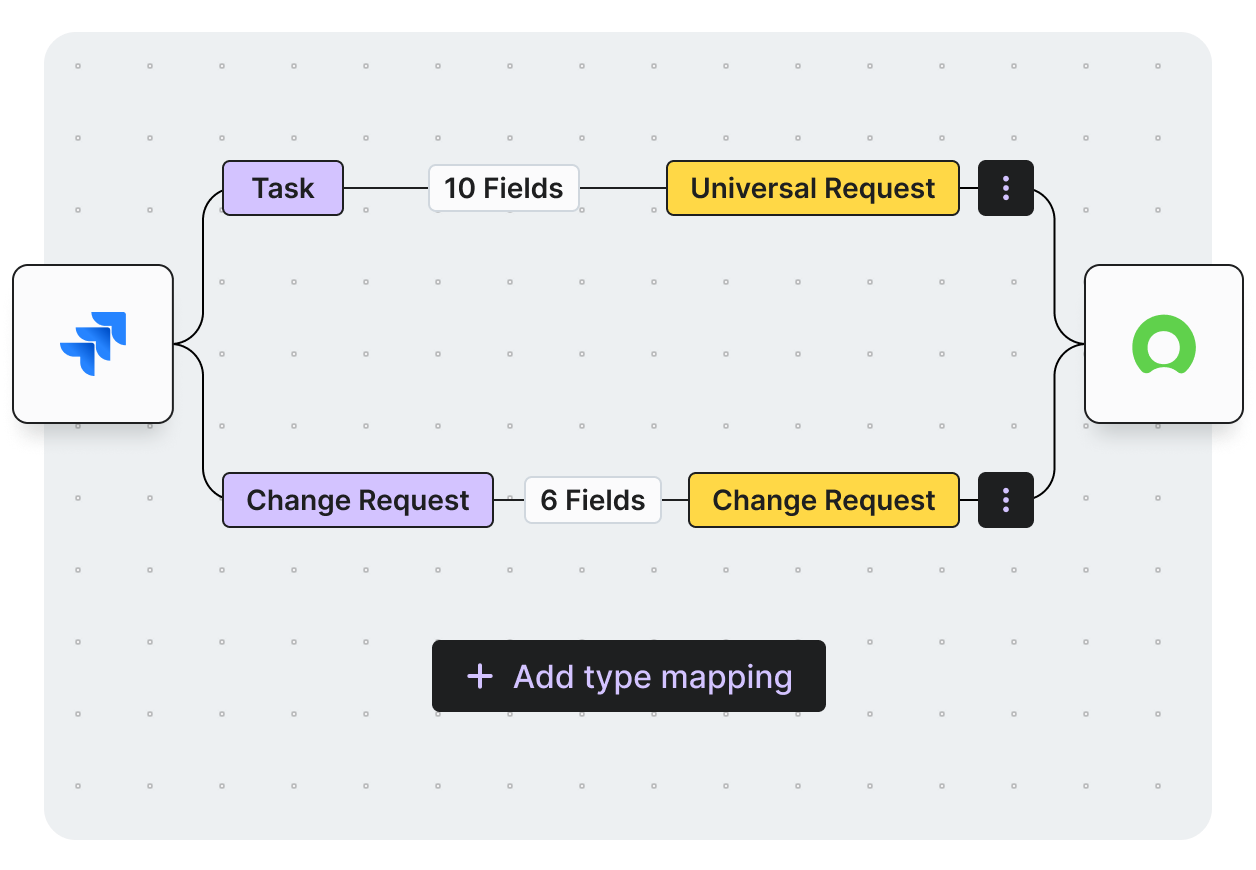
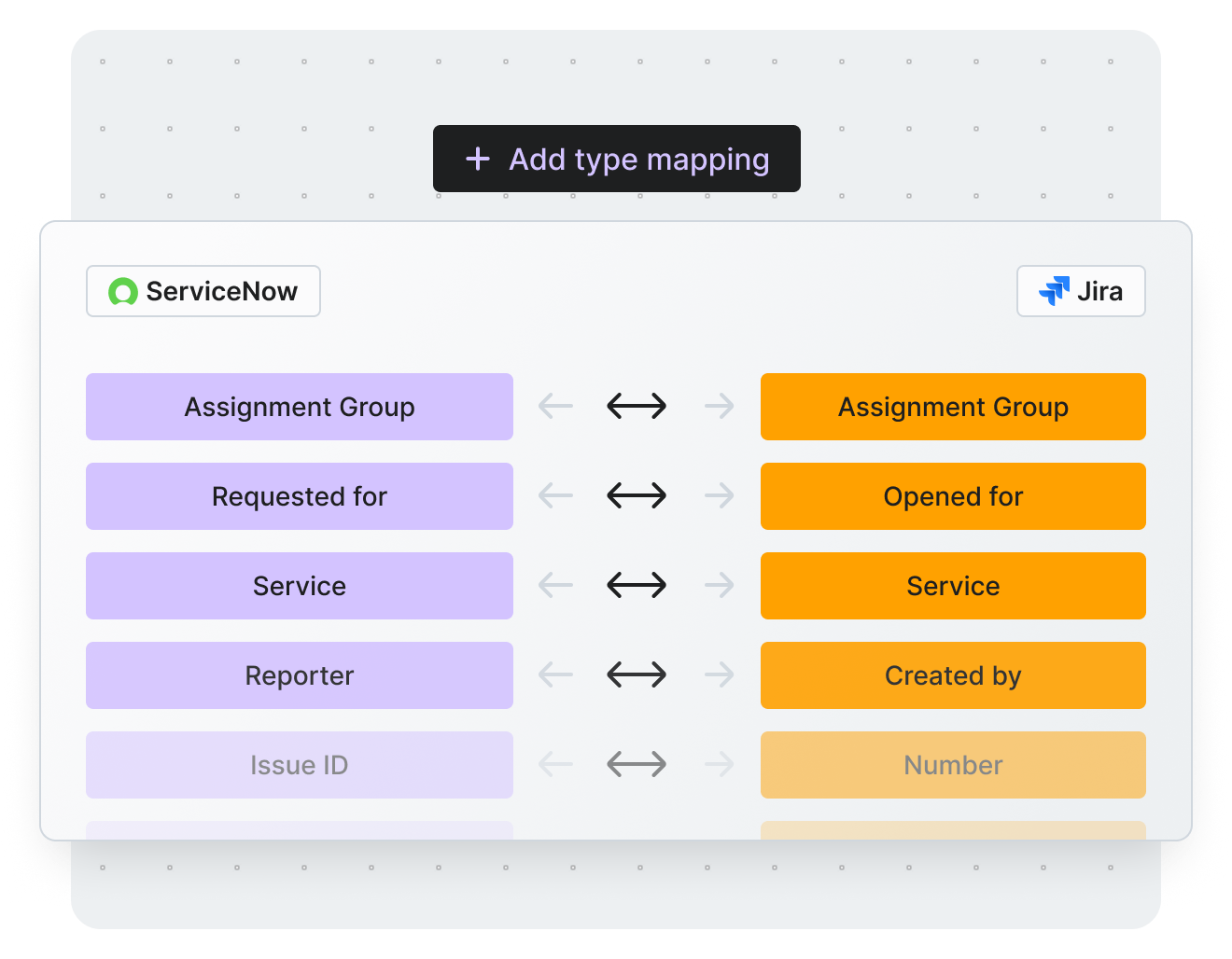
Field Mapping:
Scripting and Custom Development Support
Success Metrics
Vendor Selection Process
Why Getint Stood Out?
During the vendor selection process, Getint emerged as the preferred choice due to:
No need for an external hub, ensuring easier maintenance
Accessible for standard Jira administrators, with straightforward configuration
Set-and-forget functionality
Balanced pricing for the value delivered
Prompt and effective assistance during setup and troubleshooting
800 000 +
Active Users
5 000 +
Installations
3.8 / 4
Rating
7 mln
Integrations Daily
Our Certifications





What We Accomplished
Automated cross-platform issue flow
ServiceNow → Jira → Azure DevOps.
Bi-directional updates
Comments, statuses, attachments including DevOps stories.
Near real‑time visibility
All teams viewed consistent task statuses and comments.
Simple, reliable deployment
Configured via UI, stable, low maintenance.
What Key Stakeholder Say
Conclusion
Schedule a Free Demo with our Integration Expert
Discover how seamless and efficient integrations can be with a personalized demo. Our expert will walk you through the process, tailor the session to your specific needs, and answer any questions you have about connecting your tools effectively.

Have questions?
We've got you!
Our comprehensive FAQ section addresses the most common inquiries about our integrations, setup process, pricing, and more - making it easy to find the answers you need quickly.
Can we sync Azure DevOps stories with Jira issues?
Yes—Getint syncs Epics, Stories, Tasks, and Bugs between Azure DevOps and Jira.
Does ServiceNow ticketing feed into Jira automatically?
Yes—ServiceNow QA tickets and tasks trigger issue creation in Jira.
Are attachments and comments included?
Yes—comments and attachments transfer bi‑directionally across all connected systems.
Is scripting required?
No—configured via UI with minimal advanced scripting layered only when needed.
Was integrating three systems complex?
Not with Getint—setup was done via its single‑install, no‑code connector, keeping complexity low.
Experience a smarter way to integrate & synchronize.


















