Exalate vs Getint: Pathlock's Azure DevOps—Jira Integration
Pathlock, a platform for access governance and compliance, needed to unify its use of Azure DevOps and Jira to support enterprise reporting and operational efficiency. Initially piloting Exalate, they encountered stability challenges and dual-agent complexity. Switching to Getint offered a centralized, single-agent setup with intuitive UI, inclusive pricing, and fast support—allowing them to launch their full sync strategy quickly and reliably.

Client Overview
- Global access governance and compliance platform
- Manages audit workflows across ERP and core business systems
- Previously used Azure DevOps for development and Jira company-wide
- Faced synchronization complexity and instability with Exalate
- Migrated to Getint for centralized, reliable, and scalable integration
Scope of Work
Integration Objective

Data Integration Specifics
Issue Types:
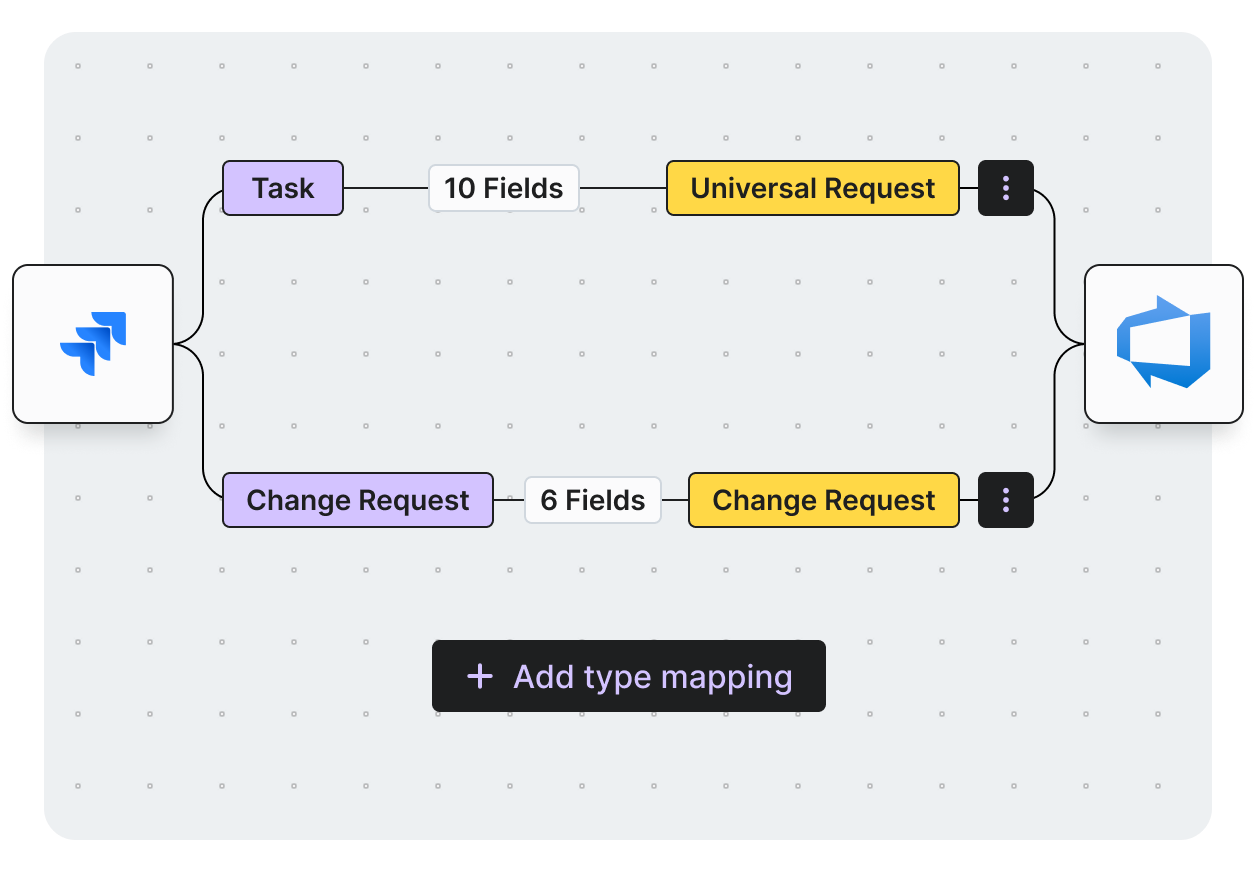
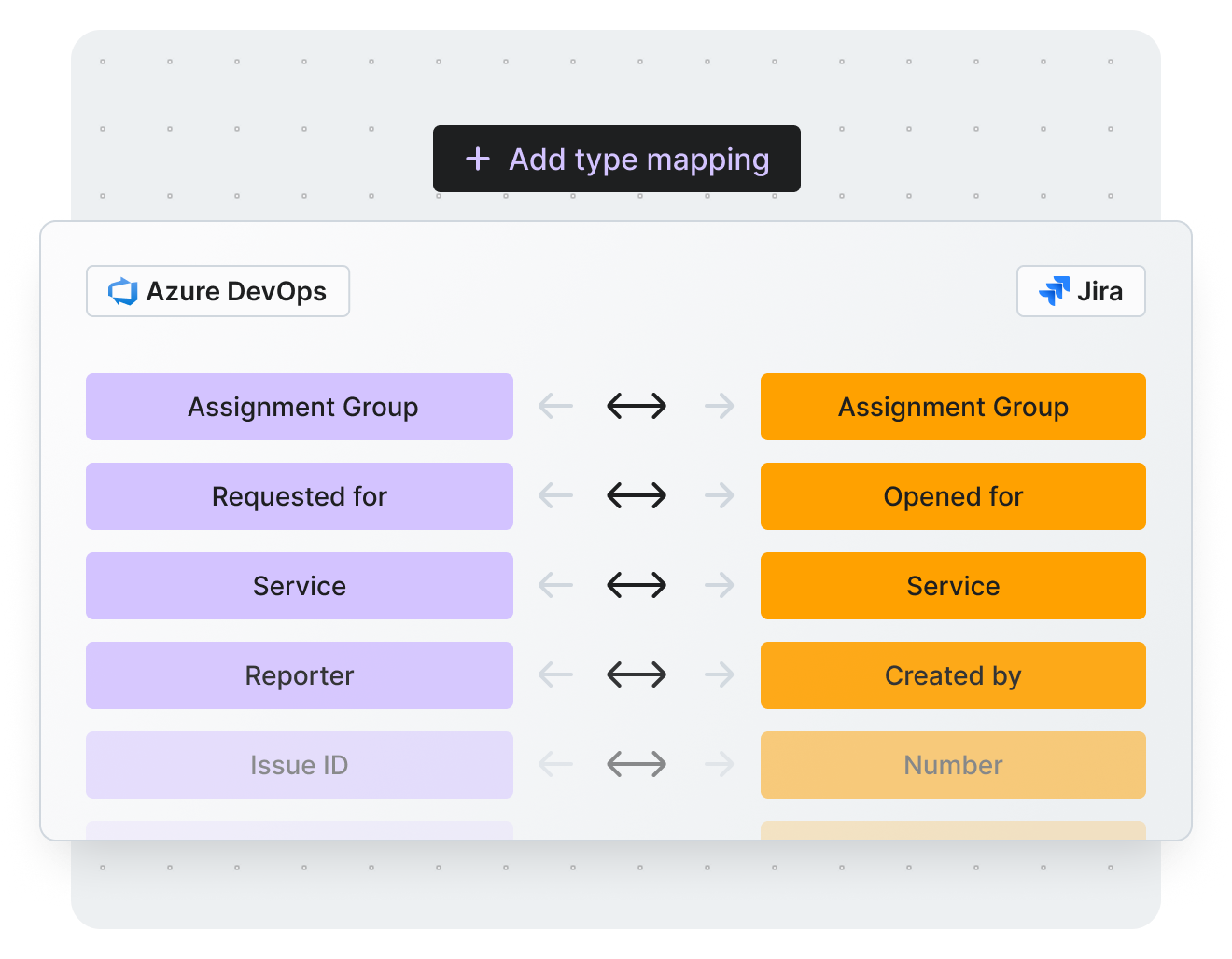
Field Mapping:
Scripting and Custom Development Support
Success Metrics
Vendor Selection Process
Why Getint Stood Out?
During the vendor selection process, Getint emerged as the preferred choice due to:
No need for an external hub, ensuring easier maintenance
Accessible for standard Jira administrators, with straightforward configuration
Set-and-forget functionality
Balanced pricing for the value delivered
Prompt and effective assistance during setup and troubleshooting
800 000 +
Active Users
5 000 +
Installations
3.8 / 4
Rating
7 mln
Integrations Daily
Our Certifications





What We Accomplished
Single-Agent Deployment
Eliminated complexity by installing only on Jira.
Full Issue & Field Sync
Automated sync for all core and 25+ custom fields.
Context Retention
Ensured comments, attachments, and statuses transferred bi-directionally.
Fast Time-to-Production
Tested rapidly and went live confidently with support and UI ease.
What Key Stakeholder Say
Conclusion
Schedule a Free Demo with our Integration Expert
Discover how seamless and efficient integrations can be with a personalized demo. Our expert will walk you through the process, tailor the session to your specific needs, and answer any questions you have about connecting your tools effectively.

Have questions?
We've got you!
Our comprehensive FAQ section addresses the most common inquiries about our integrations, setup process, pricing, and more - making it easy to find the answers you need quickly.
Was installation required on Azure DevOps?
No—Getint uses a Jira-only agent for centralized management.
Are custom fields supported?
Yes—over 25 custom fields were synced with no scripting needed.
Does it support comments and attachments?
Yes—both are fully synced across both platforms.
How was the stability compared to Exalate?
Much higher—Getint proved more stable and predictable in production.
Is pricing simpler than dual-agent tools?
Yes—one-app pricing avoided extra agent costs and complexity.
Experience a smarter way to integrate & synchronize.


















