Improving Perform Partners Workflow: Jira—HubSpot Integration
Perform Partner, a consultancy specializing in commercial pipeline management and resource planning, implemented Getint to connect HubSpot CRM with Jira Cloud. The integration automated deal-to-project transitions—mapping HubSpot deals and line items into Jira epics and tasks, respectively—while syncing key fields and comments in near real time. As a result, the company eliminated manual handovers, improved resource visibility, and enhanced efficiency in project delivery.

Client Overview
- UK-based consultancy focused on pipeline and resource optimization
- Uses HubSpot for CRM and Jira Cloud for project execution
- Deal‑to‑project transition involved manual data copying
- Required automation of deal data and lineage mapping
- Sought real‑time sync to improve forecasting and reporting
Scope of Work
Integration Objective

Data Integration Specifics
Issue Types:
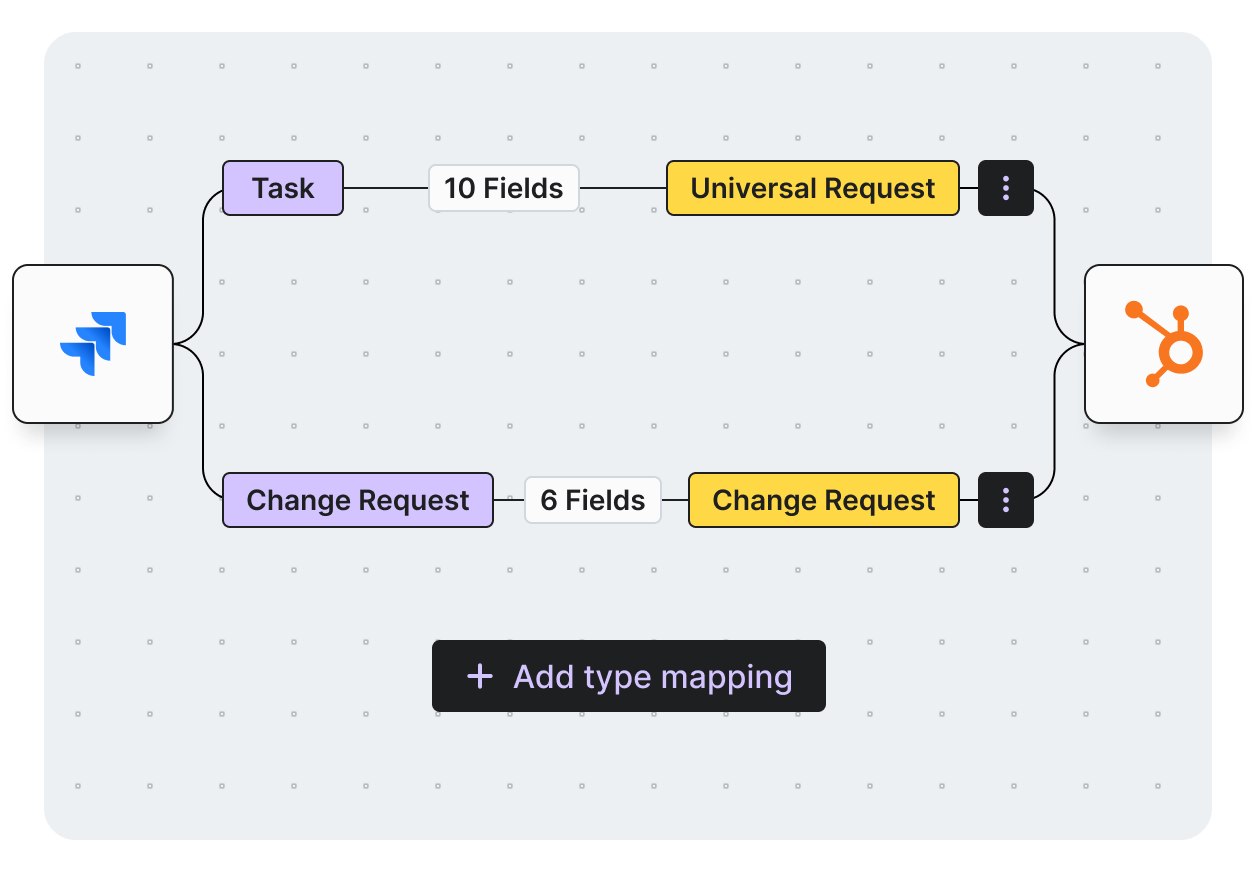
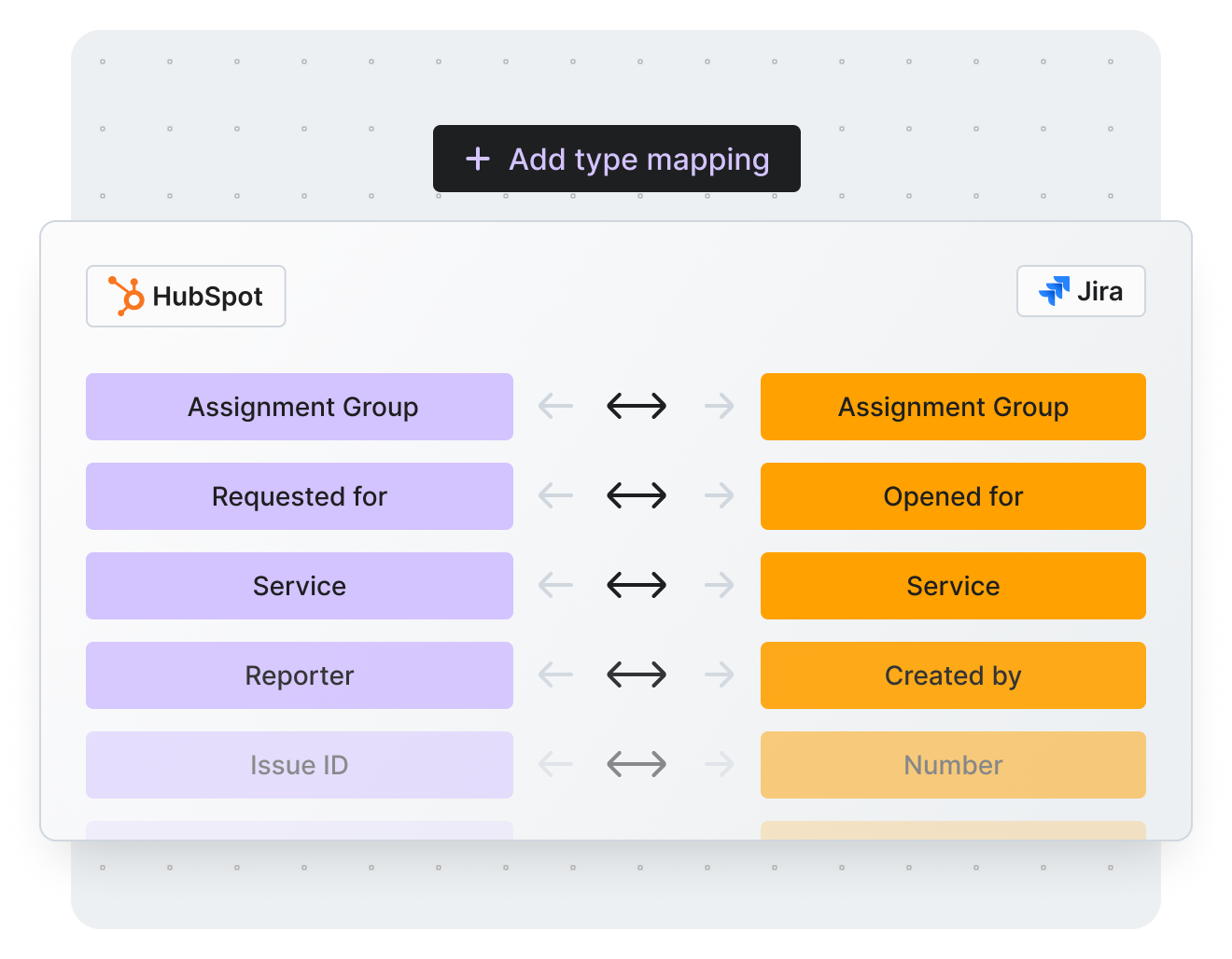
Field Mapping:
Scripting and Custom Development Support
Success Metrics
Vendor Selection Process
Why Getint Stood Out?
During the vendor selection process, Getint emerged as the preferred choice due to:
No need for an external hub, ensuring easier maintenance
Accessible for standard Jira administrators, with straightforward configuration
Set-and-forget functionality
Balanced pricing for the value delivered
Prompt and effective assistance during setup and troubleshooting
800 000 +
Active Users
5 000 +
Installations
3.8 / 4
Rating
7 mln
Integrations Daily
Our Certifications





What We Accomplished
Deal-to-Epic Automation
Automatically created epics from HubSpot deals.
Line Item Handling
Synced line items as Jira tasks linked under corresponding epics.
Field & Comment Sync
Ensured key metadata and communications were imported.
Operational Scalability
Delivered a near real-time, automated workflow supporting resource planning.
What Key Stakeholder Say

Conclusion
Schedule a Free Demo with our Integration Expert
Discover how seamless and efficient integrations can be with a personalized demo. Our expert will walk you through the process, tailor the session to your specific needs, and answer any questions you have about connecting your tools effectively.

Have questions?
We've got you!
Our comprehensive FAQ section addresses the most common inquiries about our integrations, setup process, pricing, and more - making it easy to find the answers you need quickly.
Can HubSpot deals sync into Jira epics?
Yes—deals are mapped to epics automatically.
Are line items supported?
Yes—line items create child tasks under epics via custom scripting.
Will deal metadata sync too?
Yes—fields like stage, amount, and owner are included.
Does it sync comments?
Yes—comments in HubSpot are transferred as Jira comments.
Is the solution scalable and secure?
Yes—it supports increasing operations and preserves data integrity.
Experience a smarter way to integrate & synchronize.


















