Persona Service: Jira—Notion Integration
Persona Service was struggling with manual ticket duplication and communication gaps between their IT department (using Notion) and business teams (using Jira). They needed a scalable, code-free, budget-friendly way to sync tasks, custom fields, and comments without duplicating licensing costs. By implementing Getint’s Jira-central connector, they successfully established bidirectional sync and achieved unified visibility—all managed by non-developers in under an hour.

Client Overview
- Leading German HR services provider across multiple subsidiary brands
- Business and support teams operate in Jira; IT and dev use Notion
- Faced manual copying of tickets, duplication, and inefficiency
- Required seamless syncing of tasks, comments, and custom fields
- Wished to avoid extra licenses and technical complexity
Scope of Work
Integration Objective

Data Integration Specifics
Issue Types:
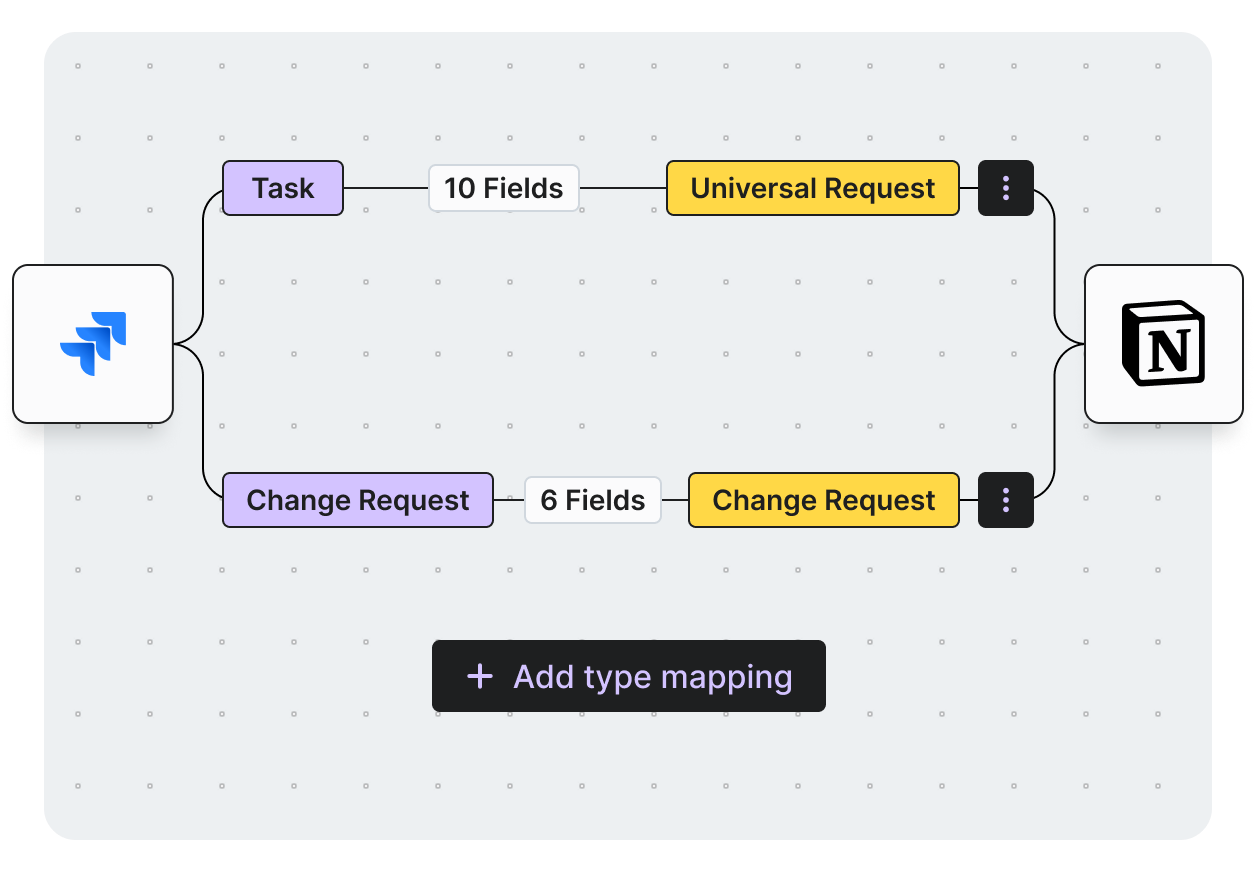
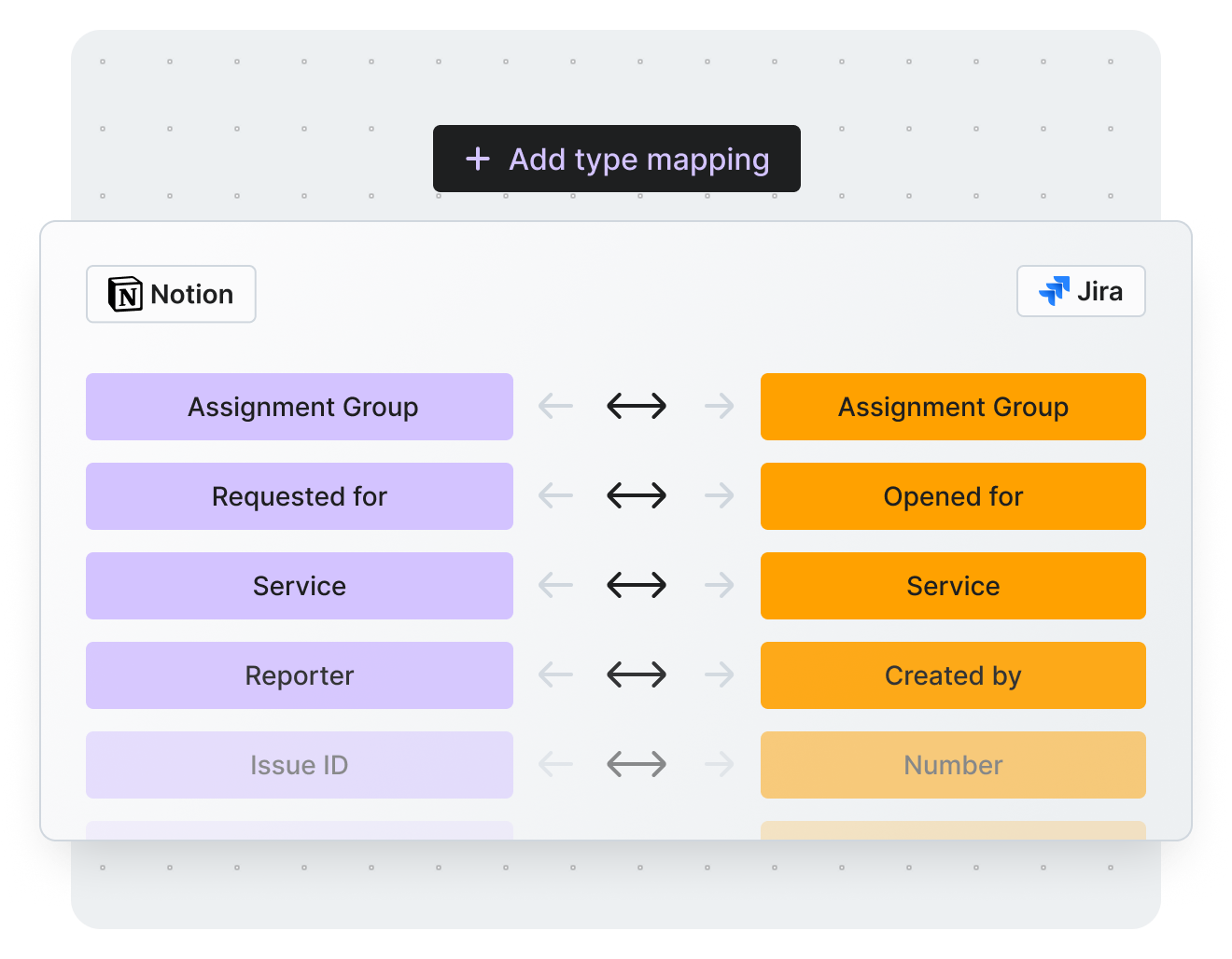
Field Mapping:
Scripting and Custom Development Support
Success Metrics
Vendor Selection Process
Why Getint Stood Out?
During the vendor selection process, Getint emerged as the preferred choice due to:
No need for an external hub, ensuring easier maintenance
Accessible for standard Jira administrators, with straightforward configuration
Set-and-forget functionality
Balanced pricing for the value delivered
Prompt and effective assistance during setup and troubleshooting
800 000 +
Active Users
5 000 +
Installations
3.8 / 4
Rating
7 mln
Integrations Daily
Our Certifications





What We Accomplished
Jira-Centric Installation
Deployed integration entirely from Jira, preserving Notion-as-is.
Automated Context Sync
Synced tasks, stories, custom ticket types, and comments across platforms.
Pilot Launched in Minutes
Rapid setup with documented UI guides—no coding required.
Fast Support Resolution
Critical fixes delivered by Getint support in under 2 minutes.
What Key Stakeholder Say
Conclusion
Schedule a Free Demo with our Integration Expert
Discover how seamless and efficient integrations can be with a personalized demo. Our expert will walk you through the process, tailor the session to your specific needs, and answer any questions you have about connecting your tools effectively.

Have questions?
We've got you!
Our comprehensive FAQ section addresses the most common inquiries about our integrations, setup process, pricing, and more - making it easy to find the answers you need quickly.
Can attachments sync?
Attachment syncing had a workaround enabled within minutes by support.
Do we need double licenses?
No—only the Jira side requires a license; Notion remains untouched.
How long to set up?
Initial pilot synced tasks in under an hour using the visual UI and videos.
Is it maintainable by non-tech teams?
Yes—the visual rule builder lets non-developers manage the integration.
How fast is support?
Support resolved a critical mapping issue within two minutes.
Experience a smarter way to integrate & synchronize.


















