Play'n Go: Custom Jira—ShotGrid Integration
Play’n GO, a prominent online gaming developer, streamlined its production workflows by integrating Jira with ShotGrid (formerly Autodesk Flow Production Tracking) via Getint. This custom solution synchronized game‑project milestones and task statuses across teams—automating manual updates and boosting collaboration.

Client Overview
- Leading developer of online casino games
- Bridges production tracking in ShotGrid with development tasks in Jira
- Custom integration designed for non-technical users
- Automates deadline and status sync across teams
- Supports creative, animation, and development workflows
Scope of Work
Integration Objective

Data Integration Specifics
Issue Types:
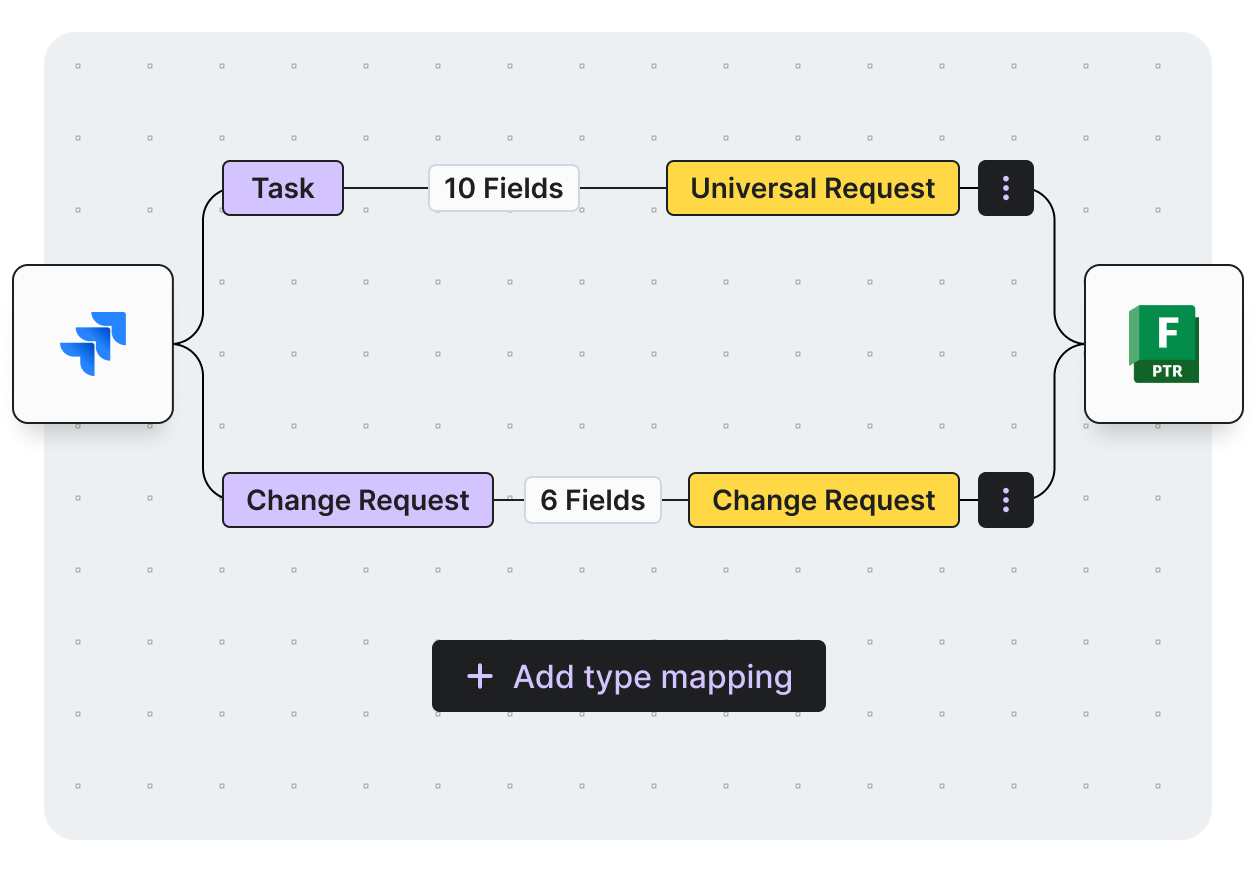
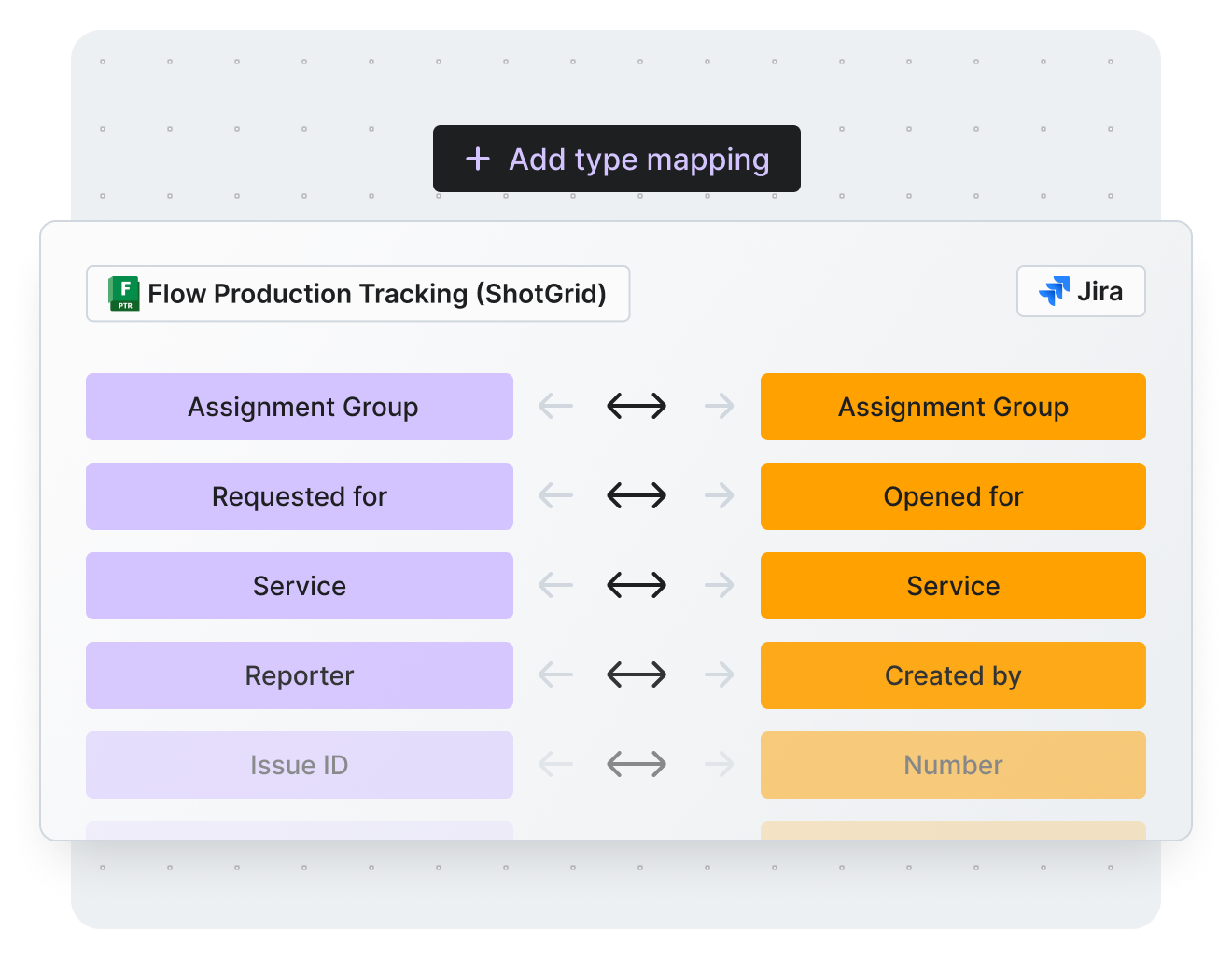
Field Mapping:
Scripting and Custom Development Support
Success Metrics
Vendor Selection Process
Why Getint Stood Out?
During the vendor selection process, Getint emerged as the preferred choice due to:
No need for an external hub, ensuring easier maintenance
Accessible for standard Jira administrators, with straightforward configuration
Set-and-forget functionality
Balanced pricing for the value delivered
Prompt and effective assistance during setup and troubleshooting
800 000 +
Active Users
5 000 +
Installations
3.8 / 4
Rating
7 mln
Integrations Daily
Our Certifications





What We Accomplished
Seamless milestone and task sync
between ShotGrid and Jira.
Fully mapped custom fields
for deadlines and statuses.
User-configurable solution
without requiring dev support.
Stable automation
requiring little to no daily management.
What Key Stakeholder Say
Conclusion
Schedule a Free Demo with our Integration Expert
Discover how seamless and efficient integrations can be with a personalized demo. Our expert will walk you through the process, tailor the session to your specific needs, and answer any questions you have about connecting your tools effectively.

Have questions?
We've got you!
Our comprehensive FAQ section addresses the most common inquiries about our integrations, setup process, pricing, and more - making it easy to find the answers you need quickly.
Can non-technical users manage the integration?
Yes—Getint's UI empowers non-technical staff to configure mappings without coding.
Are custom fields supported?
Yes—deadline dates and status fields are fully synced between systems.
Was scripting required?
Only minor scripts were added by Getint during setup; no dev experience required.
Is the sync reliable?
Yes—the automated sync runs smoothly and doesn’t require daily oversight.
Does it improve cross-team workflows?
Absolutely—creative and development teams now share real-time project status.
Experience a smarter way to integrate & synchronize.


















