ŠKODA: DevOps with Jira Integration (Migration from TFS4JIRA)
ŠKODA AUTO turned to Getint to replace its outdated TFS4JIRA sync with a more flexible, enterprise-ready solution. By integrating Azure DevOps and Jira Data Center, the teams achieved full backlog visibility, advanced workflow mapping, and secure, bidirectional collaboration. With zero crashes, tailored configurations, and rapid feature delivery, this integration set a new standard for cross-platform coordination in the automotive industry.

Client Overview
- One of the world’s oldest and most innovative automotive manufacturers
- Part of the Volkswagen Group with a century-long legacy in vehicle production
- Uses Azure DevOps for development and Jira for business/project workflows
- IT structure involves multiple teams across business and engineering
- Required secure, near real-time synchronization of backlog and status data
Scope of Work
Integration Objective

Data Integration Specifics
Issue Types:
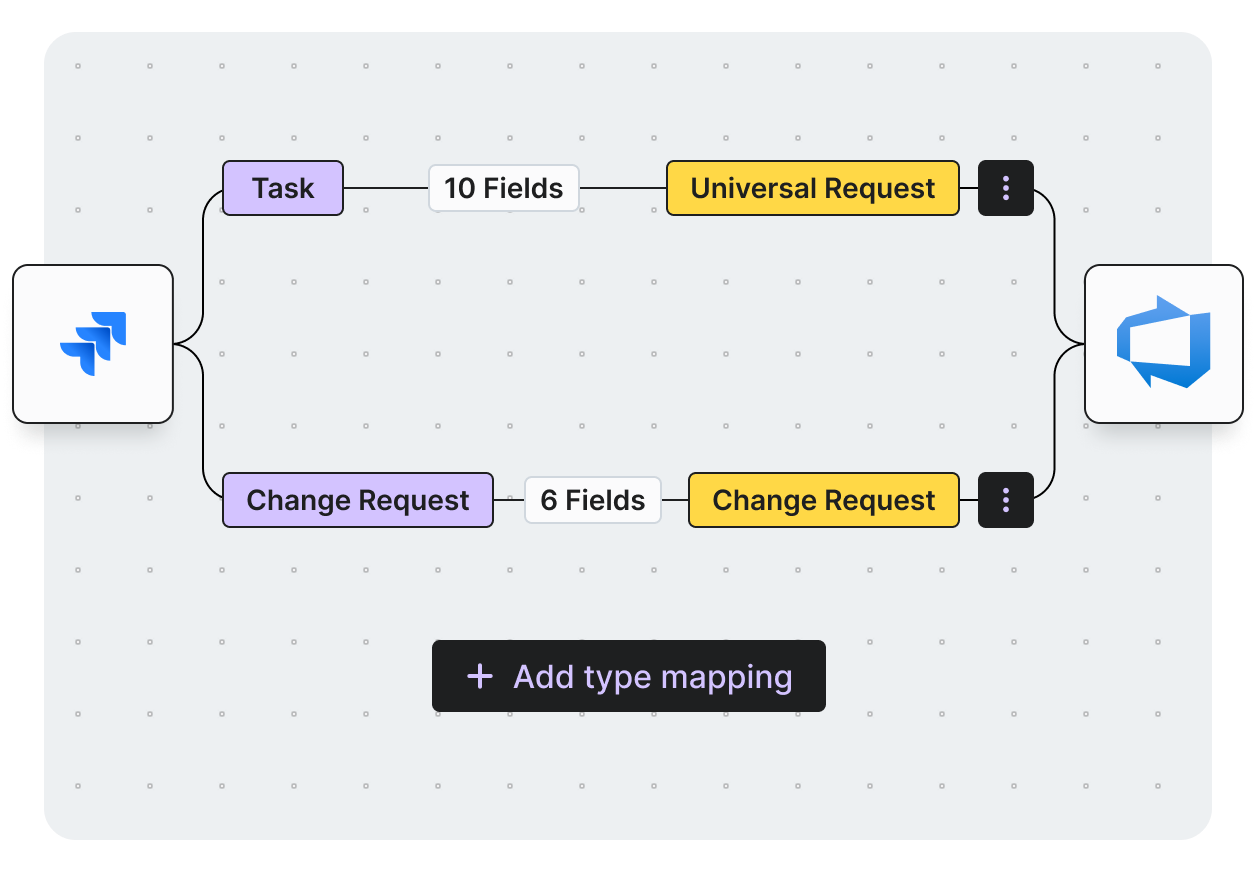
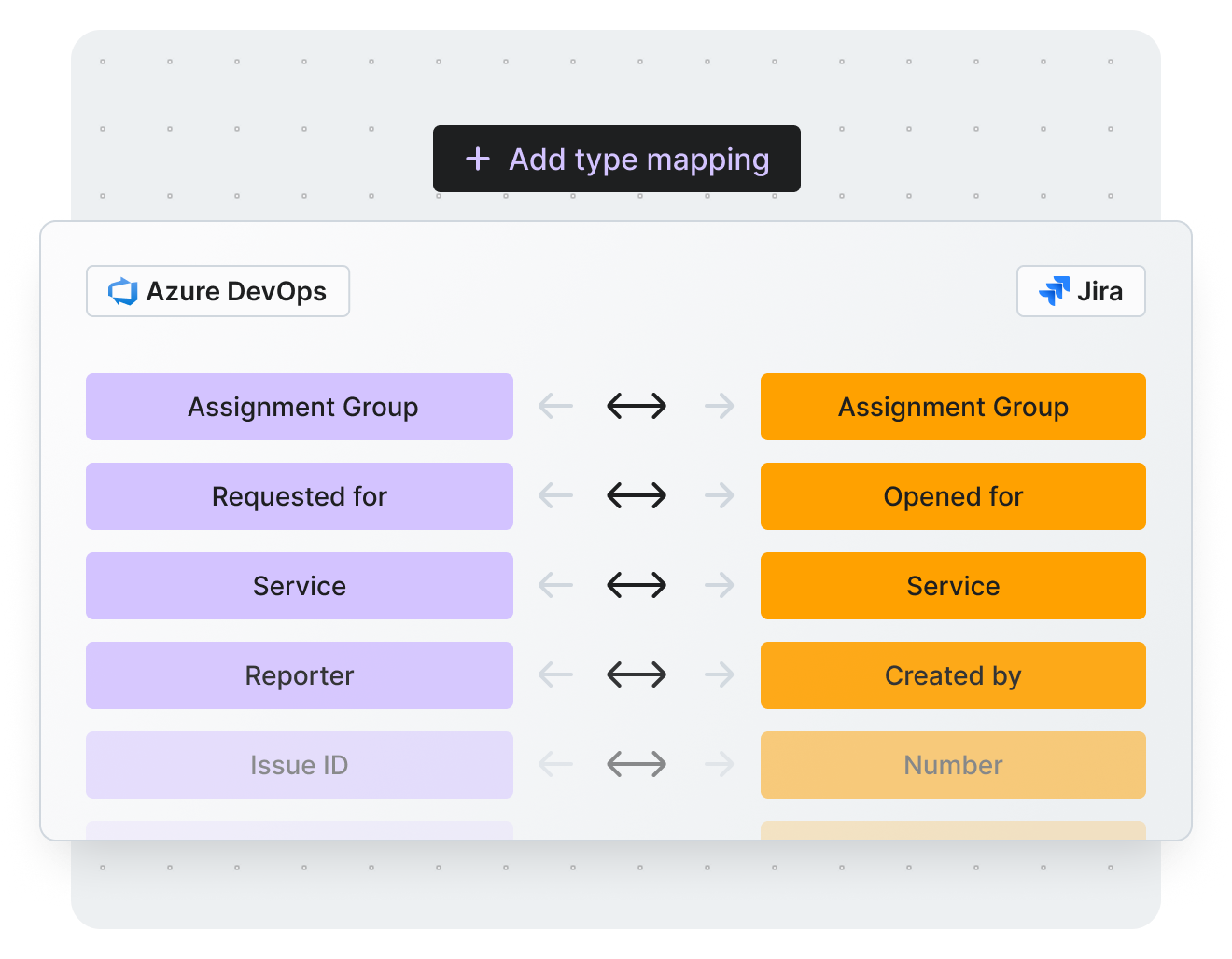
Field Mapping:
Scripting and Custom Development Support
Success Metrics
Vendor Selection Process
Why Getint Stood Out?
During the vendor selection process, Getint emerged as the preferred choice due to:
No need for an external hub, ensuring easier maintenance
Accessible for standard Jira administrators, with straightforward configuration
Set-and-forget functionality
Balanced pricing for the value delivered
Prompt and effective assistance during setup and troubleshooting
800 000 +
Active Users
5 000 +
Installations
3.8 / 4
Rating
7 mln
Integrations Daily
Our Certifications





What We Accomplished
Flexible Workflow Mapping
Enabled separate workflow models per issue type, eliminating the one‑size‑fits‑all limitation of legacy tools.
Full Backlog Synchronization
Synced both backlog and sprint items seamlessly, ensuring full visibility across teams.
Enterprise Stability
Delivered a crash‑free integration, replacing unstable legacy middleware.
Proactive Feature Delivery
Launched new features and custom support rapidly—responding to client feedback multiple times per week.
What Key Stakeholder Say
Conclusion
Schedule a Free Demo with our Integration Expert
Discover how seamless and efficient integrations can be with a personalized demo. Our expert will walk you through the process, tailor the session to your specific needs, and answer any questions you have about connecting your tools effectively.

Have questions?
We've got you!
Our comprehensive FAQ section addresses the most common inquiries about our integrations, setup process, pricing, and more - making it easy to find the answers you need quickly.
Can Getint sync both backlog and active sprint items?
Yes—unlike TFS4JIRA, Getint provides full backlog and sprint sync.
Is workflow mapping available per issue type?
Yes—each issue type can have its own customized workflow mapping.
How reliable is the integration?
Very—Getint has reported zero crashes in production usage.
Can custom fields and selects be synced?
Yes—Getint supports syncing labels, select lists, IDs, custom fields, and more.
How fast does Getint respond to feature requests?
Very quickly—new releases and custom fields were delivered multiple times weekly during the project.
Experience a smarter way to integrate & synchronize.


















