Introduction
When choosing a tool for any business-critical aspect of your organization, it's essential to consider all significant factors. The decision is rarely straightforward, as each organization has specific requirements that evolve over time. In the realm of collaboration software tool integrations, change is the only constant—requirements shift, volumes fluctuate, and APIs of the tools are updated.
At Getint, we have extensive experience with integrations and migrations. Through numerous demo calls, we work closely with our customers, educating them about the critical considerations for effective integrations. Often, they are surprised by the complexity and breadth of factors involved. This guide is designed to aid in making informed, conscious decisions. It will also serve as a foundation for our upcoming comparisons of Getint against other tools, grounded in the criteria outlined here.
Purpose of Integrations: Understanding Why Companies Integrate Data and the Benefits
Organizations often need to interact seamlessly with suppliers, customers, and partners who operate on different systems. To facilitate this interaction without errors, it's crucial for these disparate systems to communicate effectively.
Companies seek to synchronize their data for various reasons, whether to integrate with external entities like contractors or to harmonize operations across different departments within the same company. The market offers many excellent tools, yet no single tool excels in every area. For instance, development, support, and business teams each prefer tools that are tailored to their specific needs. The only way to ensure efficient workflow across these preferences is through robust integration of these tools.
Moreover, migrations—prompted by business decisions to switch platforms, or due to mergers and acquisitions—further underscore the necessity for adaptable integration solutions. These scenarios not only require changing tools but also necessitate the seamless transfer of existing data to maintain continuity and integrity. This guide aims to equip you with the knowledge to choose the right integration tool that adapts to your changing business needs and enhances your operational efficiency.
Integration Approaches: Exploring Different Concepts and Strategies for Integration
When delving into the integration of collaboration software tools, it's crucial to understand the foundational concepts and strategies that define how these integrations function. Each approach has its unique advantages and may cater to different organizational needs and technical environments.
Decentralized vs. Centralized Integration
Historically, some integration tools such as Backbone and Exalate have adopted a decentralized approach, requiring installation on each system involved in the integration. This method necessitates separate payments for each connector—so, for example, integrating Azure DevOps with Jira using Exalate would mean purchasing a connector for each platform. Although decentralized systems provide detailed reporting at the task level within each integrated task, they generally lack robust, scalable management features for overseeing integrations across the enterprise. This can add complexity from both security and procurement perspectives, as acquiring and managing multiple licenses through different marketplaces complicates the integration process.
In contrast, modern solutions like Getint, Workato, and Unito employ a centralized approach, which simplifies the integration experience. These platforms offer a single point of control through one user interface, straightforward pricing, and comprehensive reporting capabilities. This centralized model reduces the administrative burden and enhances the ability to manage integrations effectively without navigating multiple apps, panels, or systems.
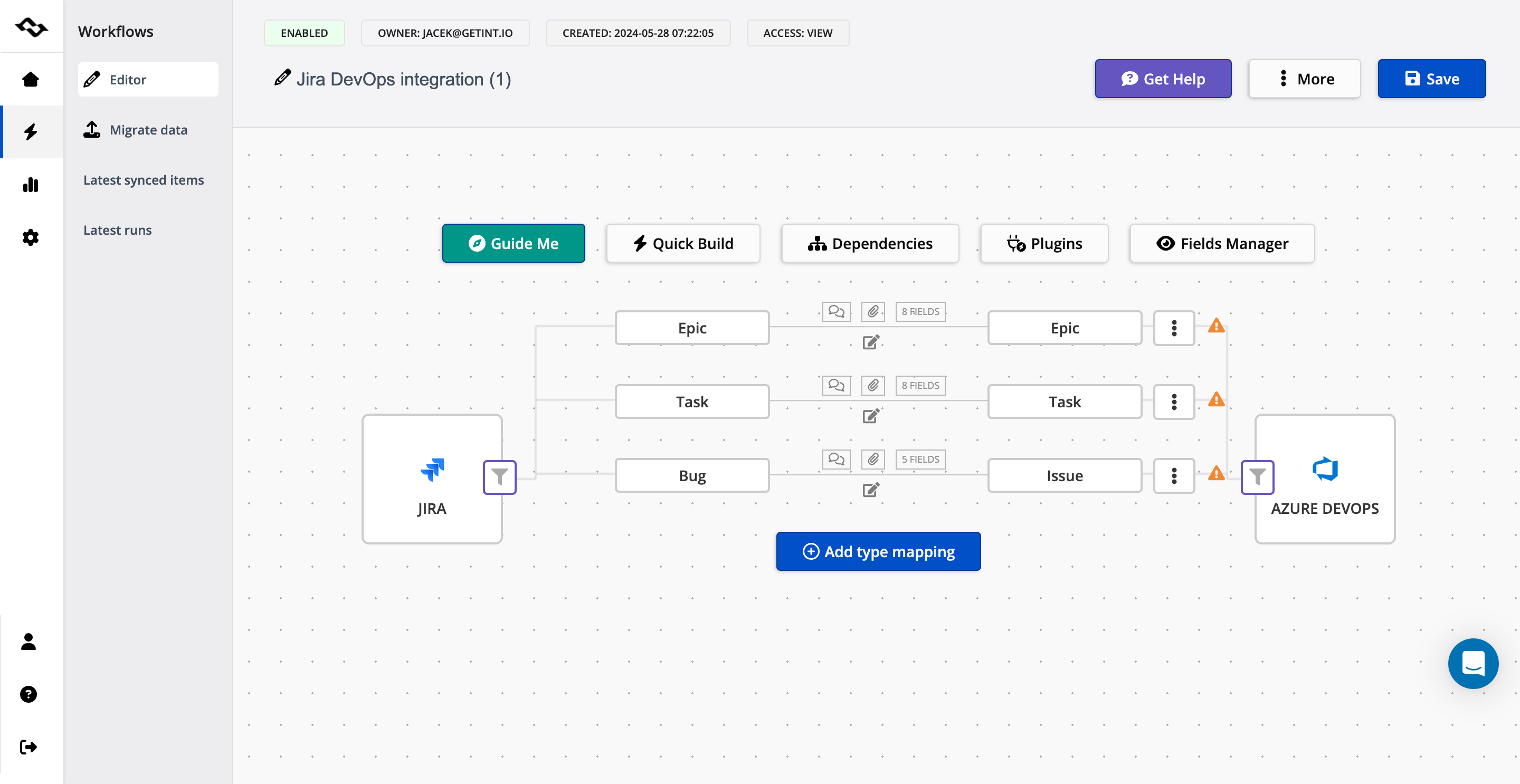
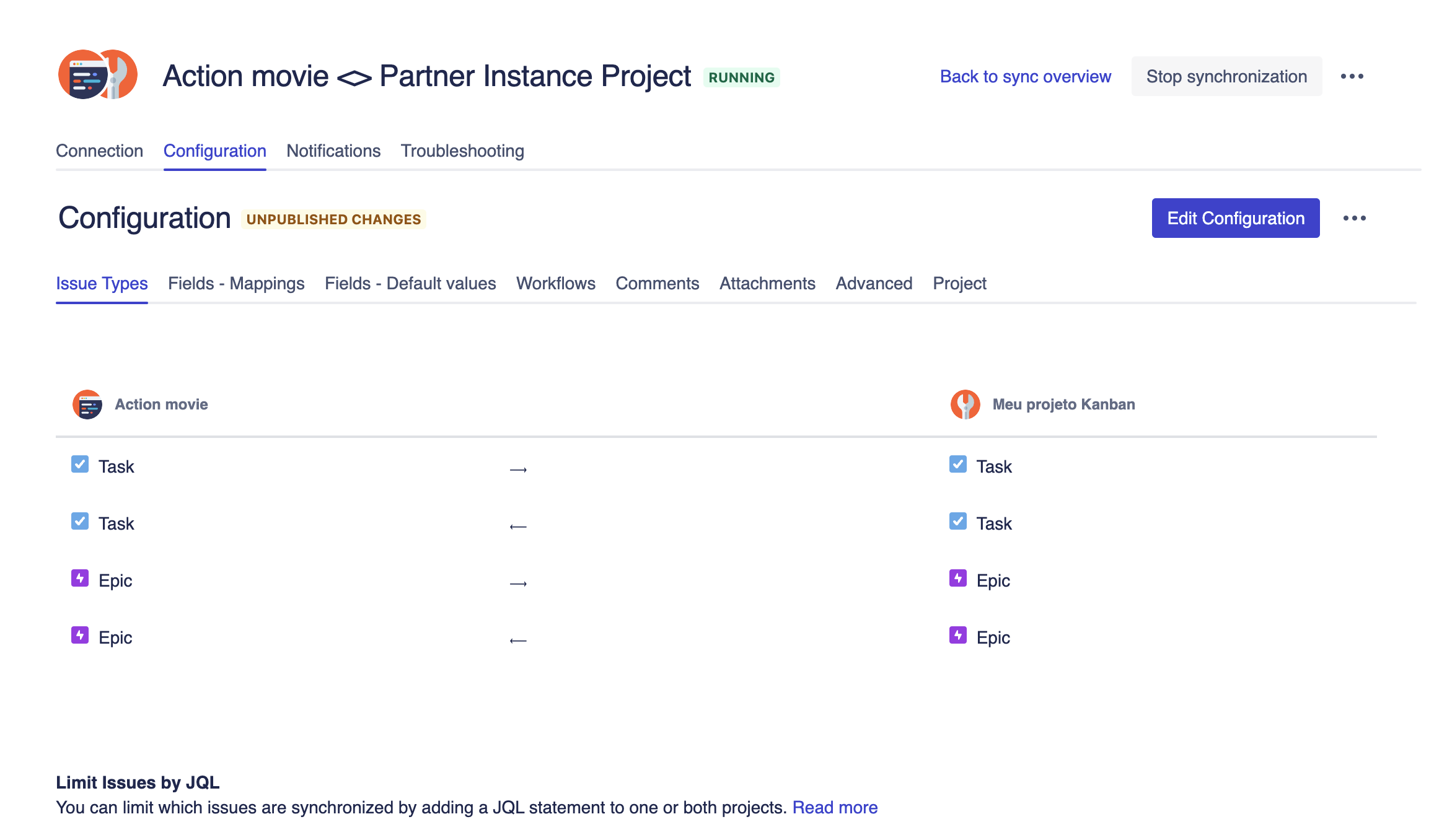
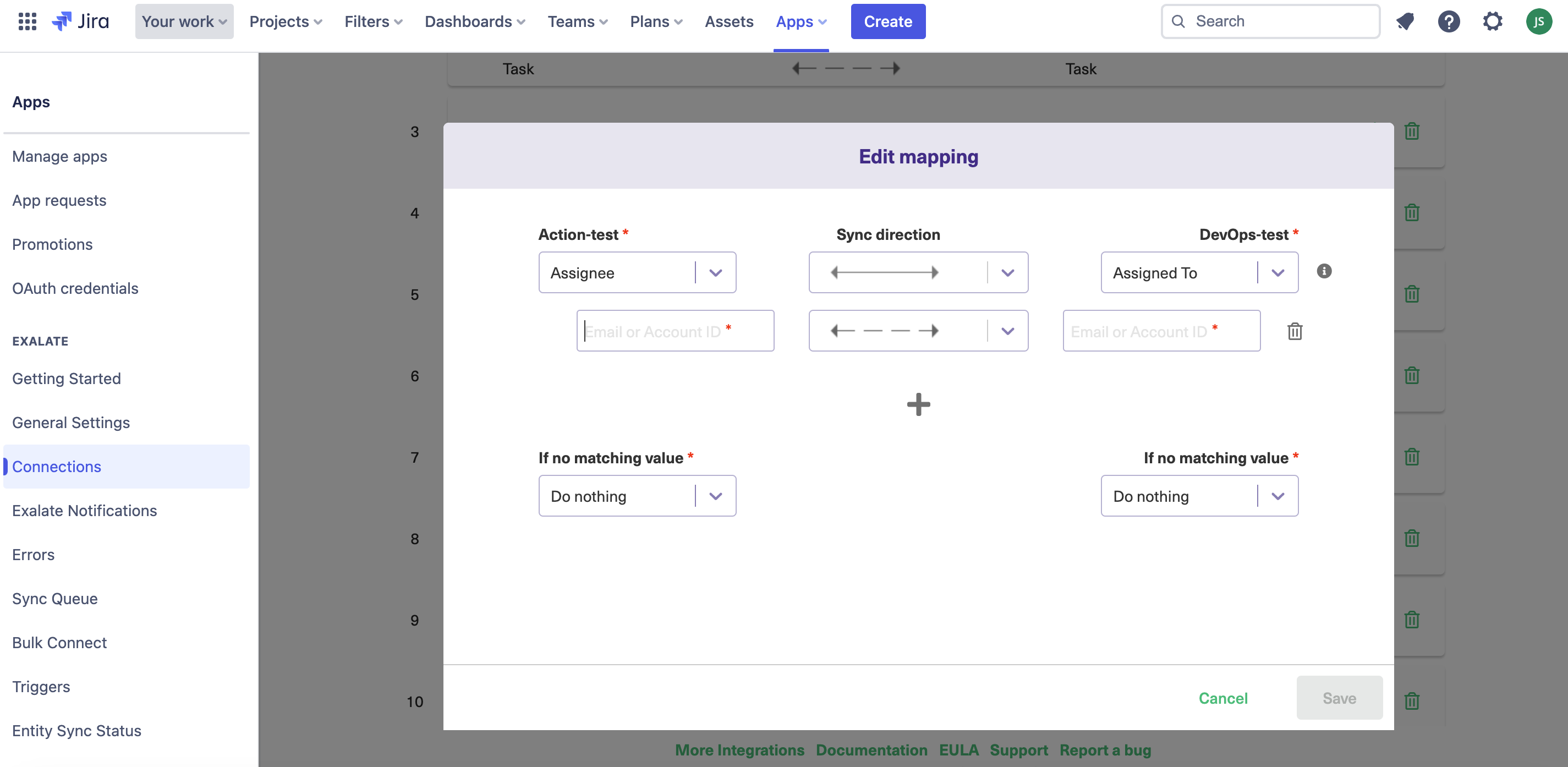
Ease of Scaling and Customization
Tools with legacy code, such as TFS4JIRA, Backbone or Exalate, which have been available on marketplaces like Atlassian's for over a decade, often face challenges with customization due to their outdated architectures. Conversely, newer platforms like Unito, Zapier, and Workato, though evolving slowly, may not cater flexibly to individual customization needs due to their corporate structures. Getint is designed to be highly adaptable, enabling rapid feature additions, customizations, and new connectors, which significantly eases scaling as organizational needs grow.
Directionality of Integration: Bi-directional vs. One-directional
Integration tools can also differ based on the directionality of the data sync. Some tools, like Zapier, primarily support one-way synchronization, which may be sufficient for simple, trigger-based tasks. Others, including Getint, Backbone, and TFS4JIRA, offer bi-directional synchronization, which is essential for maintaining up-to-date information across platforms in real time.
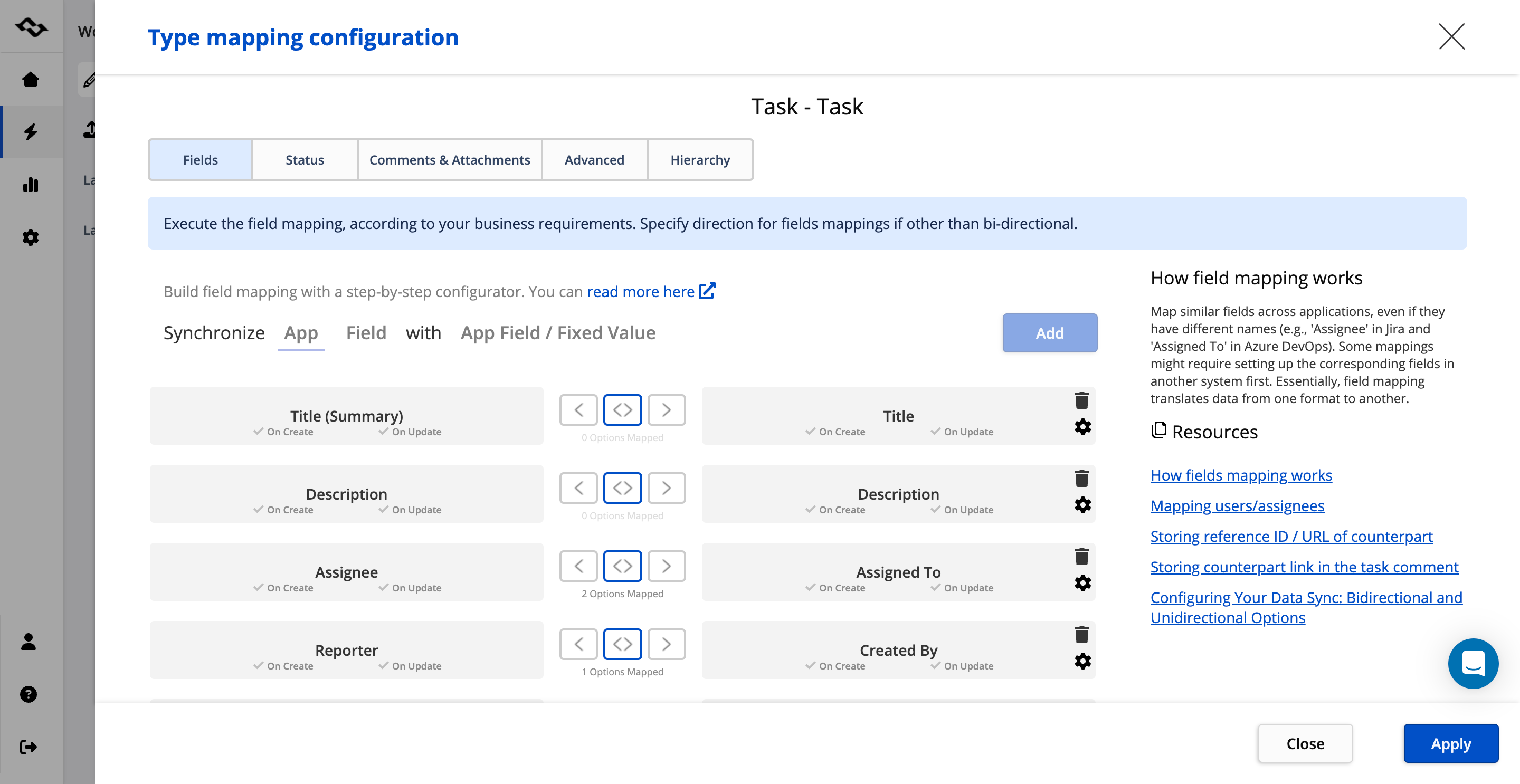
Targeted User Base
Integration tools vary significantly in their complexity and user-friendliness, influencing their appropriateness for different user groups. Tools like Zapier and Unito are designed with simplicity in mind, catering primarily to business users who require basic integration functionalities. These tools provide user-friendly interfaces and are equipped with guides to handle straightforward integration scenarios rapidly. However, they may not satisfy the needs of more technically inclined users who require advanced features and deeper integration capabilities.
In contrast, Exalate presents a dual approach—offering a basic user interface for simpler tasks and a scripting environment for complex integrations. This setup forces organizations to choose between a limited UI and a more sophisticated, script-reliant mode, complicating usability for teams without technical expertise.
Getint, tailored for a wide range of users, bridges this gap by combining an intuitive UI with the capability for advanced scripting. This flexibility allows Getint to serve both basic business needs and complex technical requirements efficiently.
Deployment Options: Cloud vs. On-Premise
The choice between cloud-based and on-premise deployment options can significantly impact integration based on an organization's security needs and operational policies. Tools like Unito and Zapier offer only cloud-based solutions, which may align with the needs of smaller or medium-sized businesses that do not have stringent security requirements.
Getint provides a versatile solution by offering both cloud-based and on-premise deployment options. This flexibility ensures that whether a company operates in a highly regulated industry or handles sensitive data requiring stringent security measures, Getint can accommodate these needs securely behind company firewalls.
Synchronization vs. Automation
The decision between focusing on synchronization versus automation depends on the desired outcomes of the integration. Automation tools are ideal for setting simple, conditional actions across systems, while synchronization tools are necessary for complex scenarios where data consistency across different data structures and types is required.
Understanding these various approaches and their implications helps in selecting the most appropriate integration tool that aligns with an organization's specific needs, technical capacity, and strategic goals.
Installation and Configuration
Choosing the right integration application involves understanding the various deployment methods available and determining which installation process best suits your organizational needs.
Installation Options
The approach to deploying integration tools can vary significantly among providers, each offering distinct advantages and limitations.
SaaS
Cloud-based platforms like Unito, Zapier, and Workato offer SaaS solutions, known for their ease of use and quick start-up capabilities. Getint also provides a SaaS platform option, catering to small and medium-sized businesses that prefer cloud solutions for managing their workflows without the need for dedicated DevOps teams. This model is ideal for companies that use cloud-native tools such as Jira Cloud, Asana, or Monday.com and have less stringent security policies.
OnPremise
For enterprises and organizations dealing with sensitive data, an OnPremise solution is often preferred. These solutions are crucial for companies that require integrations within systems operating entirely behind corporate firewalls, such as Jira Data Center, Azure DevOps Server, or ServiceNow OnPremise. Getint's OnPremise deployment option meets these needs by offering a secure, internally managed solution that conforms to the strictest security standards, making it a viable choice for companies for whom external SaaS solutions are unsuitable.
Application within a Tool
Accessing integration tools directly from specific marketplaces—such as the Atlassian Marketplace, Monday.com Marketplace, or Azure DevOps Marketplace—is another convenient option. This method allows users to install applications like Backbone, Exalate, and Getint directly within the ecosystem of the tool they are using, simplifying the installation process and integration management.
When integrating systems with external contractors or client data, it's important to ensure all parties are comfortable with how data will be handled by the integration tools. Considering tools that offer flexible deployment options—and the ability to switch between these as needs change—provides a strategic advantage.
Check our apps on the Atlassian Marketplace here:
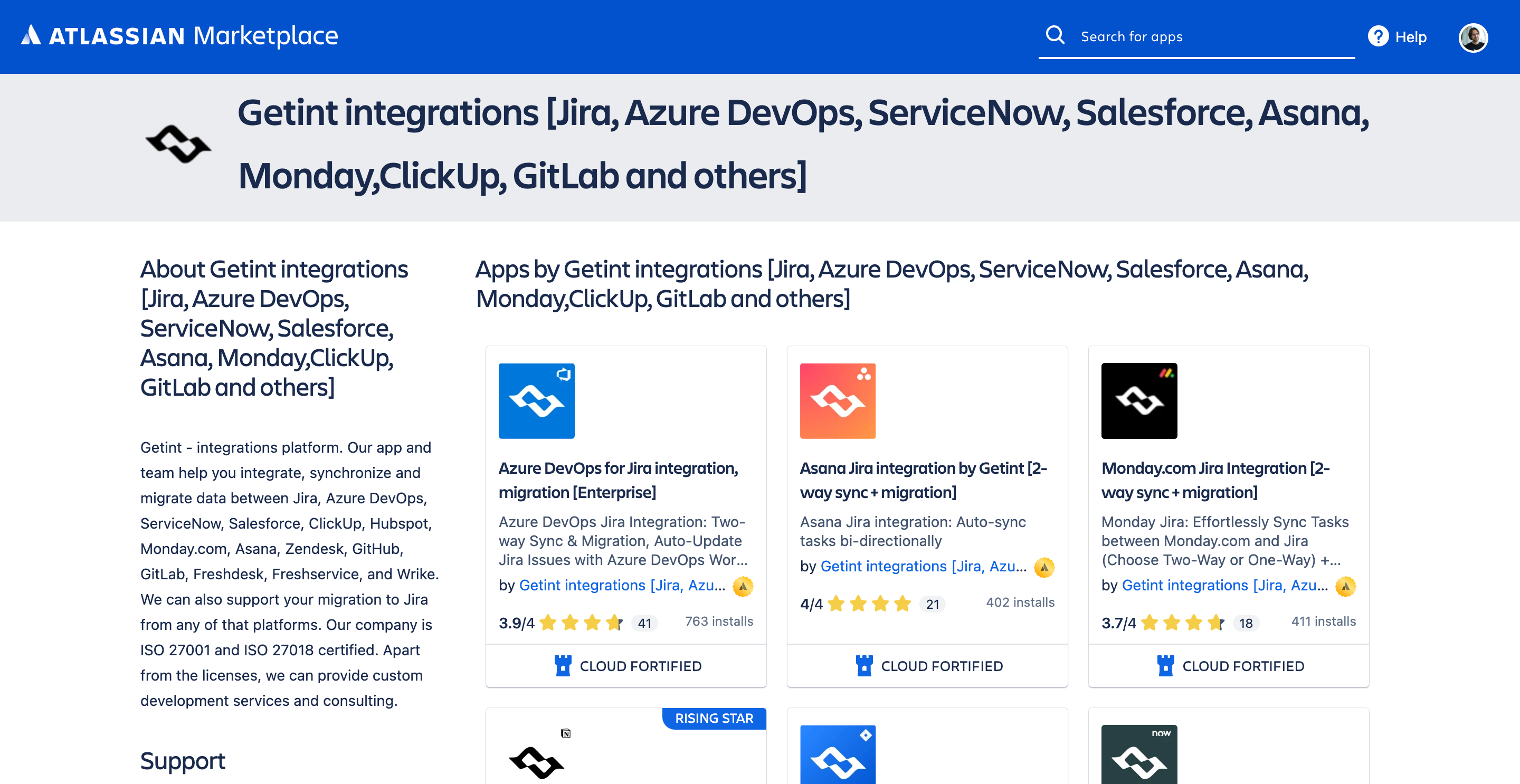
Configuration Flexibility
Once the deployment type has been selected, the next crucial step is configuring the integration tool.
Application Setup: Single App vs. Multiple Apps
The choice between a decentralized or centralized user interface significantly affects the ease of setup and management. Decentralized tools, like Exalate and Backbone, require a separate application to be installed on each platform you wish to integrate, necessitating multiple licenses and often complicating the setup process with different UIs and steps.
A centralized approach, as seen with Getint, simplifies this by requiring only one license and providing a unified UI. This makes setup, use, and ongoing management more straightforward. With Getint, setting up a simple integration MVP can be accomplished within minutes, as it requires just an URL and user credentials for the service account.
Mapping and Templates: Type Mapping, Field Mapping, Auto Mapping, and Use of Templates
After establishing a connection between the tools, the next step involves mapping types and fields. You need a tool capable of integrating both native and custom fields, including comments and attachments, and ideally one that also tracks the status of tasks.
While platforms like Unito and Backbone offer user-friendly interfaces suitable for basic use cases, Exalate provides a choice between a simple UI and a scripting interface, with the latter necessary for more complex scenarios. Getint, however, combines the best of both worlds—offering a modern, easy-to-use UI along with advanced scripting capabilities. This dual approach allows for a robust yet flexible integration setup.
Types and Fields Auto Mapping
The ease of building the integration is crucial. Tools like Zapier, Workato, and Unito offer ready-to-use templates. Exalate and Backbone provide basic setups, but Getint elevates the experience with its Quick Builder feature. This tool inspects available options in the systems being integrated and automatically maps types, fields, and values, including statuses and assignees if the values align in both systems.
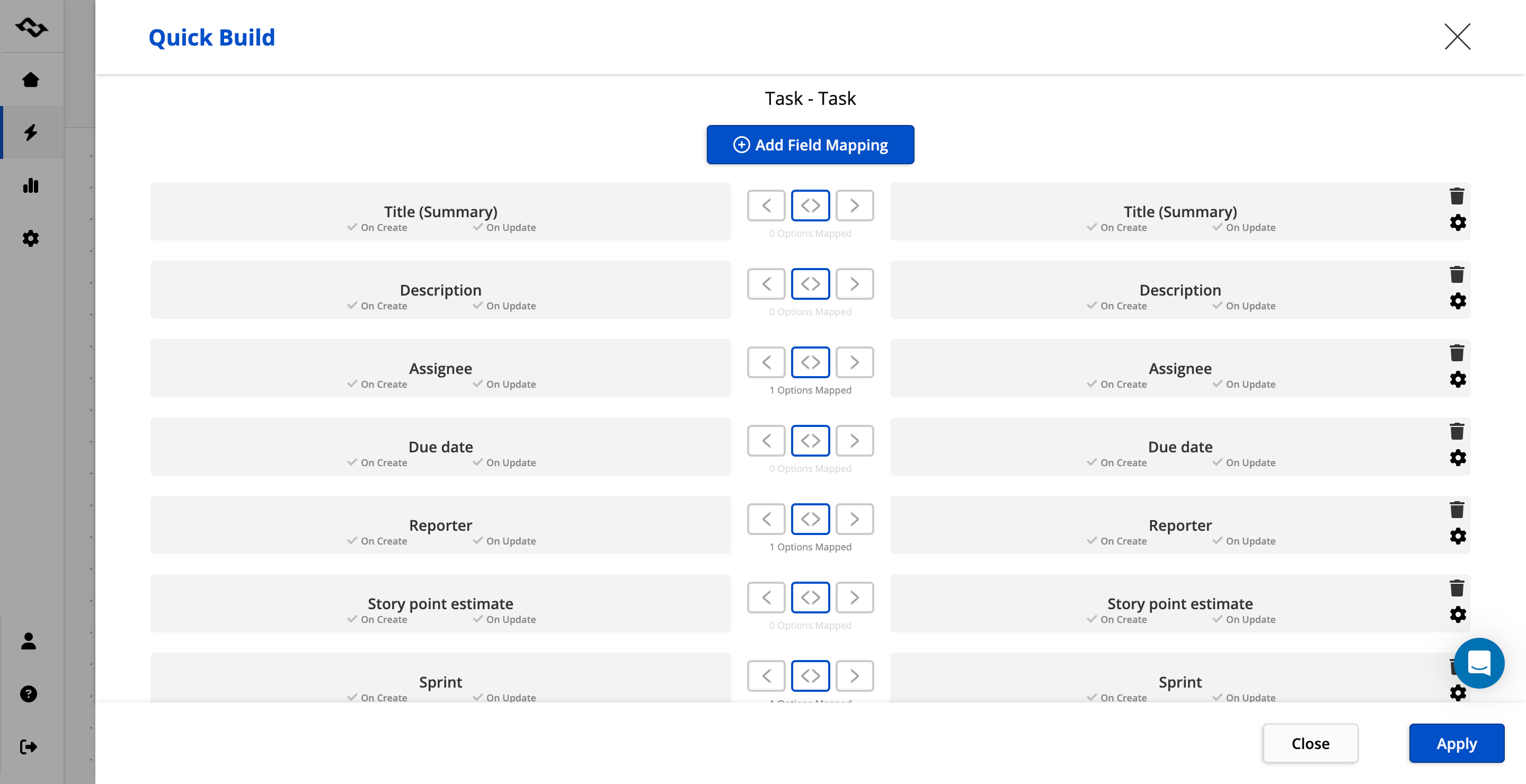
Directionality of Sync: Bi-directional vs. Uni-directional Settings and Customization
An additional consideration is the direction of sync—whether data should flow one way or both ways, and how easily this can be managed. While Zapier supports straightforward one-way integration, Getint stands out with its detailed approach to bi-directional sync settings. Getint allows users to configure the directionality at the field level within a single integration type, offering unmatched flexibility and control over how data is synchronized and updated.
Usability and Advanced Configuration
When implementing an integration tool, the usability and the ability to handle advanced configurations are crucial for ensuring that the tool can scale with your organization's needs and accommodate a range of use cases from basic to complex.
User Experience: Interface and Interaction
During demonstrations, assess how user-friendly the platform is for different types of users—both technical and business-oriented. Initially, evaluate how quickly a minimum viable product (MVP) can be set up. Then, determine the ease of scaling to more advanced use cases and integrating multiple projects. Consider whether the tool allows you to duplicate an integration as a template or if you must build each from scratch.
Additionally, simulate scope changes to measure flexibility. For instance, if you initially set up a Task-to-Task integration, how easily can you add different types, like Bug-to-Bug, or include additional fields? Check if you can specify different fields for different types, such as having five fields for Task-to-Task and only three for Bug-to-Bug. If integrating tools like Jira with ServiceNow, assess whether you can specify which comments are private and which are public, and if you can set up transitions between statuses.
Lastly, simulate an error to see how the tool notifies you of integration failures and how straightforward it is to resolve these issues.
Advanced Use Case: Scripting and GUI Configuration
The implementation of an integration tool often follows a natural progression within a company:
- A simple business need arises—such as one team needing to integrate their data with another team or an external contractor.
- The integration starts with basic requirements like synchronizing titles, descriptions, assignees, priorities, statuses, comments, and attachments.
- The IT team or Jira administrators are tasked with finding a suitable solution based on these initial needs.
- As the integration is implemented and the company begins to realize its benefits, the demand for more complex integrations grows. Teams may want to integrate additional tools, projects, custom fields, transition fields, etc.
- The IT team needs to scale the tool to accommodate these growing needs, often encountering technical or pricing limitations with the initial tool.
Many organizations start with basic tools like Unito or Zapier because they're quick to set up and initially less expensive. However, these tools may not handle complex cases well, and their cost can escalate as the volume of synced data increases. Others might opt for more specialized tools like Backbone for specific cases such as Jira-to-Jira integrations or turn to more complex tools like Exalate, which may require extensive scripting.
Getint, however, provides a balanced solution. It offers an easy-to-use, powerful interface with the capability to add sophisticated scripts as needed. This makes Getint uniquely positioned to handle both simple and complex integration needs without the drawbacks of other platforms.
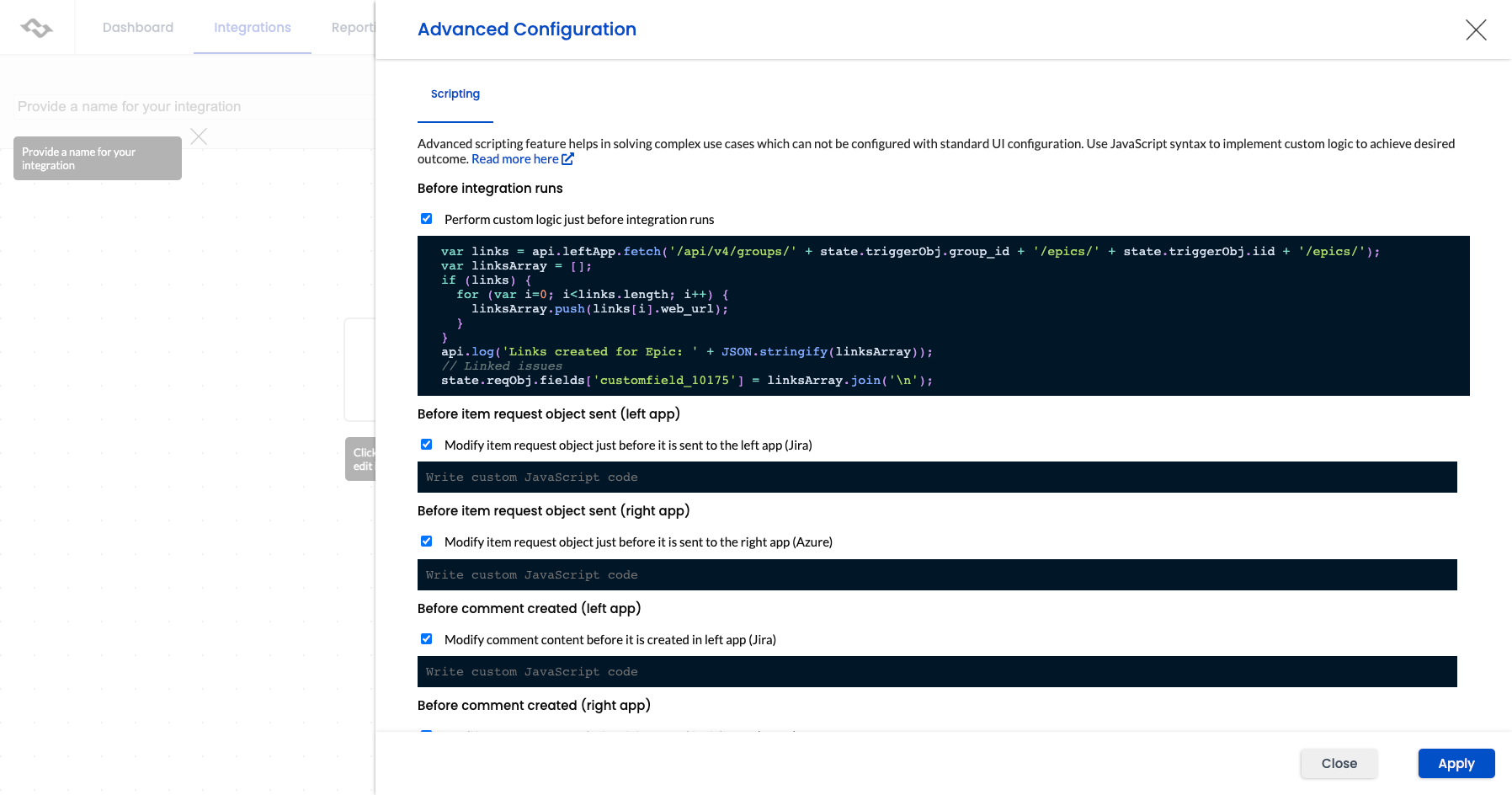
Data Management and Filtering: Filtering Options
When integrating data, you often need to sync only specific segments rather than the entire dataset. Check how easily you can set up filters to manage what data is integrated. For example:
- can you integrate only specific assignment groups from ServiceNow to a particular Jira project?
- Can you set which data syncs bidirectionally and which only in one direction? Can you use custom JQL?
- Are there different filters for new tasks versus tasks already in sync?
- Can you control which fields are merely sent over versus those that are continuously updated?
Getint allows full control over the data being shared. You can set filters directly from the UI, use custom JQL, decide which comments are private, and choose the directionality of the sync for each field, providing a granular level of control over the integration process. This flexibility is essential for ensuring that sensitive data is handled correctly and that the integration aligns with the organization's operational and security standards.
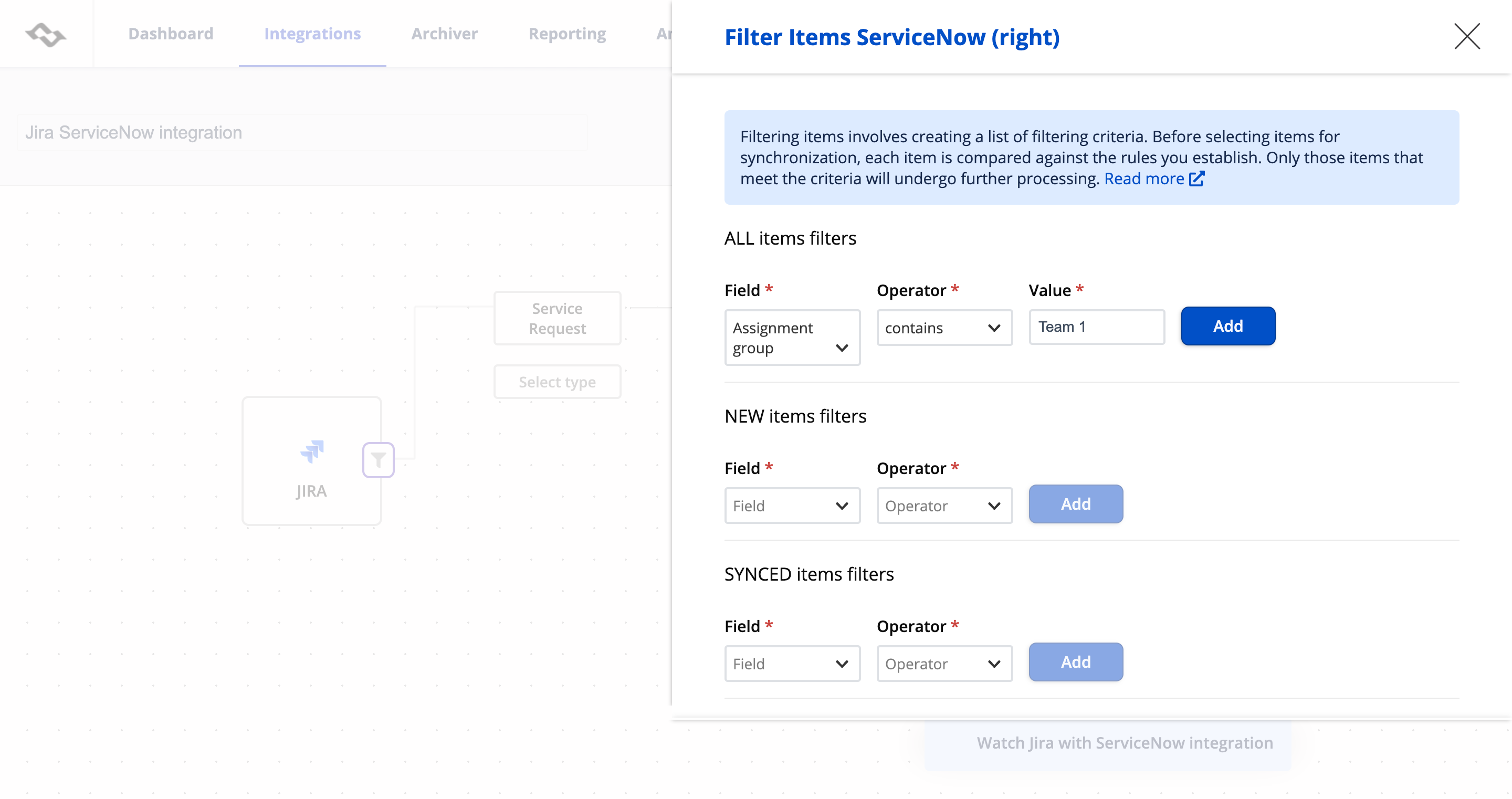
Collaboration and Enterprise Features
Integrating collaboration software tools is rarely a straightforward task involving just one individual. Especially in larger organizations, the need to synchronize data across various platforms and numerous projects is critical. It's essential that the integration tool not only supports robust functionality but also ensures secure, efficient collaboration across different teams.
Team Collaboration: Permissions, User Accounts, and Integration Grouping
It's important to evaluate whether the integration tool can be used effectively by multiple users, rather than being limited to a single administrator. Consider how the costs might change if you need to add more team members to the tool. Also, think about the continuity and access controls—what happens if the person managing the integrations is unavailable due to leave or departure?
A key feature to look for is the ability to work in groups with differentiated access controls. This allows different teams within the organization to manage their own sets of integrations independently while maintaining security and privacy. For example, Team A could manage their integrations separately from Team B and C, without having visibility into each other's data.
Getint recently introduced features that allow integration grouping and setup of user accounts to manage integrations effectively at scale. This functionality enables multiple teams within an organization to handle their integrations autonomously, thus eliminating bottlenecks associated with having a single administrator and enhancing the overall manageability of enterprise-scale integrations.
Parallel Processing: Handling Multiple Threads
Consider scenarios where you might need to synchronize tens or hundreds of projects, which could mean managing thousands of tasks simultaneously. Assess whether the integration tool can deploy multiple instances to handle large volumes of data efficiently. This is particularly important for enterprises where large-scale data handling is a common requirement.
Getint supports OnPremise deployment with the capability to set up parallel instances, allowing it to manage extensive data loads without performance degradation. This feature is crucial for enterprises that require robust, scalable solutions to maintain high performance and reliability.
Handling Integrations and Migrations
Sometimes, the integration process involves migrating legacy data, which can be complex. Evaluate whether the tool you are considering allows for controlled data migration. Can it selectively migrate historical data? Is it possible to synchronize this data continuously, do you have options to migrate once and then discontinue use?
Getint offers flexible migration features that empower you to migrate only the data you choose. This allows for a tailored approach to data migration and synchronization, ensuring that you can align the integration process with your specific business needs and strategies.
Additionally, consider what happens when a sync failure occurs or if there are interruptions due to software updates. How does the tool notify you of failures? What kind of reporting and logs are available to help you quickly diagnose and resolve issues?
Getint has developed a comprehensive reporting system with detailed logs, primarily because many synchronization issues stem from configuration errors—such as unmapped fields or insufficient permissions. The tool's reporting capabilities allow you to quickly identify and rectify these issues, ensuring that your critical business integrations are swiftly restored and maintained. Unlike other tools that may provide basic reporting limited to task-specific panels, Getint's approach ensures effective management of integrations at scale, providing a broad view of all ongoing activities and their status.
By choosing a tool equipped with these collaborative and enterprise features, you ensure that your organization's integration platform can scale with your needs, accommodate multiple teams and complex data environments, and maintain the highest standards of security and efficiency.
Continuity and Issue Resolution: Sync Failures
Effective integration tools must ensure robust continuity and provide efficient mechanisms to handle and resolve synchronization failures. Understanding how an integration platform manages these issues is crucial for maintaining the reliability and integrity of your data synchronization efforts.
Handling Interruptions and Software Updates
In the dynamic environment of software integration, interruptions due to software updates or system downtimes are inevitable (any tool you integrate can be down for some reason). It’s essential to evaluate how the integration tool responds to such disruptions:
- Notification System: Does the tool notify you when a synchronization fails? What methods are used for these notifications? It’s important that the tool can alert you through various channels, whether via email, system dashboards, or even through integration with third-party monitoring tools like Slack or DataDog.
- Error Reporting and Diagnostics: Once notified of a failure, the ability to diagnose and resolve the issue quickly is paramount. Does the tool provide detailed error reports and logs that help pinpoint the exact nature of the problem? Comprehensive logging and reporting can drastically reduce the time spent in identifying and fixing sync issues.
- Recovery and Data Integrity: After an interruption, especially during software updates, how does the tool ensure data integrity? Check whether the tool has mechanisms to queue unsynced data and whether it can automatically resume synchronization once the systems are back online without losing any data.
Getint excels in managing sync failures by incorporating advanced features that address each of these aspects:
- Advanced Notification and Reporting: Getint is designed to ensure that users are promptly informed about any issues in the synchronization process through customizable notifications and an integrated reporting dashboard. This allows users to stay on top of the sync status and quickly address any disruptions.
- Comprehensive Error Diagnostics: With Getint, users have access to detailed error logs and diagnostic tools that make troubleshooting straightforward and efficient. These tools are designed to provide clear insights into the root causes of sync issues, facilitating faster resolution.
- Robust Recovery Systems: Getint implements a sophisticated queuing system that safeguards data during outages. This system ensures that once connectivity is restored or updates are completed, all queued data is processed accurately and in order, preserving the integrity and continuity of your data.
Handling Concurrent Data Modifications
Another critical aspect of sync failures is managing concurrent data modifications. In environments where multiple users may update the same data points simultaneously in different systems, how does the integration tool handle potential conflicts?
- Conflict Resolution: Getint employs intelligent conflict resolution strategies that prevent data loss. Instead of simply overwriting data, Getint can merge changes from different sources, ensuring that all modifications are retained and accurately reflected in both systems.
- User Configurable Rules: To further enhance control, Getint allows users to set rules that specify how data conflicts should be handled. Whether certain fields should prioritize one system's data over another or how to merge changes can be customized, providing flexibility and ensuring that the integration aligns with organizational policies.
By incorporating these features, Getint not only enhances the reliability of data synchronization but also ensures that your organization can maintain seamless operations even under challenging circumstances. Choosing an integration tool like Getint, which robustly handles sync failures and ensures data continuity, is essential for any organization looking to integrate complex systems effectively.
Monitoring, Security, and Compliance
When integrating critical business systems, the ability to monitor the integration process efficiently and ensure the security and compliance of the data being handled is paramount. An effective integration tool must provide robust monitoring options, adhere to stringent security protocols, and comply with regulatory standards.
Reporting and Notifications
A reliable integration tool operates seamlessly in the background, requiring minimal intervention. However, it's crucial that it alerts you promptly when attention is needed.
- Automated Notifications: Does the tool provide automated alerts for critical events or failures? Getint ensures that users are proactively notified through various channels such as email, Slack, or even via webhooks, which can integrate with other monitoring platforms like DataDog or Dynatrace. This enables teams to respond swiftly to any issues that may arise.
- Comprehensive Dashboards: Getint offers detailed dashboards that provide real-time insights into the status of integrations, highlighting successful synchronizations and flagging any issues. This level of visibility is essential for maintaining control over the integration process and ensuring that all systems are functioning as expected.
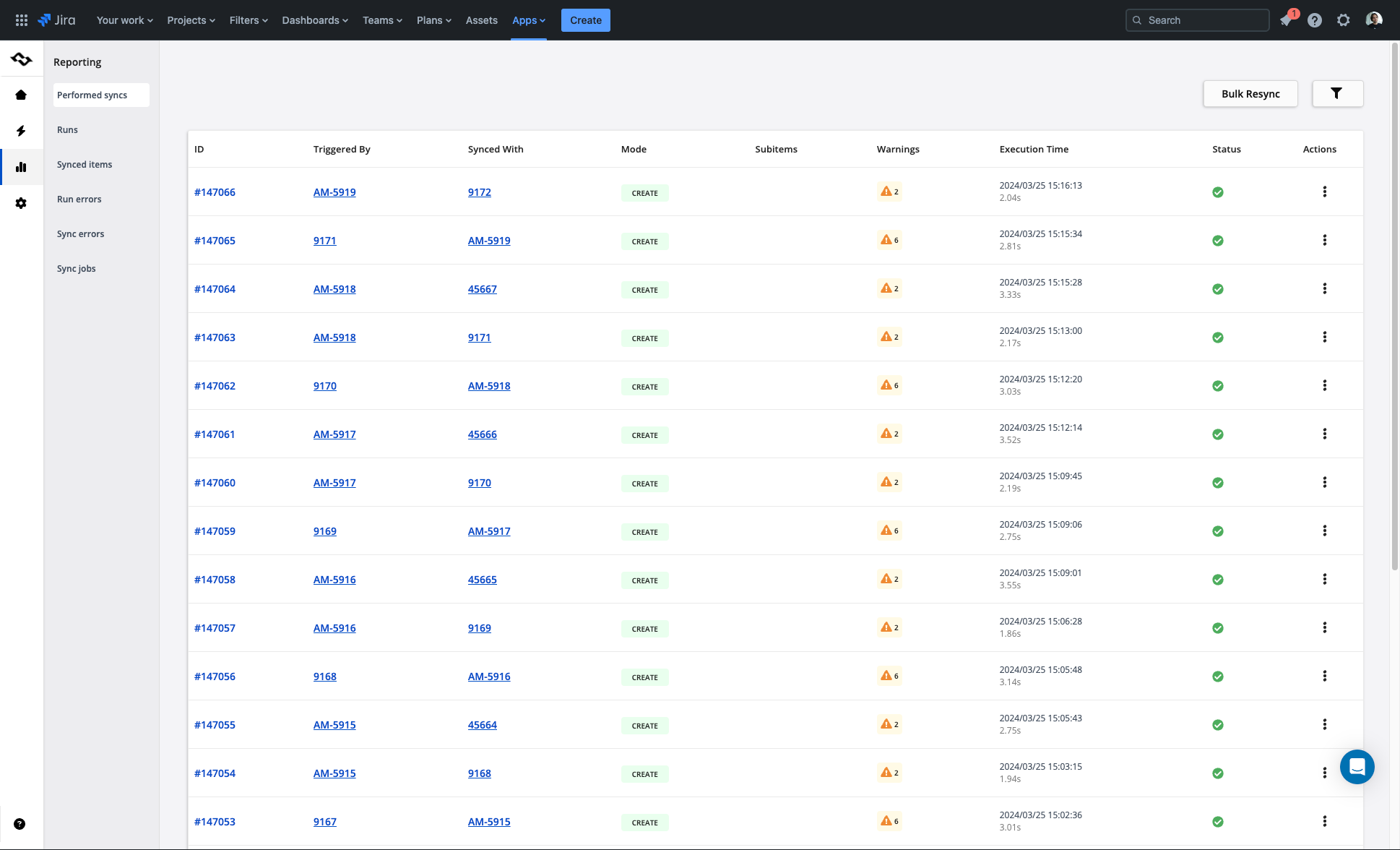
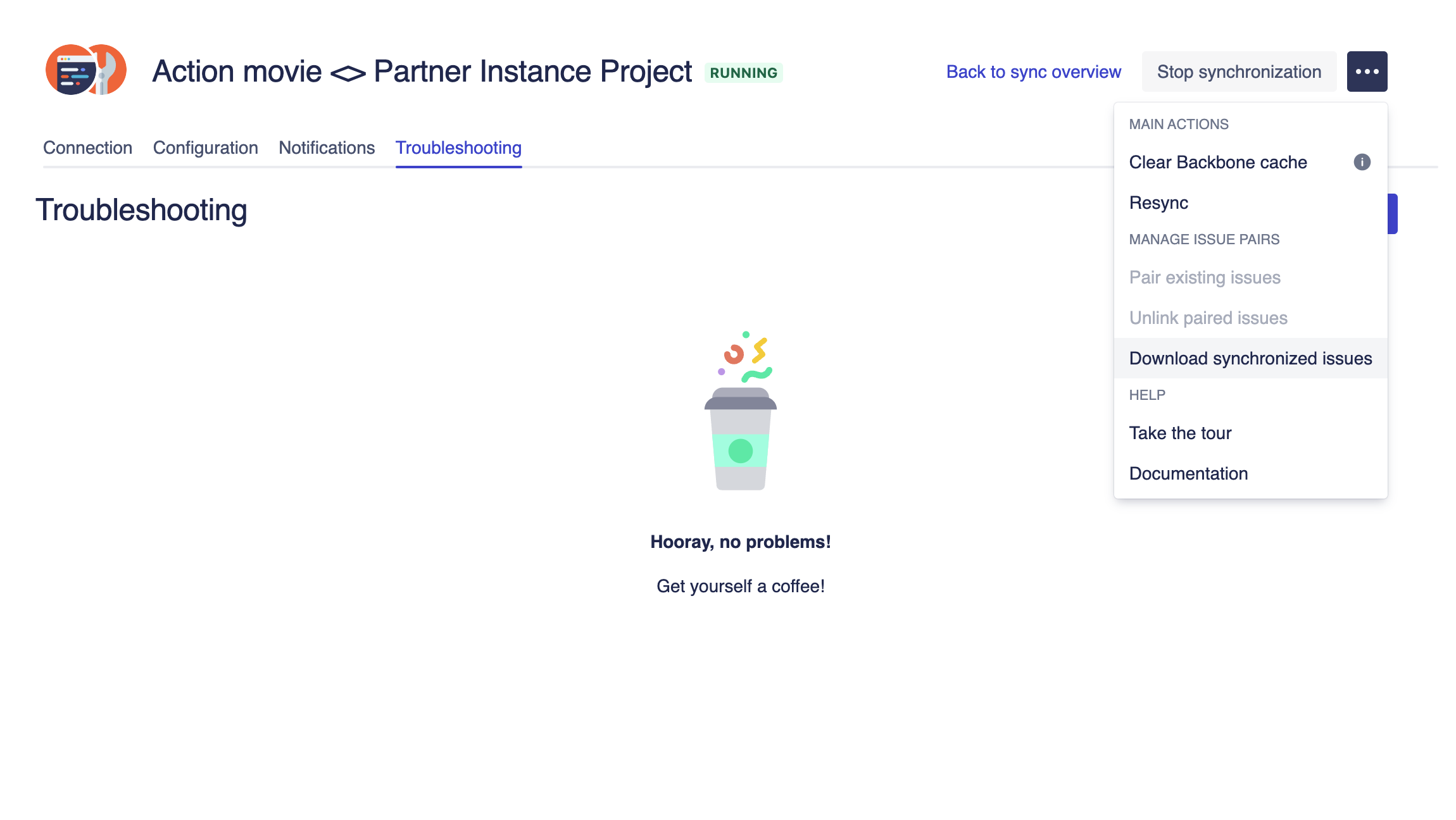
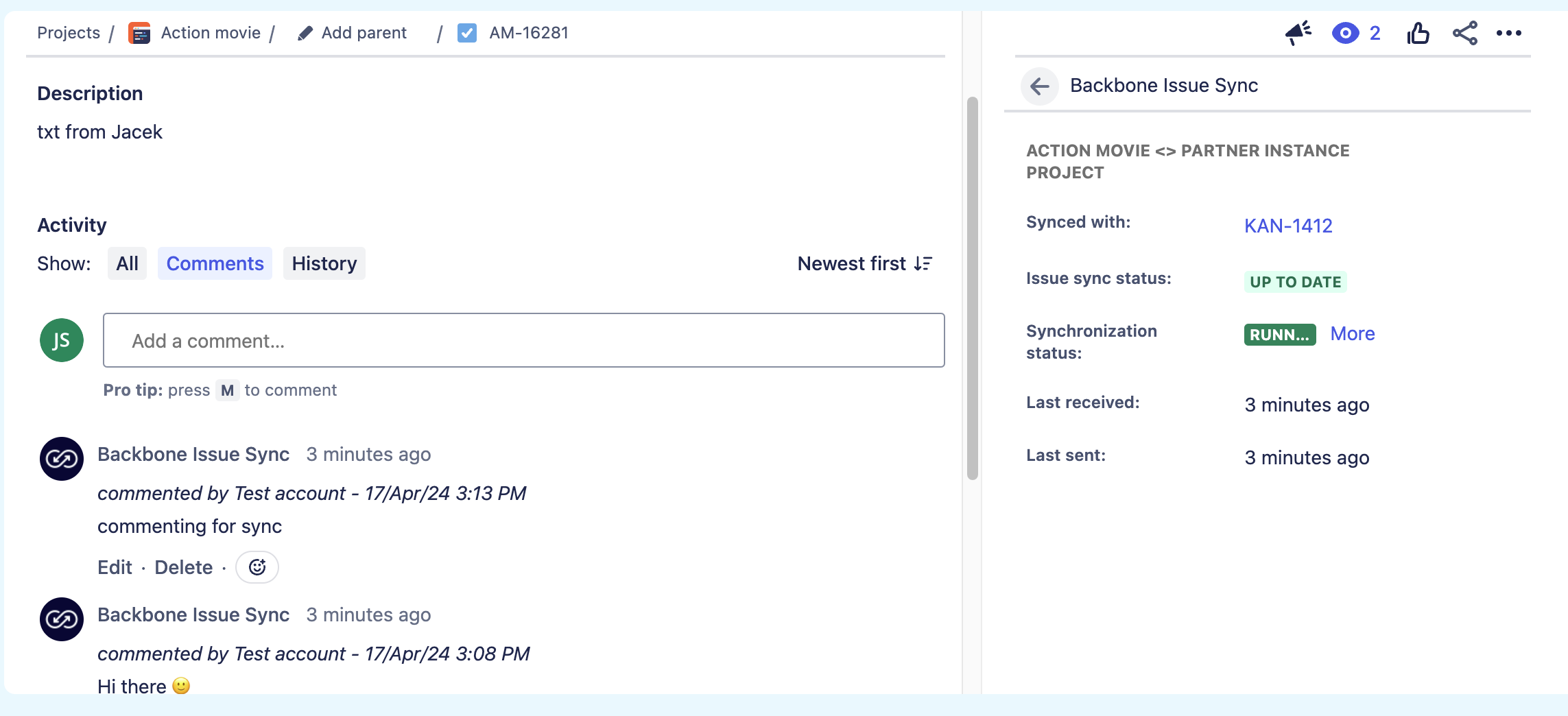
Security Measures
Security is a critical concern, especially when handling sensitive data across different platforms.
- Certifications and Compliance: Getint is committed to upholding the highest standards of security, demonstrated by its adherence to international security certifications such as ISO 27001 and 27018. With SOC2 compliance on the horizon, Getint is dedicated to continuous improvement in security practices.
- Marketplace Security Programs: As part of its commitment to security, Getint participates in rigorous security programs and adheres to the security requirements of major marketplace platforms, ensuring that all software updates and deployments meet strict security guidelines.
- Data Encryption: In addition to compliance and program participation, Getint ensures the security of data in transit and at rest through robust encryption practices. This secures all data handled by the integration tool, protecting it from unauthorized access.
On-Premise and Encryption
For organizations with particularly stringent security needs or those operating in highly regulated industries, the deployment model of the integration tool can be a significant factor.
- On-Premise Deployment: Getint offers an on-premise deployment option, which is crucial for companies that require complete control over their data and do not wish to rely on external cloud services. This option allows all data to remain within the company's private infrastructure, fully behind the firewall, mitigating potential external security threats.
- Encryption Standards: Whether deployed on-premise or in the cloud, Getint ensures that all data is encrypted, providing an additional layer of security and further ensuring that sensitive information remains confidential and secure.
By integrating these monitoring, security, and compliance features, Getint not only provides a secure and compliant environment for data integration but also offers the tools necessary for businesses to maintain oversight and control of their data flows. This comprehensive approach to security and monitoring ensures that businesses can trust their integration processes to be both effective and secure.
Reviews, Pricing, and Licensing
When adopting an integration tool, understanding the broader community feedback, as well as comprehensively evaluating the pricing and licensing structure, is crucial. These factors play a significant role in ensuring that the tool not only meets your current needs but is also a viable long-term solution.
Community Feedback and Case Studies
Real-world reviews and case studies are invaluable for gauging the effectiveness and reliability of an integration tool. They provide insights into how the tool performs under different scenarios and in various organizational environments.
- User Reviews: Look for feedback across diverse platforms and forums to get a balanced view of the tool’s performance. Pay attention to common themes in user experiences, particularly around usability, support, and technical capability.
- Case Studies: Detailed case studies offer a deeper understanding of how the tool has been implemented in different sectors and for various use cases. They can provide clarity on how well the tool adapts to complex environments and meets the specific demands of different industries.
Getint actively engages with its user community and showcases a variety of case studies demonstrating its adaptability and effectiveness across multiple scenarios. This transparency helps potential users make informed decisions based on proven outcomes.
Check Getint case studies here.
- ServiceNow Jira integration for Airbus
- Azure DevOps Jira integration for Lufthansa
- Jira Jira integration for Vendavo
Supported Platforms and Compatibility
The flexibility of an integration tool in terms of supported platforms and compatibility with existing systems is crucial. This ensures that as your organization grows or changes, your integration tool can continue to serve your needs without requiring a complete overhaul.
- Scalability: Assess whether the tool can scale according to your organizational growth and the increasing complexity of your integration needs.
- Compatibility: Ensure the tool is compatible with all the systems you currently use or plan to use. Compatibility ensures that the tool can seamlessly integrate with your existing infrastructure without causing disruptions.
Pricing Models and Terms
Understanding the pricing structure of an integration tool is fundamental to evaluating its cost-effectiveness and alignment with your budgetary constraints.
- Transparent Pricing: Look for clear and straightforward pricing models that make it easy to understand what you are paying for and any additional costs that may arise as you scale your usage.
- Flexible Licensing Options: Consider whether the tool offers flexible licensing options that accommodate your specific needs, such as the ability to add more integrations or expand the scope of current integrations without significant price hikes.
- Cost Control: Evaluate how the pricing model supports cost control, particularly if your data integration needs fluctuate. Tools like Getint offer fixed fee pricing for certain configurations, which can be more economical and predictable compared to models that charge based on the volume of data processed or the number of connections.
Getint provides a clear and predictable pricing model, allowing organizations to plan their budgets effectively. The tool's pricing is designed to be competitive while offering extensive features and support, ensuring users receive value for their investment without unexpected costs.
Payment Options: Methods and Terms of Payment
Flexibility in payment options can also be a deciding factor, especially for organizations with specific procurement processes.
- Multiple Payment Methods: Check if the tool offers various methods of payment, such as direct bank transfers, credit card payments, or through recognized marketplaces. This flexibility can ease the procurement process and align with your company’s payment policies.
Getint supports a variety of payment methods, including direct transfers and credit card payments via platforms like Stripe, enhancing the ease of purchase and subscription management for all types of businesses.
Trial and Testing
Lastly, the availability of a free trial or a development/test instance can be crucial for hands-on evaluation before committing to a full-scale deployment.
- Free Trials: A free trial allows you to test the integration tool in your environment with your specific use cases, helping to ensure that it meets your expectations and works as advertised.
- Development Instances: Some tools offer development instances that can be used for testing and training without affecting live data, providing a safe environment for experimentation and learning.
Getint offers trial periods and development instances, allowing potential users to fully assess the tool's capabilities and ensure it fits their operational requirements before making a purchase decision.
By thoroughly reviewing these aspects—community feedback, platform compatibility, pricing models, payment options, and trial availability—you can ensure that the integration tool you choose is well-suited for both immediate and long-term integration needs.
Summary
Choosing the right integration tool for collaboration software is critical for enhancing operational efficiency and ensuring data integrity across different platforms. This guide has explored various aspects such as usability, advanced configurations, collaboration features, and enterprise capabilities to help organizations make informed decisions. Getint stands out due to its ease of use, comprehensive security measures, flexible deployment options, and robust support structure. It offers an effective balance of user-friendly interface and advanced capabilities, making it suitable for both simple and complex integration needs. With its scalable solutions and transparent pricing models, Getint is positioned as a versatile tool that can accommodate the evolving demands of modern businesses.
Q: Why is it important to consider all factors when choosing an integration tool?
A: Integration tools are critical to business operations, requiring careful evaluation to ensure they meet current and future needs. As integration requirements are dynamic and evolve, choosing the right tool can significantly impact efficiency and productivity.
Q: Why do companies integrate their systems?
A: Companies integrate systems to streamline communication and data sharing across diverse platforms, improving collaboration with external partners and internal departments. Integration helps maintain data consistency and accuracy, enhancing operational efficiency.
Q: What are the differences between decentralized and centralized integration approaches?
A: Decentralized integration requires installations across each system and typically involves multiple licenses, complicating security and procurement. Centralized integration simplifies this with a single control point and unified UI, making it easier to manage and scale.
Q: How does Getint cater to different user needs compared to other tools?
A: Getint offers a balance of simplicity for business users and advanced features for technical users, unlike tools like Zapier, which are basic, or Exalate, which requires scripting for complex tasks.
Q: What should be considered when choosing the installation type for an integration tool?
A: Consider whether a SaaS, on-premise, or marketplace app best fits your security requirements and operational policies. Tools like Getint offer flexibility with multiple installation options to suit various needs.
Q: How does Getint ensure ease of use and manage complex configurations?
A: Getint combines an intuitive UI with the capability for advanced scripting, making it suitable for simple initial setups and capable of handling more sophisticated integration requirements as needs evolve.
Q: How does Getint support large-scale enterprise needs?
A: Getint enables large enterprises to manage extensive data loads through features like parallel processing and integration grouping, ensuring scalability and efficient data handling across multiple teams.
Q: What mechanisms does Getint have in place to handle sync failures?
A: Getint ensures continuity with advanced notification systems, detailed error diagnostics, and robust recovery systems that automatically manage data integrity during disruptions.
Q: How does Getint maintain high standards of security and compliance?
A: Getint adheres to ISO 27001 and 27018 standards, with SOC2 compliance pending. It offers strong encryption for data at rest and in transit, and its on-premise option caters to enterprises with strict security needs.
Q: What are the advantages of Getint’s pricing model?
A: Getint’s transparent and fixed-fee pricing model helps organizations control costs and plan budgets effectively, unlike variable pricing models based on data volume or integration complexity.

























