Contract Services: Freshservice—Jira Integration
A nonprofit supporting over 60,000 entertainment industry professionals streamlined its IT operations by integrating Freshservice and Jira via Getint. The integration automated incident and service request routing, including comments and status updates, boosting efficiency and reducing manual handoffs. “Getint’s app does what they say it does, and their customer service has backed that up.” — Steve Kao, CIO, Contract Services

Client Overview
- Nonprofit serving motion picture & TV professionals since the 1960s
- Handles over 60,000 workers with safety training and administrative support
- Needed automated ticket handoff from Freshservice to Jira IT teams
- Integrated incidents and service requests, including comments and statuses
- Deployed app-led setup ensuring efficient, bidirectional sync
Scope of Work
Integration Objective

Data Integration Specifics
Issue Types:
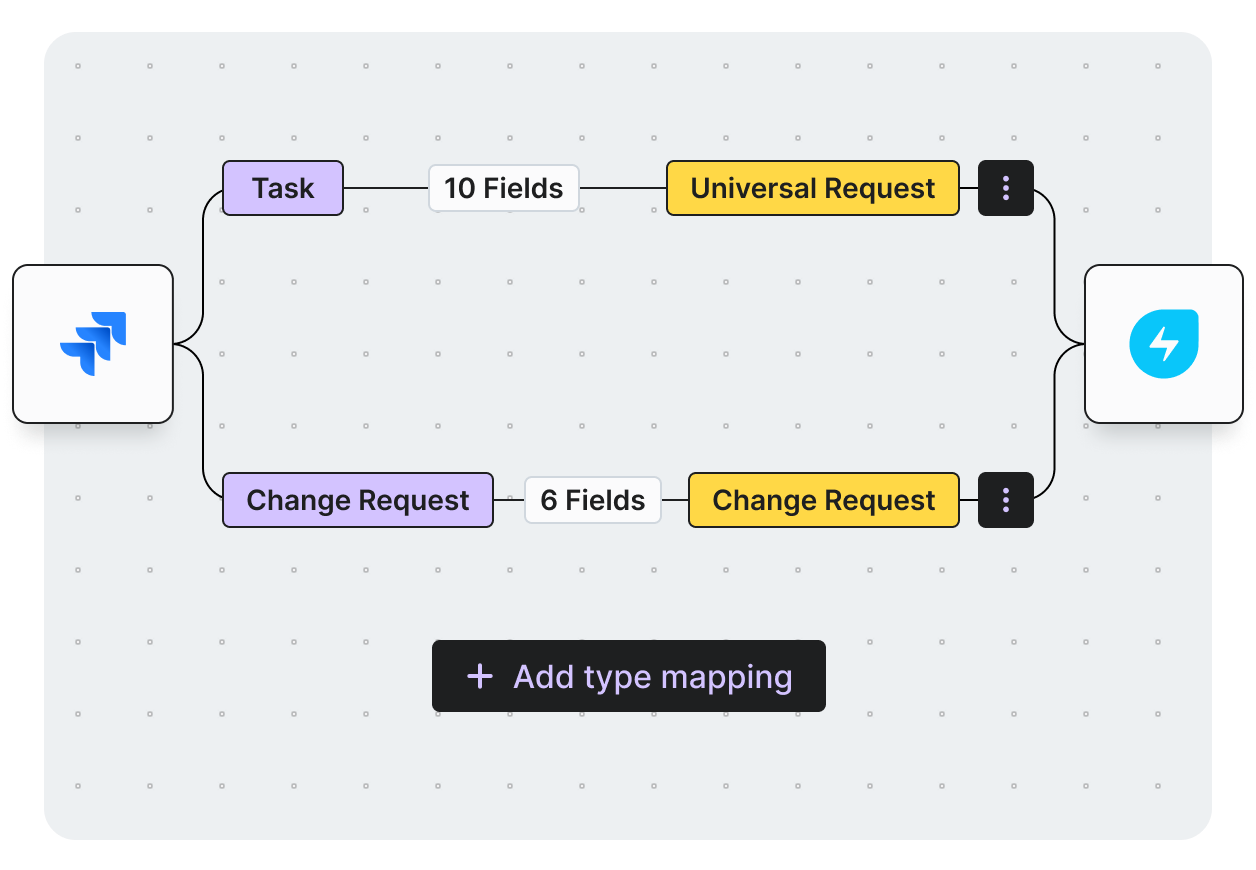
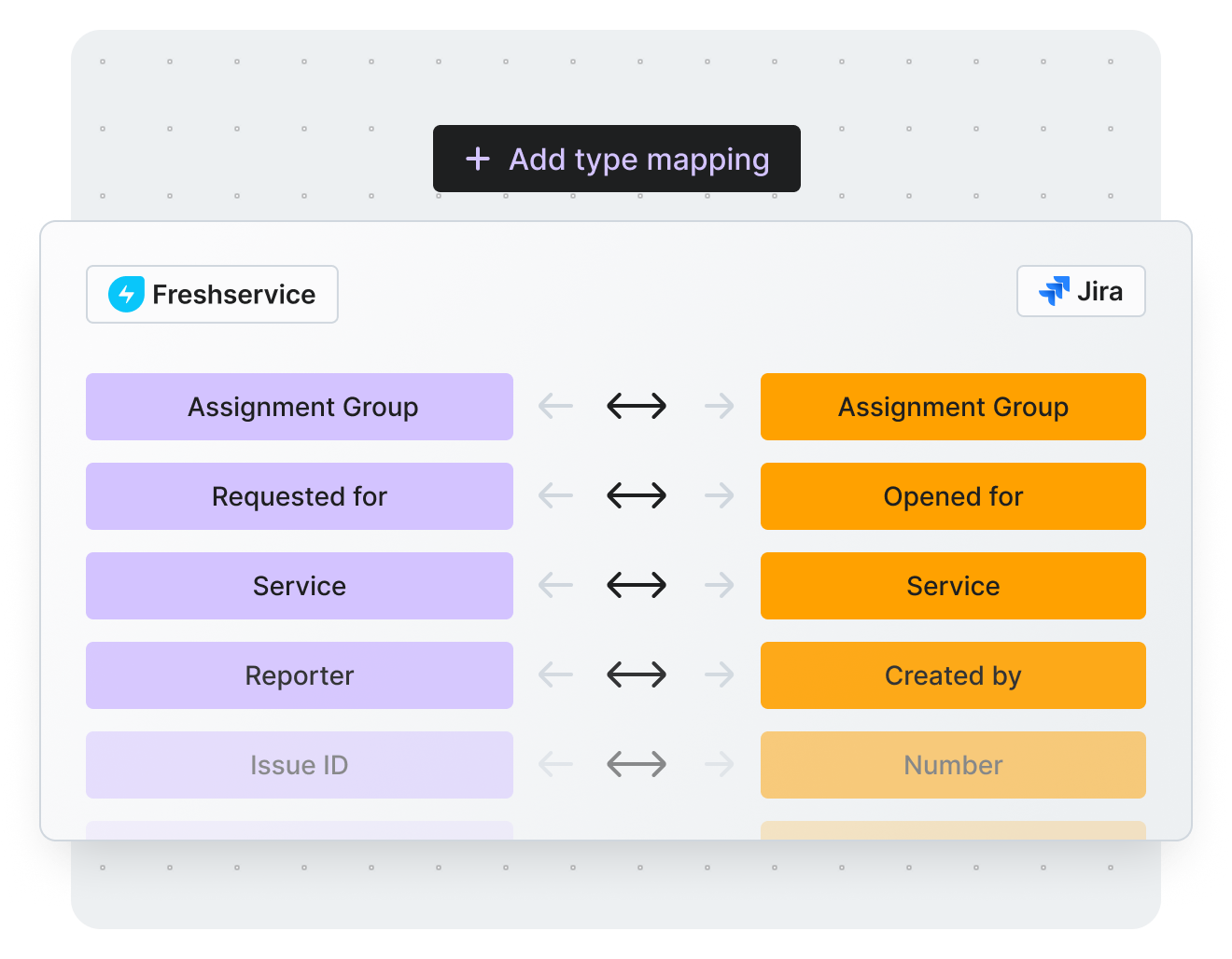
Field Mapping:
Scripting and Custom Development Support
Success Metrics
Vendor Selection Process
Why Getint Stood Out?
During the vendor selection process, Getint emerged as the preferred choice due to:
No need for an external hub, ensuring easier maintenance
Accessible for standard Jira administrators, with straightforward configuration
Set-and-forget functionality
Balanced pricing for the value delivered
Prompt and effective assistance during setup and troubleshooting
800 000 +
Active Users
5 000 +
Installations
3.8 / 4
Rating
7 mln
Integrations Daily
Our Certifications





What We Accomplished
Automated mapping of Freshservice tickets
into Jira issues.
Bidirectional sync
of comments and status updates.
Rapid no-code deployment
via Jira-only app
Seamless experience backed
by reliable customer support.
What Key Stakeholder Say
Conclusion
Schedule a Free Demo with our Integration Expert
Discover how seamless and efficient integrations can be with a personalized demo. Our expert will walk you through the process, tailor the session to your specific needs, and answer any questions you have about connecting your tools effectively.

Have questions?
We've got you!
Our comprehensive FAQ section addresses the most common inquiries about our integrations, setup process, pricing, and more - making it easy to find the answers you need quickly.
Are incidents and service requests synced?
Yes—Freshservice incidents and service requests are automatically mapped to Jira issues.
Is context preserved?
Yes—comments and status updates sync bi‑directionally between systems.
Was any coding needed?
No—setup was entirely app-based with no scripting required.
Is deployment simple?
Yes—Freshservice and Jira integration is configured via the Jira app only, no external connectors needed.
Is support reliable?
Yes—Getint’s customer service has been praised for its responsiveness.
Experience a smarter way to integrate & synchronize.


















