Jira Service Management (JSM) has evolved into a central ITSM platform, trusted by enterprises to manage IT, HR, Facilities, and Business Services. While many teams limit JSM automation to basics such as sending notifications or auto-assigning requests to simply minimize repetitive tasks, the real power lies in advanced automation rules that can orchestrate multi-step workflows across multiple teams and systems.
This article explores how to design sophisticated, conflict-free, and high-performance Jira automation rules in JSM.
You’ll learn advanced use cases such as multi-step approvals, SLA-driven escalations, cross-project workflows with DevOps, and strategies for avoiding automation pitfalls to save time.
Key Building Blocks of Advanced JSM Automations
Before diving into Jira automation possibilities and use cases, it’s essential to master the core automation components in JSM:
- Triggers
Events that activate new action regarding automation rules. Advanced triggers include:
- Field value changes (e.g., SLA status updates)
- Scheduled triggers (e.g., daily SLA audits)
- Incoming webhooks (integration with external systems)
- Conditions
Logic gates to refine rule execution:
- If/Else branches for conditional routing
- Related work item conditions (linked work items, synced parent/child relationships)
- Smart value comparisons (e.g., {{issue.customfield_12345}} > 5)
- Actions
What the rule does:
- Transition work items, send notifications, edit fields
- Branch actions (e.g., apply changes to subtasks or linked work items)
- REST API calls for external system updates
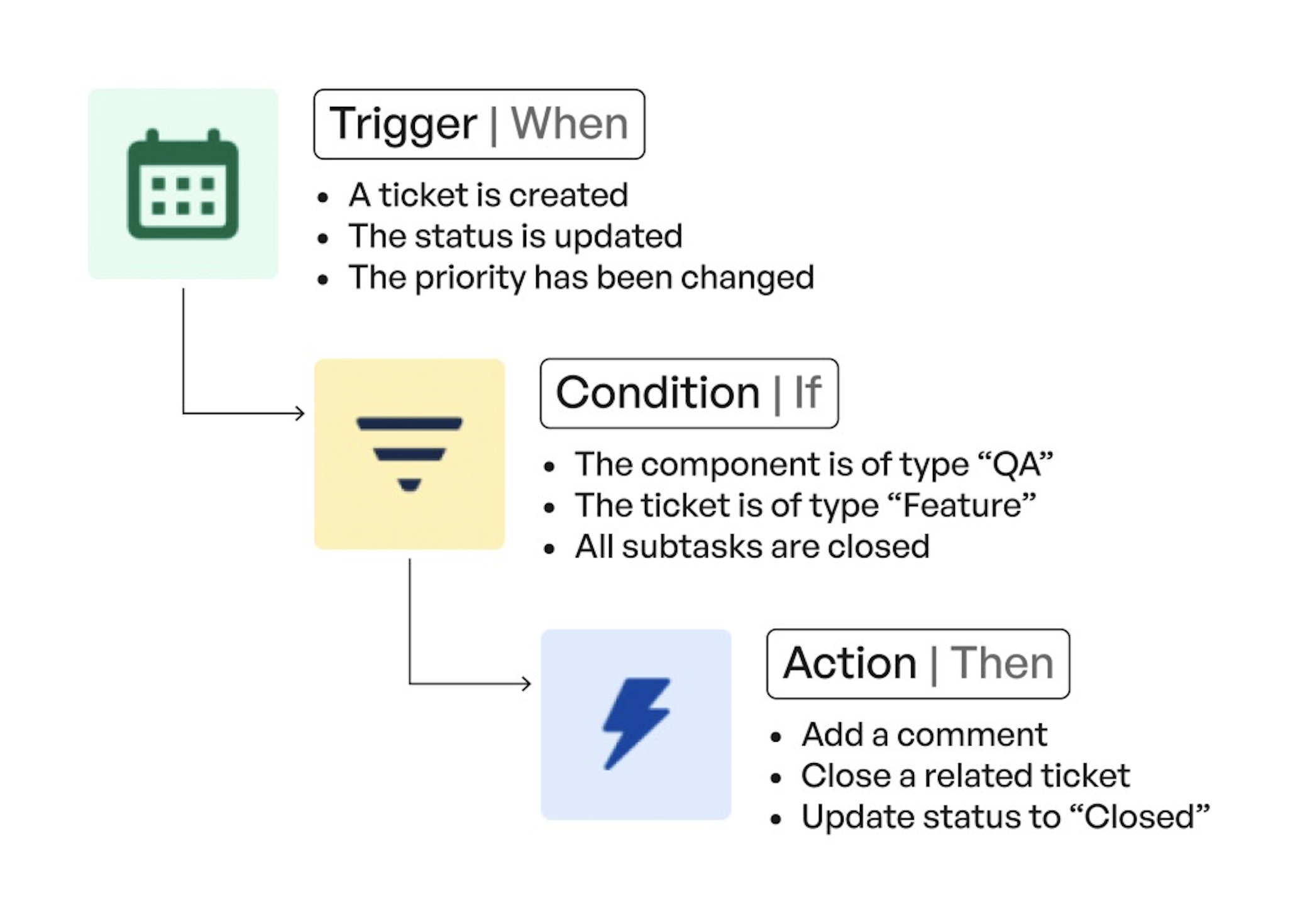
- Branching
Parallel or conditional paths, such as:
- For: Sub-tasks (apply logic to all subtasks)
- For: Linked work items (sync statuses across projects)
- Smart Values
Dynamic variables that allow automation to reference and manipulate data (dates, user details, custom fields).
- Rule Scope & Performance Controls
Rules can run at:
- Project level (limited scope, safer for testing)
- Global level (powerful, but requires performance optimization)
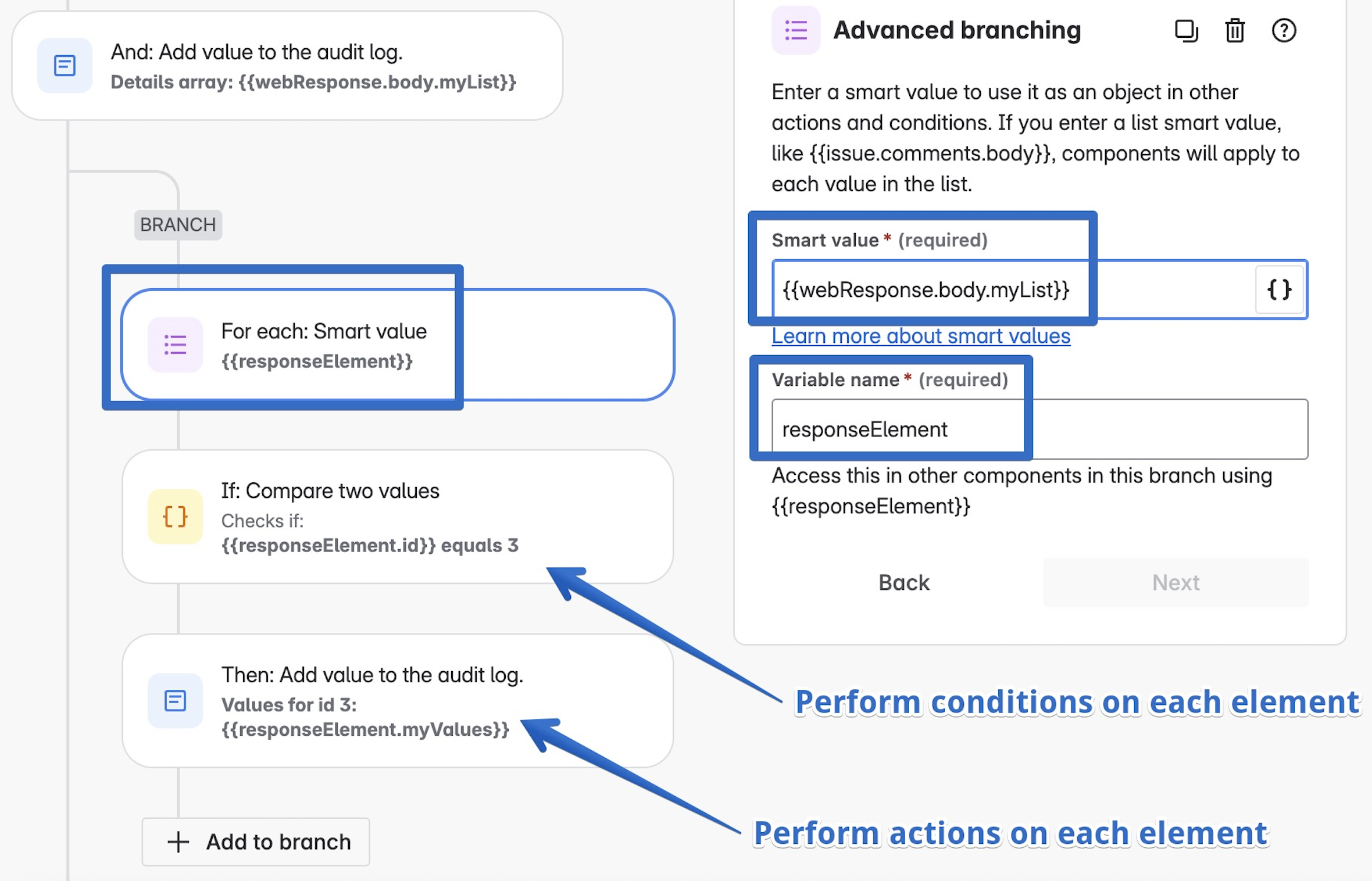
What Are Common Use Cases For Jira Automation?
Use Case 1: Workflow-Integrated Approvals with Status Tracking
Scenario: Software access requests often require sequential approval from multiple functions (IT, Security, Finance). Manually managing these steps leads to repetitive work that creates delays and inconsistent tracking.
Automation Design
- Trigger: Work item created with request type = "Software Access".
- Condition: If the requested software is flagged/labeled as "Restricted".
- Actions:
- Automatically transition the ticket to the first approval status in the workflow (e.g., Pending IT Approval).
- Assign approvers dynamically using smart values tied to groups or custom fields.
- Notify each approver through Slack or email when their step becomes active.
- Branching:
- Track approval status at each workflow step.
- If the current approver selects Approved, automatically move to the next approval status (e.g., Pending Security Approval).
- If any approver selects Rejected, stop workflow progression and mark the work item Rejected.
Real-World Example
In a healthcare service desk, requests for access to clinical software require approvals from IT, Security, and Compliance. The ticket automatically transitions through statuses (Pending IT Approval → Pending Security Approval → Pending Compliance Approval). If any approver rejects, the workflow stops at Rejected. Automation tracks who approved at each step, sends reminders after 48 hours of inactivity, and escalates overdue approvals to department heads.
Best Practices
- Use approval-specific custom fields to capture who approved and when for audit traceability.
- Automate escalations if an approver has not responded after a set SLA threshold (e.g., 2 days).
- Leverage workflow validators to ensure tickets cannot bypass mandatory approval statuses.
Use Case 2: SLA Breach Escalations with Tiered Notifications
Scenario: Critical incidents must not only alert the assignee but also escalate to team leads and managers when SLA thresholds are at risk.
Automation Design
- Trigger: SLA threshold approaching (e.g., 80% consumed).
- Action: Notify assignee and update ticket with internal comment.
- Branch:
- If SLA breaches → Transition ticket to Escalated.
- Add manager and department head as watchers.
- Send escalation email with direct Jira link.
- Scheduled Trigger (optional): Run daily SLA scans to catch tickets missed by event-based triggers.
Real-World Example
In a bank service desk, incidents with "Priority = Critical" are configured with a 4-hour resolution SLA. At 80% (3h 12m), automation sends a Slack alert to the engineer. If the SLA breaches, the rule:
- Assigns ticket to the on-duty manager
- Adds the Service Director as a watcher
- Posts a message in the incident response channel
Best Practices
- Combine event-based triggers with determined audits to ensure no SLA slip goes unnoticed.
- Use custom escalation fields to avoid retriggering the same escalation multiple times.
- Avoid notification spam by consolidating alerts per SLA type.
Use Case 3: Cross-Project Escalations Between Jira Service Management and Jira
Scenario: An ITSM incident often needs developers' support. Manually raising linked tickets in Jira introduces delays.
Automation Design
- Trigger: JSM incident transitions to “Escalate to DevOps.”
- Action: Create a linked Jira work item in the DevOps project.
- Copy summary, description, and environment fields.
- Map JSM priority to the Jira work item priority automatically.
- Branch (Linked Work Items):
- If DevOps work item transitions to Done → Transition JSM ticket to Resolved.
- If DevOps work item transitions to Blocked → Add comment in JSM ticket for visibility.
Real-World Example
A financial services firm uses JSM for front-line incident handling and Jira for backend bug tracking. Automation ensures:
- Incidents logged by customers are instantly linked to engineering bugs.
- When DevOps fixes the issue type/bug, the JSM agent automatically sees resolution updates without chasing.
- SLA timers in JSM reflect the real-time status of the linked engineering Jira task.
Best Practices
- Always create bi-directional comments (JSM → DevOps and back) for context.
- Use lookup work items when multiple incidents link to the same bug, so that once the bug is fixed, all related incidents are updated.
- Document escalation patterns in Confluence to align ITSM and DevOps teams.
Preventing Automation Conflicts
When building multiple complex rules, conflicts are common. Here’s how to prevent them:
- Rule Audit Log Review - Always test with the audit log enabled to catch loops.
- Naming Conventions - Use structured rule names ([Escalation] SLA Breach - Notify + Escalate).
- Rule Execution Order - Sequence rules logically, especially if they update the same fields.
- Avoiding Infinite Loops - Add conditions like "If status does not equal to X" to prevent retriggers.
- Performance Optimization - Minimize global rules; prefer project-scoped rules.
Optimizing Automation Performance in Large Environments
For enterprises handling thousands of tickets daily, poorly designed automations can slow down JSM. Optimization strategies:
- Use Scheduled Rules Instead of Event Triggers for bulk checks.
- Leverage Lookup Work Items Efficiently (limit queries to avoid timeouts).
- Group Actions in Single Rule instead of spreading across multiple overlapping rules.
- Test Rule Impact in Staging before production rollout.
- Regularly Clean Up Unused Rules to reduce system load.
Real-World End-to-End Example: Major Incident Escalation
Finally, consider a global SaaS provider handling outages:
- Incident created with Priority = Critical
- Auto-notifies IT Ops & Security in Slack.
- Assigns initial engineer based on service ownership field.
- SLA monitoring begins
- At 80% SLA, sends alert to engineer.
- At breach, escalates to manager and incident commander.
- Escalation to DevOps
- Automation creates a linked bug in Jira.
- Keeps the incident ticket updated with bug progress.
- Resolution
- Once bug marked Done → Incident auto-transitions to Resolved.
- Final email sent to stakeholders.
- Weekly SLA Audit Rule
- Ensures all critical incidents have documented resolution details.
- Flags gaps for post-incident review.
This orchestrated approach ensures real-time visibility, reduced manual handoffs, and compliance with ITIL processes.
Conclusion
Advanced Jira Service Management automation is about more than efficiency: it’s about scalability, resilience, and alignment with ITSM best practices without unnecessary complexity.
By focusing on multi-step approvals, SLA-driven escalations, cross-project management workflows, and enterprise-grade optimization, service teams can:
- Reduce manual workload
- Prevent SLA breaches
- Improve collaboration with DevOps
- Maintain governance and audit compliance
Well-designed automation rules become a force multiplier, enabling ITSM teams to deliver faster, more consistent service across the enterprise.
Next Steps for Readers
- Review your existing Jira automation portfolio for duplication and conflicts.
- Define top 3 pain points (approvals, escalations, DevOps escalations) and automate them with advanced logic.
- Pilot Jira automation improvements in a non-production project before scaling globally.
Anahit Sukiasyan is an Atlassian Community Champion in Yerevan, Armenia, recognized for her dedication to fostering collaboration, innovation, and knowledge-sharing within the global Atlassian ecosystem. With a strong background in IT Service Management, she has extensive hands-on experience with Jira, Jira Service Management, Confluence, Trello, and Jira Product Discovery, working across both Cloud and Data Center environments. Anahit specializes in end-to-end Jira project configuration, tailoring workflows, automation, and reporting to align with diverse business needs and improve operational efficiency.
Beyond her technical skills, Anahit is deeply committed to building and nurturing communities. Being an organizer of the Atlassian Community in Yerevan, she actively connects professionals, facilitates learning opportunities, and empowers users to get the most out of Atlassian tools.
As a passionate Jira expert, Anahit also contributes her insights as a guest author on the Getint website, sharing practical strategies to help organizations streamline processes and improve productivity.

























