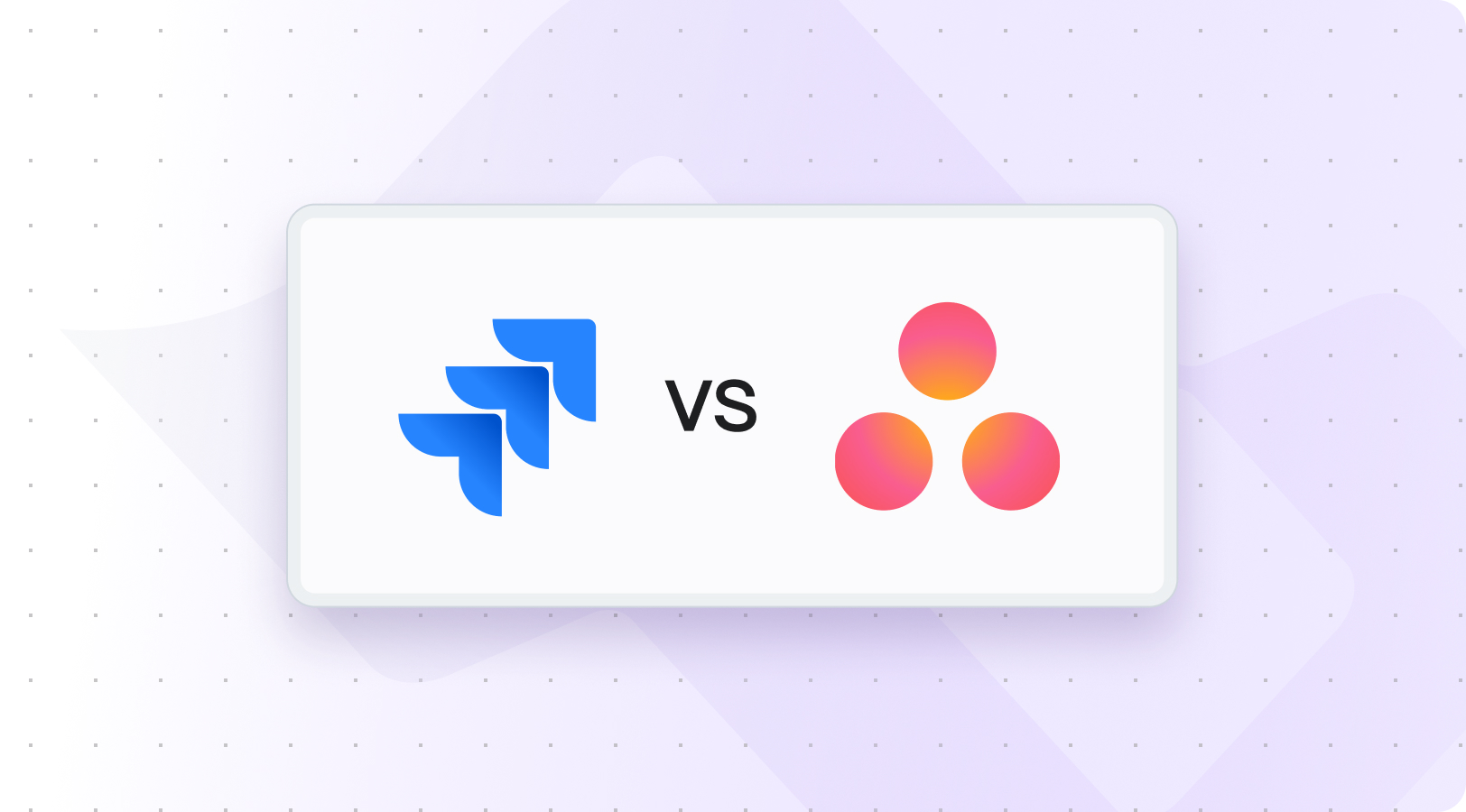Asana vs Jira: Which is Best?
Choosing the right project management software is one of the most important decisions a modern team can make. A tool doesn’t just keep tasks organized — it shapes how teams collaborate, plan, and deliver results. Two names dominate this space: Asana and Jira.
Both tools are powerful in their own right. Both have loyal fans. And both, at times, leave teams wondering if they’ve made the right choice. So when comparing Asana vs Jira, which one truly stands out?
In this guide, we’ll walk through the key differences, highlight use cases, and show you where each tool shines. And at the end, we’ll suggest an alternative perspective: maybe you don’t need to choose at all.
Why Project Management Software Matters
Once upon a time, project managers relied on sticky notes, spreadsheets, and endless email chains. That worked when teams were smaller and projects simpler. Today, businesses rely on project management solutions to coordinate marketing campaigns, ship code, manage sales pipelines, and align global operations.
Project management software helps teams:
- Stay aligned with company goals.
- Track project progress across multiple projects.
- Improve visibility for project managers and leaders.
- Enable collaboration between business teams, marketing teams, engineering teams, and devops teams.
Both Asana and Jira deliver these benefits — but they were built with different user groups in mind.
Asana: From Simplicity to Sophistication
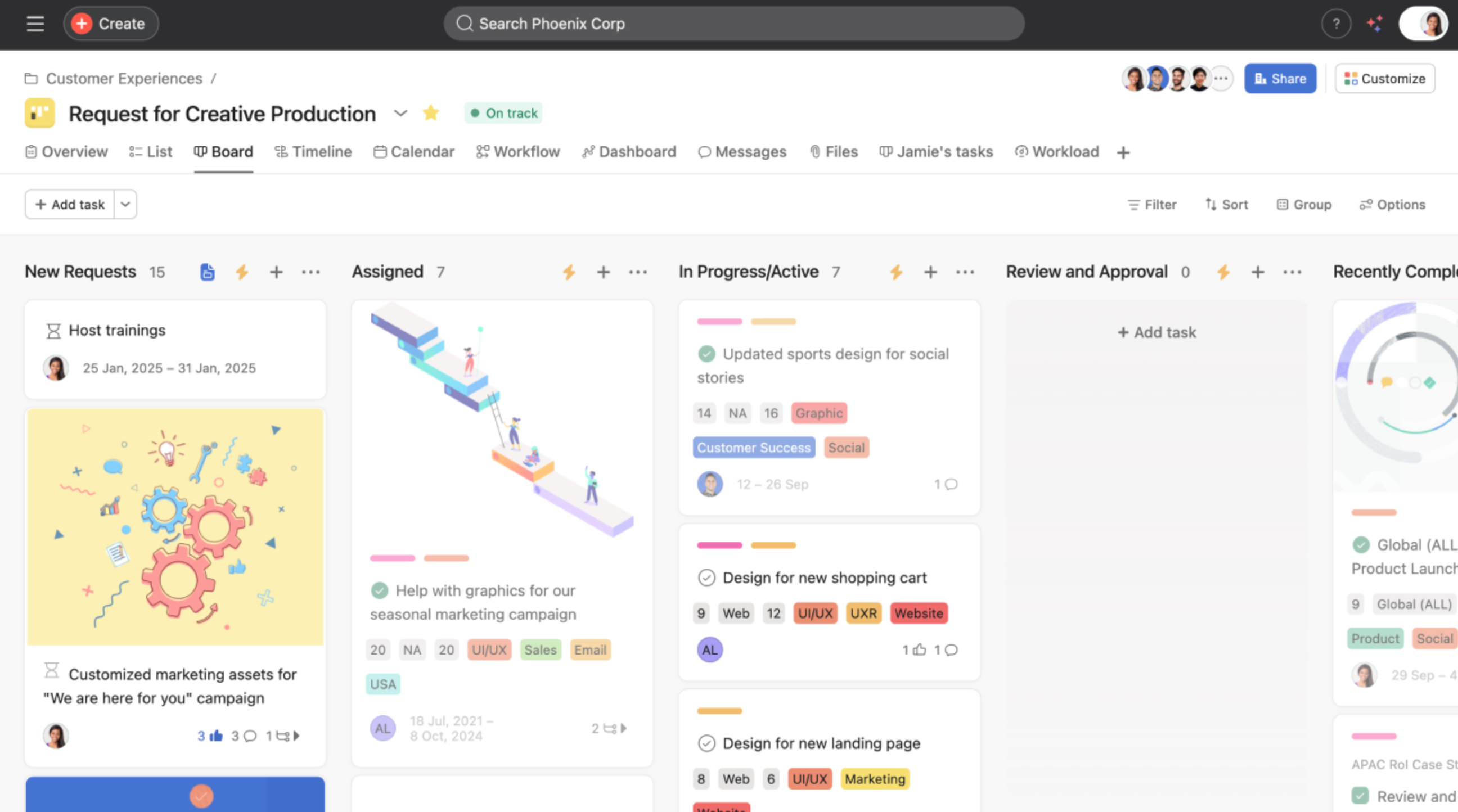
Founded in 2008 by Dustin Moskovitz (a Facebook co-founder) and Justin Rosenstein, Asana was built to reduce “work about work.” The founders saw how much time teams wasted simply managing tasks instead of completing them.
Asana’s mission has always been about simplicity: make it easy for one team or small teams to track tasks, communicate, and deliver. Over time, it has scaled to meet the needs of larger teams and even enterprises, but its DNA remains focused on clarity and ease.
Asana is a project management tool designed to be clear, visual, and easy to use. Its goal: help teams organize work without complexity.
Key Features of Asana
- Task management with due date, assignee, and sub tasks.
- Custom fields to track priorities, budgets, or project stages.
- Strong collaboration features like comments, mentions, and file sharing.
- Gantt charts and timeline views for project planning.
- Asana free plan available for small teams and startups.
Because of its user friendly interface, Asana is especially popular with business teams, marketing teams, design teams, and sales teams.
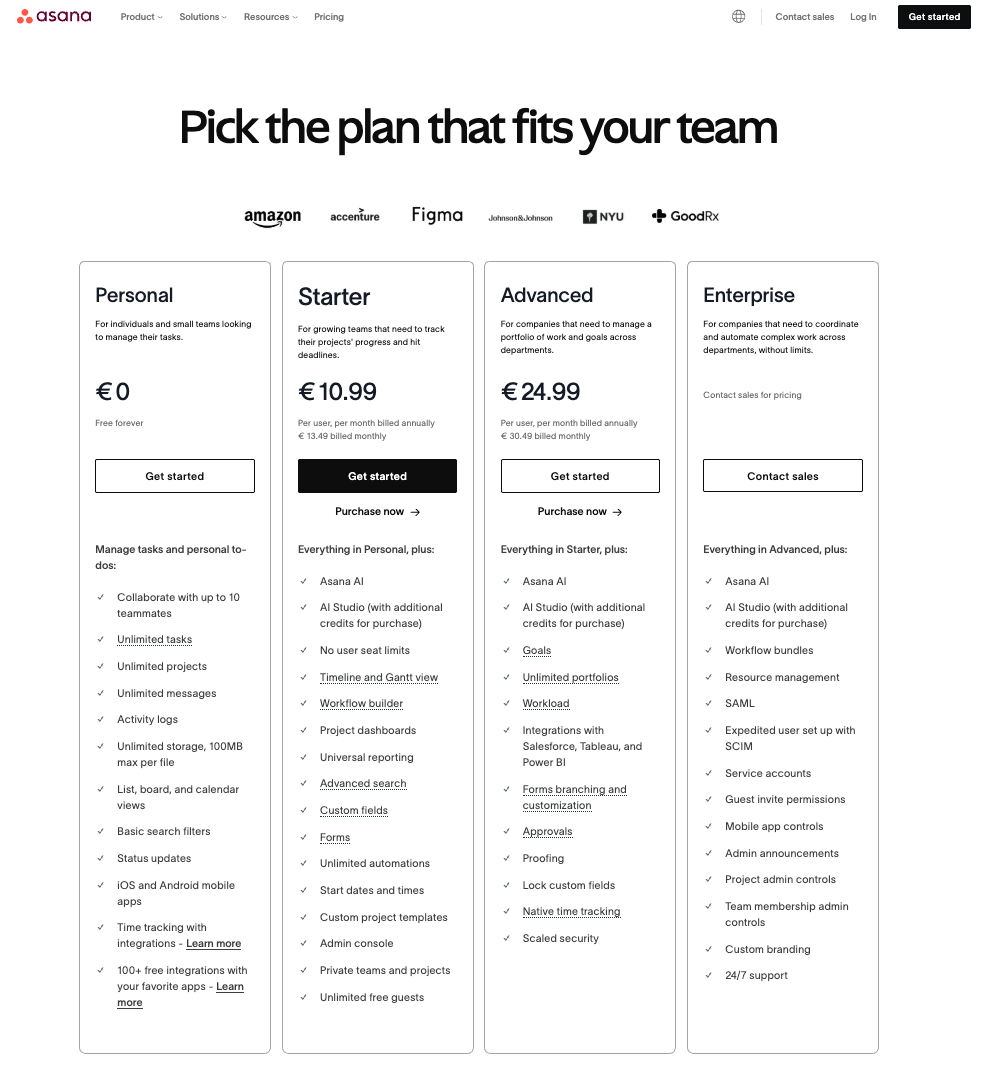
Jira: From Bug Tracking to Agile Powerhouse
Atlassian launched Jira in 2002 as a bug tracking tool for software developers. Over time, it grew into one of the most widely used project management software tools for software development teams, engineering teams, and devops teams.
Unlike Asana, Jira is not about simplicity. It’s about power, flexibility, and control. For complex tasks and large-scale agile initiatives, Jira is the clear leader.
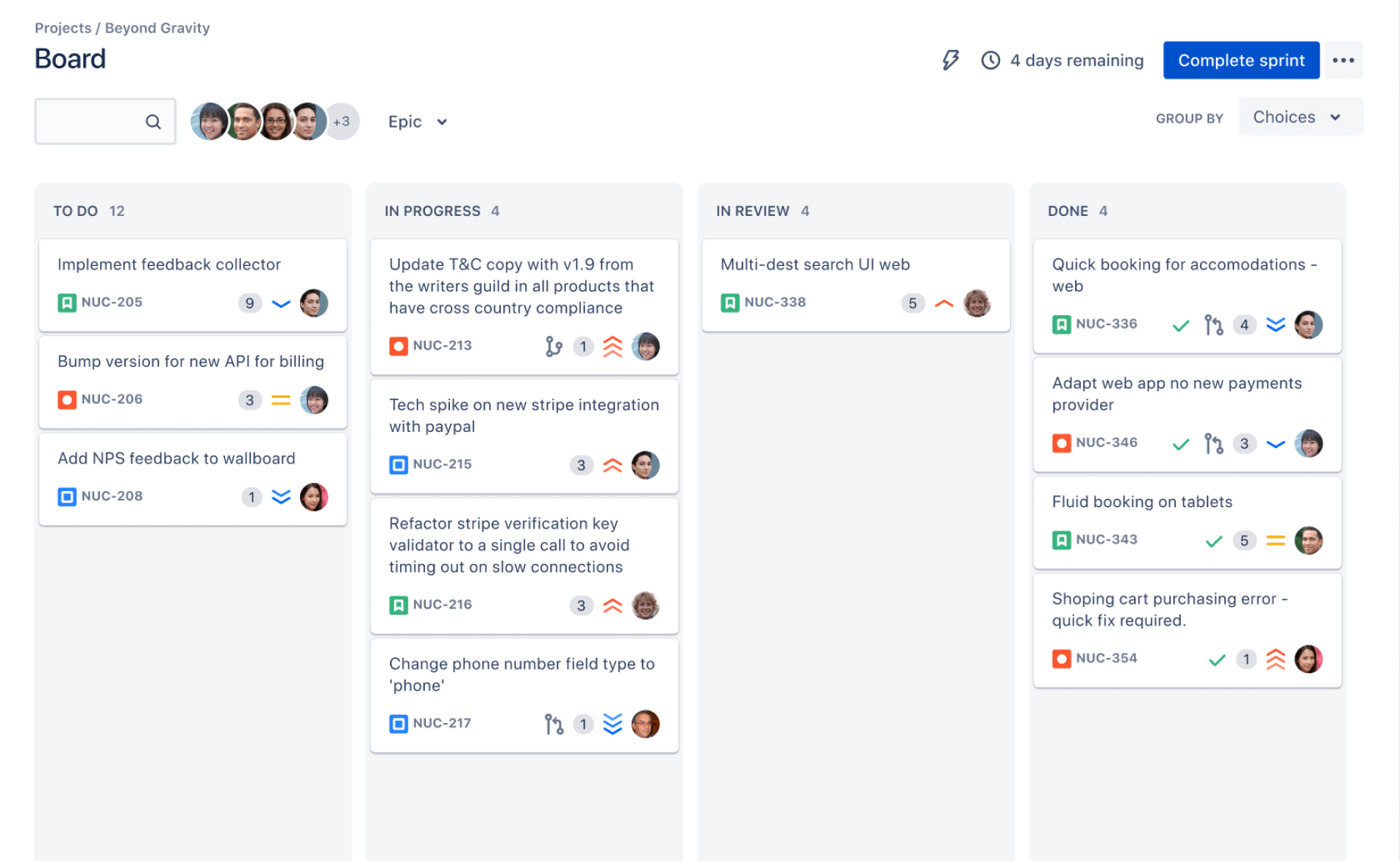
Key Features of Jira
- Agile Development Support: Native Scrum boards, Jira’s Kanban board, sprints, and backlogs.
- Custom Fields & Workflows: The ability to create custom fields, build workflows, and automate.
- Data Visualization: Advanced reports, burndown charts, and real-time insights.
- AI Features: Atlassian Intelligence for smart suggestions and natural language queries.
- Enterprise Plans: Deep compliance, security, and resource allocation options.
- Free Plan: Includes up to 10 users, making it appealing to startups and small software teams.
Jira is often the backbone for agile teams, software developers, and tech teams managing big releases and multiple projects.
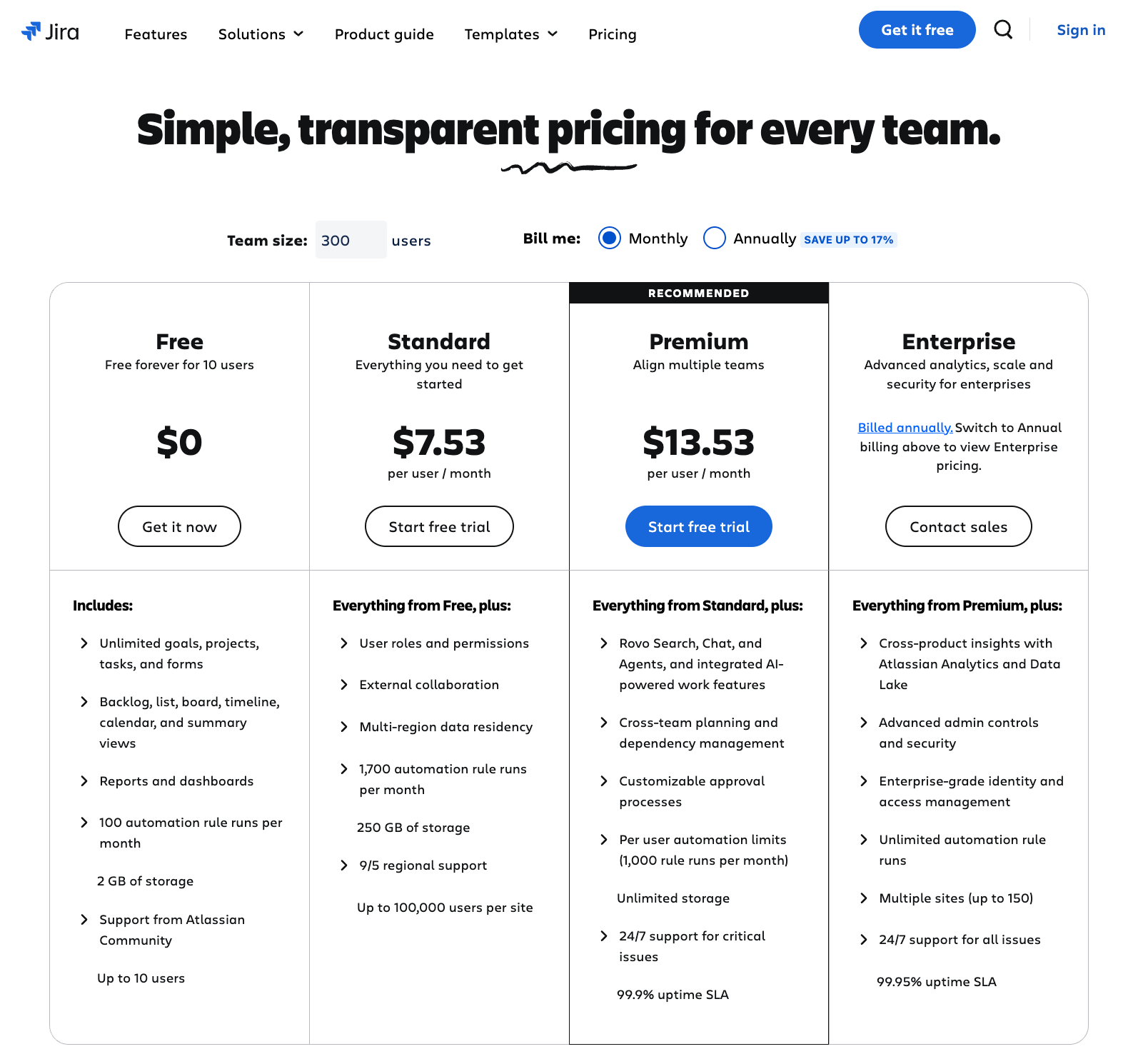
Asana vs Jira: Head-to-Head
So how do they really compare? Here’s a breakdown.
1. Ease of Use
From a user perspective, Asana wins for simplicity. Its user friendly interface lets teams onboard quickly. Jira, by contrast, requires training, especially for non-technical users.
2. Task Management
- Asana excels at basic task management: assigning work, adding a due date, creating subtasks.
- Jira tasks are designed for complex tasks with dependencies, alignment to sprints, and backlog prioritization.
3. Agile Development
Is Asana good for agile project management? To some extent — but it’s not its native environment. Jira, however, was built for the agile framework, supporting agile teams and development teams with boards, sprints, and retrospectives.
4. Collaboration
Both tools offer excellent collaboration features. Asana makes it easy for business teams to attach files, share feedback, and comment. Jira integrates collaboration directly into coding and release workflows.
5. Customization
Jira offers more advanced features, especially for teams that need to create custom fields and configure workflows in detail. Asana allows custom fields but is lighter on automation and workflow depth.
6. Reporting and Visualization
- Asana provides Gantt charts, dashboards, and simple reporting.
- Jira delivers powerful data visualization, real-time insights, and reporting for big projects.
7. Pricing and Plans
Both offer a free plan, but their paid plan features differ. We’ll break that down in the pricing table below.
Side-by-Side Comparison Table
Pricing Breakdown
Both Asana and Jira offer tiered pricing. Here’s a closer look.
Use Cases: When to Choose Which
Marketing Teams → Asana
Marketing teams love Asana’s simplicity. Launching a new campaign? Create tasks, assign owners, and track in a timeline. The visual layout makes it easy to organize work across writers, designers, and ad specialists.
Software Developers → Jira
For software development teams, Jira is almost standard. From backlog grooming to sprint retrospectives, Jira offers the advanced features agile teams need to ship code reliably.
Sales Teams → Asana
Sales teams often use Asana to track leads, follow-ups, and opportunities. Its clean task lists are perfect for keeping sellers accountable without adding complexity.
DevOps Teams → Jira
For devops teams, Jira integrates directly with CI/CD pipelines. This makes it a true software solution for connecting planning to deployment.
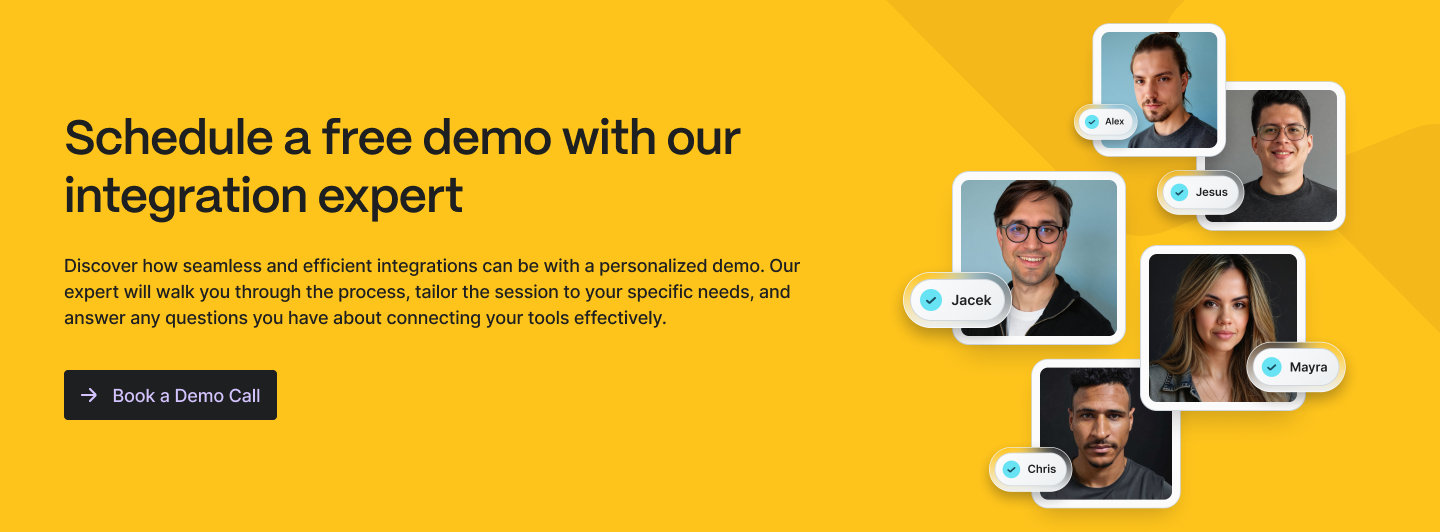
Collaboration Across Multiple Teams
Here’s where things get tricky. Many companies have multiple teams with different needs:
- Marketing teams prefer Asana.
- Engineering teams thrive in Jira.
- Sales teams and design teams often choose Asana.
Do you standardize? Or allow flexibility?
This brings us to the most important question:
Why Not Both? (Getint Makes it Possible)
The debate of Asana vs Jira may not have a single winner. Often, both tools are valuable in the same organization. Forcing everyone onto one platform can slow teams down. Splitting teams across silos makes it hard to see project progress.
That’s why many businesses now ask: why not both Asana and Jira?
With Getint, you can integrate the two. Our platform lets you connect Asana and Jira so information flows seamlessly:
- Tasks update in near real time across both tools.
- Project managers and leaders get unified visibility.
- Business teams stay in Asana, tech teams stay in Jira.
- Everyone stays aligned with company goals.
Instead of arguing Jira vs Asana, Getint makes it possible to use both Asana and Jira — with no silos, no duplicate work, and no missed updates.
Final Verdict: Asana vs Jira
So, which is better — Asana or Jira?
- For small teams, business workflows, and marketing campaigns → Asana.
- For software development, agile frameworks, and larger teams → Jira.
- For enterprises with diverse teams → both.
Ultimately, it’s not about declaring one “winner.” It’s about asking what your teams need. Sometimes, the smartest decision isn’t Asana vs Jira, but Asana and Jira together — integrated by Getint.