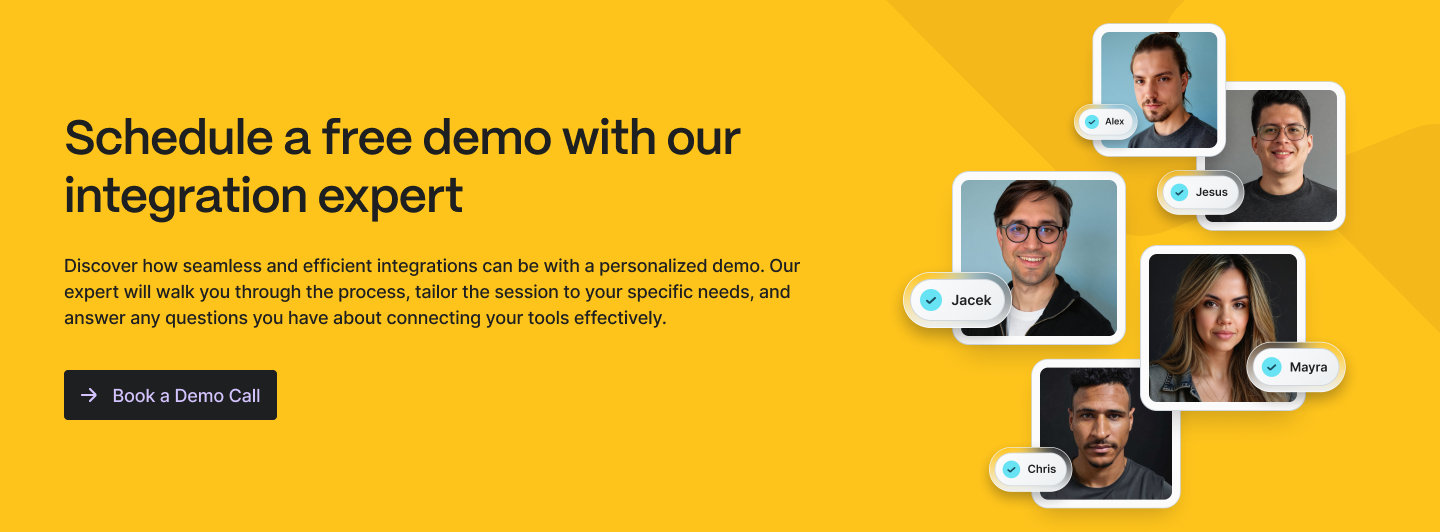Jira has become a central tool for managing work, whether that means building software with Jira Software or handling requests in Jira Service Management. But in most organizations, Jira is just one part of the picture. Sales teams may work in Salesforce, service teams in ServiceNow, and developers in GitHub or Azure DevOps.
The challenge is clear: when each team works in a different system, information gets scattered. Issues are duplicated, updates are missed, and managers lose visibility. Someone has to spend time copying details between platforms just to keep things aligned.
This is exactly what Jira integration solves. By connecting Jira with other systems, you keep information consistent. Tickets, comments, attachments, and statuses automatically update across platforms, reducing manual effort and ensuring nothing falls through the cracks.
This article covers what Jira integration involves, the most common use cases, and the challenges to plan for. You’ll also see how Getint helps teams create integrations that scale securely across Cloud and Data Center environments. At the end, you’ll find a FREE Jira Integration Checklist to guide your own setup — ready to download with no signup required.
What is Jira Integration?
Jira integration means creating a connection between Jira and another system so that data flows smoothly between them. Instead of manually copying information, integrations keep records in sync.
Some examples include:
- A support ticket in Zendesk creates a linked Jira issue for developers, with comments updated in both directions.
- Feedback logged in Salesforce connects directly to a Jira project, where product managers can review it.
- Two Jira instances belonging to different teams or business units stay synchronized, even if they use different workflows.
At a technical level, most integrations use the Jira REST API to query and update work items. You can build custom connections this way, but it often requires ongoing maintenance. The simpler route is to use a pre-built Jira app from the Atlassian Marketplace, which handles the connection for you and comes with support.
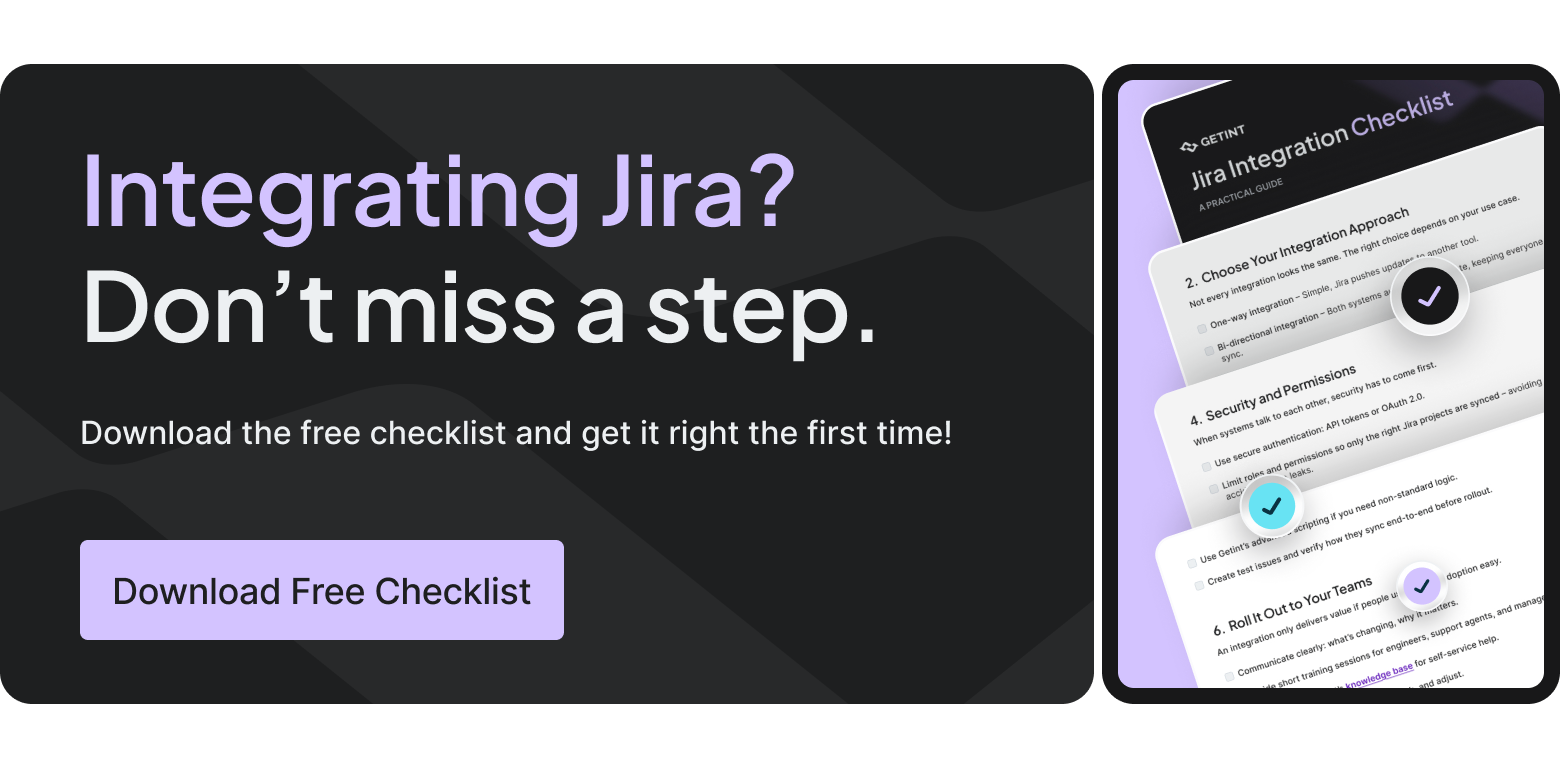
Why Integrate Jira?
The motivation depends on the organization, but the goals are often similar:
- Save time: eliminate duplicate updates and manual tracking.
- Improve handovers: ensure developers and support agents see the same information.
- Increase visibility: bring data together for reporting and decision-making.
- Support collaboration: let teams keep working in their preferred tools without creating silos.
In short, integration helps teams work together more efficiently. Instead of chasing updates or piecing together information from different tools, everyone has a shared view of progress.
Integration Approaches
Not every integration looks the same. The right setup depends on what you want to achieve.
- One-way integration: Jira sends information to another system, but changes made in the other system don’t flow back.
- Bi-directional integration: Both systems update each other automatically, keeping work fully aligned.
Example
If your IT team logs incidents in ServiceNow while developers track fixes in Jira, a bi-directional integration ensures tickets, statuses, and comments stay consistent on both sides.
When setting up, administrators also need to decide which Jira projects, issue types, and custom fields should be included in the sync. Mapping these details early prevents mismatches later.
What Can Jira Connect With?
Jira can integrate with a wide range of tools, especially those that offer APIs. Some of the most common include:
- ServiceNow – connect ITSM incidents with Jira Software issues.
- Azure DevOps – sync planning and development work across systems.
- Salesforce – link customer requests with product backlogs.
- GitHub, GitLab, Azure Repos – tie commits and pull requests to Jira issues.
- Asana, Monday.com, ClickUp, Wrike – align cross-functional project tasks with Jira.
- Zendesk, Freshservice, HubSpot – keep customer service and development teams on the same page.
- Notion, Airtable – bridge collaboration and structured work tracking.
You can see the full list of Getint’s Jira connectors on the Atlassian Marketplace.
Common Challenges with Jira Integration
While integrations bring clear benefits, they also introduce some challenges that need to be addressed carefully:
- Status mapping: Workflows differ across tools. One team’s “In Progress” may be another’s “Open.” Aligning statuses is essential.
- Custom fields: Many teams rely on unique data fields, which must be mapped correctly for sync to work.
- User mapping: A Jira username might not match a Salesforce or ServiceNow account ID.
- Security: Data must stay secure, especially when integrations cross company boundaries.
- Scalability: What works for a small team may not support thousands of users.
Planning these details upfront helps prevent issues during rollout.
How Getint Helps with Jira Integration
Getint was built specifically to handle these challenges. Our focus is on making Jira integrations both straightforward and robust enough for enterprise use.
- Fast setup: Install a Jira app from the Atlassian Marketplace and start quickly with no-code configuration.
- Advanced control: When needed, use scripting to manage complex or unique workflows.
- Supports all environments: Works with Jira Cloud, Data Center, or fully on-premise.
- Out-of-the-box mappings: Statuses, users, and custom fields sync without custom development.
- Security and compliance: Certified for ISO 27001, ISO 27018, SOC 2 Type II, and fully GDPR compliant.
- Dedicated support: SLA-backed assistance for when integrations are critical to daily operations.
With over 6,000 installations and 660,000 users, Getint helps organizations integrate Jira with confidence, whether it’s a single one-way integration or a complex network of bi-directional integrations across multiple systems.
Free Jira Integration Checklist
To make your integration easier, we’ve created a Jira Integration Checklist. It’s a step-by-step guide covering:
- Defining your goals.
- Choosing one-way or bi-directional integration.
- Mapping systems, fields, and users.
- Configuring and testing in a safe environment.
- Rolling out to teams and tracking adoption.
- Ongoing review and improvement.
📥 Download the checklist here — no email required.
Final Thoughts
Jira integration is about more than moving information between tools. It’s about creating reliable connections that support how your teams actually work.
Whether you’re integrating multiple Jira instances, connecting Jira with customer support systems, or syncing development pipelines, the goal is the same: reduce friction and improve collaboration.
With Getint, you can approach integration methodically, with tools that handle the complexity for you and support that keeps everything stable.
➡️ Explore Getint’s Jira apps on the Atlassian Marketplace and start planning your integration today with the free checklist.