Organizations today face mounting pressure to deliver faster service, reduce operational costs, and eliminate the inefficiencies that plague traditional business processes. Yet many enterprises still operate with legacy workflows, manual approval chains, and disconnected systems that create bottlenecks, increase human errors, and frustrate both employees and customers. The solution lies in transforming these outdated processes into intelligent, automated digital workflow activities.
ServiceNow's Now Platform offers a powerful ecosystem for building scalable, efficient workflows that modernize ITSM and streamline processes across the entire organization. By leveraging tools like Flow Designer alongside robust automation capabilities, companies can move from reactive, manual operations to proactive, intelligent service delivery that enhances productivity and reduces risk.
In this article, we’ll cover key ServiceNow workflow best practices that help organizations design smarter automation, avoid common pitfalls, and achieve better service management outcomes. You’ll learn how to migrate from existing legacy workflows to Flow Designer, structure modular and maintainable flows, implement effective error handling, and apply automation principles across ITSM, change management, and security operations.
Understanding the ServiceNow Workflow Landscape
The Now Platform provides multiple approaches to workflow automation but understanding which tool to use and when represents a critical decision point for admins, developers, and consultants. The platform has evolved significantly, transitioning from legacy workflow engines to modern, low-code automation tools designed for today's hybrid work environments.
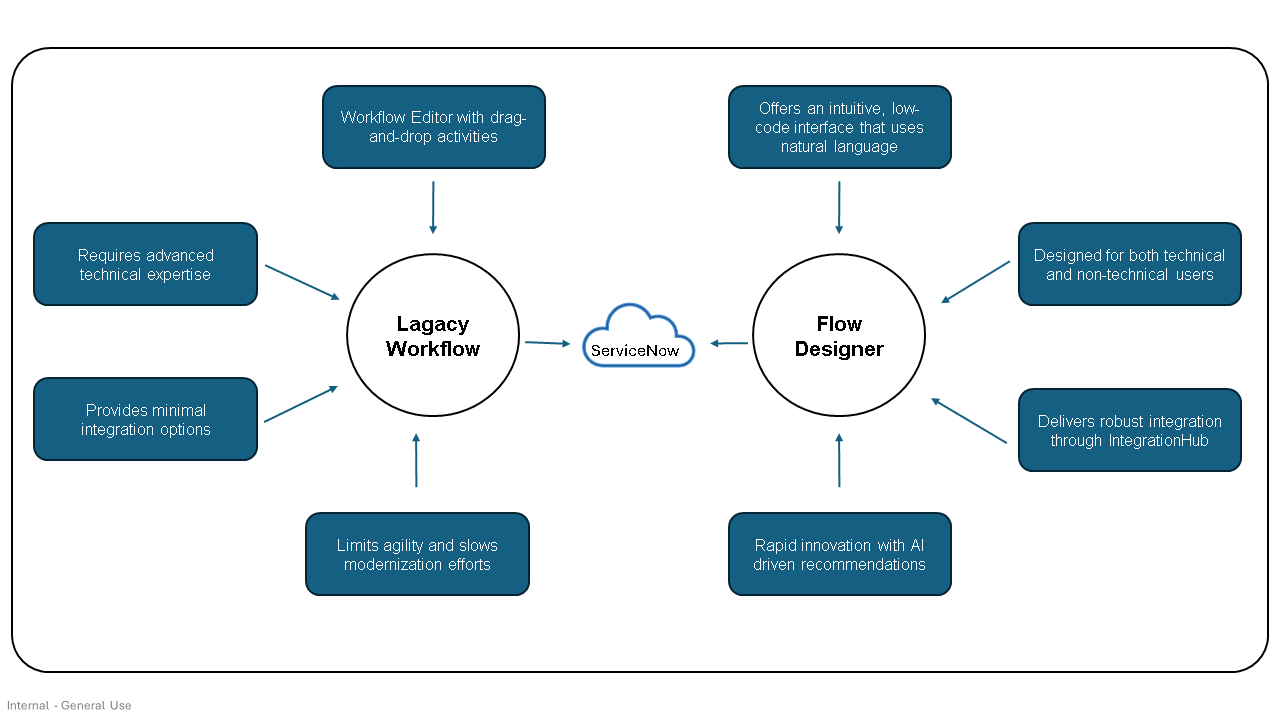
Legacy Workflows operated through the traditional Workflow Editor, featuring drag-and-drop activities connected by transitions. While powerful, these workflows required more technical knowledge, offered limited integration capabilities, and presented challenges in debugging and maintenance. Many organizations built extensive libraries of legacy workflows that, while functional, created technical debt and limited their ability to innovate quickly.
Flow Designer represents ServiceNow's modern approach to workflow automation, introduced to address the limitations of legacy systems. This intuitive, low-code platform enables both technical and non-technical users to build sophisticated automation through natural language descriptions and reusable components. It excels in integration through IntegrationHub, provides superior debugging capabilities, and supports modular design patterns that improve maintainability.
Starting with the Zurich release, ServiceNow discontinued shipping legacy workflows with new instances, signaling a clear direction toward Flow Designer as the standard to automate workflows. Organizations continuing to use legacy workflows face increasing maintenance burdens and miss opportunities to leverage modern capabilities like AI-driven recommendations and seamless third-party integrations.
Core Components of Effective ServiceNow Workflows
Building successful workflows requires understanding the fundamental building blocks that comprise the Flow Designer architecture. Each component serves a specific purpose in creating intelligent, responsive automation.
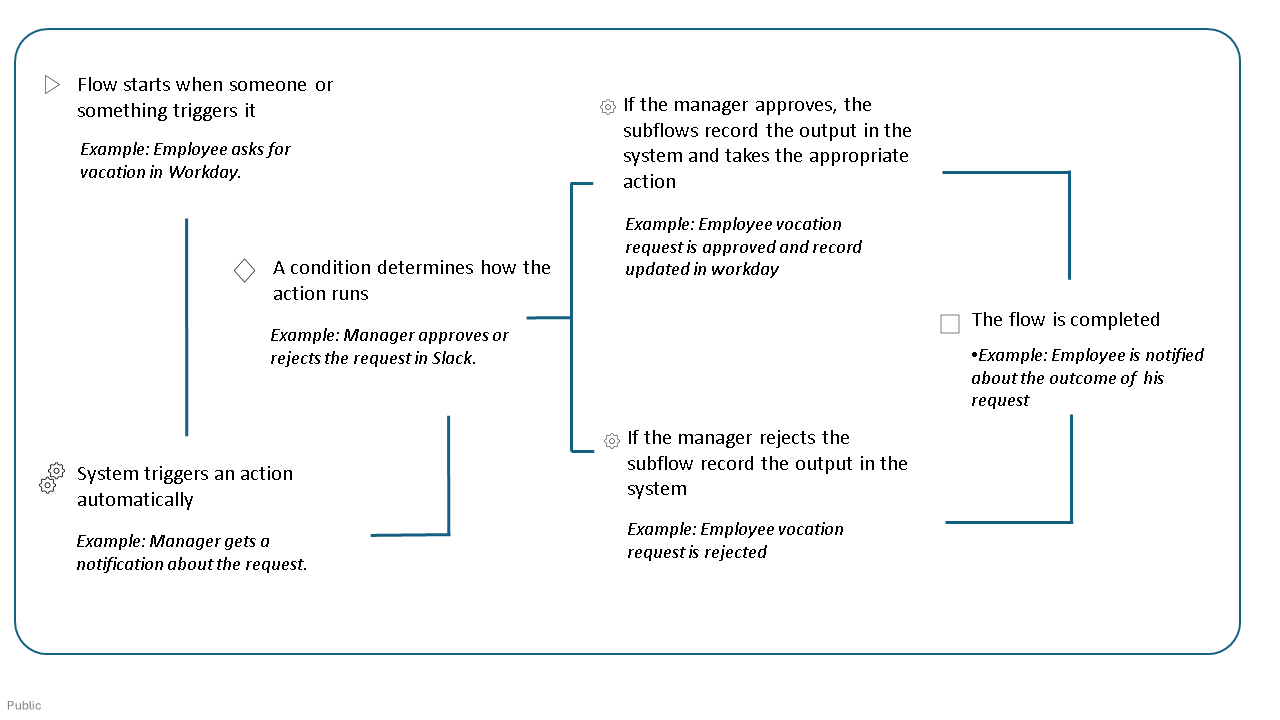
Triggers
Triggers initiate workflow execution based on specific conditions. These might include record creation or updates, scheduled intervals, or custom events fired by other system processes. Well-designed triggers ensure workflows activate precisely when needed, avoiding unnecessary executions that consume system resources and complicate troubleshooting.
Actions
Actions represent the tasks performed once a flow activates. ServiceNow provides hundreds of out-of-the-box workflow actions for common operations like creating records, sending notifications, requesting approvals, and integrating with external systems. Custom actions can be built using Action Designer to encapsulate specific business logic that gets reused across multiple flows.
Subflows
These are reusable sequences of actions that can be called from multiple parent flows. Rather than recreating the same logic repeatedly, developers build subflows once and reference them wherever needed. This modular approach dramatically improves maintainability — when business requirements change, updating a single subflow automatically updates all flows that reference it.
Flow Logic
Flow Logic provides conditional branching, loops, and decision points that direct workflow execution based on data evaluation. If/else conditions, switch statements, and decision tables enable sophisticated routing that adapts to different scenarios without requiring complex scripting.
Error Handlers
Error Handlers ensure workflows fail gracefully rather than stopping abruptly when unexpected situations occur. Proper error handling captures diagnostic information, notifies administrators, attempts to automate recovery, and maintains audit trails for compliance requirements.
Designing Workflows That Scale: Architectural Best Practices
The difference between a functional workflow and an exceptional one often lies in architectural decisions made during the design phase. Following proven best practices ensure workflows remain maintainable, performant, and adaptable as business needs evolve.
Embrace Modularity Through Subflows
One of the most impactful practices involves breaking complex processes into logical subflows rather than building monolithic workflows. When a workflow contains sequences of actions that logically belong together or might be reused elsewhere, those sequences should become subflows.
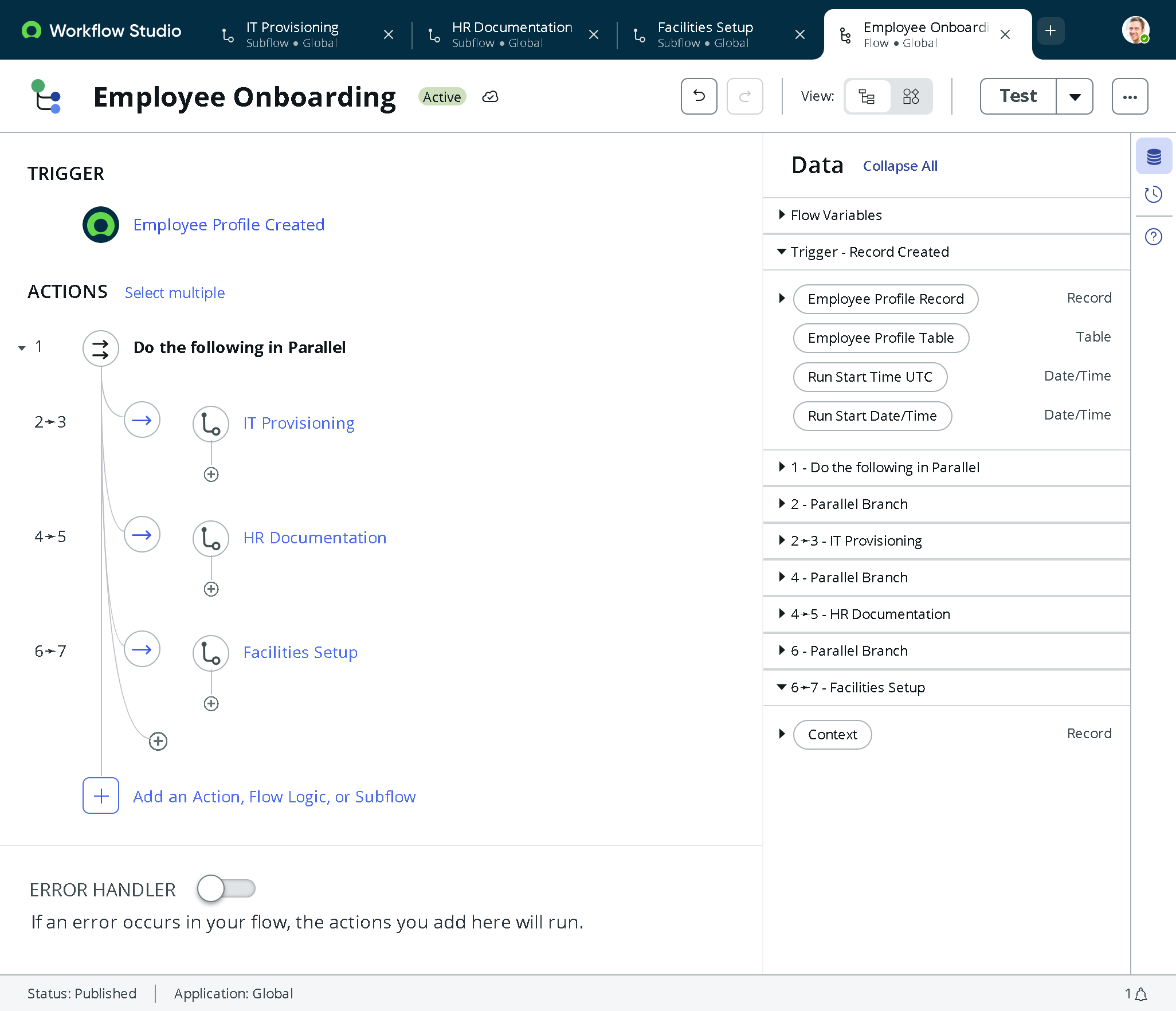
Consider an employee onboarding process that includes IT provisioning, HR documentation, and facilities setup. Rather than building one massive flow containing all steps, create separate subflows for each department's responsibilities. This modular approach provides multiple benefits: different teams can own and maintain their respective subflows, changes in one area don't require testing the entire process, and individual subflows can be reused in other contexts like contractor onboarding or role changes.
Starting with the Utah release, Flow Designer even allows selecting multiple existing actions and converting them into subflows automatically, making it easier to refactor workflows retroactively.
Minimize Inputs and Use Data Pills Effectively
Subflows and actions require input parameters to function correctly. The temptation exists to pass numerous individual variables as separate inputs, but this approach creates brittle, hard-to-maintain workflows. Instead, pass reference variables and access individual properties through dot-walking within the subflow.
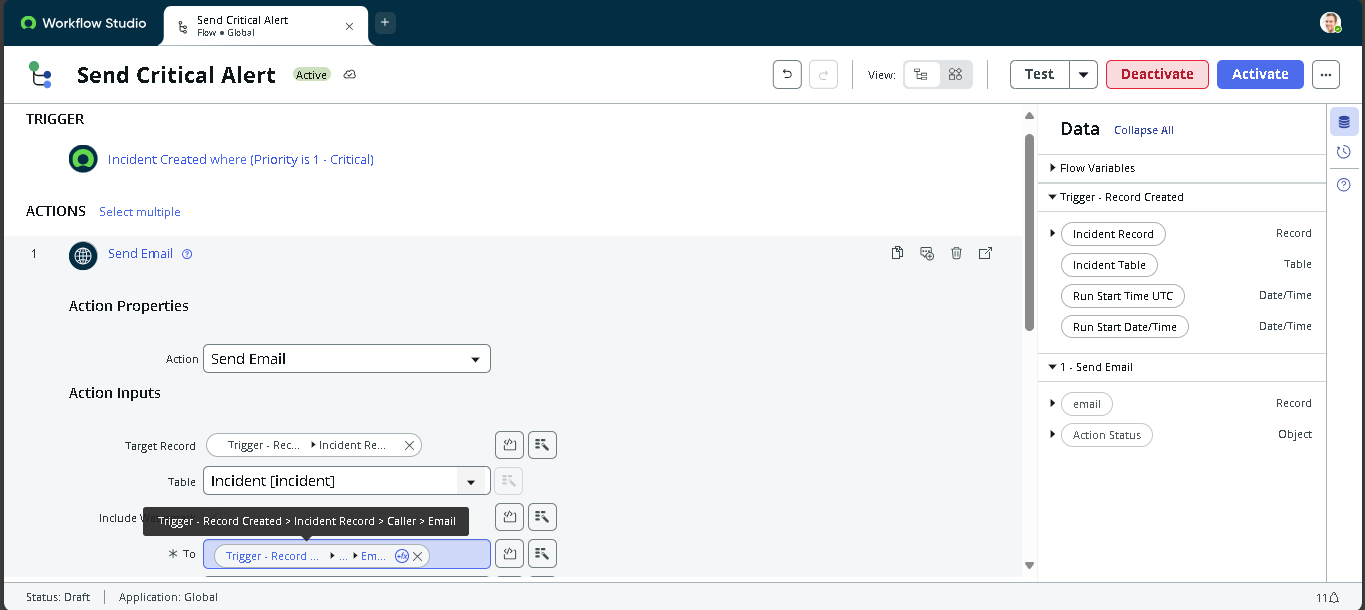
For example, rather than passing an incident's priority, category, assignment group, and caller as four separate inputs, pass the incident record reference and access properties like incident.priority or incident.caller.email inside the subflow. This approach reduces the number of inputs, makes flows more flexible when new fields are added, and improves readability.
Similarly, avoid using scripted inputs that hard-code values or access data through scripts. Instead, leverage data pills the drag-and-drop references to previous action outputs. Flow Designer automatically maintains these references when action order changes, or the workflow structure evolves, preventing the breaking changes that plague script-based approaches.
Leverage Decision Tables for Complex Conditional Logic
Workflows frequently need to route processes differently based on multiple conditions. The instinctive approach involves creating nested if/else branches, but this quickly becomes unwieldy and difficult to manage. After just a few conditions, workflows resemble tangled spiderwebs that intimidate anyone tasked with making changes.
Decision tables provide an elegant alternative. These structured tables evaluate multiple conditions simultaneously and return results based on matching rules. The tabular format makes logic easy to understand at a glance, and many decision tables can be maintained by business analysts without Flow Designer access, reducing bottlenecks on technical resources.
For instance, an approval routing workflow might need different approvers based on request type, cost, department, and urgency. Rather than building a complex tree of conditional branches, create a decision table that maps all combinations to appropriate approvers. When requirements change, perhaps a new department is added, or cost thresholds adjust, updating the decision table takes minutes rather than requiring workflow modifications and testing.
Example: IT Hardware Purchase Approvals
Imagine an organization where employees submit requests for new laptops or other hardware. The approval process depends on several factors:
- Department: IT, Finance, HR
- Cost: Under $500, $500–$5000, Over $5000
- Urgency: Normal or High
Instead of creating a workflow with dozens of nested conditions, you build a Decision Table.
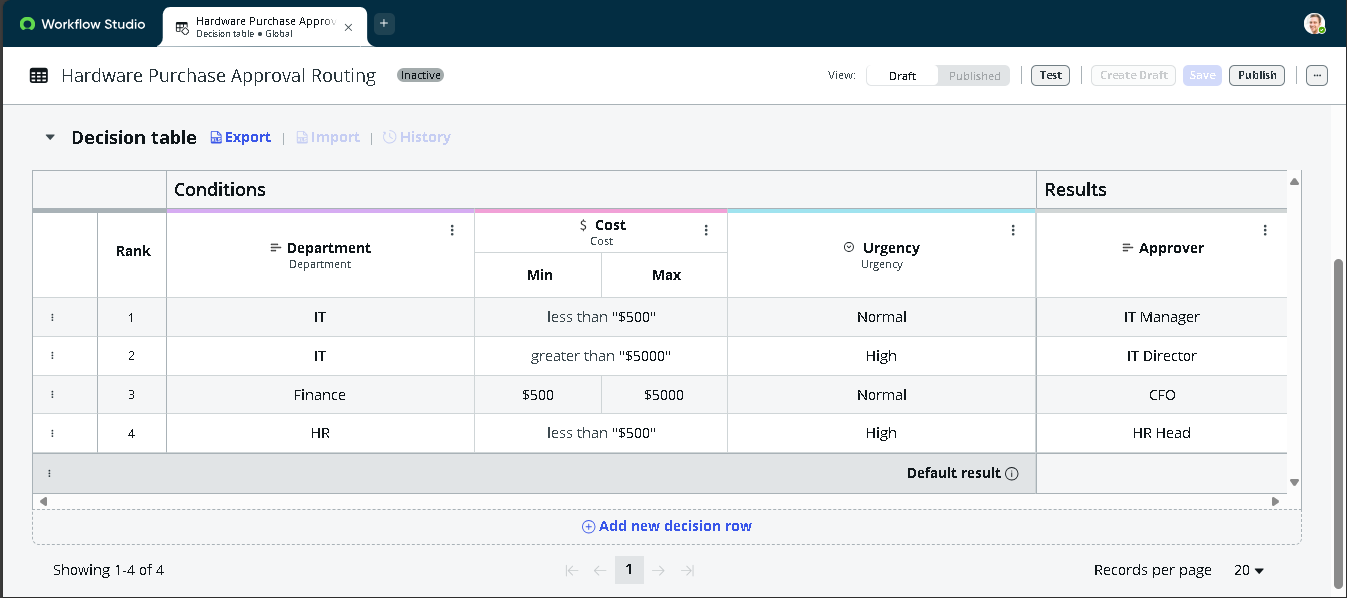
When a request comes in, the workflow simply looks up the matching row and routes it to the correct approver. If tomorrow a new department (e.g., Marketing) is added, you just insert a new row — no need to modify the workflow logic.
Implement Robust Error Handling
Nothing frustrates users more than workflows that fail silently or stop abruptly without explanation. Production environments inevitably encounter unexpected situations: users get deactivated, external systems become temporarily unavailable, or data doesn't match expected formats.
Every flow should include error handling that addresses potential failures gracefully. At minimum, the error handler should log detailed diagnostic information to assist with troubleshooting. More sophisticated error handling might attempt automated recovery, send notifications to process owners, create task records for manual intervention, or pause the flow waiting for corrected data.
Flow Designer provides multiple error handling mechanisms. The flow-level error handler catches any unhandled errors from actions or subflows. Individual actions can include error conditions that evaluate step status and take different paths based on specific failure types. The Try flow logic allows proactively handling operations that might fail before they trigger the error handler.
Subflows can also include error handlers that prevent errors from cascading to parent flows, ensuring that one subflow's failure doesn't crash the entire process. This containment strategy allows flows to continue executing even when optional steps fail.
Streamlining ITSM Through Workflow Automation
IT service management represents one of the most impactful areas for workflow automation. Organizations spending countless hours on routine tasks like incident routing, approval processing, and asset provisioning can reclaim that time for strategic initiatives through intelligent workflows.
Automating Incident Management
Incident management workflows traditionally require manual assignment, escalation, and notification steps that delayed resolution and frustrated end users. Modern ServiceNow workflows transform this process into improved, automated experience.
When an incident is created, workflows can automatically categorize it using machine learning algorithms, assign it to the appropriate resolver group based on configuration item relationships, set priority based on business impact, and notify relevant stakeholders all within seconds. As the incident progresses, workflows monitor service level agreements, escalate approaching breaches, and request additional information from users when needed.
Use Case: The University of Texas at Austin automated their incident management workflows and reduced resolution times significantly while improving service quality. By removing manual handoffs and incidents routing intelligently, their IT staff could focus on complex technical challenges rather than administrative triaging.
Improving Change Management
Change management requires coordinating multiple approvals, scheduling implementation windows, and ensuring proper documentation — activities prone to delays and human errors when handled manually. Workflow automation ensures change requests follow consistent processes aligned with organizational policies.
Automated change workflows can request sequential or parallel approvals based on change risk assessment, automatically schedule changes for approved maintenance windows, create implementation tasks for technical teams, and send reminder notifications as implementation dates approach. Post-implementation, workflows can verify that changes achieved intended outcomes and close tickets automatically when verification succeeds.
For high-frequency, low-risk changes, workflows can implement auto-approval rules that bypass manual review when specific conditions are met. This approach dramatically accelerates routine changes like password resets or standard software installations while maintaining compliance and audit trails.
Optimizing Request Fulfillment
Service catalog request fulfillment often involves coordinating activities across multiple departments. An equipment request might require procurement approval, IT provisioning, facilities setup, and training coordination. Without automation, these requests get lost in email chains, approvals stall waiting for unavailable managers, and requesters have no visibility into status.
Flow Designer enables creating sophisticated fulfillment workflows that orchestrate all necessary activities automatically. When a user submits a catalog request, the workflow can route it for appropriate approvals, generate fulfillment tasks for each responsible team, send status updates to the requester, and close the request when all tasks are complete.
Use Case: KPMG implemented ServiceNow to automate IT service management operations, reduce resolution times, and improve service quality. Their self-service portal allowed employees to resolve common issues independently, freeing IT staff for complex challenges while maintaining high satisfaction scores.
Security Operations: Automation at Scale
Cybersecurity teams face overwhelming alert volumes, requiring rapid response to legitimate threats while filtering false positives. ServiceNow Security Operations (SecOps) leverages workflow automation to accelerate incident response and vulnerability remediation.
Automated security workflows can correlate threat intelligence from multiple sources, enrich security incidents with contextual data from configuration management databases, trigger automated response playbooks for common threat patterns, and orchestrate remediation actions across security tools. By automating repetitive analysis and response tasks, security teams focus expertise on sophisticated threats requiring human judgment.
Companies using ServiceNow SecOps report processing speeds up to six times faster through automation and integration. Automated response playbooks for common incidents like malware infections or phishing attacks ensure consistent, rapid remediation while maintaining detailed audit trails for compliance.
Practical Implementation: Moving from Theory to Practice
Understanding best practices intellectually differs significantly from implementing them effectively. Successful ServiceNow workflow implementations follow structured approaches that balance technical excellence with pragmatic delivery.
Start with Process Assessment
Before building any workflow, thoroughly understand the existing process. Document current steps, identify bottlenecks, map decision points, and engage stakeholders who perform the work daily. This assessment reveals automation opportunities and ensures new workflows address actual pain points rather than perpetuating existing inefficiencies.
Establish Naming Conventions and Categories
As workflow libraries grow, finding and maintaining specific flows becomes challenging without consistent organization. Establish naming conventions that make workflows immediately identifiable: include the module, function, and purpose in names like "ITSM_Incident_AutoAssignment" rather than generic labels like "Workflow_123".
Categorize all flows, subflows, and actions to enable filtering and organization. Categories might align with departments, modules, or functional areas. Well-categorized workflows dramatically reduce time spent searching for existing automation and help identify opportunities for reuse.
Build Incrementally with Testing
Build incrementally with testing rather than attempting to automate entire processes in one effort, implement workflows incrementally. Start with the most painful or highest-volume segment, validate it works correctly, then expand to adjacent steps. This iterative approach delivers value quickly, allows learning from early experiences, and reduces risk compared to big-bang implementations.
Flow Designer includes testing capabilities that allow simulating workflow execution without affecting production data. Use these testing features extensively during development, validating both success paths and error conditions to ensure workflows behave correctly in all scenarios.
Document Workflows and Enable Knowledge Transfer
Workflows represent critical business logic that must remain maintainable as team members change. Every flow should include a clear description explaining its purpose, trigger conditions, and expected outcomes. Use annotations on individual actions to clarify their purpose, especially complex operations or business rules that aren't immediately obvious.
Tip: Consider creating process documentation that maps business procedures to implement workflows, making it easier for business analysts to understand how automation supports their operations. This documentation proves invaluable during audits, troubleshooting, and onboarding new team members.
Measuring Success and Continuous Improvement
Implementing workflows represents the beginning rather than the end of the automation journey. Successful organizations continuously monitor workflow performance, gather stakeholder feedback, and refine automation based on actual usage patterns.
ServiceNow provides comprehensive reporting and analytics capabilities for tracking workflow execution, identifying failures, measuring completion times, and analyzing resource utilization. Create dashboards that visualize key metrics like average completion time, error rates, and volume trends. These insights reveal opportunities for optimization and demonstrate automation value to stakeholders.
Process mining capabilities can analyze workflow execution logs to identify inefficiencies and bottlenecks. By examining how automation executes compared to designed processes, organizations can continuously refine workflows for optimal performance.
The Path Forward: Embracing Intelligent
Automation ServiceNow's Now Platform continues evolving, introducing AI-powered capabilities that augment human decision-making and accelerate workflow development. Now Assist for Creator helps developers build flows through natural language descriptions, while predictive intelligence anticipates issues before they impact operations.
Organizations that embrace modern workflow automation position themselves for sustained competitive advantage. By eliminating repetitive tasks, reducing human errors, and streamlining routine processes, they free talented employees to focus on innovation, strategic initiatives, and delivering exceptional experiences that differentiate their businesses.
The transition from legacy, manual operations to intelligent automation requires commitment, but the rewards — improved productivity, enhanced quality of service, reduced costs, and higher employee satisfaction — make this journey essential for organizations competing in today's digital economy. ServiceNow workflow best practices provide the roadmap for this transformation, enabling organizations to build scalable, maintainable automation that drives sustainable business success.
Whether you're just beginning your ServiceNow journey or optimizing existing implementations, focusing on modular design, robust error handling, comprehensive testing, and continuous improvement will ensure your workflows deliver lasting value while adapting to evolving business needs. The future belongs to organizations that automate intelligently, and ServiceNow provides the platform to make that future reality.
Tabrej Ali is a ServiceNow developer focused on building enterprise-grade ITSM and ITOM solutions. His expertise includes advanced workflow design, UI policy implementation, and custom scripting using JavaScript and ServiceNow APIs. He leverages Integration Hub and automation capabilities to deliver optimized, scalable solutions for digital transformation.






















