Microsoft Power BI has become one of the most popular business intelligence tools for teams looking to understand their data without needing a technical background. Whether your role involves reporting, business analysis, or decision-making, Power BI helps you visualize data, explore data from multiple sources, and create reports that turn raw data into actionable insights.
If you’ve ever wondered what is Power BI, what it does, or how it fits into your everyday work, this guide walks you through everything you need to know—using simple language and real use cases.
What Is Power BI?
Power BI is a business intelligence platform from Microsoft that allows users to connect to different data sources, transform data, visualize data, and publish interactive dashboards. It’s widely used for data analysis, business intelligence, and data-driven decision making.
When people ask “what is Power BI?”, the easiest way to explain it is:
Power BI helps you turn data into understandable visuals so you can make informed decisions faster.
It consists of several Power BI components, including Power BI Desktop, Power BI Service, Power BI Report Builder, Power BI Report Server, and Power BI Mobile. These tools work together to support reporting, data modeling, data analysis expressions (DAX), and large-scale business intelligence.
Why Power BI Matters for Modern Teams
Companies everywhere rely on data to understand customers, track sales performance, monitor processes, and measure key performance indicators. But raw data alone doesn’t help anyone. It needs to be organized, cleaned, modeled, and presented clearly.
Microsoft Power BI stands out because it enables users—not just data professionals—to create reports, build dashboards, and gain valuable insights with intuitive features.
It’s especially helpful for:
- Business users looking for a simple data visualization tool
- BI users and bi tools teams who want a flexible analytics environment
- Teams that need fast data processing and scalable data models
- Organizations using Microsoft Office Suite, Excel files, or Microsoft Teams daily
- Companies building business solutions that rely on sharing reports and dashboards
With Power BI, users can analyze trends, compare metrics, and present data without running complex SQL queries or writing code.

Key Components of the Power BI Ecosystem
The Power BI ecosystem is built around a set of tools that work together. Understanding each component helps you choose the right setup for your reporting needs.
1. Power BI Desktop
Power BI Desktop is the primary application used for report creation, data modeling, and data analysis. It connects to multiple data sources, allows data transformation using Power Query, and helps you build interactive data visualizations.
Teams use Power BI Desktop to create reports before publishing them to Power BI Service.
2. Power BI Service
Power BI Service is a cloud platform where you publish reports, share dashboards, and collaborate with other Power BI users. It enables sharing, permissions, data governance, data security, and scheduled refreshes.
Most business users interact with Power BI through Power BI Service because that’s where reports and dashboards live.
3. Power BI Report Server
Power BI Report Server is the on-premises version for organizations that cannot use the cloud. It supports Power BI reports in highly regulated environments with strict data security policies.
4. Power BI Report Builder
Power BI Report Builder is used to create paginated reports—printable, long-form reports that work well for financial statements, invoices, and detailed analytics.
5. Power BI Mobile
Power BI Mobile gives business users access to reports and dashboards on phones and tablets. It’s especially useful for field teams or managers monitoring real-time metrics.
6. Power BI Embedded
Power BI Embedded allows software development teams to include interactive dashboards inside their own applications. It's often used by SaaS providers.
What Power BI Is Used For
Teams use Power BI for many purposes, but the most common include:
- Data analysis and interactive exploration
- Data visualization to present data clearly
- Understanding business insights at a glance
- Monitoring sales performance or operational metrics
- Building custom dashboards for leadership teams
- Connecting data sources across departments
- Automating reporting for recurring business intelligence tasks
- Supporting data-driven decision making throughout the company
Because Power BI integrates with Microsoft Fabric, Power Automate, Power Apps, and Microsoft Teams, it becomes a connected part of the broader business intelligence platforms within Microsoft’s ecosystem.
How Power BI Handles Data Integration
One of the reasons Power BI is so popular is its flexibility with data sources.
You can integrate:
- Excel files
- Databases
- CRM systems
- Cloud services
- APIs
- Raw data from internal systems
Power Query allows users to transform data, clean it, merge tables, and run data processing steps without needing programming knowledge.
This makes it easier to build reliable data models that support consistent reporting across teams.
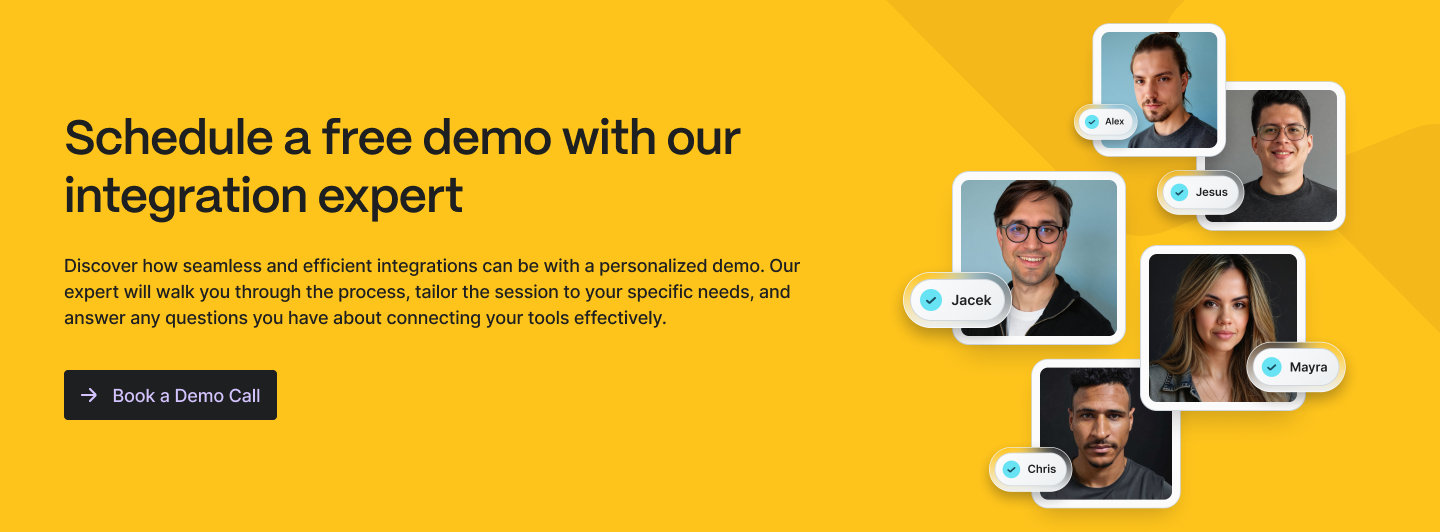
Data Modeling and DAX
Strong data modeling is at the heart of every Power BI report.
With relationships, data architecture principles, and calculated fields, users can create clear structures that support advanced features like forecasting, segmentation, and aggregated views.
Data Analysis Expressions (DAX) is the formula language used in Power BI for calculated measures and columns. It helps teams build deeper analytics into their Power BI solutions.
Reports, Dashboards, and Data Presentation
Power BI reports are interactive pages containing charts, tables, filters, and visuals. Users can explore data to answer follow-up questions, drill down into details, and present data during meetings.
Power BI dashboards combine visuals from multiple reports into a single screen. They’re ideal for tracking key performance indicators or monitoring real-time events.
Teams use Power BI to:
- Create reports for leadership
- Build interactive dashboards for departments
- Visualize data from multiple systems
- Publish reports for company-wide use
- Present data in meetings or planning sessions
Power BI makes data presentation straightforward, even for people without technical experience.
Is Power BI Easy to Learn?
Power BI is designed with business users in mind.
Most people find it easier to learn compared to other BI tools because:
- It feels familiar to Excel
- The drag-and-drop interface is intuitive
- You don’t need to know SQL
- Data transformation steps are visualized
- There are many templates and examples available
Learning Power BI basics—connecting data sources, building data models, or creating visualizations—is very achievable, even for beginners. Teams with data analytics or data science backgrounds can take it further with DAX and more advanced features.
If you want to learn Power BI, resources from Microsoft, community forums, and online courses make it accessible for all skill levels.
Is Power BI the Same as SQL?
No. Power BI is not the same as SQL.
SQL is a query language used to manage and retrieve data from databases. Power BI is a business intelligence platform that uses data from SQL databases—but also from many other sources.
SQL helps you store and fetch data.
Power BI helps you analyze and visualize it.
Many data professionals use both tools together.
Is Power BI in Excel?
Power BI is not “in Excel,” but it connects to Excel files and uses similar technology.
Excel includes Power Pivot and Power Query—two components also built into Power BI.
This makes it easy for users familiar with Excel to transition to Power BI.
Power BI Licenses: Free, Pro, and Premium
Power BI Free gives individuals the ability to analyze data for personal use.
Power BI Pro and Power BI Premium unlock collaboration, publishing, and large-scale deployments.
Organizations choose a Power BI license based on team size, data volume, and access needs. Some teams use multiple Power BI licenses depending on their roles.
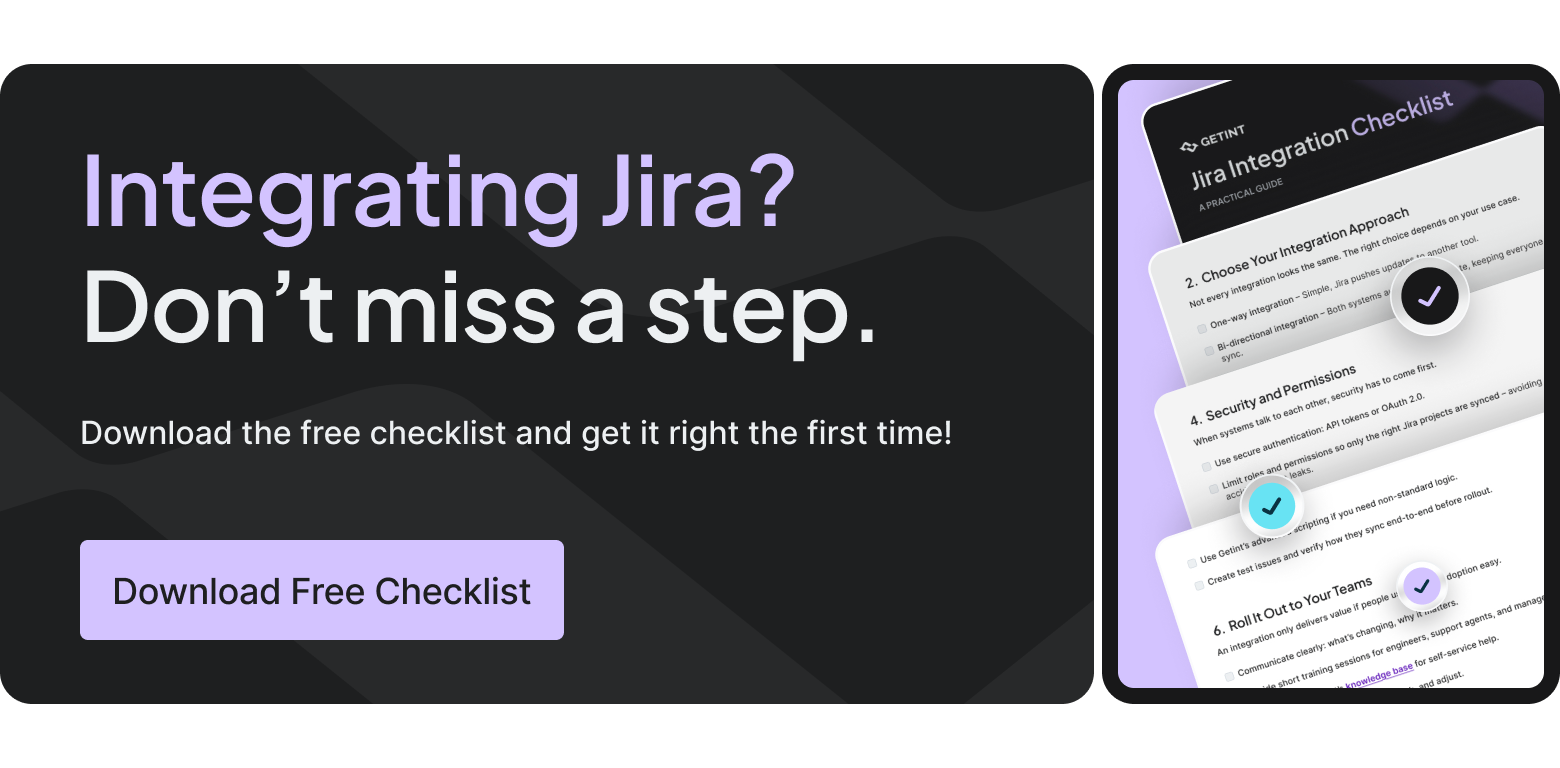
How Power BI Supports Data Governance and Security
Microsoft Power BI includes built-in data governance features like:
- Role-level permissions
- Workspace access controls
- Data security rules
- Compliance support
- Refresh schedules
- Data lineage tracking
These features help companies maintain consistent reporting standards while protecting sensitive information.
Power BI and Microsoft Fabric
Microsoft Fabric is Microsoft’s new unified data and analytics platform.
Power BI is deeply integrated within Microsoft Fabric, allowing teams to:
- Use shared data models
- Build end-to-end analytics workflows
- Collaborate across tools
- Improve data processing pipelines
This integration strengthens the entire Power BI ecosystem and helps companies build scalable, reliable data architecture.
Who Uses Power BI?
Power BI serves:
- Business users
- BI users
- Data analysts
- Data professionals
- Managers and executives
- Software development teams embedding analytics
- Companies using Microsoft Office Suite or Microsoft Teams
In other words: anyone who needs to understand data.
Power BI vs Other BI Tools
Power BI competes with many business intelligence platforms, but it stands out thanks to:
- Integration with Microsoft Office Suite
- Familiar workflows for Excel users
- Lower cost compared to other BI tools
- A strong community
- Flexible modeling
- Simple licensing options
- Accessible data visualization for non-technical audiences
For teams already using Microsoft products, it’s often a natural next step.
Final Thoughts: Why Power BI Stands Out
Power BI helps teams use data in a way that feels simple and intuitive.
It supports everything from raw data import to interactive dashboards that help organizations gain valuable insights and make confident decisions.
From Microsoft Power BI Desktop to Power BI Service and Power BI Report Server, the platform covers every stage of reporting—from data integration and data transformation to report creation and data presentation.
If you’ve ever asked what is Power BI or whether it fits your team’s workflow, the answer is simple:
Power BI is a flexible, powerful, and accessible business intelligence tool that helps teams understand their data and act on it.

























