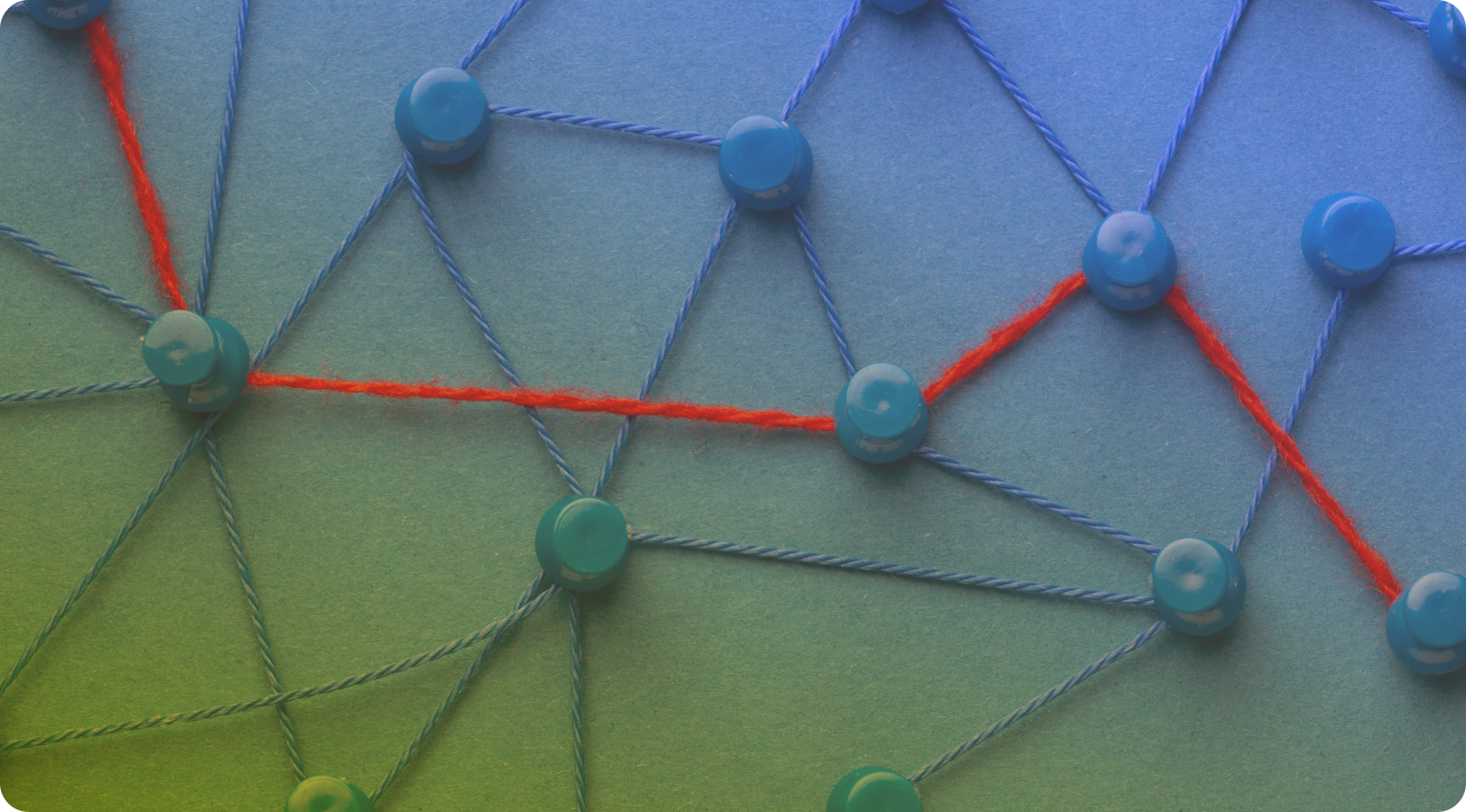Whether you’re connecting Jira to ServiceNow, Azure DevOps to Salesforce, or uniting multiple internal systems, the fact is, there are many ways to build and manage those integrations, from fully code-based setups to low-code and no-code solutions.
Each approach represents a different level of technical complexity, speed, and flexibility.
Understanding their differences helps companies choose the right integration strategy for their business goals, team skills, and compliance requirements.
So in this article, we’ll explore how code-based, low-code, and no-code integration platforms differ in architecture, capabilities, and usability, and where Getint fits as an integration as a service platform (iPaaS) built for both business and IT users.
Understanding the Three Integration Platform Models: Key Differences
Key differences between the types of integration can be broken down into main categories that are worth considering when choosing a solution for your company.
Integration Depth and Control
- Code-based platforms give unlimited freedom to define APIs, data transformations, and retry logic, but require extensive coding knowledge.
- Low-code tools add visual mapping with scripting or code templates for complex cases, reducing repetitive work while maintaining flexibility.
- No-code platforms rely on pre-built templates and field mappings to deliver predictable results for many tools such as Jira, ServiceNow, Azure DevOps, and more.
Although Getint is primarily a no-code platform, offering UX-friendly, visually navigating interface for standard configurations, provides also advanced field mapping or additional, advanced scripting possibilities when teams need custom control.
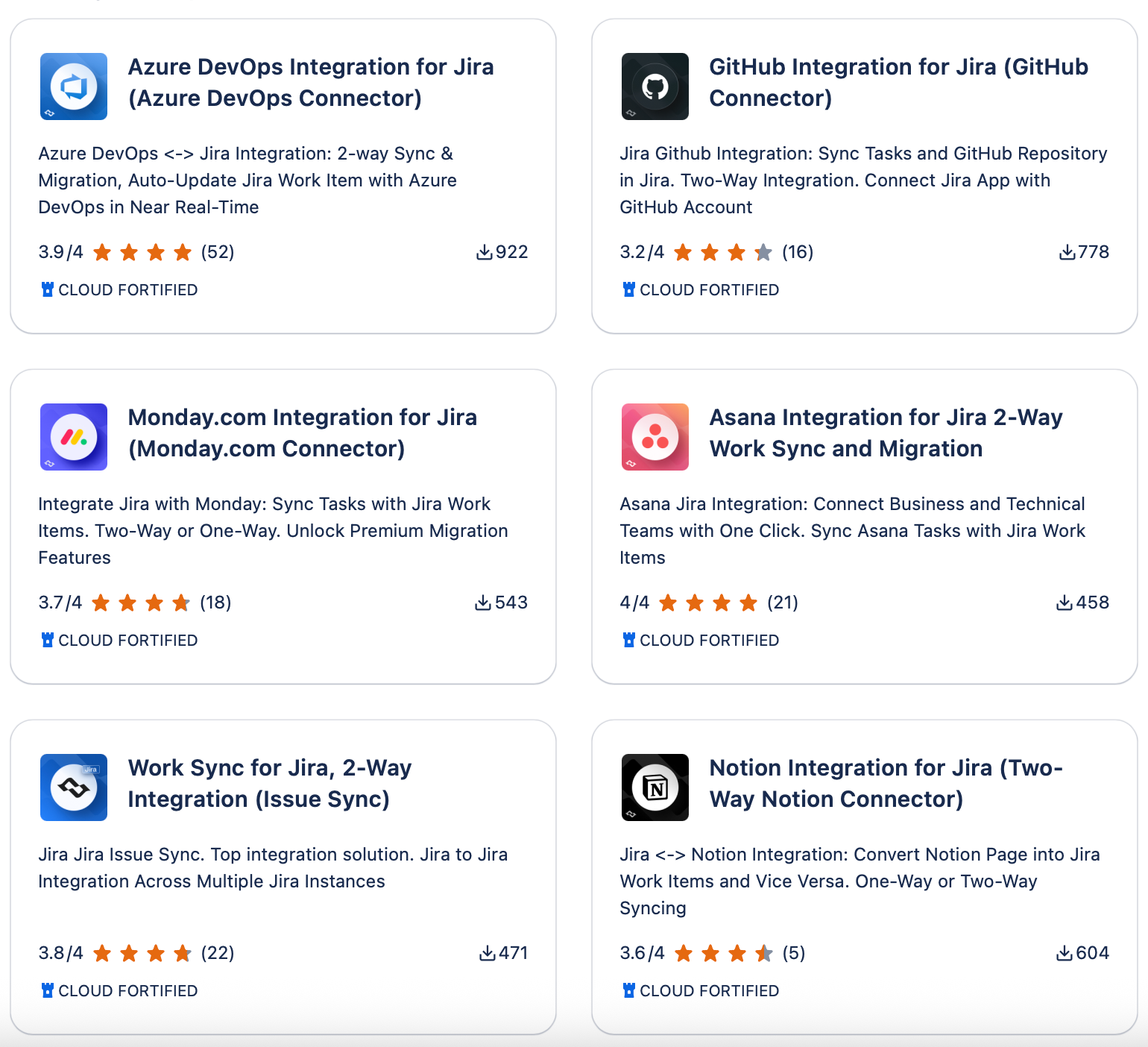
Deployment and Compliance
- Code-based solutions are typically self-hosted, giving organizations complete control over data, infrastructure, and code. This model allows strict governance and custom security hardening, but it also increases maintenance complexity, dependency on in-house developers, and longer update cycles regarding software development.
- Low-code platforms often provide cloud or hybrid deployment options, balancing scalability with administrative control. They are well-suited for enterprises that need flexibility across environments but still rely on IT to enforce policies and maintain compliance frameworks.
- No-code tools are commonly SaaS-based, designed for fast deployment and minimal infrastructure management. Data compliance has therefore become a central concern as more teams adopt cloud integrations.
Platforms like Getint address this by offering both SaaS and fully On-Premise installations. This flexibility allows organizations operating in regulated sectors, such as finance, public services, or healthcare, to maintain data sovereignty while leveraging no-code automation.
Unlike many no-code integration platforms, Getint adheres to recognized international standards for data protection and operational reliability:
- SOC 2 Type II certified — ensuring strict controls for data security, availability, and confidentiality.
- ISO/IEC 27001 — certifies that Getint maintains a robust Information Security Management System (ISMS).
- ISO/IEC 27018 — active certification protecting Personal Identifiable Information (PII) in public cloud contexts.
- GDPR-compliant by design — all customer data is processed and stored according to the EU’s General Data Protection Regulation.
- Other security practices:
- Encryption of data in transit and at rest (TLS/HTTPS and AES-256)
- Configurable log retention (1–14 days) with optional disabling
- Bug bounty program participation
- Role-Based Access Control (RBAC), access reviews, and least privilege policies
These combined measures make Getint a secure choice for both organizations in regulated industries such as finance, government, and healthcare, and those not bound by strict regulatory requirements.
Extensibility and Custom Logic
- Code-based setups allow endless customization but demand more resources while development process.
- Low-code platforms handle 80–90% of cases visually and reserve coding for exceptions.
- No-code platforms focus on consistency, offering configurable rules rather than script editing.
Reliability and Observability
- Code-based integrations depend on developers to build monitoring and logging.
- Low-code and no-code systems include built-in retries, logs, and alerts, a key improvement for uptime and user confidence.
Cost and Time-to-Value
- Code-based approaches often involve months of setup and higher long-term costs.
- Low-code delivers quicker results, balancing efficiency with control.
- No-code solutions like Getint, with a fixed-price per-connection model, minimize both entry cost and maintenance effort, offering predictable scalability for growing teams.
See Getint in action — book a live demo to explore how our no-code integrations connect Jira, Azure DevOps, ServiceNow, and more in minutes.
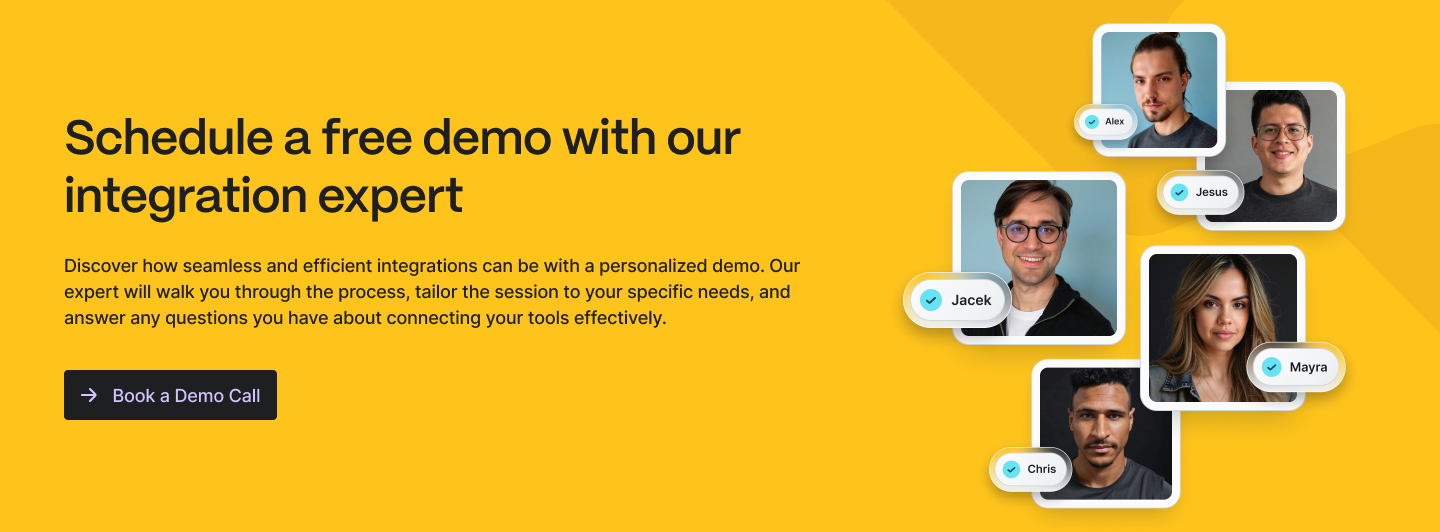
Comparison of Code-Based, Low-Code, and No-Code Integration Platforms: Summary Table
Pros and Cons by Integration Platform Type
We've gone through the key differences between code-based vs low-code vs no-code platforms. But every platform type brings its own strengths and compromises. The table below highlights where each model performs best, from professional developer-led integrations that deliver maximum control, to no-code systems that empower business teams to move fast without depending on coding skills.
Real-World Use Cases
The true value of each approach becomes clear when you see how organizations apply them to real integration challenges, from connecting legacy systems and modern SaaS tools to managing complex, multi-team workflows.
The following examples illustrate where each model excels in practice: how developers, IT teams, and business users choose the right balance of flexibility, speed, and governance to fit their environments.
Code-Based Development
Code-based approaches shine in situations where high complexity and deep customization are required:
- Custom Integrations for Legacy Systems: For example, a financial institution still running a COBOL-based core banking system may need to integrate it with modern APIs from Salesforce or ServiceNow. This can’t be achieved with drag-and-drop functionality - it requires manual coding by skilled developers.
- Highly Specialized Applications: Aerospace or healthcare companies often need custom applications with strict compliance requirements. For instance, building a flight-tracking system that integrates with IoT devices in aircraft requires deep technical knowledge and programming languages beyond what low-code tools offer.
- Security-Critical Workflows: Government organizations may choose custom code to enforce encryption standards or follow strict data residency regulations, where no off-the-shelf low-code or no-code tool can meet the bar.
Low-Code Development
Low-code development provides the middle ground: flexible enough for IT teams while accessible to business users.
- Modernizing Legacy Systems: A manufacturing company using an outdated ERP can use low code platforms like Microsoft Power Apps to build a modern front-end interface that connects to the legacy system via pre-built components, while developers write code for the trickier parts.
- Cross-Departmental Development Projects: Imagine a retailer that wants to unify its supply chain and customer service data. Business users can design dashboards using visual tools, while IT professionals write connectors for inventory APIs. Together, they create an application that would otherwise take months if built fully from scratch.
- Complex Applications with Limited Resources: A healthcare provider building a patient portal can use low code app development tools to connect scheduling, medical records, and notifications. Professional developers handle the sensitive integrations, while citizen developers configure visual workflows for appointment booking.
No-Code Development
No-code platforms democratize app and workflow creation for non-technical users.
- Workflow Automation for Business Teams: A marketing team can use no code apps like Getint to automatically sync leads from HubSpot into Jira work items for the IT team. No developer involvement is needed, the team leverages drag-and-drop interfaces and prebuilt components.
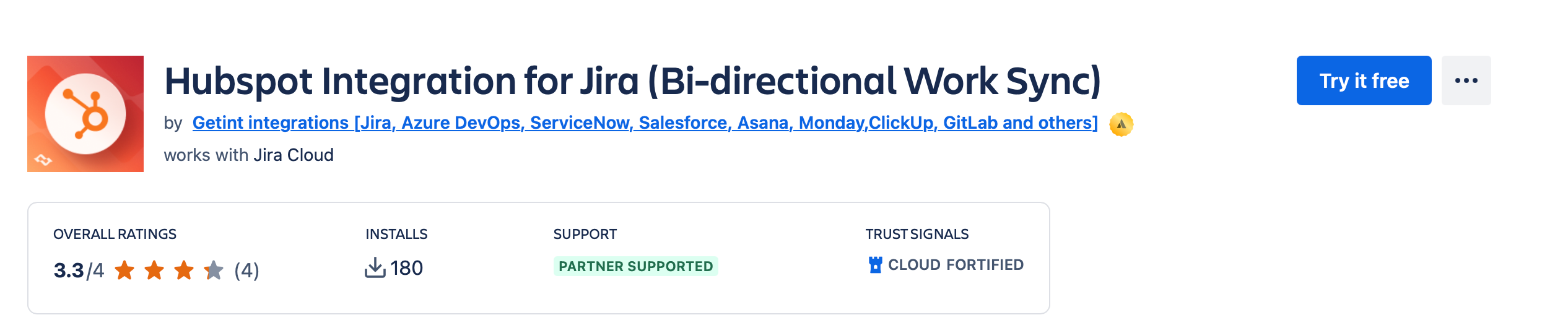
- Rapid Prototyping and Testing: A startup founder with zero coding knowledge can use a no code platform to create a simple MVP app: for example, a customer feedback form that connects to Airtable or Trello. This speeds up validation before investing in custom applications.
- Citizen Developers Driving Digital Transformation: HR departments often adopt no code software to create internal apps, like an employee onboarding workflow. This eliminates manual data entry, empowers business users, and reduces pressure on IT teams.
Integration Platforms: Why They Matter
Nowadays, organizations rarely run on a single platform. A product team might live in Jira, the support desk in ServiceNow, engineering in Azure DevOps or GitHub, and sales in Salesforce. Without integration, this results in:
- Workflow duplication: IT teams enter the same ticket in multiple systems.
- Data silos: Customer information gets stuck in separate applications.
- Inefficiencies: Delays in communication between business users and technical teams.
Industry analysts consistently report that most digital transformation projects struggle to deliver expected outcomes.
Research from Gartner and McKinsey shows that fewer than one-third of initiatives achieve their full objectives — often because fragmented systems and poor integration undermine data visibility and collaboration. Whether through manual coding, low-code or no-code development platforms, integration has become a central success factor for businesses that want to streamline their cooperation between teams and departments.
Looking Ahead: The Evolution of iPaaS
As integrations become the connective tissue of every organization, the iPaaS market continues to evolve toward AI-assisted configuration, hybrid deployment, and domain-specific templates. Platforms like Getint are leading this shift by combining no-code simplicity with enterprise-grade extensibility — a model likely to define the next generation of integration solutions.
Real Value in Practice: Getint Case Studies
Below, we gather three customer stories that illustrate how Getint adapts across levels of complexity, from no-code setups to low-code customization to secure, enterprise deployments.
HaleyTek AB — No-Code Jira ↔ Jira Sync
HaleyTek works on vehicle software for OEM clients (Volvo, Polestar, etc.). They needed a way to sync problems, feedback, and issue context across different Jira systems (one for internal development, another per client).
- Using Getint, they established a Jira ↔ Jira integration entirely via UI configuration, with no need for scripting.
- They set up integration templates which could be reused when onboarding new clients, making the process scalable.
- The result: seamless data flow for statuses, comments, and attachments, no manual bridging, and reduced dependency on IT teams.
This is a classic no-code integration example, where business users and project managers can trigger and manage connections without heavy coding expertise.
Lufthansa — Bridging Jira and Azure DevOps at Scale
Lufthansa’s engineering and operations teams use different tools. They needed to synchronize workflows, status changes, and issue data between Jira Data Center and Azure DevOps. However, they also had strict security and custom logic requirements.
- The foundation of the integration was built using Getint’s visual tools (drag-and-drop features, type alignment) — a no-code layer.
- But in several cases, Lufthansa’s IT team extended the solution with custom scripting or advanced mapping (low-code) to handle edge-case behavior or workflow alignment.
- The deployment was done on-premise, behind Lufthansa’s firewall, to satisfy enterprise security and compliance constraints.
- Over 50 projects now operate under this two-way sync, improving transparency and collaboration between development and operational teams.
This is a strong hybrid example: the base is managed no-code, but the flexibility of scripting (low-code) is available where complexity demands.
Raiffeisen Landesbank: Secure Jira Data Center ↔ Jira Cloud Sync
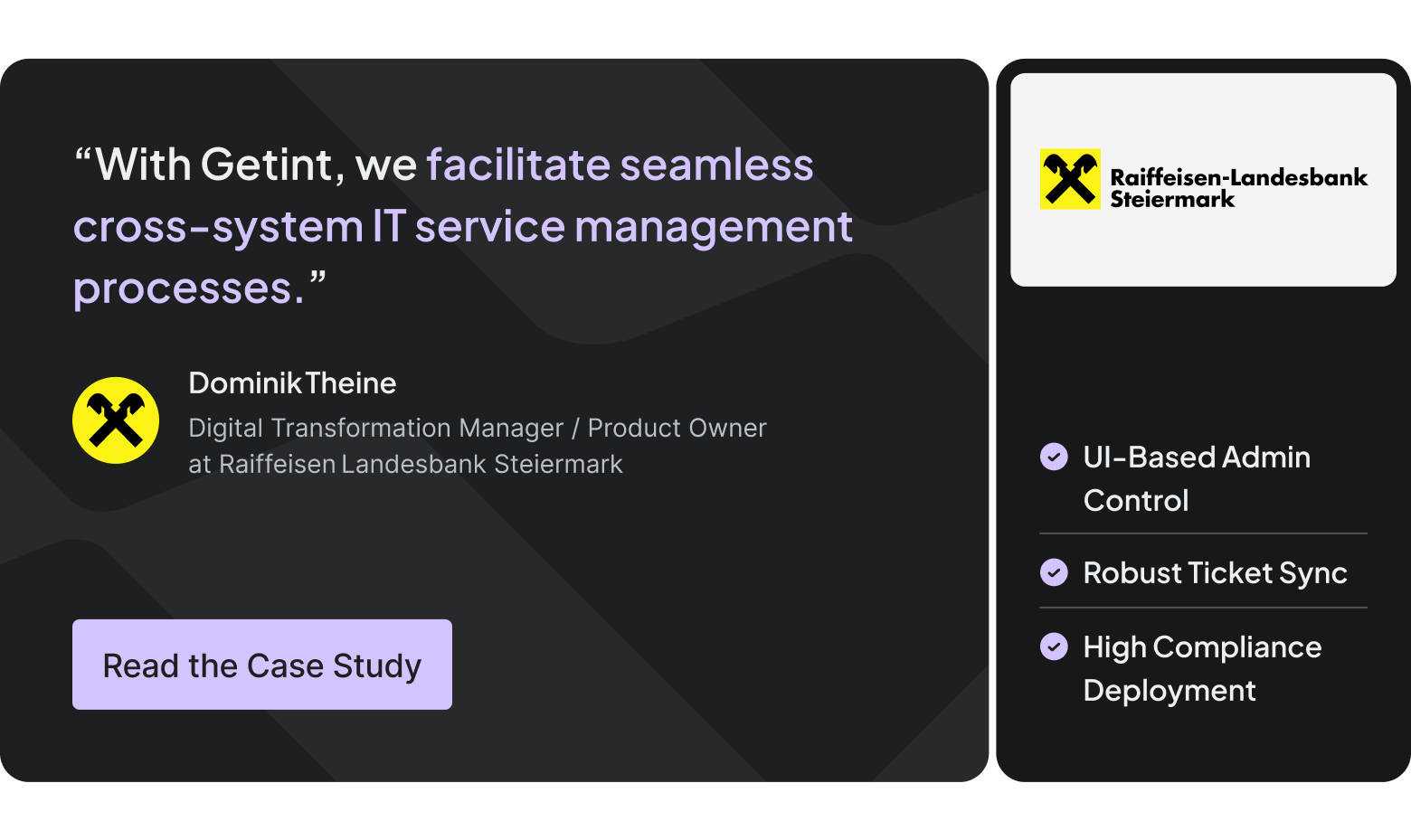
Raiffeisen’s regional bank needed to integrate their private Jira Data Center environment with Jira Cloud, so internal teams, external service providers, and contractors could all share ITSM workflows securely.
Key aspects:
- The integration includes incidents, request types, custom fields, comments, attachments, status changes, summaries, priorities, and more.
- It was deployed behind the bank’s firewall, rendering it compliant with strict banking security policies.
- The whole integration — including field mappings, filters, type alignment — was configured via Getint’s UI-based (no-code) configuration. There was partner support (ByteSource) for custom tweaks as needed.
- Raiffeisen valued Getint’s ability to adapt quickly, maintain compliance, and avoid large development overheads.
In effect, Raiffeisen’s case shows how Getint’s no-code-first design enables even regulated, high-security environments to adopt integration without heavy custom development.
Conclusion
Choosing between code-based, low-code, and no-code integration platforms is ultimately about matching your organization’s maturity, technical capacity, and speed expectations.
- Code-based integrations deliver unmatched flexibility and control but come with higher costs, longer delivery cycles, and dependence on specialized developers.
- Low-code platforms bridge the gap — combining visual tools with optional scripting to give IT teams the agility to modernize legacy systems while maintaining governance.
- No-code solutions remove technical barriers altogether, enabling business teams to automate workflows, connect systems, and experiment faster — without waiting for development resources.
But the future of integration isn’t about choosing one model over another. It’s about convergence — uniting the accessibility of no-code, the flexibility of low-code, and the precision of code-based development within a single ecosystem.
That’s why Getint could be a choice, providing the simplicity non-technical users expect, the extensibility IT professionals need, and the enterprise-grade security and compliance required by regulated industries.