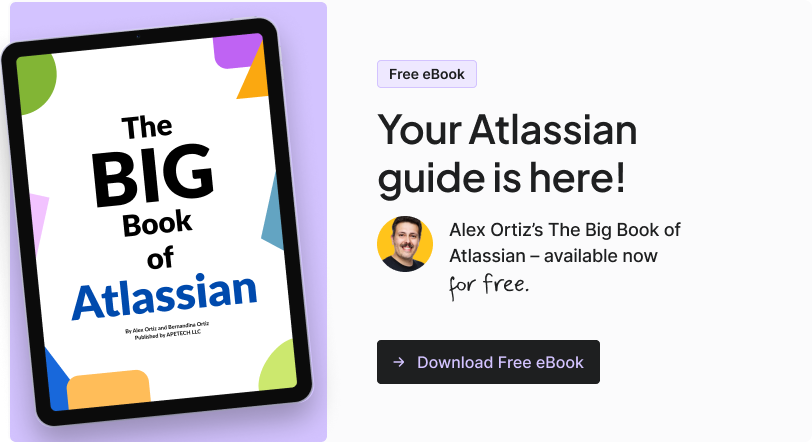If you’ve ever found yourself knee-deep in Jira workflows wondering whether you’ve just overcomplicated your life—or your company’s instance—you’re not alone. Alex Ortiz’s The Unofficial Big Book of Atlassian is the ultimate sanity check for Jira admins everywhere. It’s not just a reference; it’s a survival manual for anyone trying to keep their Jira environment efficient, scalable, and human-friendly.
Let’s unpack the key lessons every Jira Administrator can take from Ortiz’s book—and how they can make your daily work smoother, faster, and a lot less chaotic.
1. Start with the Right Foundation: Choose the Correct Project Type
One of the first lessons Ortiz emphasizes is deceptively simple: your setup choices define your future headaches. The biggest early decision? Team-managed vs. Company-managed projects.
- Team-managed projects are perfect for smaller, self-contained teams with minimal admin oversight. They’re sandboxed, quick to configure, and harder to break—but they don’t scale well.
- Company-managed projects unlock Jira’s full power: shared workflows, field schemes, permission control, and governance. The trade-off? You need deeper Jira knowledge and more maintenance discipline.
💡 Ortiz’s tip: If you’re planning for collaboration or enterprise growth, go company-managed from the start. Standardization beats convenience in the long run.
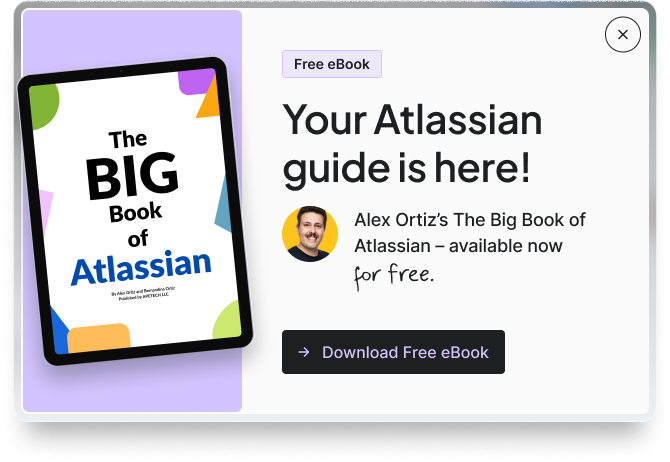
2. Keep Workflows Simple, Not Stupid
Workflows are where most admins go wrong. Ortiz devotes an entire section to “Workflows Mistakes to Avoid”—and it’s a must-read. His advice? Simplicity is not a weakness.
Too many statuses—“In Progress,” “Doing Work,” “Ready for QA,” “Waiting on Bob”—don’t make your process more sophisticated; they make it harder to use and report on.
- Start with a core path: To Do → In Progress → Done.
- Only add stages that reflect real business rules.
- Avoid “spaghetti transitions” where everything connects to everything else.
- Always test workflows in a sandbox before rolling out.
✅ Pro insight: Define what each status means in a shared Confluence page. Jira chaos often stems not from bad design—but from people using the same terms differently.
3. Don’t Drown in Custom Fields
Every admin has been there: you create one more custom field because “we might need it.” Fast-forward six months, and you’ve got 200 fields, half of which no one remembers creating.
Ortiz’s golden rule: “If a standard field or existing context can do the job, don’t reinvent the wheel.”
He even lists common traps like duplicating “Due Date” and “Target Date,” or using free-text fields where dropdowns should live.
📊 Key takeaway: Audit your fields regularly. Keep only what drives reporting, automation, or approvals. Less is more, and faster.
4. Governance Beats Guesswork
Permissions, schemes, and consistency—these are the unsung heroes of a healthy Jira instance. Ortiz warns against giving everyone admin rights or letting each team “do their own thing.”
That approach feels agile at first, but it quickly becomes unmanageable.
Instead:
- Define global roles (Admins, Developers, Viewers).
- Standardize naming conventions and workflows.
- Use permission schemes to balance autonomy with control.
💬 Ortiz’s advice: “Not understanding the impact you can have on surrounding spaces is an easy way to really break things in Jira.”
In other words, with great power comes great responsibility—especially in Company-managed projects.
5. Build for Reporting, Not Just Execution
Every workflow, field, and scheme you configure should support better insights. Ortiz reminds admins to think beyond process management—toward visibility.
Ask yourself:
- Can this workflow feed meaningful reports (e.g., sprint burndown, velocity, cumulative flow)?
- Do my statuses and resolutions align with reporting needs?
- Are my custom fields structured for automation and dashboards?
Good configuration isn’t just about tracking work; it’s about helping teams make better decisions.
6. Documentation Isn’t Optional
Jira isn’t complicated—until you forget why something was set up the way it was. Ortiz repeatedly stresses the value of documentation. Use Confluence (naturally) to define:
- Status meanings
- Field definitions
- Naming conventions
- Workflow diagrams
This turns Jira from a black box into a shared language for collaboration. It also helps future admins (or your future self) avoid repeating old mistakes.
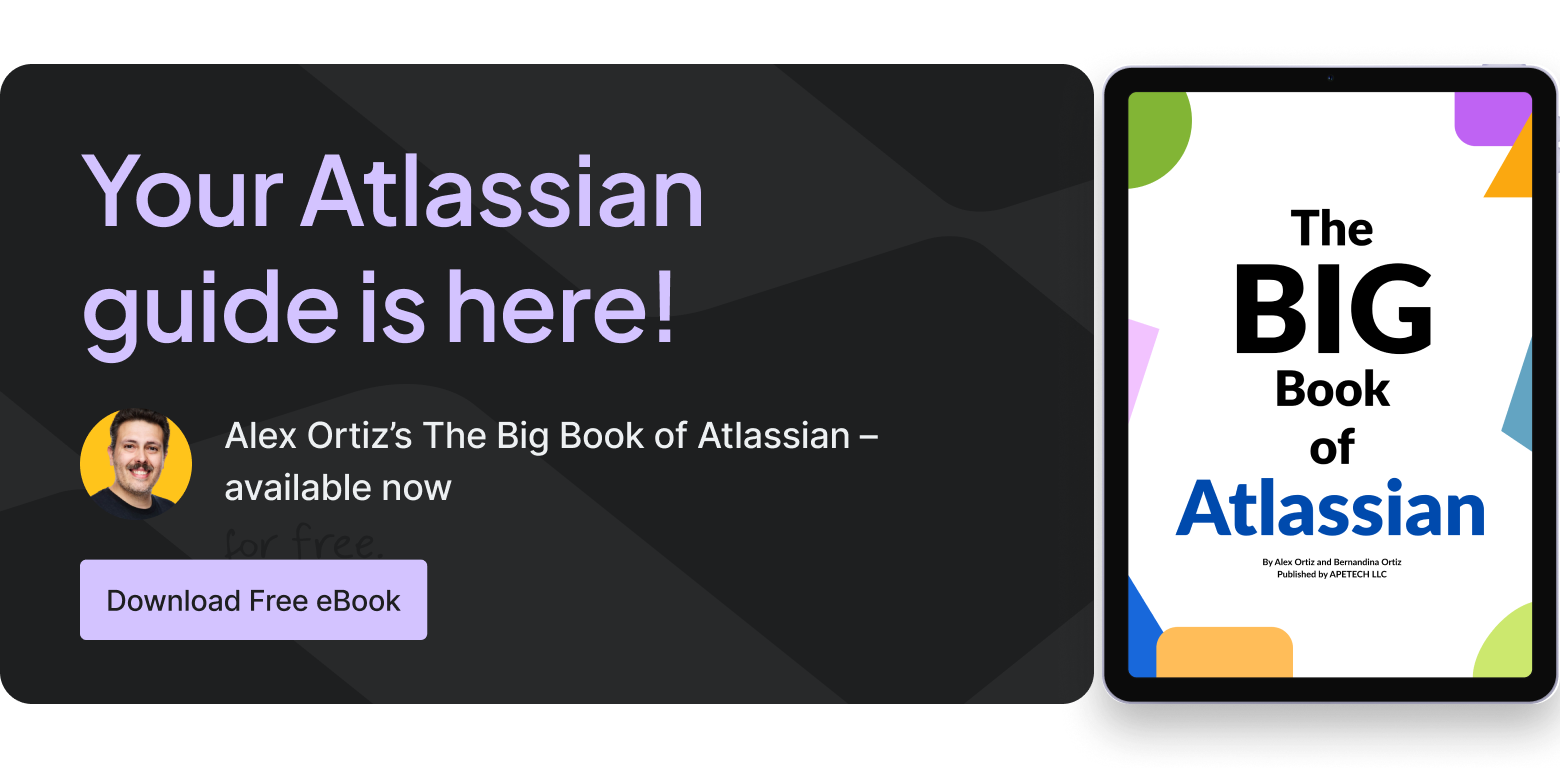
7. Automate Thoughtfully
Automation can be Jira’s best feature—or its biggest pitfall. Ortiz’s “Top 5 Automation Rules” section suggests starting with small, high-value automations:
- Auto-assign new issues
- Notify stakeholders of transitions
- Auto-close stale tickets
- Mirror parent-child field data
But he cautions against using automation as a workaround for poor design. First, fix the process—then automate it.
8. Think Like a System, Not a Space
Perhaps the biggest meta-lesson from Ortiz’s book is to see Jira as an ecosystem, not just a collection of projects. Every workflow, field, and permission scheme connects to something larger—teams, tools, and business outcomes.
This mindset is especially critical when integrating Jira with other systems (like ServiceNow, Monday.com, or Azure DevOps). Tools like Getint help unify those environments, but success still depends on a clean, well-governed Jira core.
9. Remember: Jira Is About People
What makes Ortiz’s approach stand out is its empathy. He never loses sight of the fact that Jira isn’t about fields or workflows—it’s about people getting work done. The best Jira admins don’t just configure tools; they enable collaboration.
As Ortiz puts it, the real goal is to help people “do their best work with confidence.” Whether you’re designing automations, setting permissions, or creating templates—always keep the user experience in mind.
Alex Ortiz’s Big Book: Final Thoughts
Alex Ortiz’s Big Book of Atlassian is a gift to the community—a practical, human-centered guide that helps admins bridge the gap between technical setup and real teamwork.
It’s a reminder that good Jira administration isn’t about complexity—it’s about clarity, consistency, and connection.
If you’re a Jira admin, bookmark Ortiz’s lessons. Then, take a fresh look at your own instance. What can you simplify, document, or automate today to help your teams work better tomorrow?
Want to take your Jira setup even further?
Getint helps teams seamlessly connect Jira with tools like ServiceNow, Monday.com, Azure DevOps, and more—without the complexity.
👉 Learn how Getint powers smarter integrations.