Data synchronization is the process of ensuring consistency and accuracy across multiple systems, databases, or devices by automatically updating information in real-time or at scheduled intervals. Data synchronization ensures data quality by maintaining consistency and accuracy across systems, which is crucial to avoid errors and inefficiencies. In today’s interconnected business landscape, where organizations rely on a multitude of tools and platforms, effective data synchronization is critical for seamless operations and informed decision-making.
Data Synchronization Definition
Data synchronization is the process of ensuring that data is consistent and up-to-date across multiple devices, systems, or applications. It involves synchronizing data between different sources to maintain data accuracy, reliability, and compliance. Data synchronization is an ongoing process that ensures that data is updated in real-time or near-real-time, reducing data discrepancies and errors.
Why is Data Synchronization Important?
Modern organizations often use several tools to manage their workflows—CRM systems like Salesforce, project management platforms like Jira, or customer support software like Zendesk. When data exists in silos across these platforms, it can lead to inefficiencies, miscommunication, and costly errors. Data synchronization helps eliminate these data silos by providing a cohesive view of information across departments, thereby improving efficiency and reducing errors.
For instance:
- Improved Collaboration: Teams using different tools can stay aligned as data flows seamlessly between systems.
- Reduced Manual Work: Automatic updates eliminate the need for repetitive, error-prone manual data entry.
- Real-Time Insights: Up-to-date data ensures accurate reporting and analysis.
How Does the Data Synchronization Process Work?
Data synchronization relies on integration tools or middleware that act as a bridge between systems. These tools extract, transform, and load (ETL) data, ensuring it matches the structure and requirements of each platform. A crucial aspect of this process is maintaining data consistency by validating and transforming data during synchronization, which helps preserve the integrity and coherence of data across various systems.
Key components of data synchronization include:
- Triggers: Events that initiate data updates (e.g., a new customer record in one system triggers an update in another).
- Mapping: Ensures data fields between systems align correctly.
- Conflict Resolution: Handles discrepancies, such as resolving duplicate entries or prioritizing updates from specific sources.
- Frequency: Data synchronization can be real-time (instant updates) or scheduled (updates occur periodically).
Types of Data Synchronization
- Unidirectional Synchronization: Data flows in one direction, from a source system to a target system. For example, exporting data from an ERP system into a reporting tool.
- Bidirectional Synchronization: Data flows between two systems in both directions, ensuring both remain consistent. For instance, syncing tasks between Jira and Monday.com.
- Multisystem Synchronization: Involves multiple platforms and ensures all systems stay in sync, even when changes occur in different places.
Different types of data sync methods ensure accurate records across systems. These methods facilitate seamless data flow and consistency in business operations, which is crucial for maintaining identical records across multiple systems.
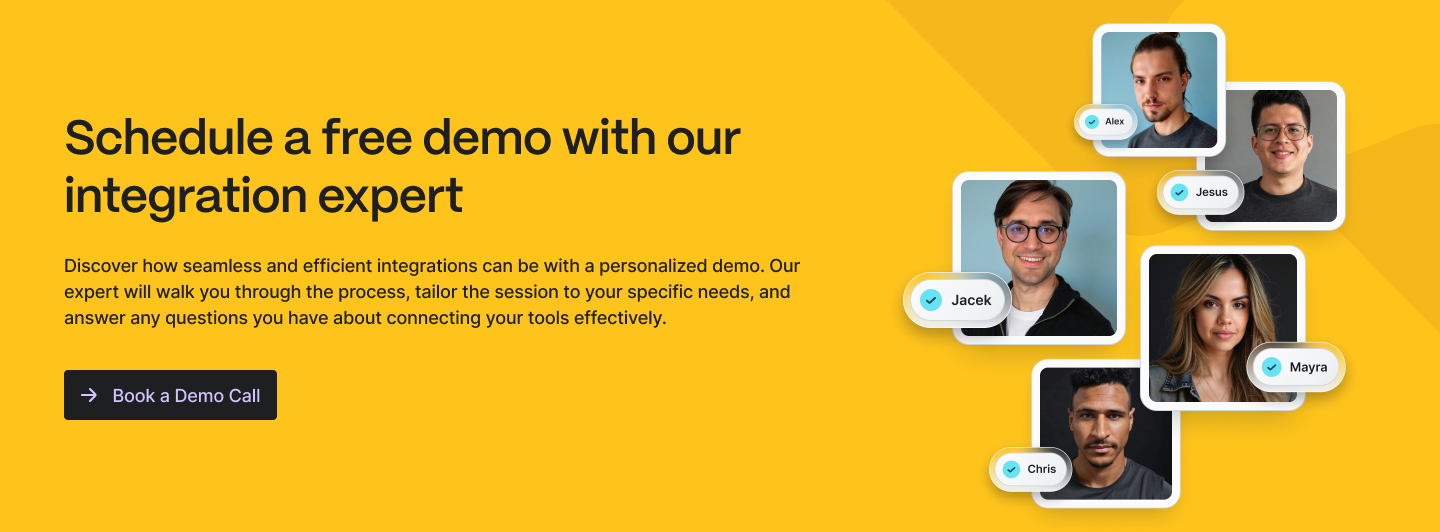
Data Synchronization Methods
There are several data synchronization methods, including:
- File Synchronization: Ensures that the same set of files is present and up-to-date on multiple devices or storage locations.
- Version Control: Allows multiple users or contributors to work on a set of files or documents while keeping track of changes.
- Distributed File Systems: The storage infrastructure is distributed across multiple nodes or servers, each hosting a portion of the overall file system.
- Data Mirroring: Creates and maintains identical copies of data in real-time or near-real-time across multiple systems or locations.
Data Integration and Synchronization
Data integration and synchronization are related but distinct concepts. Data integration involves combining data from multiple sources into a single destination, while data synchronization ensures that data is consistent and up-to-date across multiple devices, systems, or applications.
Data Synchronization Tools and Technologies
Businesses can leverage various data synchronization solutions and data synchronization tools to enable effective data synchronization. Getint, for example, specializes in seamless integrations between systems like Jira, ServiceNow, GitLab, and others. Our platform allows organizations to automate synchronization processes, ensuring consistent data flow without the technical headache.
Native Integrations
Native integrations involve directly integrating two applications through application programming interfaces (APIs). This method automates certain workflows and is often used for data pushes. However, native integrations can be limited in their functionality and may not provide true data synchronization.
Integration Platform as a Service (iPaaS)
iPaaS providers offer a range of automated tools that can help connect different software and synchronize data. iPaaS tools can provide options for data synchronization, data integration, and data replication, making it easier to manage data across multiple systems and applications.
Benefits of Data Synchronization with Getint
When using a solution like Getint, companies can enjoy:
- Customizable Integrations: Tailored synchronization rules based on your business needs, including the synchronization of customer data to drive insights and improve sales and marketing processes.
- Scalability: Adaptable for businesses of any size, handling growing data volumes with ease.
- Error Reduction: Automated workflows reduce the risk of human error.
- Time Savings: Less manual intervention means more time for strategic activities.
Real-World Applications of Data Synchronization
- Customer Support: Syncing tickets between Zendesk and Jira ensures developers and support teams stay aligned.
- Sales and Marketing: Synchronizing CRM data with marketing automation tools like HubSpot keeps customer information consistent.
- IT and Operations: Integration between ITSM platforms like ServiceNow and DevOps tools like GitLab enables smoother incident management.
- Data Integration: Synchronizing data with a data warehouse ensures that data is up-to-date and accessible for analysis. This involves collecting, validating, and transforming data from various sources before loading it into the data warehouse, where it can then be synchronized with other systems either in real-time or through batch processing.
Overcoming Challenges in Data Synchronization
While the benefits are significant, data synchronization can present challenges, such as:
- Data Conflicts: Variations in data between systems may cause synchronization errors.
- Latency Issues: Delays in syncing data can affect decision-making.
- Complex Configurations: Setting up and maintaining integrations can be technically demanding, especially when synchronizing data across hybrid data storage systems.
With Getint, these challenges become manageable. Our platform is designed to handle complex workflows, minimize conflicts, and provide robust, real-time synchronization capabilities.
Conclusion: Why Data Synchronization is Essential
Data synchronization is not just a technical convenience; it’s a strategic necessity for businesses aiming to stay competitive in a digital-first world. By ensuring that data flows seamlessly across systems, organizations can improve efficiency, enhance collaboration, and make data-driven decisions with confidence.
Ready to streamline your data synchronization process? Explore how Getint can help your business achieve seamless integrations. Contact us today for a consultation!

























