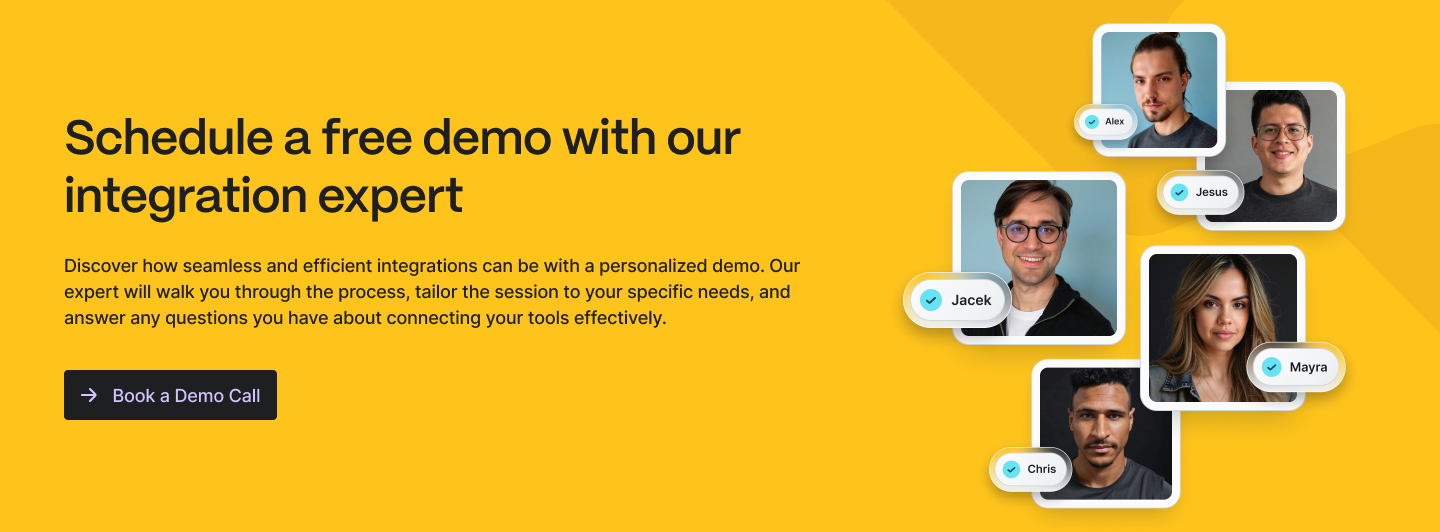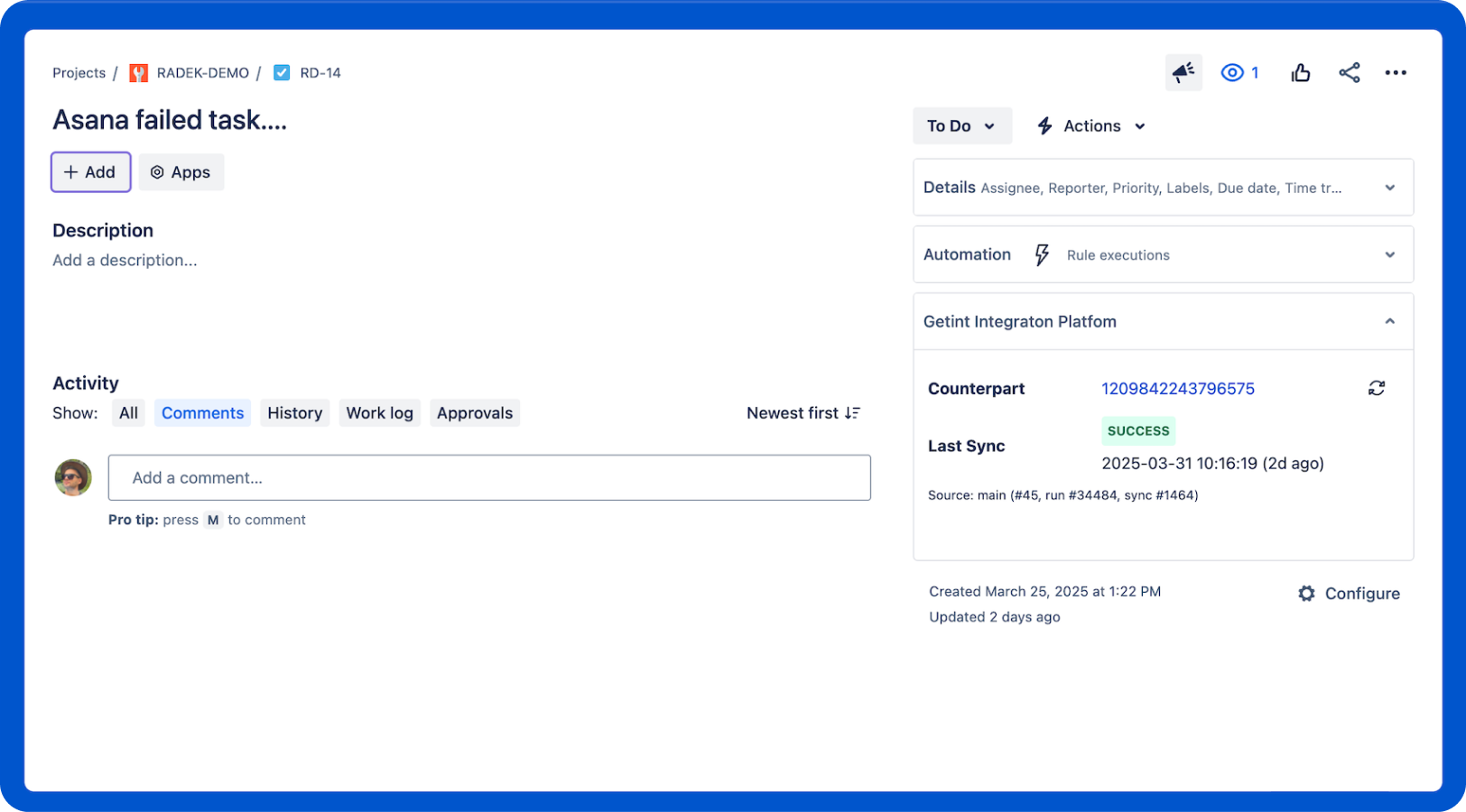We’re excited to introduce a long waited change with a big impact: you can now view the synchronization status of your tasks directly inside Jira, thanks to the new Getint side panel.
Until now, sync status was only visible within the Getint platform. That worked well, but we believe integrations should be as unobtrusive and intuitive as possible. Part of that vision means surfacing key information right where you work, without requiring you to switch tools.
With this update, integration status is now available inside each Jira work item - simple, visible, and just where it should be.
This feature is currently available in Jira Cloud. Jira DC support is scheduled and additional environments may be considered based on future development priorities.
Getint: What’s New?
You’ll now find a Getint Integration Platform panel in the right-hand sidebar of your Jira work items. This panel displays:
- Whether the task was synced successfully
- When the last sync occurred
- A direct link to the synced task in Getint
- An option to manually trigger a resync, if needed
Previously, this information was only accessible within the Getint interface. Now, it's surfaced right inside Jira to give you the context you need - without interruption.
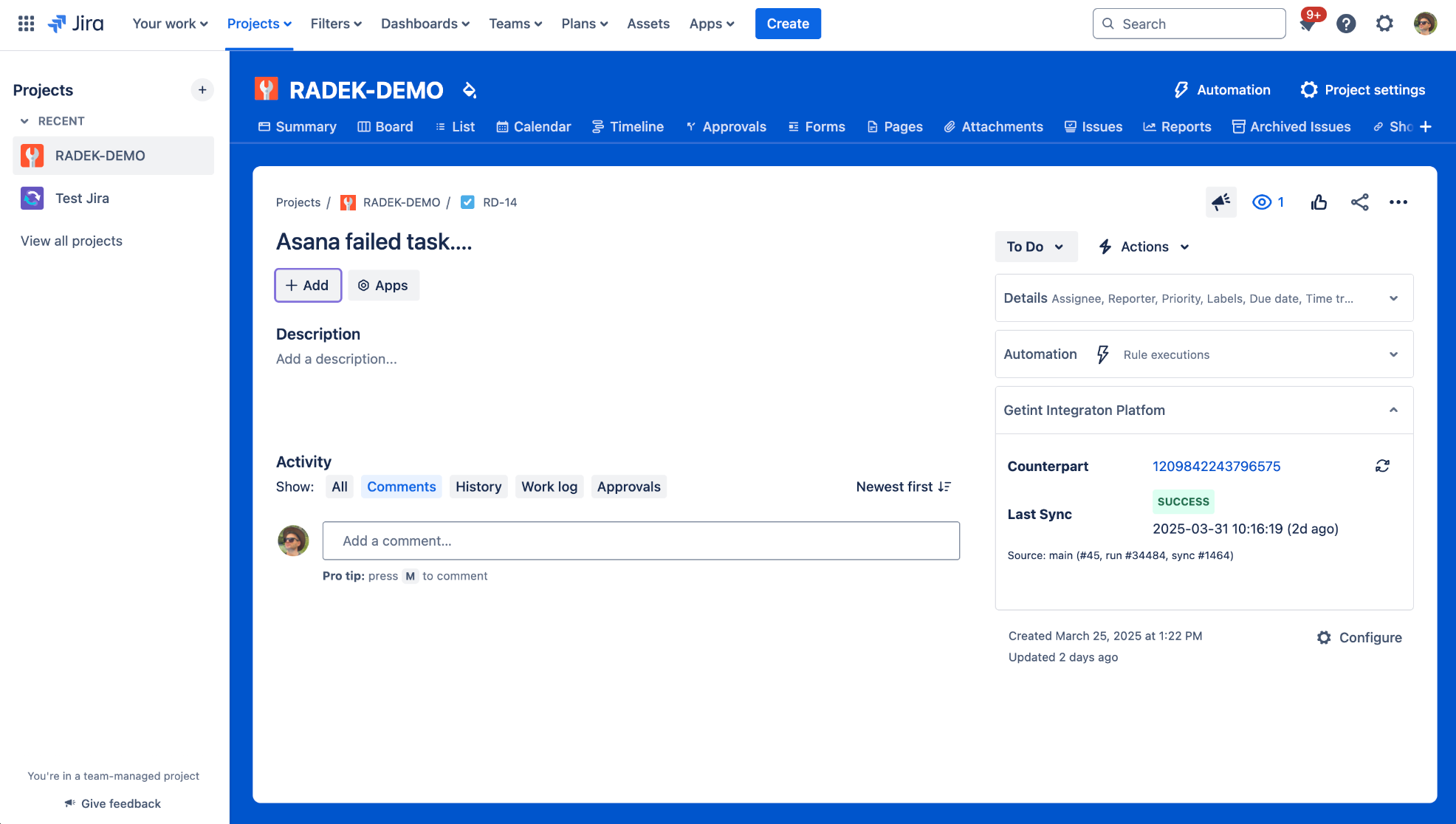
Getint in Jira Side Panel: Why We Built This
At Getint, we aim to reduce the overhead of managing integrations. We know that users spend most of their time in Jira, so extending visibility into sync activity directly within that environment is a natural step forward.
This feature is part of our broader effort to remove friction from cross-platform collaboration. By embedding real-time sync status into Jira, we’re giving teams a more streamlined, transparent experience - without adding extra steps or tools to manage.
How It Helps
Faster Reactions When Work Items Arise
If a task fails to sync, you’ll see that directly in the Jira work item . That means you can troubleshoot immediately - resync the item or raise a work item with your Jira admin to adjust mappings or dig deeper without delay.
Empowered Teams
Visibility should never be limited to admins. With this panel, anyone working in Jira - whether in support, engineering, or product - can understand the current sync state, reducing bottlenecks and dependencies.
Greater Transparency Across Systems
The more visible and accessible sync information is, the more teams can rely on it. This update helps reinforce trust in your integrations by showing exactly what’s happening, when, and where - inside the tool your teams use most.
Designed for Seamless Work
This feature wasn’t built in response to a trend - it’s a natural extension of how we believe integrations should function: effortlessly in the background, yet instantly accessible when clarity is needed. The new side panel brings this vision into Jira, offering real-time insight without adding complexity or friction.
We’re committed to creating tools that remove barriers between systems, simplify daily workflows, and provide the right level of visibility, right where it’s needed.
If extending this capability to additional environments would support your workflow, we’re always open to hearing more.
Reach out anytime at getint.io/contact or through your dedicated support contact.
Thank you for relying on Getint. We’re here to help make your integrations invisible - until they need to be seen.