In today’s world, companies run on software. From CRMs and help desks to marketing automation platforms and development tools, every department depends on a digital ecosystem that’s growing larger and more complex by the day. Yet with growth comes fragmentation — and fragmentation slows everything down.
That’s where software integration steps in. It’s the quiet hero behind smooth workflows, shared context, and data that simply makes sense no matter which tool you’re looking at.
At Getint, we see integrations as more than technical connections — they’re bridges between people, processes, and possibilities. Let’s explore what software integration really means, why it matters, and how to build a strategy that scales with your business.
What Software Integration Refers To
At its core, software integration refers to the process of connecting separate applications so they can share data and functionality. Instead of manually moving information from one place to another, software integrations automate data exchange, synchronize records, and create consistent data across your ecosystem.
In practice, that might mean linking Jira with ServiceNow for seamless ITSM collaboration, or connecting HubSpot with Monday.com to align marketing and sales.
A well-designed integration platform enables all of that — allowing different systems to “speak” through application programming interfaces (APIs), so your tools act like one unified environment.
This approach is often supported by integration software or an enterprise service bus (ESB), which serves as the central hub for orchestrating and transforming data as it flows between systems. When combined with enterprise application integration (EAI) principles, it creates a foundation for efficient, scalable, and secure collaboration.
The Four Types of Software Integration
Not all integrations are created equal. Understanding the types of software integration helps you plan the right architecture for your business.
1. Vertical Integration
Vertical integration connects software components within the same functional area — for example, linking a customer support tool with a ticket analytics dashboard. It’s fast to set up but can become rigid as systems expand.
2. Horizontal Integration
Also known as a “hub-and-spoke” model, horizontal integration connects multiple systems through a single integration platform. This enables scalability and reduces maintenance overhead — an approach used by modern integration solutions like Getint.
3. Star or Point-to-Point Integration
Here, every system is connected directly to every other. It’s simple for small setups but quickly grows complex. This point-to-point integration method often leads to data inconsistencies and makes scaling hard.
4. Common Data Format (CDF) Integration
This approach transforms all data into a common data format, ensuring consistent interpretation between tools. It’s essential for organizations that rely on multiple data sources and disparate systems, especially when integrating legacy systems or a data warehouse.
Each model offers different levels of flexibility, scalability, and maintenance effort. Most modern businesses combine several, evolving toward cloud-based, API-driven integration.
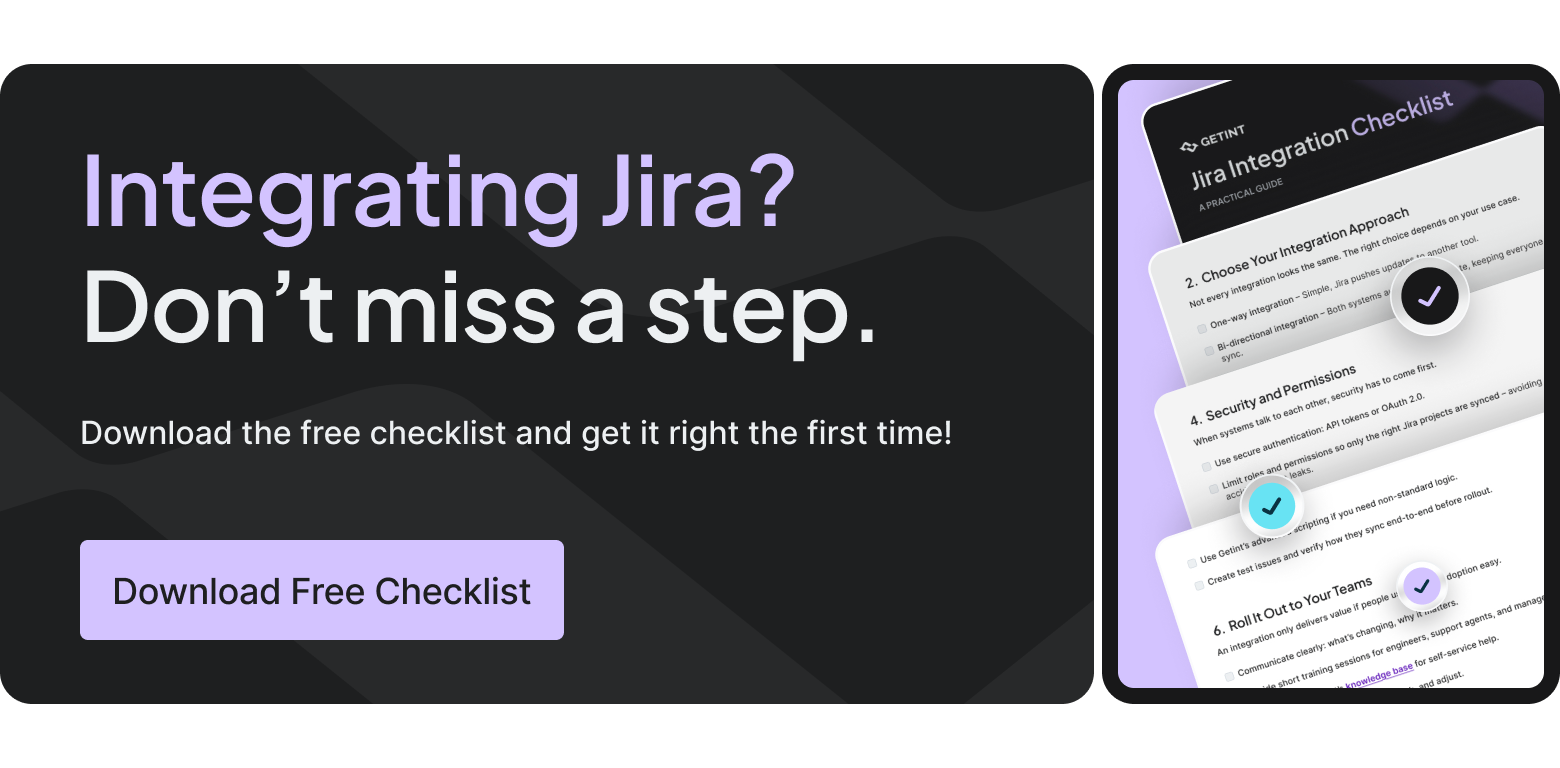
Why Software Integration Matters
Disconnected systems create data silos, duplicate records, and frustrated teams. Integrating systems is how organizations restore flow — turning scattered tools into a cohesive network that enhances operational efficiency and data quality.
Here’s why software integrations have become essential:
- Faster collaboration: Teams access real-time information, reducing miscommunication.
- Reduced manual work: Automated data integration eliminates repetitive data entry.
- Better decisions: Consistent data across systems supports smarter reporting.
- Enhanced customer experience: Unified customer data powers personalized interactions.
- Cost savings: A centralized integration solution reduces maintenance and licensing overhead.
- Data security: Fewer exports and manual transfers minimize risk.
Whether it’s aligning supply chain management data, improving customer relationship management, or syncing support workflows across different systems, software integration enhances collaboration and reliability at every level.
Modern Integration Methods
Integrations can be implemented in several ways — from direct connections to advanced platform as a service (PaaS) environments. Let’s look at three major integration methods that shape today’s software landscape.
Point-to-Point Integration
A quick fix for connecting two systems. Ideal for startups, but hard to maintain once you exceed a handful of connections.
Enterprise Service Bus (ESB)
An enterprise service bus ESB routes messages through a centralized hub, handling data mapping, data transformation, and routing logic. It’s efficient but often complex to manage.
Integration Platform as a Service (iPaaS)
iPaaS solutions simplify integrations by providing cloud-based interfaces to connect, manage, and monitor data flow. They offer integration capabilities like automated triggers, integration workflows, and monitoring dashboards.
Getint, for example, acts as a lightweight integration platform that connects modern and legacy systems, automating data exchange and ensuring efficient integration across your ecosystem — without the complexity of coding or maintaining middleware.
Common Integration Scenarios
Businesses integrate software for many reasons, but a few scenarios appear repeatedly across industries:
1. CRM + Marketing Automation Platform
Connecting tools like HubSpot and Salesforce helps teams share data on leads, campaigns, and customer data — aligning marketing with sales and eliminating redundant reporting.
2. ITSM + Project Management Tools
Integrating ServiceNow with Jira allows service teams to manage incidents and feature requests in sync. It’s one of the most common integration projects we see at Getint, where both sides can work in their preferred environment while staying perfectly aligned.
3. Legacy Systems + Cloud-Based Solutions
Organizations modernizing their infrastructure often use integration software to connect existing systems with new tools — enabling gradual digital transformation without data loss.
4. Multi-Tool Ecosystems
Enterprise companies rely on integration platforms to unify dozens of applications across departments, creating a single source of truth for performance tracking, data storage systems, and collaboration.
The more separate systems you connect, the more value you unlock from your software solutions — provided your integration strategy keeps data secure, consistent, and compliant.
Choosing the Right Software Integration Strategy
Building an effective software integration strategy starts with clarity: what do you need to connect, and why? Every integration should have a defined purpose and measurable outcome.
Here are the key steps to consider:
- Audit your software systems — Identify disparate systems, data silos, and duplicate workflows.
- Define your integration goals — Is it process automation, improved visibility, or cost reduction?
- Select your integration method — Choose between point-to-point, ESB, or iPaaS solutions depending on scale and complexity.
- Plan your integration workflows — Map your data flow, transformations, and triggers.
- Test before rollout — Simulate data sharing and monitor for anomalies.
- Ensure data security — Encryption and access control are non-negotiable.
The right integration strategies are not just technical blueprints — they’re communication plans. They align IT with business objectives, ensuring that every connection supports productivity, not just connectivity.
Best Practices for Efficient Integration
Even the best tools need a smart process. Here are proven practices for enhancing operational efficiency with integrations:
- Use common data formats: Reduces translation errors between software applications.
- Prioritize data mapping: Ensures data consistency across multiple applications.
- Automate where possible: Let integrations handle repetitive work, freeing time for innovation.
- Maintain visibility: Dashboards and alerts help teams monitor data flow and resolve issues fast.
- Secure your data: Apply best practices in data security to protect sensitive information.
- Design for change: Flexible architecture supports scaling and adapting to new software components.
When done right, integrated systems lead to happier teams, cleaner data, and measurable ROI. At Getint, we help organizations achieve just that — by simplifying the integration process while preserving control and transparency.
Software Integration Examples
Still wondering what this looks like in real life? Here are a few software integration examples that show how integration drives results:
- Jira + ServiceNow: Enables two-way data exchange between IT operations and development teams.
- Jira + Monday.com: Streamlines project management by synchronizing data and aligning tasks across both platforms.
- Monday.com + GitLab: Bridges task management with code deployment.
- HubSpot + Airtable: Aligns marketing analytics with creative planning.
Each example highlights how software integration tools like Getint can enhance operational efficiency, synchronize data, and deliver meaningful business value — without forcing teams to change the way they work.
Data Integration and Management
At the heart of every integration is data integration — combining information from different systems into a coherent whole. This process often includes data transformation, data mapping, and validation across a data warehouse or data storage system.
Effective integration tools ensure consistent data across disparate systems, reducing errors and creating trust in the information your teams rely on.
By unifying customer data and automating data sharing, you not only improve efficiency but also open the door to personalization, automation, and predictive insights.
The Role of Integration Platforms
Integration platforms serve as the command center for modern businesses. They handle the technical complexity of managing software integrations, allowing teams to focus on outcomes.
With visual interfaces, automation rules, and built-in monitoring, they make software integration solutions accessible to both developers and non-developers.
A platform like Getint, for instance, lets organizations integrate data across Jira, ServiceNow, Azure DevOps, and dozens of other tools — using no-code configuration, full transparency, and enterprise-grade compliance (ISO 27001, ISO 27018, SOC 2 Type II).
It’s what turns integration from a technical chore into a business advantage.
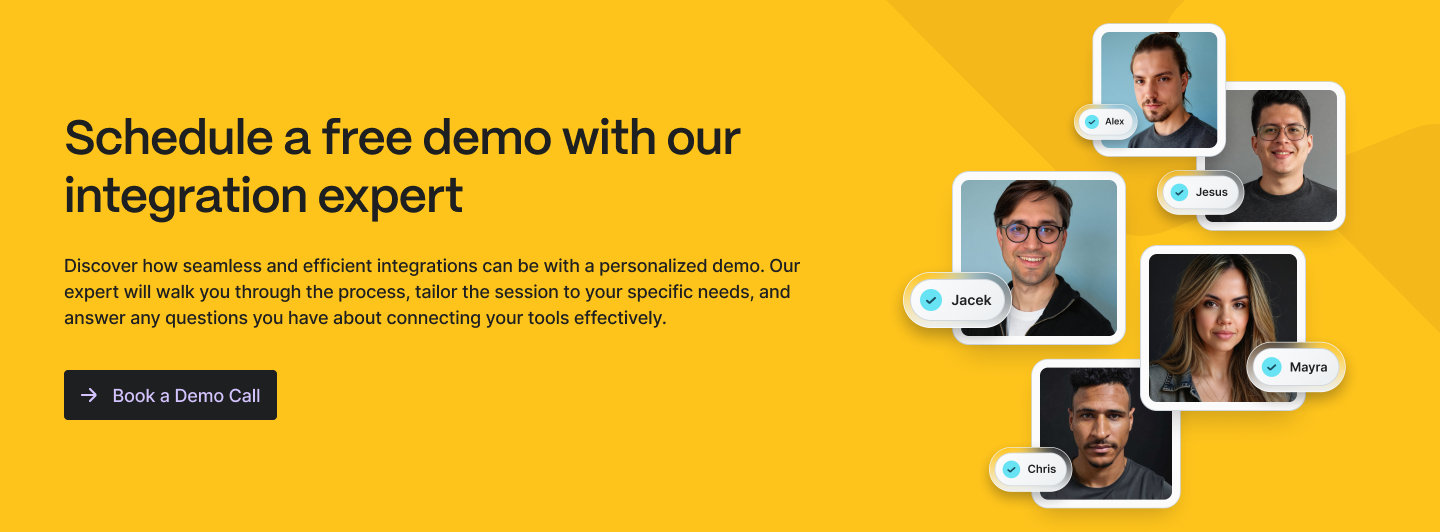
Future of Software Integration
As organizations embrace cloud-based solutions and AI-driven automation, software integration continues to evolve. Here’s what’s next:
- No-code integration tools: Empowering business users to manage connections independently.
- AI-assisted mapping: Automatically identifying relationships between fields and tables.
- Unified data layers: Reducing fragmentation across tools and departments.
- API-first architecture: Replacing monolithic applications with modular, interoperable systems.
With these trends, integration will no longer be an afterthought — it will be a built-in feature of every digital strategy. Companies that invest in scalable integration software and well-defined integration strategies today will be ready for tomorrow’s challenges.
Conclusion: Integrations as the Language of Collaboration
In a world of disparate systems, true collaboration depends on connection. Software integration isn’t just about linking apps — it’s about linking people, knowledge, and purpose.
By turning separate systems into integrated systems, you give teams the confidence that what they see is always accurate and up to date.
And when data moves freely, so does work. Decisions get faster, projects run smoother, and innovation becomes effortless.
At Getint, we help businesses achieve that flow — with integration platforms that connect tools, align teams, and enhance operational efficiency at scale.
Because when your software talks to each other, your business starts to listen.
Ready to build a connected ecosystem?
👉 Explore Getint integrations and see how your tools — and teams — can finally work as one.

























