In every organization, there comes a point where manual work simply can’t keep up. Systems expand, processes multiply, and the complexity of digital operations outgrows human speed. That’s where IT automation steps in — turning repetitive, manual processes into smart, efficient, and consistent automated workflows that keep everything running smoothly.
At Getint, we’ve seen this shift across hundreds of integrations and enterprise setups. From financial services automating compliance workflows, to tech companies syncing Jira with ServiceNow, the goal remains the same: eliminate friction, ensure accuracy, and give people back the time to focus on meaningful work.
Automation doesn’t replace human intelligence — it amplifies it. It’s about designing systems that take care of the predictable, so teams can focus on the exceptional.
What Is IT Automation, Really?
At its simplest, IT automation is the use of software to perform repetitive tasks without manual intervention. It allows IT teams to define rules, triggers, and actions that execute automatically when specific conditions are met. Think of it as your organization’s digital autopilot — executing essential tasks, maintaining configurations, and ensuring processes stay consistent across environments.
For example:
- Automatically assigning tickets to the right support agent.
- Deploying new application updates through configuration management tools.
- Synchronizing incidents between ServiceNow and Jira in real time.
- Managing backups, patch updates, and security scans overnight.
Each of these represents a step toward greater operational efficiency, achieved not through more people, but through smarter systems.
Behind every automation lies a clear business process. These workflows define what needs to happen, when, and under which conditions. IT automation executes those steps consistently, removing the risk of human error and ensuring that business operations run predictably.
Why Automation Matters More Than Ever
The rise of cloud services, hybrid work models, and distributed teams has made IT operations more complex than ever. Teams manage hundreds of systems, each with its own configurations, dependencies, and integrations. Maintaining this landscape manually isn’t just inefficient — it’s nearly impossible.
Here’s why organizations are embracing IT automation tools:
1. Reducing Human Error
Manual tasks are prone to mistakes, especially when processes involve dozens of steps or multiple systems. Automated processes ensure every step happens exactly as designed, reducing misconfigurations and preventing downtime.
2. Improving Operational Efficiency
Automation platforms streamline routine tasks like deployments, data syncing, and ticket escalations. This helps teams respond faster and maintain consistent service levels — key to both productivity and customer satisfaction.
3. Cost Savings and Resource Optimization
When repetitive IT tasks are automated, IT teams can focus on higher-value work: improving security, optimizing architecture, or supporting innovation. This not only improves resource utilization but can also lead to measurable cost savings.
4. Supporting Business Agility
Automation enables organizations to scale faster. Whether onboarding new applications or expanding globally, automated workflows ensure consistency and compliance across environments.
5. Strengthening Security Operations
Incorporating security automation into IT workflows helps organizations respond faster to threats. Automated alerts, log analysis, and response triggers minimize manual intervention and reduce incident response times.
Automation isn’t just a technical advantage — it’s a competitive one.
The Four Pillars of IT Automation
Understanding how automation works begins with its building blocks. In most enterprises, automation happens across four main categories — each addressing a different layer of IT operations.
1. Task Automation
The foundation of any automation strategy, task automation targets individual, routine tasks. This can include running scripts, copying files, sending alerts, or performing backups. It’s often the first step teams take toward eliminating manual tasks.
2. Workflow Automation
Workflow automation connects multiple tasks into coordinated automated workflows that span departments or systems. A common example: when a ticket is created in ServiceNow, a linked Jira issue is automatically generated with matching details, assignees, and priorities. No copying, no errors — just a seamless handoff between tools.
3. Process Automation
Here, automation steps up to handle business processes that involve multiple people, tools, and systems. Process automation standardizes how these workflows run — such as onboarding, change management, or incident resolution — reducing delays and ensuring compliance.
4. Intelligent Automation
This is where automation technologies like AI and natural language processing come into play. Intelligent automation enables predictive capabilities, helping systems identify and resolve issues before they escalate. It’s not just about doing things faster — it’s about doing them smarter.
Each pillar builds upon the previous one. As teams move from individual automation tasks to unified, intelligent systems, they gain scalability, reliability, and visibility across the entire IT landscape.
Key Components of IT Automation
Implementing effective IT automation involves more than just scripts. It’s about orchestrating systems that interact seamlessly. Here are the core components every automation framework should include:
- Automation tools: The engines that define, execute, and monitor workflows. These can range from basic cron jobs to enterprise-grade automation platforms like Getint.
- Configuration management: Tools like Ansible or Puppet manage and deploy consistent configurations across servers and applications.
- Integration capabilities: APIs and connectors allow systems to share data and trigger actions, forming the foundation of system integration.
- Infrastructure management: Automating provisioning, patching, and scaling of infrastructure components ensures environments remain stable and compliant.
- Monitoring and analytics: Dashboards and reports that track performance, detect anomalies, and optimize automation processes over time.
A strong automation foundation depends on clear visibility, traceability, and governance. Without these, automation can create new silos instead of removing them.
IT Automation vs. Workflow Automation: Understanding the Difference
The terms often overlap, but they serve different levels of need.
- IT automation focuses on automating infrastructure and technical tasks — deploying servers, managing applications, monitoring systems.
- Workflow automation, on the other hand, deals with process-level optimization. It’s about connecting tools, teams, and departments to ensure smooth information flow.
At Getint, we bridge both. Our automation solutions connect IT and business layers, ensuring that what happens at the infrastructure level aligns with what teams see in their daily tools. A change in code deployment can update project statuses, notify teams, and trigger QA reviews — all automatically.
This cross-layer approach is where true transformation happens.
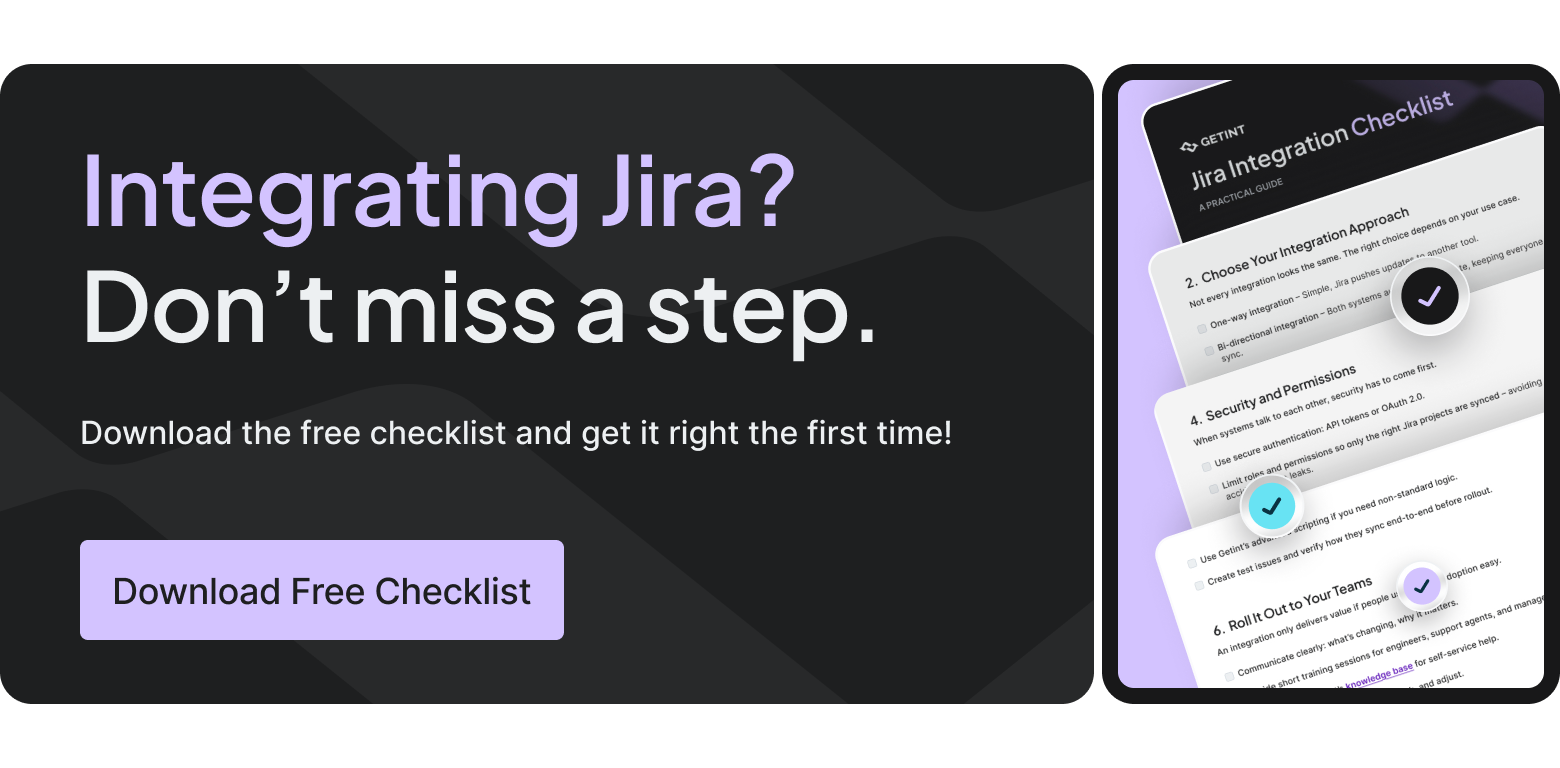
Examples of IT Automation in Practice
Seeing automation in action makes its impact tangible. Here are some real-world examples inspired by Getint’s integrations:
1. Cross-Platform Ticket Synchronization
When an issue is logged in Jira, a corresponding incident appears in ServiceNow — complete with comments, attachments, and status updates. Teams on both sides see the same data instantly, reducing miscommunication and improving resolution times.
2. Configuration Management and Application Deployment
Using configuration management tools, IT teams automate version control, server provisioning, and deployment pipelines. This ensures consistent application deployment across environments — development, testing, and production.
3. Automated Reporting and Data Management
Instead of manually collecting reports from different systems, automation platforms can gather and aggregate business data in real time. This supports better decision-making and ensures data management consistency.
4. Security Operations Automation
With security automation, organizations can automatically scan for vulnerabilities, update firewall rules, or isolate affected endpoints without human delay. This speeds up response times and protects critical systems.
5. Infrastructure Monitoring and Self-Healing
Modern automation tools can detect server anomalies and trigger corrective actions automatically — for example, restarting services or provisioning additional resources.
Automation doesn’t just make things faster — it makes them more reliable.
The Role of Integration in IT Automation
Automation achieves its full potential only when systems are connected. In many organizations, siloed tools create data gaps and manual handoffs that slow down progress. That’s where integration capabilities become essential.
Getint was built to close these gaps. Our automation platform enables seamless synchronization between tools like Jira, ServiceNow, Azure DevOps, GitLab, and Monday.com. By connecting them, IT teams can eliminate redundant manual processes and enable efficient operations across the ecosystem.
When integrated automation runs in the background, every update, task, or change automatically reflects across systems. This ensures:
- Transparency – Everyone works from the same source of truth.
- Traceability – Every change is logged and auditable.
- Consistency – No more mismatched data or lost updates.
Automation plus integration is the key to unified digital operations.
Building an IT Automation Strategy That Works
A successful IT automation strategy isn’t just about adopting tools. It’s about defining goals, selecting the right platforms, and building sustainable practices.
Step 1: Identify Pain Points
Start by analyzing where manual tasks slow your team down. These are the ideal candidates for automation — whether it’s provisioning servers, managing tickets, or performing backups.
Step 2: Choose Scalable Automation Platforms
Opt for automation platforms that can evolve with your systems. Getint, for example, supports both process automation and workflow automation, allowing enterprises to grow without rebuilding automation from scratch.
Step 3: Integrate with Existing Systems
Automation must align with your existing tools and compliance requirements. With Getint’s integration capabilities, you can automate across multiple platforms without disrupting current setups.
Step 4: Establish Governance
Automation can quickly sprawl if not managed. Set rules for approvals, audits, and version control to maintain consistency and compliance.
Step 5: Continuously Monitor and Optimize
Automation isn’t static. Regularly review logs, performance reports, and metrics to refine automation processes and ensure ongoing operational efficiency.
When done right, automation evolves into a culture — one where improvement is continuous and efficiency is a shared mindset.
Overcoming Common Challenges in IT Automation
Despite its benefits, implementing automation at scale isn’t always straightforward. Here are a few challenges teams face — and how to overcome them.
1. Tool Fragmentation
Using multiple automation tools without integration creates disconnected workflows. The fix: centralize automation through an integrated automation platform that connects it environments under one system.
2. Lack of Visibility
Without monitoring, it’s hard to know what’s automated and what’s manual. Implement dashboards and process management tools that give a full view of your IT operations.
3. Resistance to Change
Automation can seem threatening to teams who fear job loss or reduced control. The solution is transparency: automation isn’t about replacement — it’s about empowerment.
4. Poorly Defined Processes
Automating broken processes just makes mistakes happen faster. Define, standardize, and test workflows before automating.
5. Security and Compliance
Automation must operate within compliance frameworks. Choose automation solutions with built-in security, audit trails, and data protection — like Getint’s SOC 2 Type II and ISO 27001 compliance.
Automation success depends on both technology and culture.
The Future of IT Automation: From Reactive to Predictive
We’re entering an era of intelligent automation, where systems can not only execute tasks but also anticipate needs. With the rise of AI, predictive analytics, and natural language processing, automation will become increasingly autonomous.
Here’s what’s next:
- Self-Service Automation: Teams will trigger automation tasks through conversational interfaces, reducing dependency on developers.
- Unified Automation Frameworks: Enterprises will consolidate their tools into holistic automation platforms that connect business and IT operations.
- Autonomous Infrastructure: Infrastructure management will evolve toward self-healing environments capable of real-time optimization.
- Process Intelligence: AI will monitor business processes to detect bottlenecks and recommend improvements automatically.
At Getint, we’re already seeing this future unfold. As modern IT environments grow in complexity, automation isn’t just an option — it’s essential.
Measuring the Impact of Automation
Success in automation isn’t about how much you automate — it’s about the outcomes you achieve. Here are a few metrics to track:
- Time saved per process – Measure how automation reduces task completion time.
- Error rate reduction – Fewer manual inputs mean fewer mistakes.
- Resource utilization – Assess how automation optimizes workloads and shifts focus to strategic work.
- System uptime – Monitor stability improvements from automated monitoring and recovery.
- Employee satisfaction – Automation should make work easier, not harder.
Quantifying impact helps justify investments and identify opportunities for further process automation.
IT Automation in the Real World: Lessons from Getint Customers
Let’s bring this to life with examples from our customer base.
Hiltermann Lease: From Migration to Automation
When Hiltermann Lease, a leading financial services provider, migrated from Azure DevOps to Jira, they needed a secure, reliable way to automate synchronization across systems during the transition. Using Getint’s automation capabilities, they streamlined data transfer, reduced manual tasks, and ensured business continuity throughout the migration process. Today, the integration continues to support process automation across departments — keeping operations consistent and efficient.
Kaluza: Scaling Collaboration Through Jira–Jira Automation
Kaluza, an energy technology company, initially tested multiple tools before choosing Getint to automate collaboration between two Jira environments. What started as a single use case has since evolved into a cross-department automation framework. By removing manual updates and creating automated workflows, Kaluza’s teams gained faster visibility, improved SLA performance, and strengthened their overall operational efficiency.
ServiceNow–Jira Integration for a Global Service Provider
For a large service delivery organization managing thousands of client requests, aligning ServiceNow and Jira workflows was essential. Using Getint’s automation platform, they connected both systems to automate ticket synchronization, escalation, and reporting. The result: smoother communication, 60% fewer manual processes, and a measurable improvement in service delivery quality.
As Greg Taylor, Service Delivery Manager, put it:
“The Getint Integration software is crucial for enabling our clients to communicate and share data seamlessly with us, which helps streamline the support process, improves efficiency, and reduces errors.”
Automation is only as powerful as its implementation — and that’s where expert guidance matters.
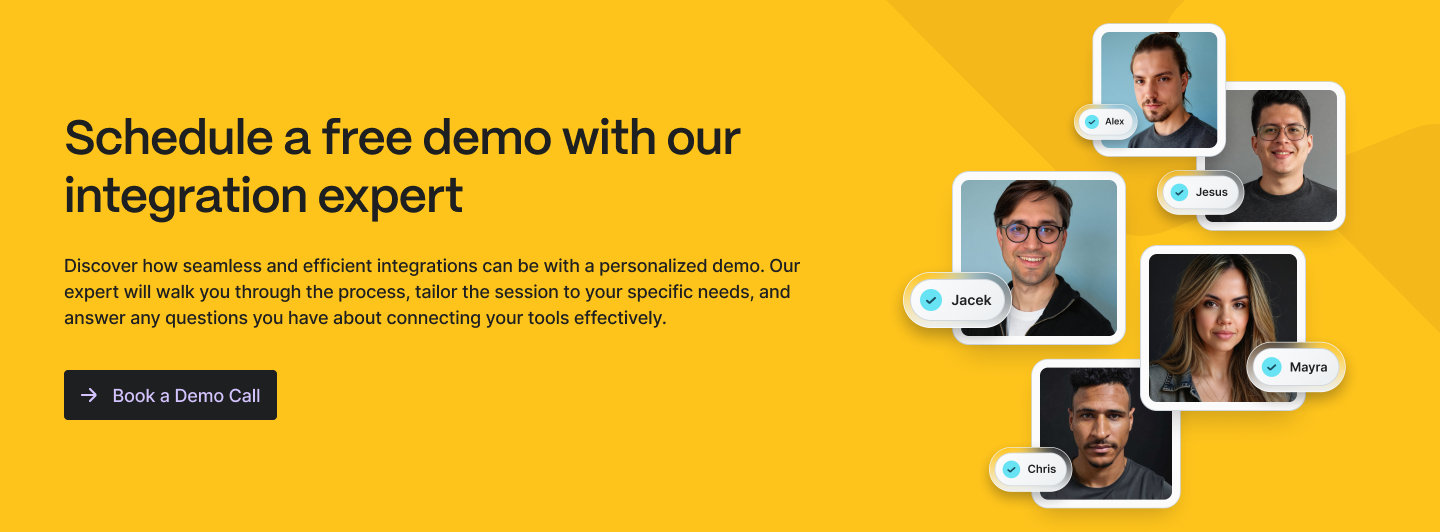
Best Practices for Implementing IT Automation
To get the most from automation, follow these proven best practices:
- Start Small, Scale Fast – Begin with one or two repetitive tasks and expand gradually.
- Prioritize High-Impact Workflows – Focus on areas with measurable results — like reducing ticket resolution time.
- Align Automation with Business Goals – Every automation tool should support a business outcome.
- Document Everything – Maintain detailed logs for compliance and troubleshooting.
- Empower Your Teams – Encourage experimentation. The best automation often comes from people closest to the problem.
- Integrate, Don’t Isolate – Choose automation platforms that unify workflows instead of adding more silos.
- Monitor Continuously – Track metrics to refine automation processes and ensure sustainable operational efficiency.
When automation aligns with people and purpose, it becomes a catalyst for transformation.
How Getint Supports Unified Automation
Getint is more than an integration platform — it’s an enabler of unified automation. We help organizations connect, automate, and optimize their business processes across diverse tools.
With Getint, you can:
- Automate tasks and processes across Jira, ServiceNow, GitLab, Monday.com, and more.
- Build automated workflows that eliminate manual data entry.
- Improve process automation with flexible mapping and logic.
- Ensure compliance with enterprise-grade security and auditability.
- Scale your automation strategy as your business grows.
Our customers include leading enterprises that rely on Getint to maintain efficient operations, enhance collaboration, and scale automation across departments.
When systems talk to each other, people can focus on what matters most.
From Automation to Autonomy
The journey from manual processes to autonomous systems isn’t about replacing humans — it’s about creating balance. Automation takes over routine tasks, freeing people to focus on innovation, creativity, and growth.
In the future, the most successful organizations will be those that combine human intelligence with automation capabilities — blending empathy, adaptability, and precision. The goal is not just to automate processes, but to design systems that evolve alongside people.
At Getint, that’s the vision we’re building toward — one integration, one workflow, one automation at a time.
Conclusion: Building an Automation-Driven Future
IT automation is no longer a luxury — it’s the foundation of modern digital operations. From configuration management to workflow automation, from infrastructure management to intelligent automation, the journey leads to one outcome: better collaboration, faster delivery, and greater reliability.
When automation meets integration, businesses don’t just move faster — they move smarter.
At Getint, we help organizations harness automation to simplify complexity, connect teams, and deliver value with confidence. Because when workflows flow effortlessly, so does innovation.

























