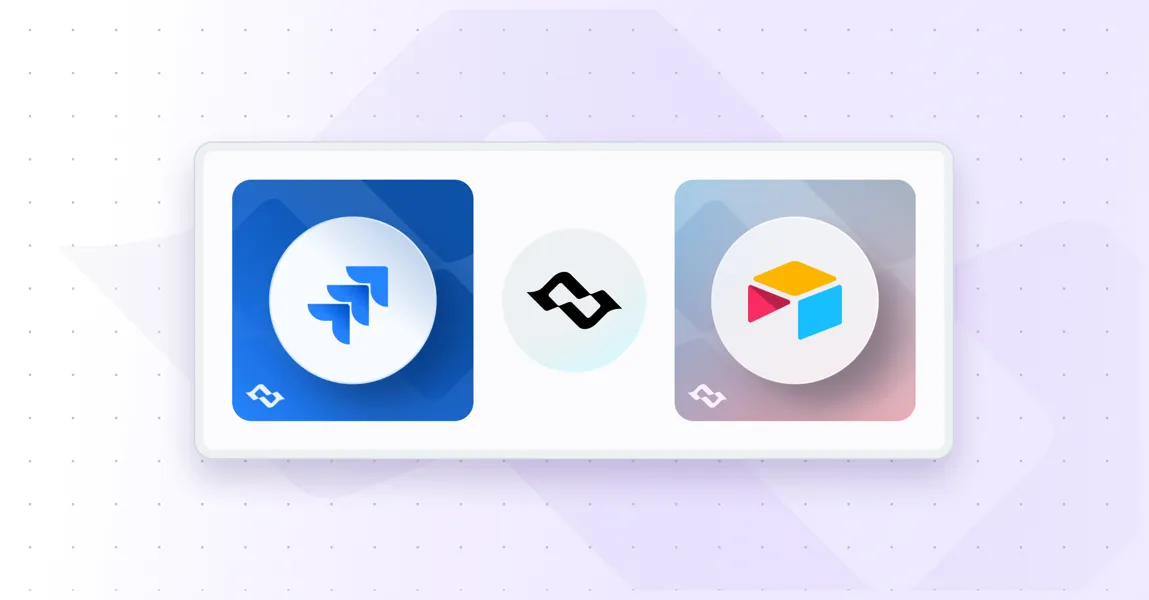When teams use different tools, even the best workflows can start to fall apart. Developers track Jira issues, while marketing or operations teams live inside Airtable bases. Both sides stay productive — but collaboration? That’s where it gets tricky.
That’s why Getint built the Jira Airtable integration — a simple yet powerful way to connect Jira and Airtable without switching tools or losing context.
Why Connect Jira and Airtable?
Jira is made for structured project management — tracking bugs, releases, and software development tasks. Airtable, on the other hand, thrives on flexibility, offering visual tables, forms, and easy collaboration.
When those two ecosystems stay isolated, information gets duplicated, projects slow down, and project managers spend hours manually updating spreadsheets or Airtable records.
The Jira Airtable integration by Getint eliminates that friction. It automatically syncs Jira issues and Airtable records, keeping both systems updated in real time. Teams stay aligned, no matter which tool they prefer.
What Makes Getint’s Airtable Connector Different?
There are many integration apps, but few are built with enterprise-grade reliability and the flexibility of Getint.
Let’s break down what sets the Airtable Integration for Jira apart.
1. True Two-Way Integration
Getint enables two-way integration, so updates flow both ways.
When a developer changes the status of a task in Jira, the Airtable record reflects it instantly. If someone in Airtable modifies a field — like priority or assignee — that change syncs back to the Jira instance automatically.
It’s the kind of invisible automation that transforms collaboration. Everyone works in their preferred app, yet stays perfectly connected.
2. Works Across Jira Cloud, Server, and Data Center
Whether you use Jira Cloud, Jira Server, or Jira Server Data Center, Getint’s Airtable connector supports them all.
Many large organizations use hybrid environments or migrate between them — this integration adapts easily to any setup. It’s one of the few solutions that’s equally strong for both cloud and on-premise deployments.
And yes, it’s fully compliant: ISO 27001, ISO 27018, SOC 2 Type II, and GDPR certified. Your data stays safe wherever it moves.
3. No-Code Setup (and Fully Documented)
You don’t need to be a developer to set it up.
Getint’s documentation walks you through everything — connecting your Jira account, generating API tokens, and linking your Airtable base. The whole setup takes minutes.
Once connected, you can map custom fields, configure filters, and test the sync right from the Getint interface. It’s intuitive, visual, and doesn’t block your workflow.
4. Full Control with Filters and Triggers
You decide what to sync.
Want only “In Progress” Jira issues to appear in Airtable? Done. Need to automatically create new Airtable records when a new Jira issue appears? Just set the trigger.
Each connection can have different filters, giving you the precision to avoid noise and keep your tables clean.
How the Integration Works (In Practice)
Let’s say you’re leading a software development project. Your engineers manage sprints in Jira Cloud, while your operations team tracks customer feedback in Airtable.
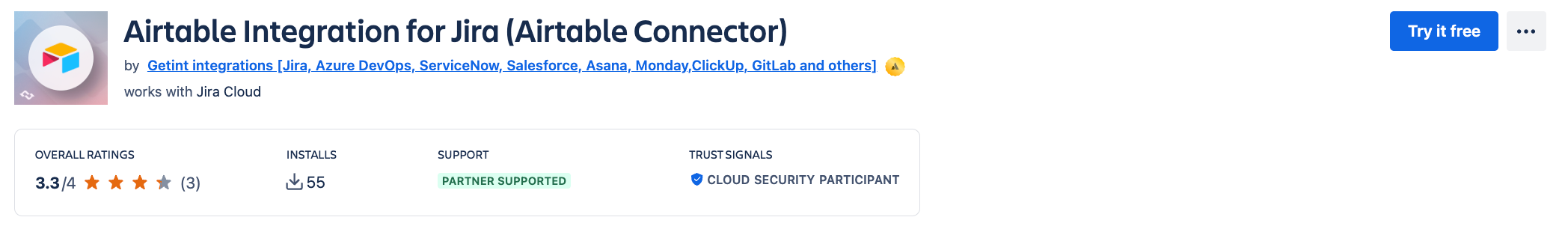
- You connect your Jira project and your Airtable base using Getint.
- You map issue types — for example, Task ↔ Task, Bug ↔ Bug.
- You define which fields to sync (summary, description, priority, status, etc.).
- You choose whether to create Airtable records automatically for new issues or keep the flow one-way.
- You hit start — and your records begin updating in real time.
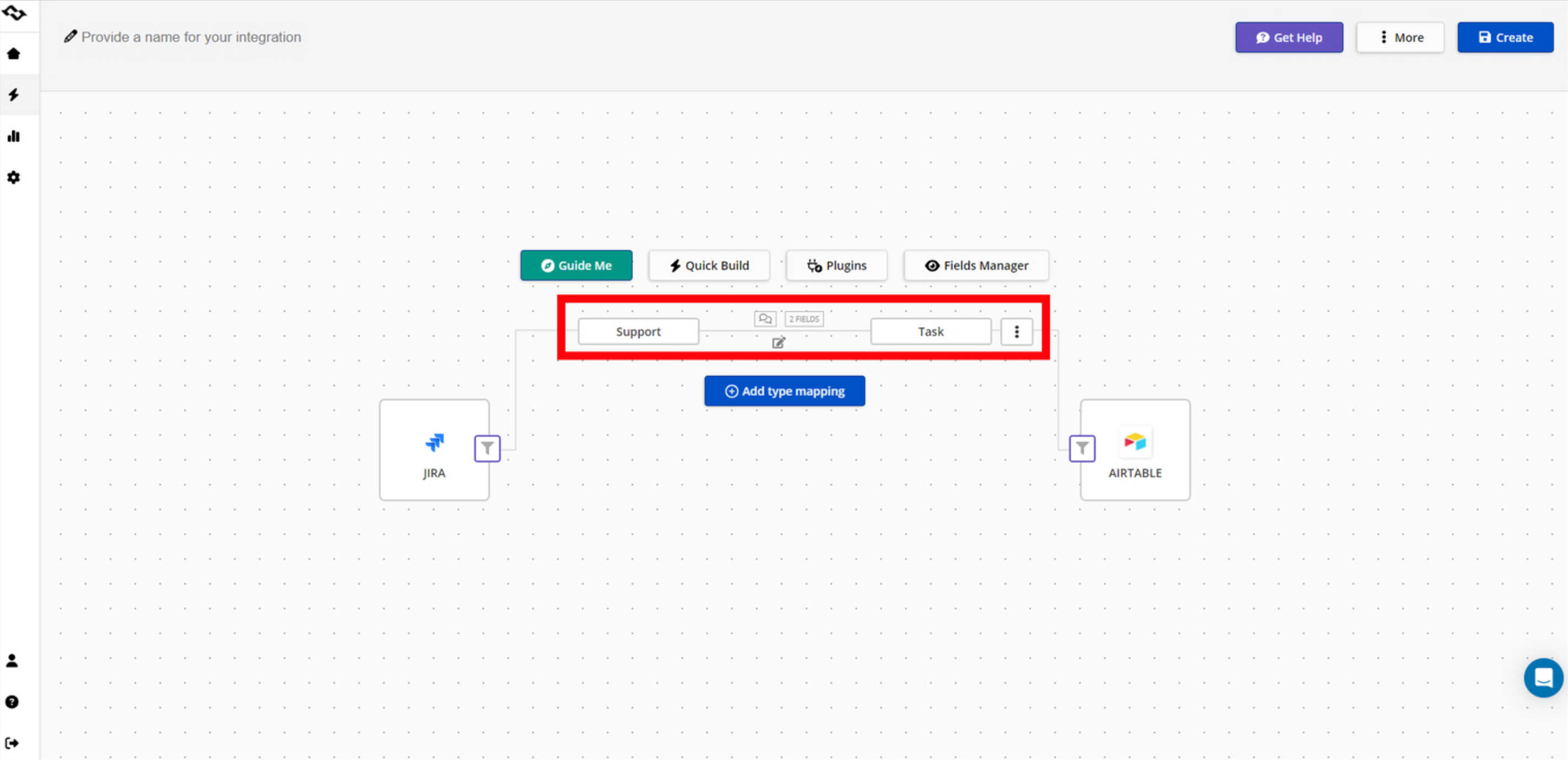
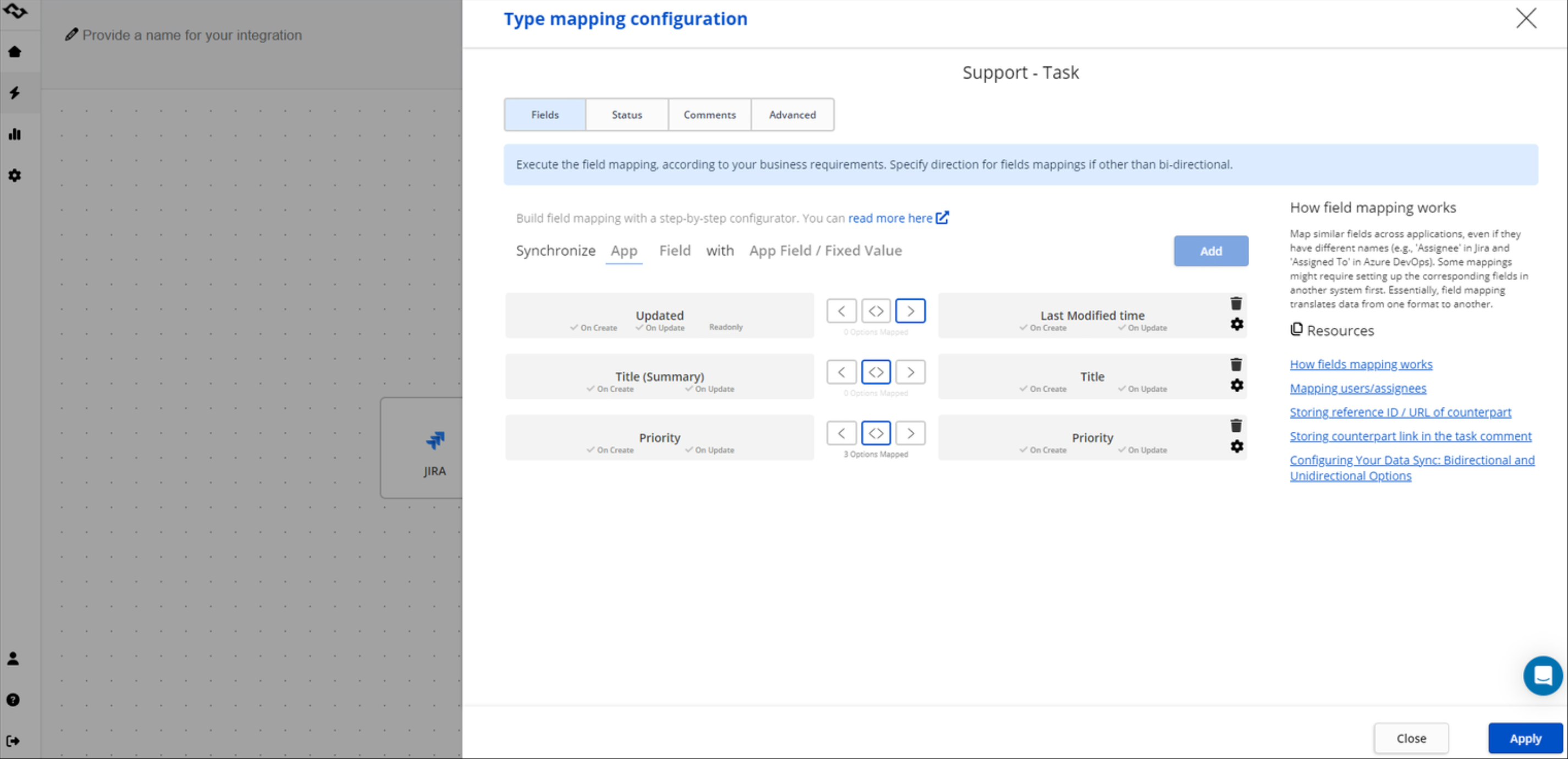
Every change stays in sync. No more “Did you update the table?” moments. Everyone sees the same truth, in the tool they love.
Key Features that Add Real Value
This isn’t just another app — it’s a collaboration layer that makes project management feel effortless.
Real Impact: From Isolated Tools to Unified Teams
The Jira Airtable integration has quietly become a cornerstone for cross-functional collaboration.
Marketing teams log campaign requests in Airtable — developers see them as Jira issues. Product teams organize roadmaps visually while engineering tracks sprint progress in detail.
Instead of handoffs and misalignment, there’s flow.
As one Getint customer put it (see our Service Level Agreement):
“It feels like both teams are finally speaking the same language — even though they’re still using their own tools.”
That’s the heart of Getint’s approach: integrations that connect not just systems, but people.
Who Uses the Jira Airtable Integration?
This integration fits any company where collaboration crosses tool boundaries:
- Agencies managing multiple client projects with internal dev teams in Jira Cloud and account teams in Airtable
- Startups using Airtable for operations and Jira for feature tracking
- Enterprises running Jira Server Data Center and needing secure on-prem connections
- Project managers who want to monitor progress without forcing teams to change tools
Whether your Jira instance is cloud-based or self-hosted, Getint scales with your Jira migration.
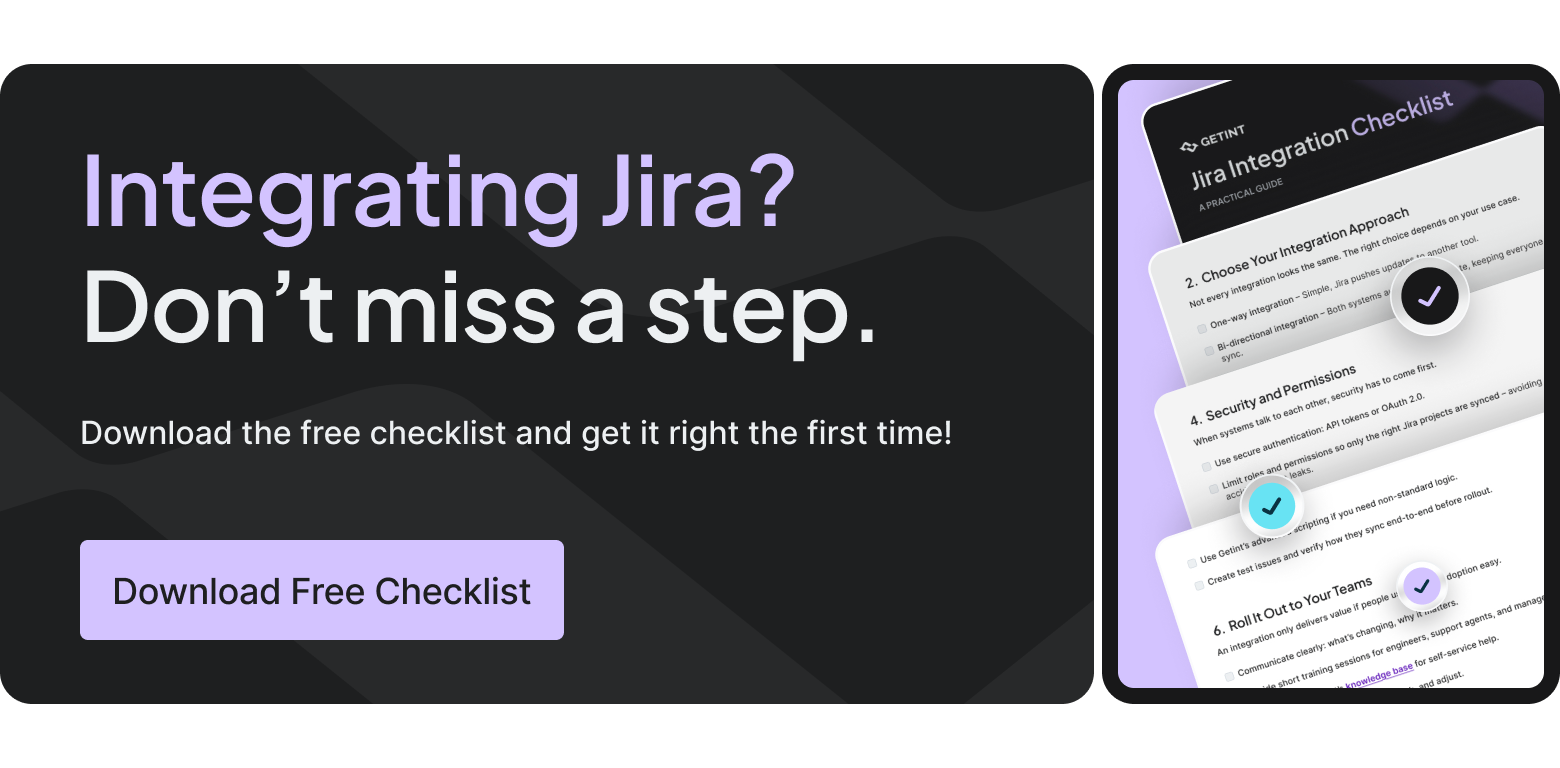
Is Jira Being Phased Out?
No — and integrations like this prove why.
Atlassian continues to evolve Jira Cloud as the centerpiece of modern project management and software development. Instead of phasing out, Jira is expanding its ecosystem — and Airtable integrations like Getint’s show how flexible and future-proof it can be.
Is Airtable Still Relevant?
Absolutely. Airtable remains the go-to for teams that love structure with creativity.
And thanks to Getint’s Airtable connector, Airtable becomes even more relevant in technical environments — serving as a visual front-end to Jira data without sacrificing control or reliability.
Can Airtable Replace Jira?
Not really — and it doesn’t have to.
Jira is a powerhouse for software development, issue tracking, and structured workflows. Airtable shines in flexibility and visualization.
The goal isn’t to replace one with the other but to connect them. With Getint’s Jira Airtable integration, both systems amplify each other.
Common Questions About Setup and Use
How long does setup take?
Usually under 10 minutes. Just connect your Jira account and Airtable base, follow the documentation, and start syncing.
Can I modify which fields sync?
Yes. You can map or modify any supported fields, including custom fields, attachments, and comments.
Is it secure?
Absolutely. Getint’s integrations meet the highest enterprise security standards (ISO, SOC 2, GDPR).
Can I test it first?
Yes — Getint offers a free trial so you can test your integration risk-free before rollout.
Tips to Optimize Your Jira Airtable Sync
- Start small. Sync a single Jira project and one Airtable table first.
- Filter smartly. Avoid syncing closed tasks or archived records — it keeps data clean.
- Use custom fields strategically. Map only what drives value.
- Document your mappings. Keep a record of which fields and connections are used — it helps when scaling.
- Test triggers. Make sure automation behaves as expected before rolling out to production.
A little planning goes a long way in keeping your integration smooth and efficient.
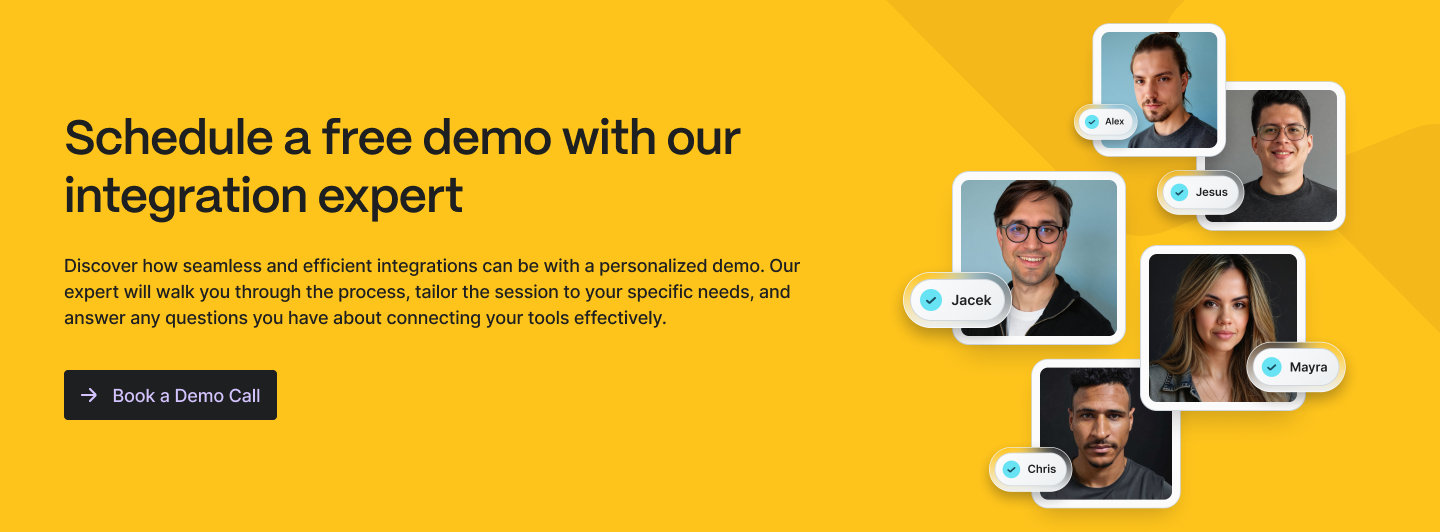
Integration Beyond Jira and Airtable
Getint isn’t limited to this one use case. It connects Jira with 20+ tools — including Monday.com, Asana, Azure DevOps, ServiceNow, GitLab, and HubSpot.
That means you can extend the same logic across your ecosystem, ensuring every record, task, or bug stays synced — wherever work happens.
When your business evolves, your integrations shouldn’t block you. They should scale with you.
Why Choose Getint for Your Jira Airtable Integration
Because it just works — securely, automatically, and at scale.
Getint’s Airtable connector turns disconnected workflows into unified systems without endless setup or coding.
It’s trusted by enterprises, loved by users, and supported by a human team that actually listens.
Every integration Getint builds is backed by real conversations with customers — about what works, what doesn’t, and what’s next. That’s why Getint continues to lead the way in cross-platform integrations for Jira and beyond.
Ready to Connect Jira and Airtable?
You can explore the setup guide, test the Airtable sync, or reach out to our team for personalized support.
Getint will help you create a workflow where Airtable and Jira finally work together — effortlessly.
👉 Try the Jira Airtable Integration