Technology teams today face a familiar reality: multiple tools, multiple workflows, and multiple systems that all need to work together. As organizations scale, the pressure to connect software applications, automate business processes, and keep data flows clean and accurate only increases.
That’s where two important cloud models come into play — Platform as a Service (PaaS) and Integration Platform as a Service (iPaaS). They sound similar, but they solve very different problems.
This article breaks down paas vs ipaas, explains the key differences, and shows where a platform like Getint fits into the integration landscape.
What Is PaaS (Platform as a Service)?
Platform as a Service is a cloud based platform that provides developers with everything they need to build, test, and deploy custom applications—without managing servers, hardware, or the underlying infrastructure. Instead of buying and maintaining your own operating systems, databases, or networking, you rely on a third party provider to handle it.
A PaaS environment typically includes:
- Development tools
- Development frameworks
- Integrated development environments
- Application hosting
- Databases and storage
- Security and monitoring
PaaS platforms are designed to enhance productivity by giving teams a ready-made development environment so they can focus on the application development itself.
When does PaaS make sense?
PaaS works best when your primary goal is:
- Building new software from scratch
- Reducing development costs
- Speeding up the development process
- Deploying applications to the cloud
- Managing the entire lifecycle of an app
If the core problem is development—not integration—PaaS is a strong fit.
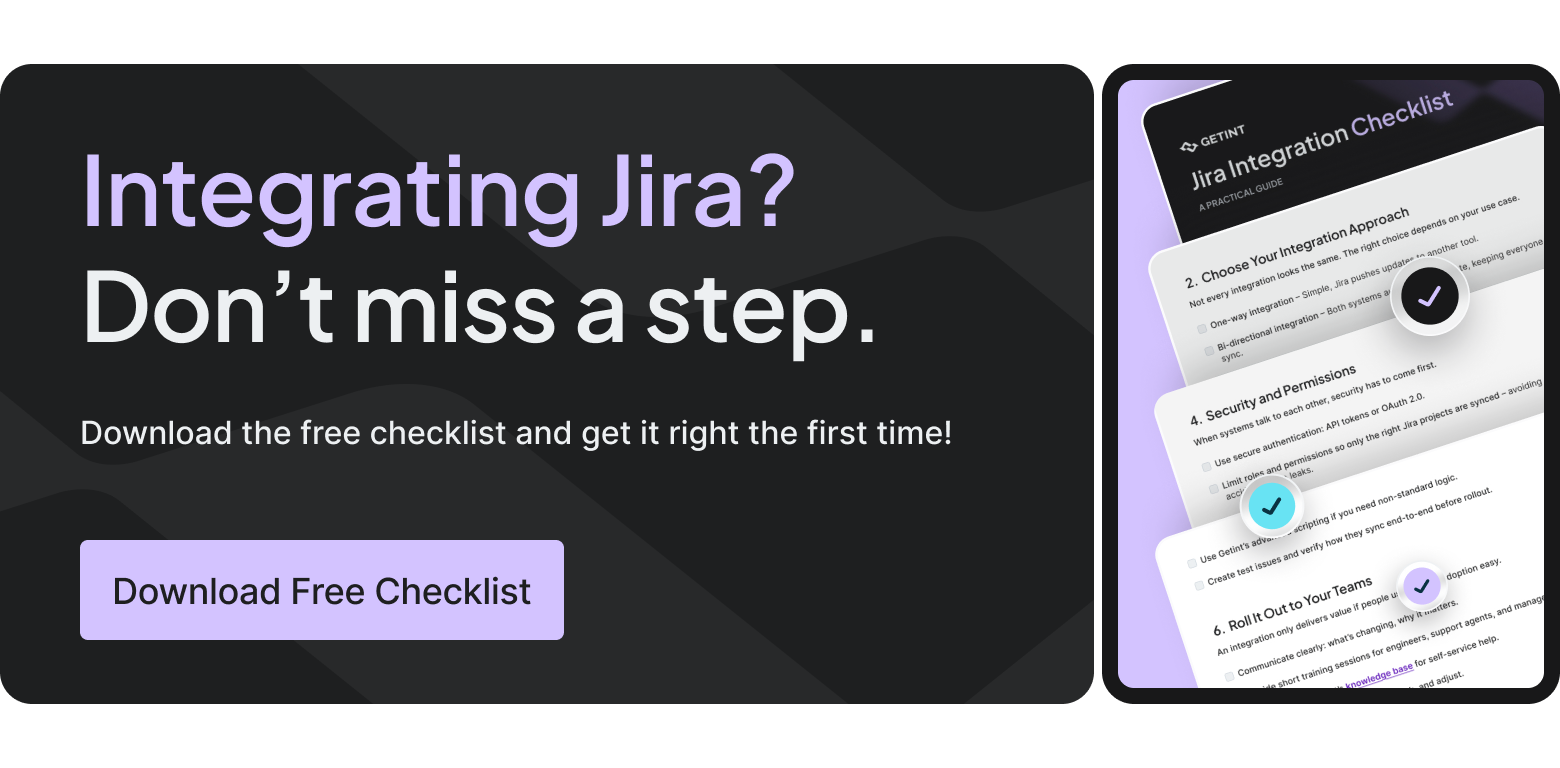
What Is iPaaS (Integration Platform as a Service)?
An iPaaS solution is a cloud based service designed to connect different systems, various platforms, and multiple applications — so they can share data, trigger actions, and automate workflows.
Instead of building integrations manually or relying on traditional integration methods, ipaas platforms offer:
- Pre built connectors and prebuilt connectors (e.g., Jira, ServiceNow, Salesforce, Azure DevOps, Monday.com)
- Tools to map and transform data
- Low-code automation options
- API orchestration and api management
- Monitoring and error handling
The goal is simple: facilitate communication between tools, automate processes, and eliminate manual intervention.
What makes iPaaS valuable?
Modern organizations rely on dozens of tools. HR, development, support, finance, and operations often use entirely different systems. Without an integration layer, data gets stuck, duplicated, or lost — which breaks business processes.
An ipaas integration centralizes the integration process so teams can:
- Keep data synchronization accurate
- Maintain clean data mappings
- Connect legacy systems with new tools
- Manage complex, multi-directional data flows
- Onboard new systems faster
PaaS vs iPaaS: The Key Differences
Although both are cloud solutions, they focus on different challenges. Ipaas vs paas isn’t about which is better — it’s about which one solves the problem in front of you.
The simplest way to think about it:
- PaaS helps you build software
- iPaaS helps your software work together
Why iPaaS Became Essential
Modern teams depend heavily on SaaS solutions, mobile apps, e commerce platforms, and collaboration tools like Google Workspace. As organizations expand, they adopt more systems—often faster than IT can keep up.
That leads to:
- Fragmented data sources
- Repetitive tasks and manual intervention
- Broken handoffs between teams
- Slowed delivery
- Higher operational risk
An ipaas solution centralizes integrations in one place, letting teams:
- Automate workflows
- Automates workflows across departments
- Automate processes between apps
- Transform data as it moves
- Migrate data from old tools
- Improve collaboration across multiple applications
It replaces one-off scripts with scalable, governed integration solutions.
Where Getint Fits in the iPaaS Landscape
Getint is purpose-built for organizations that need robust, secure, and reliable ipaas solutions—especially those working across complex ecosystems like Jira, ServiceNow, Azure DevOps, Salesforce, GitLab, HubSpot, Monday.com, and more.
With Getint, companies can:
- Integrate systems without coding
- Sync software applications bi-directionally
- Migrate data during tool changes (including data migration)
- Connect on-prem, cloud, and hybrid environments
- Support multi platform support across global teams
- Scale integrations as business needs evolve
What makes Getint different?
- Deep, field-tested integration capabilities
- Advanced data mappings and transformations
- Support for legacy systems and new systems
- Secure, fully compliant architecture
- Reliable sync with no downtime
- Enterprise support and onboarding
- No marketplace lock-in — your integrations stay yours
For organizations coordinating thousands of tickets, features, incidents, or change requests across various systems, Getint helps teams enhance productivity, reduce repetitive tasks, and accelerate process automation.
It’s built for real enterprise realities — not just lightweight syncs.
iPaaS vs PaaS: Do They Compete?
Not really. In fact, both iPaaS and PaaS can coexist.
Think of it this way:
- Your engineering team might use a PaaS to build web applications and internal tools.
- Your operations and support teams use an iPaaS to connect them with other cloud services and saas applications.
In other words:
PaaS builds the house. iPaaS connects the electricity, water, and internet.
They serve different goals — and many organizations use both.
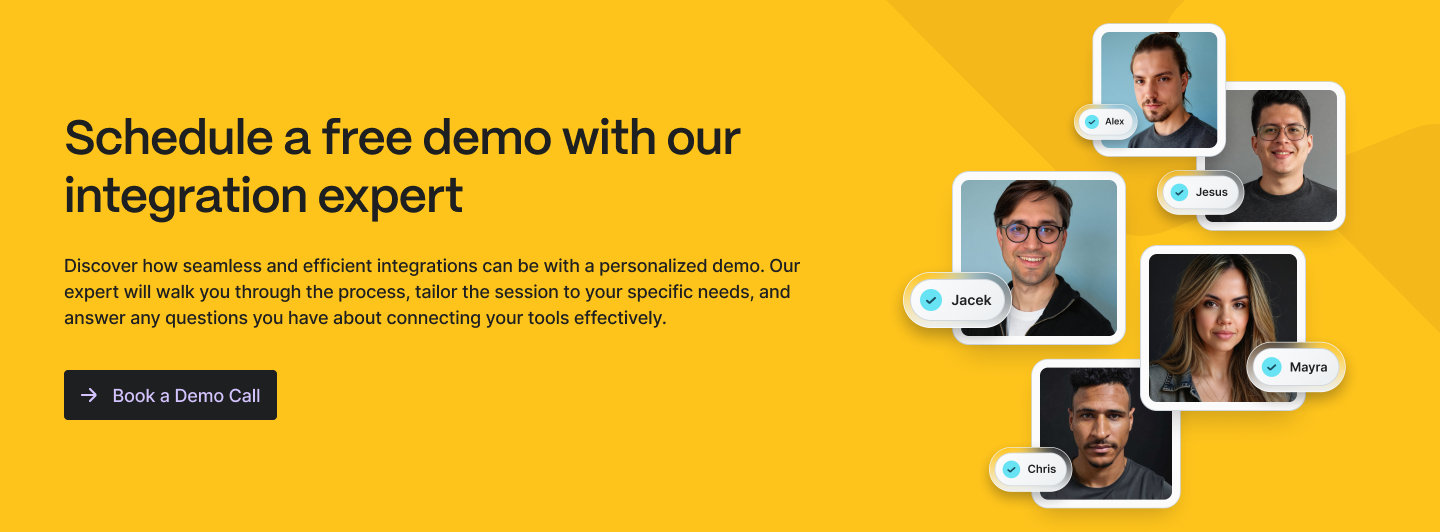
So — PaaS vs iPaaS: Which Do You Need?
Choose PaaS if:
- You’re focused on building applications
- You need a full paas environment for code and deployment
- Your challenge is development, not integration
Choose iPaaS if:
- You need to connect tools, teams, and workflows
- You want clean data flows and accurate data synchronization
- You’re moving away from traditional integration methods
- You’re scaling across various platforms and departments
And if your organization is already running multiple enterprise systems?
iPaaS vs PaaS isn’t even a debate — integration comes first.
Final Thought: Why Not Build Smarter Connections?
Enterprises live in a multi-tool world. Growth depends on eliminating silos, reducing friction, and making systems work together—not harder.
That’s where Getint helps.
Whether you're integrating Jira with ServiceNow, Azure DevOps with GitLab, or Salesforce with Monday.com, Getint gives you a scalable, secure way to streamline collaboration, accelerate delivery, and enhancing productivity across your organization.
If you’re ready to connect your tools and automate workflows without the chaos, we’re here to help.
👉 Explore enterprise integrations with Getint.

























