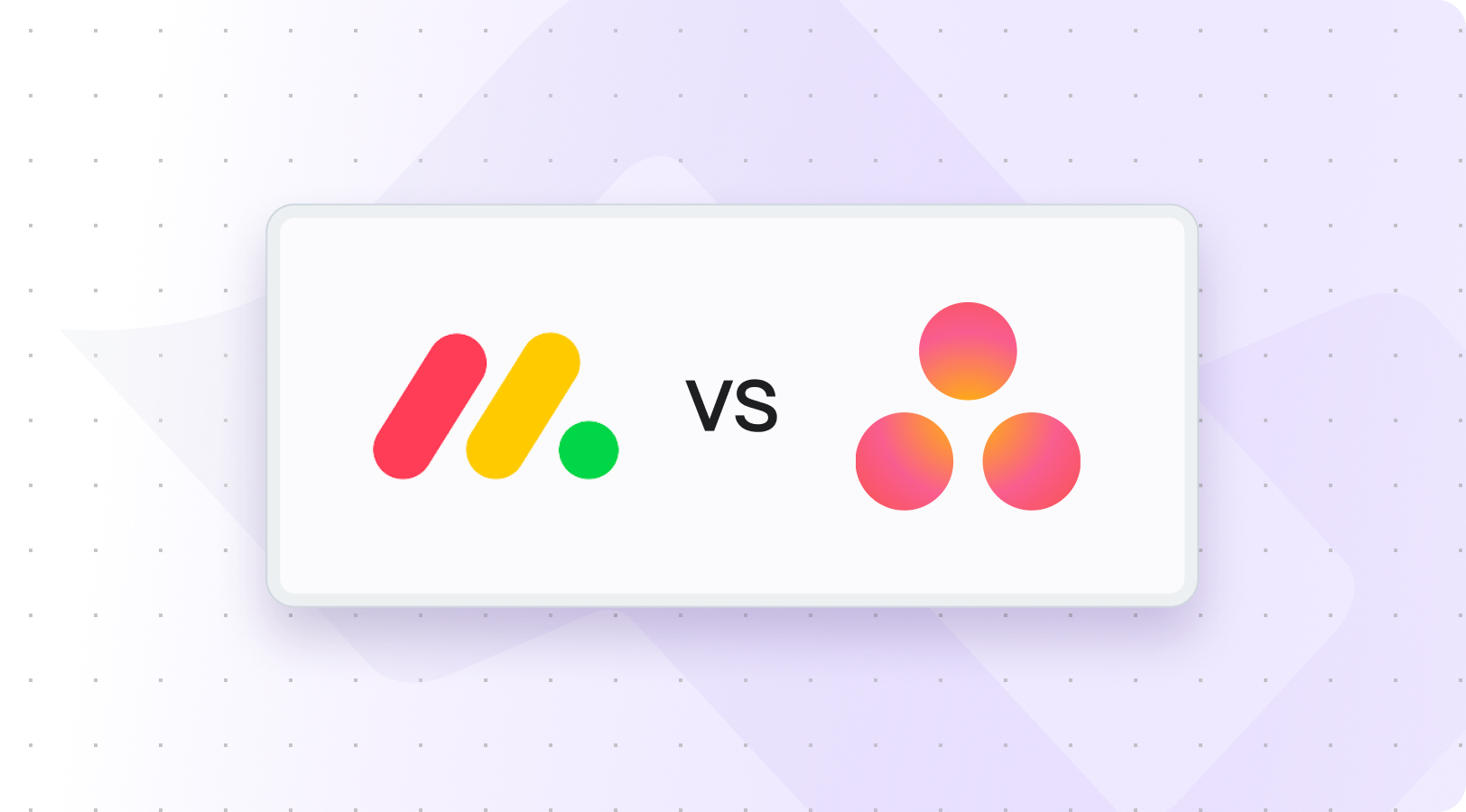The world of project management software has never been more dynamic. As teams become increasingly distributed and projects more complex, the need for reliable, flexible, and intuitive tools grows stronger every year. Among the most popular project management tools, two names always come up: Asana and Monday.com. Both promise to help you manage multiple projects, streamline communication, and keep your team aligned.
But in 2025, the real question might not be “Asana vs Monday”—it might be “Why not both?”
With integration platforms like Getint, you don’t have to pick sides. You can combine the best of both worlds, ensuring every department—from marketing to engineering—works in harmony. Let’s dive deep into what each tool offers, how they compare, and why the smartest teams today are embracing connection over competition.
Overview: Asana and Monday.com in 2025
Asana and Monday.com are two of the most popular project management tools used by teams of all sizes. Both provide structure for project managers and flexibility for teams juggling different projects or complex workflows.
Asana is known for its structured, minimalist interface. It focuses on helping teams create tasks, assign due dates, and track project progress with precision. Asana offers powerful features for managing tasks, setting priorities, and ensuring deadlines are met without the chaos of endless spreadsheets or message threads.
Monday.com, on the other hand, stands out for its visually appealing interface and drag-and-drop features. It’s colorful, customizable, and adaptable—a true resource management tool that helps teams see the big picture at a glance. Whether you’re managing client projects or planning internal initiatives, Monday gives you a central hub to organize workflows, automate tasks, and monitor resource planning in real time.
Both platforms are designed to support project managers, small teams, and even enterprises running several projects simultaneously. But their philosophies differ slightly: Asana leans toward structure and clarity, while Monday.com focuses on flexibility and visual flow.
Ease of Use and Learning Curve
When comparing Asana vs Monday, usability plays a huge role.
Asana has a clean, intuitive layout built for linear thinkers. It’s ideal for project teams that rely on lists, deadlines, and progress bars to track milestones. You can easily organize tasks by project, assign responsibilities, and monitor completion rates. Its dashboard helps users see exactly what needs attention, reducing confusion and saving time.
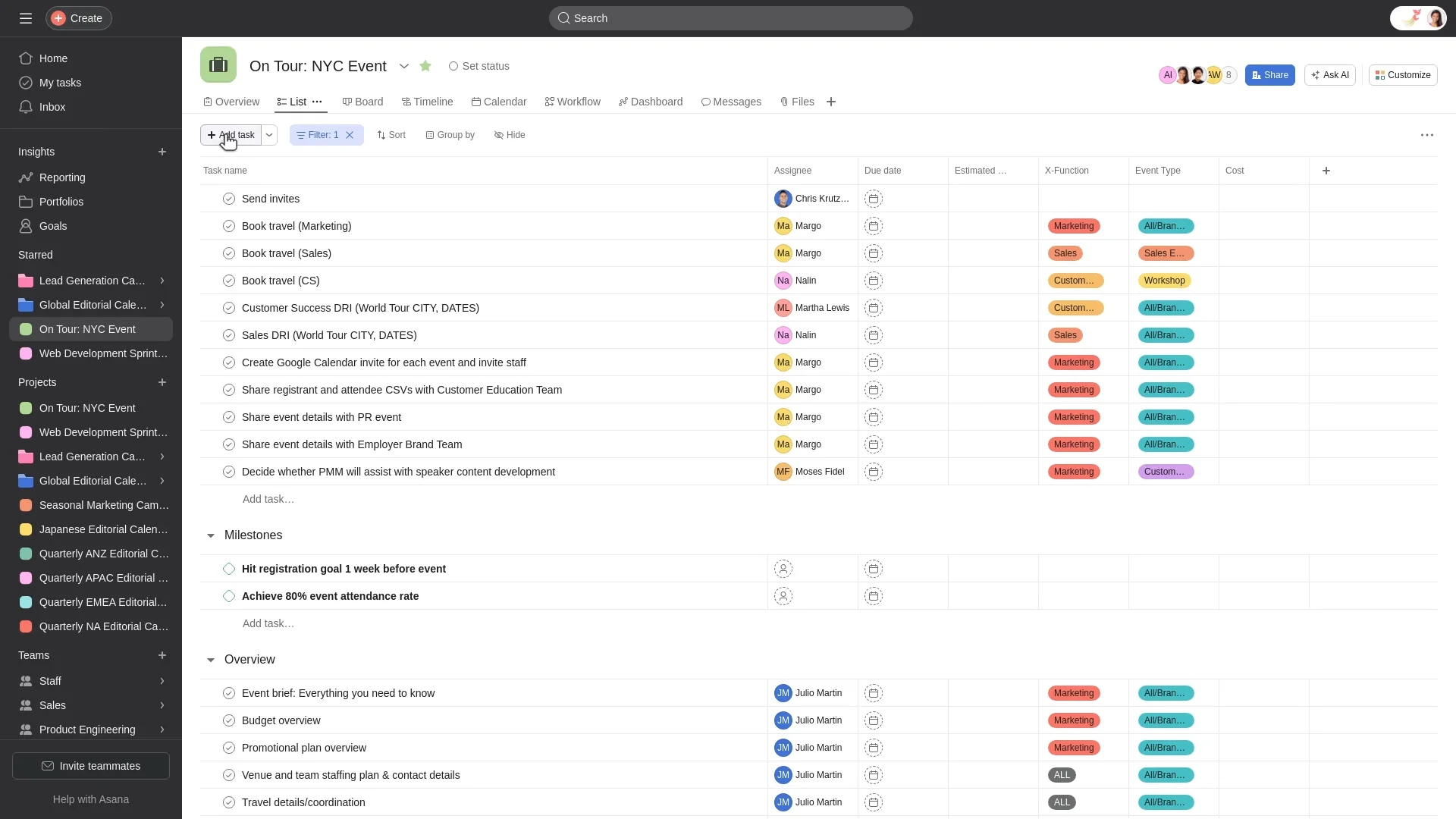
Monday.com, meanwhile, embraces a more visual approach. Its customizable boards use color-coded statuses and widgets, making it easy to spot bottlenecks at a glance. The platform offers kanban boards, timeline views, and calendar view options—all with drag and drop features that simplify managing tasks.
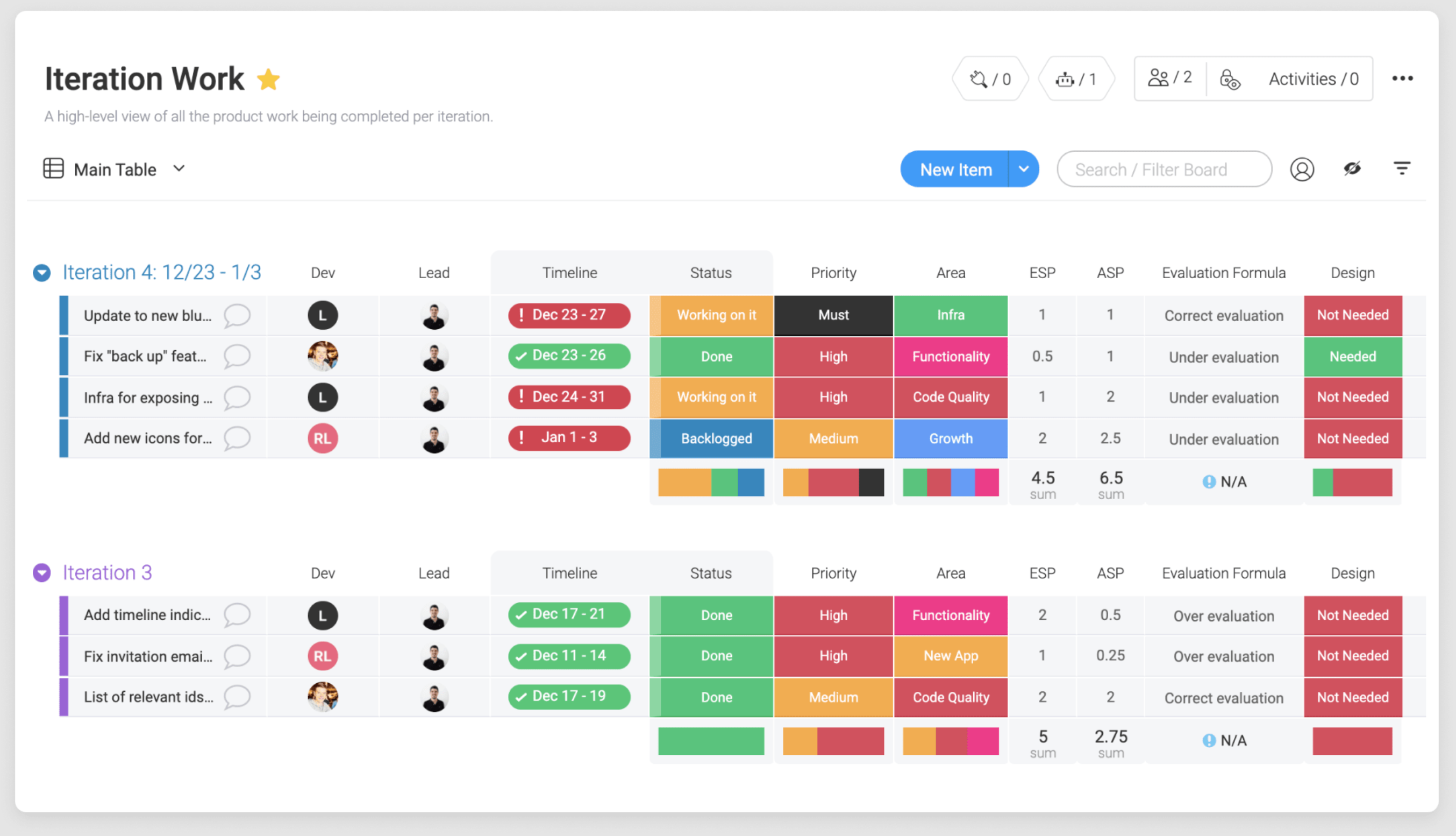
Asana’s structure appeals to teams that thrive on order. Monday’s flexibility wins over those who want to build their own workflow logic. The learning curve depends on your background—traditional project managers may find Asana faster to grasp, while creative or marketing teams often feel more at home with Monday’s interactive layout.
Key Features: A Detailed Comparison
Both tools bring advanced features to the table, though they shine in slightly different areas.
Task Management and Workflow Automation
Asana offers an excellent balance between simplicity and control. You can create tasks, set task dependencies, and automate repetitive work through custom rules. Automate tasks like status updates or notifications, and track due dates using visual dashboards.
Monday.com adds fun to functionality. Its workflow automation system allows users to connect triggers and actions in seconds. Combined with custom automation templates and external apps, it’s a dream for those who love experimenting.
Collaboration Tools and Communication
Asana keeps communication tight and contextual. Team members can comment on tasks, attach files, and tag colleagues directly. It’s ideal for keeping discussions focused and avoiding endless chat threads.
Monday.com, on the other hand, amplifies team collaboration. With real-time updates, private boards, and integrated team communication options, it helps everyone stay on the same page—even when working across different projects.
Time Tracking and Resource Management
For teams needing to measure productivity, both platforms deliver strong time tracking features. Asana includes time tracking within its higher paid plans, while Monday.com provides a built-in workload view and dashboards for resource management. Both can connect to third party tools for deeper data analytics and insights.
Custom Fields and Data Analytics
Both platforms offer advanced features like custom fields, data analytics, and advanced search capabilities to personalize dashboards and track performance metrics. For managers dealing with complex projects, these tools provide clarity and full control over how data is presented.
Integrations and Ecosystem
Asana offers numerous integrations with tools like Slack, Jira, Google Workspace, and Microsoft Teams. Monday.com expands its ecosystem with connections to Monday Sales CRM, HubSpot, and other external apps. Both integrate easily with Getint for deeper workflow automation across multiple platforms.
Asana vs Monday: 2025 Feature Comparison
Pricing: Free Plans and Paid Options
Choosing the right project management tool often comes down to cost and scalability.
Asana offers a free plan that’s great for small teams or startups managing a handful of projects. It includes core task management features, kanban boards, and basic workflow automation. As teams grow, paid plans start around $10.99 per user/month, adding capabilities like time tracking, advanced reporting, and workload management.
Monday.com also provides a free tier for up to two users, perfect for testing the waters. Its basic plan and pro plan are designed for growing teams needing automation, integrations, and dashboards. Paid plans start around $9 per user/month, with an enterprise plan offering advanced security, resource planning, and priority support.
Both offer scalable pricing models that make sense for different team sizes and complexity levels. Whether you’re a small team or a large enterprise, both Asana and Monday deliver excellent ROI for the features they provide.
Use Cases: Which Tool Fits Your Team Best?
When evaluating Asana vs Monday, the answer depends on how your team works and what kind of projects you manage.
Asana is a perfect fit for teams focused on structured project management. Marketing departments, operations teams, and software project managers appreciate its clarity and emphasis on tracking project progress. It’s built for teams that value accountability, predictable workflows, and due dates that don’t get lost in the shuffle.
Monday.com, in contrast, is a natural fit for teams that thrive on visual collaboration. Product managers, designers, and agencies often prefer its flexibility and ability to manage different projects through color-coded boards. The combination of gantt charts, workload view, and drag and drop features makes it a favorite among creative professionals managing complex workflows.
If your team runs multiple projects that require both structured reporting and creative flexibility, using both Asana and Monday.com can actually be the right project management tool combination.
Advanced Features That Stand Out
Both Asana and Monday.com have evolved significantly over the past year.
Asana now includes more advanced features for resource management, automation, and reporting. Its advanced plan enables teams to create custom dashboards, track project status, and visualize dependencies across departments.
Monday.com’s recent updates focus on automation and integration. Its ability to function as an all in one solution—especially with Monday Sales CRM—makes it appealing for companies that want a unified workspace for project management, marketing, and sales.
In terms of advanced features, both continue to push boundaries. From gantt charts and calendar views to workflow automation and real-time updates, they remain two of the best project management tools on the market in 2025.
Asana vs Monday - Integration Power: Why Not Both?
Here’s where things get interesting. The Asana vs Monday debate assumes you have to pick one—but you don’t.
In reality, many companies use both tools for different teams or functions. For example, your marketing team might use Asana to organize content projects and campaign timelines, while your product or operations team works in Monday.com for resource management and agile workflows.
Without integration, this setup can lead to siloed data, duplicated tasks, and lost updates. But with Getint, you can connect both tools seamlessly—no coding required.
Getint’s integration allows you to synchronize tasks, automate workflows, and share data across platforms. When a task is created or updated in Asana, it can automatically appear in Monday.com, complete with status updates, due dates, and attachments. This eliminates manual work and ensures that both Asana and Monday users have access to the same project information in real time.
Imagine this: your Asana users continue tracking project progress in their familiar interface, while your Monday users view that same data in their visual boards. Everyone stays aligned, communication improves, and nothing gets lost.
Getint essentially turns both tools into one cohesive project management platform—a true game changer for distributed teams handling multiple projects across departments.
Why This Integration Matters
As businesses scale, they often adopt different project management software across departments. Marketing, engineering, and customer success might each have their favorite. Instead of forcing everyone into a single tool, integrating platforms allows each team to work in the environment they know best while keeping data synchronized.
Getint helps organizations achieve exactly that:
- Cross-platform visibility and data consistency
- Automated synchronization for key fields like due dates, status, and priorities
- Workflow automation that keeps teams aligned without switching apps
- Secure data handling compliant with enterprise standards
This approach gives project managers and leadership teams a complete solution for overseeing complex projects, improving team communication, and boosting efficiency—all without disrupting existing workflows.
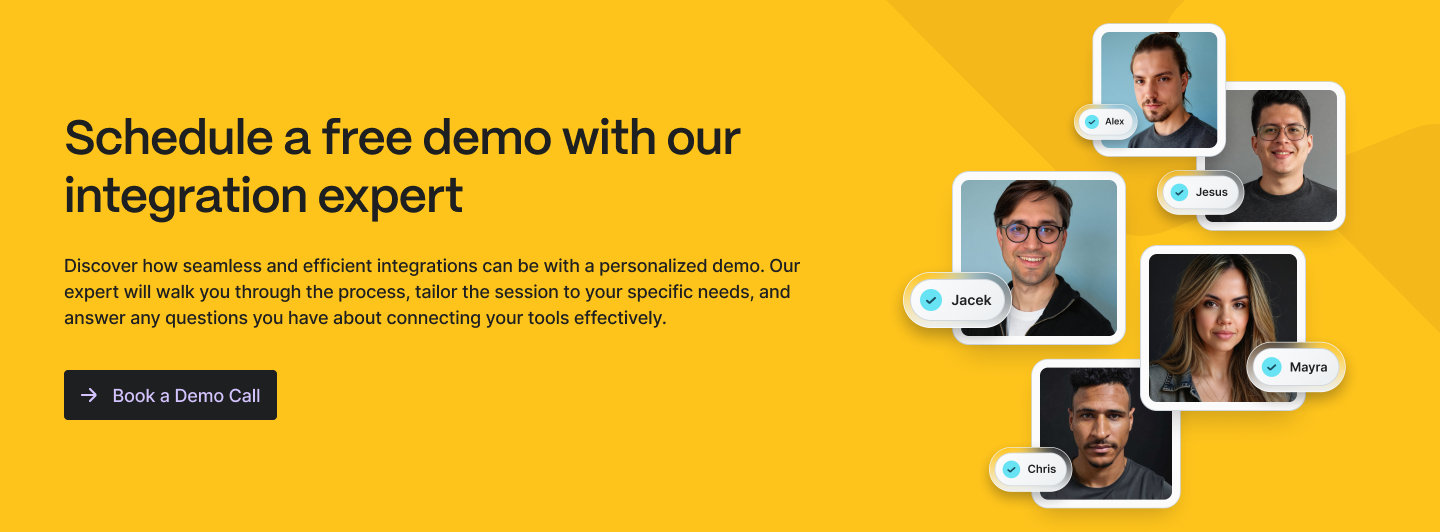
Collaboration Over Competition
In 2025, the question isn’t whether Asana is better than Monday.com—it’s how teams can get the most out of both.
Both Asana and Monday.com have matured into robust, reliable, and flexible project management platforms. They offer overlapping features in task management, workflow automation, and team collaboration. But their individual strengths complement each other beautifully.
Asana brings clarity and discipline. Monday.com brings creativity and visualization. Together, integrated through Getint, they create a connected ecosystem where teams can move faster, collaborate better, and manage complex workflows effortlessly, including large-scale migrations.
The “Asana vs Monday” debate ends here. The best project management tool might not be one or the other—it’s both, connected intelligently.
Conclusion
Whether you’re a small startup or a global enterprise, project management in 2025 is about connection. Teams need flexibility, visibility, and automation—and both Asana and Monday.com deliver that in different ways.
So instead of asking which one to choose, ask how you can use both. With Getint, you can integrate Asana and Monday.com into one synchronized workflow, giving your teams full control, better data analytics, and real-time collaboration.
The future of project management isn’t about competition—it’s about collaboration. Why not both?
Discover how Getint connects Asana and Monday.com at Getint Integrations and start building a truly unified workflow today.