How the Getint Platform Helps Companies Migrate to Jira - Real-World Use Cases That Prove It
When it comes to Jira migration, most teams start with good intentions and a rough plan. But as anyone who’s led one will tell you - migrating Jira from Server or Data Center to Cloud is rarely a one-click job. Whether you're juggling multiple Jira instances, migrating data from other tools like Azure DevOps, or trying to preserve data integrity under tight security protocols, the process gets messy.
That’s where Getint comes in.
Getint is a powerful integration and migration platform that helps organizations go beyond the limitations of the native Jira Cloud Migration Assistant (JCMA). From phased, sync-based cutovers to complex field mapping and near real-time integrations, Getint offers the flexibility, control, and human support teams need to make a smooth transition to Atlassian cloud products.
Let’s break it down.
What is Jira Migration and Why does it Matter?
Jira migration means moving your existing data - issues, projects, users, workflows, and configurations - from one environment to another. Common scenarios include migrating from Jira Server or Data Center to Jira Cloud, consolidating multiple Jira instances, or transitioning from third-party apps like Azure DevOps or ServiceNow to Jira.
The migration process involves multiple steps: preparing data, configuring mappings, testing, executing the move, and validating results. Key challenges include preserving data integrity, maintaining user and permission settings, and minimizing disruption to teams. Choosing the right method is crucial to achieving a successful migration.
Overview: Getint vs JCMA for Jira Migration
The JCMA tool works well for standard cloud migrations with minimal customization. But for complex workflows, integrations, or compliance-heavy industries, Getint is often the more reliable option - allowing users to migrate Jira on their own terms.
Deep Dive into Migration Capabilities
One of the biggest differences between Getint and JCMA lies in how they handle migration tasks:
- Full Project Migration:
JCMA supports full export/import of entire projects including issue history, attachments, and comments. It’s designed for one-time moves to Jira Cloud.
Getint does not perform a full export/import but uses a sync-based approach, ideal for phased migrations and keeping both Jira environments live during transition. - Incremental Migration:
Getint shines here with its sync-based incremental migration, perfect for gradual cutovers, enabling teams to work seamlessly across old and new systems until the transition is complete. JCMA requires rerunning migration jobs to update data, which is less flexible. - Custom Fields and Scripting:
Getint offers advanced field mapping with scripting capabilities, handling complex custom fields, field consolidation, and default values. JCMA supports only standard field types, limiting customization. - Attachments and Comments:
Both tools migrate attachments and comments successfully, preserving communication history. - User Migration:
JCMA assists by mapping users automatically as part of the migration, easing user management. Getint requires users to be pre-set in the target Jira and can migrate user data to custom text fields, but does not automate user creation. - Preserving Issue History:
JCMA migrates full issue history natively. Getint does not copy full history but allows selective copying of timestamps, comments, and transitions into custom fields, which may suffice for many phased migration scenarios.
If maintaining project permissions, syncing attachments, or preserving timestamps is part of your top priority, Getint’s field-level granularity and sync-based model offer unmatched flexibility. For instance, migrating data from a legacy Jira Server to a new environment like Jira Cloud can be done in phases—preserving business continuity.
Setup, Configuration, and Ease of Use
- Getint: Setup involves connecting Jira instances and configuring sync rules, which may take more time but offers granular control. It supports testing with syncing individual projects or issues, so admins can validate configurations before broad migration.
- JCMA: Provides a guided wizard experience with simplified setup focused on exporting and importing selected projects. It supports test plans but offers minimal advanced mapping.
Whether you're a seasoned Jira admin or just navigating your first migration process, Getint gives you room to iterate. You can set up a single project, test how issue data and users are migrated, and adjust field mappings without fear of irreversible errors.
When to Choose Getint for Your Jira Migration?
Getint is an excellent choice if:
- You require phased migration, such as when migrating Jira to Monday.com, with both Jira environments active simultaneously, minimizing downtime and operational risks.
- You want to integrate Jira with other tools like ServiceNow, Azure DevOps, Asana, or Monday.com during or after migration.
- You need advanced customization with field-level mapping, scripting, or filtering to handle complex Jira setups.
- Your organization demands on-premise deployment for strict data control and compliance.
- You plan to merge multiple Jira instances into one centralized system.
- You want to continue integrations after migration for ongoing synchronization.
Real-world users like Daimler, Siemens, and eBay have leveraged Getint for complex migrations involving thousands of issues and intricate data consolidation - successfully and with responsive support.
When to Choose JCMA?
JCMA is a solid option if:
- You’re executing a one-time migration from Jira Server or Data Center to Jira Cloud.
- You do not need to keep the source Jira environment live after migration.
- You prefer to use an Atlassian-native tool with a simple guided setup.
- You want to migrate entire projects with full issue history preserved natively.
- Your Jira setup uses standard fields and workflows with limited customization.
Common Limitations to Consider
How to Approach Your Jira Migration Process
Regardless of tool, follow these migration steps:
- Preparation: Audit users, existing data, apps, and permission settings.
- Planning: Choose between JCMA or a third-party app like Getint.
- Testing: Validate configurations with a sample project.
- Execution: Perform the full or incremental migration.
- Validation: Confirm the system, users, and project permissions migrated correctly.
Including additional resources and documentation during preparation steps can reduce errors and ensure access continuity in your new environment.
Real-World Examples: When the Stakes Are High
Migrating Daimler (Mercedes-Benz) from DevOps to Jira
Daimler, a global leader in luxury automotive and mobility services, partnered with Getint to execute a secure, large-scale migration from Azure DevOps to Jira Data Center. The project involved licensing, integration, and full technical execution - including custom JavaScript-based scripting to consolidate ~30 Azure DevOps fields into Jira’s “Description” field. Operating under strict security standards, Daimler opted for our on-premise deployment. The migration successfully covered nine Jira projects and thousands of work items across 18 Azure DevOps area paths.
“Great experience with that Plugin! The colleagues were very helpful and our migration from ADO to Jira was a big success! If you want to do a migration from ADO to Jira, I definitively can recommend that tool!” — Philipp Rößler, Daimler
Full story: Daimler Azure to Jira Migration
Migrating Siemens from ServiceNow to Jira
Siemens transitioned from using TFS4JIRA by Appfire to Getint to synchronize their Jira Data Center with Azure DevOps. After successfully leveraging the platform for over a year, they expanded its use to support the migration of their ServiceNow instance to Jira. The migration project is currently in progress.
Migrating eBay from Monday.com to Jira
eBay faced a complex challenge: unify high-level planning in Monday.com with execution in Jira across 15,000+ users and 1,000+ projects. Initially seeking real-time integration, eBay later chose to fully migrate to Jira to gain scalability and reduce tool overhead.
With support from Getint and Hubert Kut (Co-founder of AppForge), the project achieved seamless sync, low-code configuration, and custom mapping flexibility - all deployed in under 4 weeks. After over two years of stable integration, eBay transitioned completely off Monday.com using the same Getint setup.
“There’s no such thing as a one-click enterprise migration, but Getint came very close. It was fast, flexible, and handled even our more unusual Jira customizations." — Hubert Kut, AppForge
Video interview: Migration from Monday to Jira
Migrating IOHK from Asana to Jira
IOHK, a pioneer in blockchain infrastructure and research, needed to unify work management across five teams using both Asana and Jira. The initial goal: migrate historical Asana data to Jira to enable consistent reporting, dashboards, and cross-team visibility. The long-term goal: seamless bi-directional integration.
Getint was chosen directly from the Atlassian Marketplace thanks to its intuitive interface, powerful mapping features, and strong documentation. IOHK successfully migrated tasks, comments, attachments, and statuses - even handling field consolidation and setting default values where needed.
Migrating Sodastream from Asana to Jira
SodaStream, the world’s leading sparkling water brand, needed to quickly migrate several active projects and thousands of issues from Asana to Jira Cloud - including titles, descriptions, attachments, comments, and statuses.
Getint’s team provided daily support and custom assistance under tight timelines. Due to urgency, the project bypassed the Atlassian Marketplace trial and proceeded via direct licensing. The migration was completed smoothly, and the client has since referred Getint for additional work.
“Thanks a lot for the quick help and excellent assistance! Highly appreciate your service. I always got a quick, honest and to the point response, amazing support, and an amazing team! Many thanks.” — Lina Massarwa, SodaStream
Case study: From Asana to Jira Migration
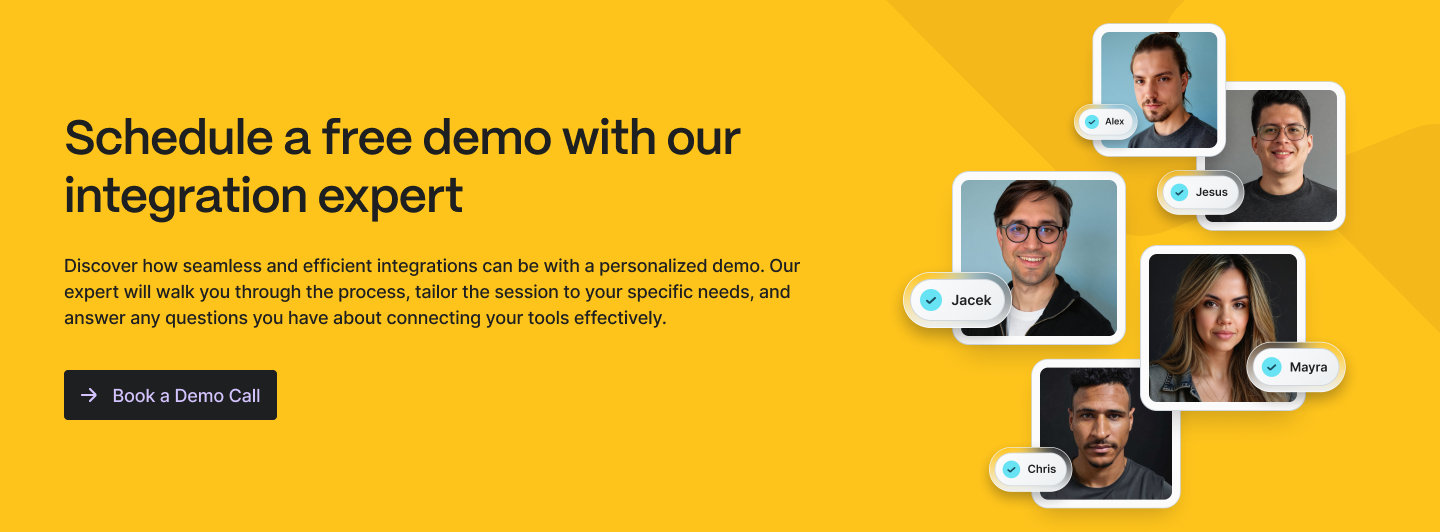
Jira Integrations: Getint's Case Studies
Freshservice Jira Integration for Contract Services
Contract Services - a nonprofit serving over 60,000 film and television professionals - needed a seamless, bi-directional sync between Freshservice and Jira. Their IT department received requests via Freshservice, but managed tickets in Jira. Key fields such as comments, status, and descriptions had to sync across incident and service request types in both directions.
After testing several tools in the Freshservice marketplace without success, they found Getint’s Jira app - which met all requirements out-of-the-box. With robust functionality, responsive support, and a fair pricing model, the choice was clear.
“The SaaS marketplace is crowded with companies making grand promises… We found Getint to be the solution that fit our needs. Getint’s app does what they say it does, and their customer service has backed that up.” — Steve Kao, Contract Services
Case study: Freshservice and Jira Integration
ServiceNow Jira Integration for Airbus + Custom Development of EasyVista connector
Airbus Protect, the cybersecurity arm of Airbus Group, needed to integrate Jira with a client’s ServiceNow instance to synchronize security incidents in real time. The integration required custom field mappings, including threat categories, root cause codes, and inline HTML content - all within ServiceNow’s Security Module.
Getint delivered a tailored connector that matched Airbus Protect’s strict requirements, supporting bi-directional data flow, embedded images, and precise field control - with intuitive configuration and fast deployment.
“In the difficulties integrating our customer ticketing tools with our own, Getint is a partner of choice. Its seamless integration capabilities are what we were looking for.” — Deian Vikov, Project Lead at Airbus Protect
Full story: Airbuss Use Case
Azure DevOps Jira integration for Lufthansa
Lufthansa Digital Hangar, a tech innovation unit serving all Lufthansa Group hub airlines (Swiss, Lufthansa, Austrian, Brussels), needed to bridge the gap between software development in Azure DevOps and task tracking in Jira. With over 1,000 team members distributed across Gdansk, Basel, and Barcelona, the goal was to eliminate manual duplication, ensure real-time alignment between departments, and support rapid scaling across hundreds of projects.
The integration had to be fast, reliable, budget-conscious, and fully on-premise due to strict data protection policies. Getint’s solution outperformed alternatives like Exalate in both functionality and vendor flexibility, especially in offering custom licensing and responsive support.
“We needed a provider that could deliver an out-of-the-box solution that was easy to set up and reliable… Getint met all these needs. It felt like working with a true partner, not just a service provider.” — Simon Butscher, CoP Lead DevSecOps & Engineering at Lufthansa
Full story: DevOps Jira Integration Lufthansa
Multi-Connection of 10+ Jira instances + Jira Asana integration for Syndis
Syndis, a leader in cybersecurity services, needed to synchronize project data between its internal Jira system and the ticketing platforms used by its clients - including Jira and Asana. The goal was to deliver secure, seamless Managed Security Services by automatically syncing incidents, tasks, statuses, and comments across systems.
Getint was chosen for its configurable, secure solution and consultative support. The platform enabled Syndis to efficiently track and replicate key-status tickets while maintaining service quality across environments.
“The service provided by Getint was exemplary, playing a crucial role in enabling us to offer superior services to our clients.” — Bára Hlynsdóttir, Project Lead at Syndis
Read more: Syndis Case Study
About Getint – Gold Atlassian Vendor
Getint is one of the fastest-growing Jira integration platforms on the Atlassian Marketplace, powering over 7.5 million integrations daily. As a Gold Atlassian Vendor with 5,500+ installations and counting, it’s trusted by enterprises like Daimler, Lufthansa, and eBay for both cross-platform integrations and complex cloud migrations.
Whether you're moving Jira data or syncing it across tools like ServiceNow, Azure DevOps, Asana, or Monday.com, Getint provides the clarity, customizability, and care needed to do it right.
Final Thoughts
When migrating Jira, there’s no one-size-fits-all solution. The JCMA tool is great for straightforward cases. But when you need more - more flexibility, more visibility, more control - Getint is the partner you want by your side.
Whether you're navigating cloud migrations from Jira Server or Data Center, syncing with external systems, or managing new environments with complex configuration needs, Getint helps you go beyond the basics and into the real world of enterprise data flow.
Thinking about your next Jira migration? Talk to us - we’ll help you build the path that fits.
--
If you want to learn more about how Getint can support your Jira migration and integration needs, check out our customer success stories and Getint's documentation.

























