Project management landscape has never been more diverse. From agile software development teams to marketing departments managing cross-functional campaigns, more and more organizations need collaboration tools that balance flexibility, visibility, and automation.
Two of the most popular solutions in this space are Jira and Monday.com — each powerful in its own way, yet serving different types of teams.
In this comprehensive guide, we’ll explore the key differences between Jira vs Monday, their strengths and limitations, and when it makes sense to use both together — for example with integration as a platform solution like Getint, which bridges technical and non-technical teams in just a few clicks. Let's find out.
Monday vs Jira at a Glance
Before we jump into the deeper analysis of automation, agile workflows, and usability, let’s first see how Jira and Monday compare on the surface.
Both tools sit among the most popular project management softwares in the world — yet their DNA is fundamentally different. Jira was born in the world of software and agile development, while Monday emerged as a visual work operating system for business and cross-functional collaboration.
The table below gives a structured overview of how they differ in core capabilities, user focus, and long-term scalability — a quick snapshot before we explore each in detail.
Jira: Deep Control for Agile Software Development
Atlassian’s Jira remains the industry standard for agile software development, bug tracking, and complex project planning. Originally designed for engineering and DevOps teams, it has evolved into a flexible platform supporting IT service management and custom workflows across industries.
Key Features
- Customizable workflows: Tailor every step of the sprint or issue lifecycle using Jira’s workflow builder and Jira Query Language (JQL).
- Kanban and Scrum boards: Perfect for agile methodologies and sprint planning.
- Issue tracking & management: Track, categorize, and prioritize bugs across multiple teams.
- Automation capabilities: Rule-based triggers to reduce repetitive tasks, automate transitions, and assign tasks dynamically.
- Integrations: Connects with Bitbucket, GitHub, Azure DevOps, ServiceNow, Confluence, and more.
- Enterprise-grade security: Encryption, SSO, and audit logs for compliance.
- Flexible deployment: Cloud, Data Center, and on-premise hosting options for regulated industries.
Pros
- Optimized for software development teams and agile reporting.
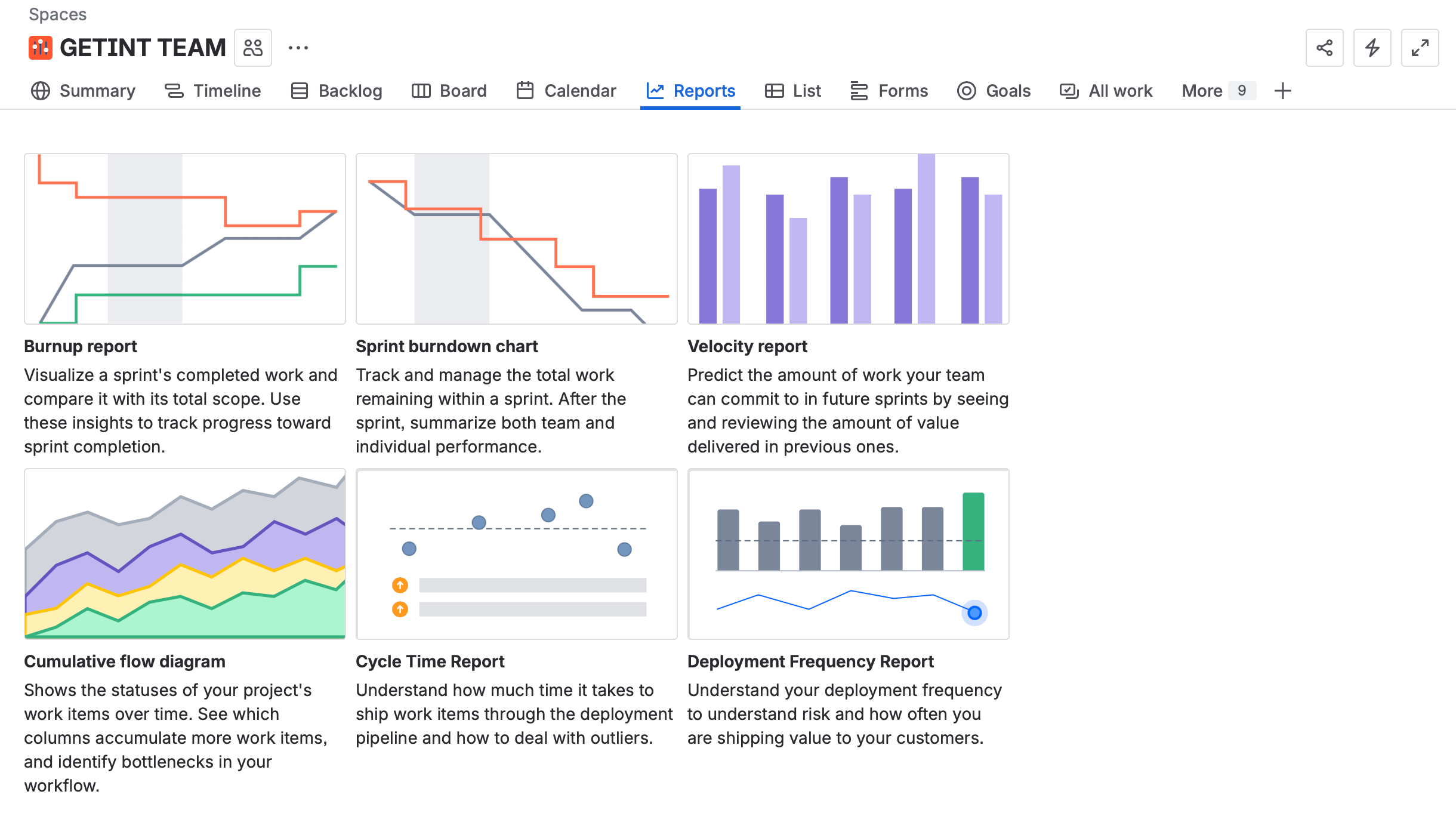
- Robust configuration and scripting for complex projects.
- Enterprise-grade security and data control.
- Scales efficiently for multiple teams and large organizations.
Cons
- Steep learning curve for non technical teams.
- Advanced setup may require admin or technical expertise.
- Overly complex for small teams want just simple task management.
In short, Jira excels when precision, traceability, and structure matter most — making it a favorite among technical teams and software engineers.
Monday: Visual Clarity and Collaboration for Every Team
Monday.com was designed with simplicity and inclusivity in mind. It’s a visual project management tool that helps teams plan, track, and deliver work with minimal training. Its strength lies in an intuitive interface, powerful automation, and collaborative documents that simplify communication.

Key Features
- Visual boards and timelines: Prioritize visual clarity with Gantt charts, calendars, and Kanban-style boards.
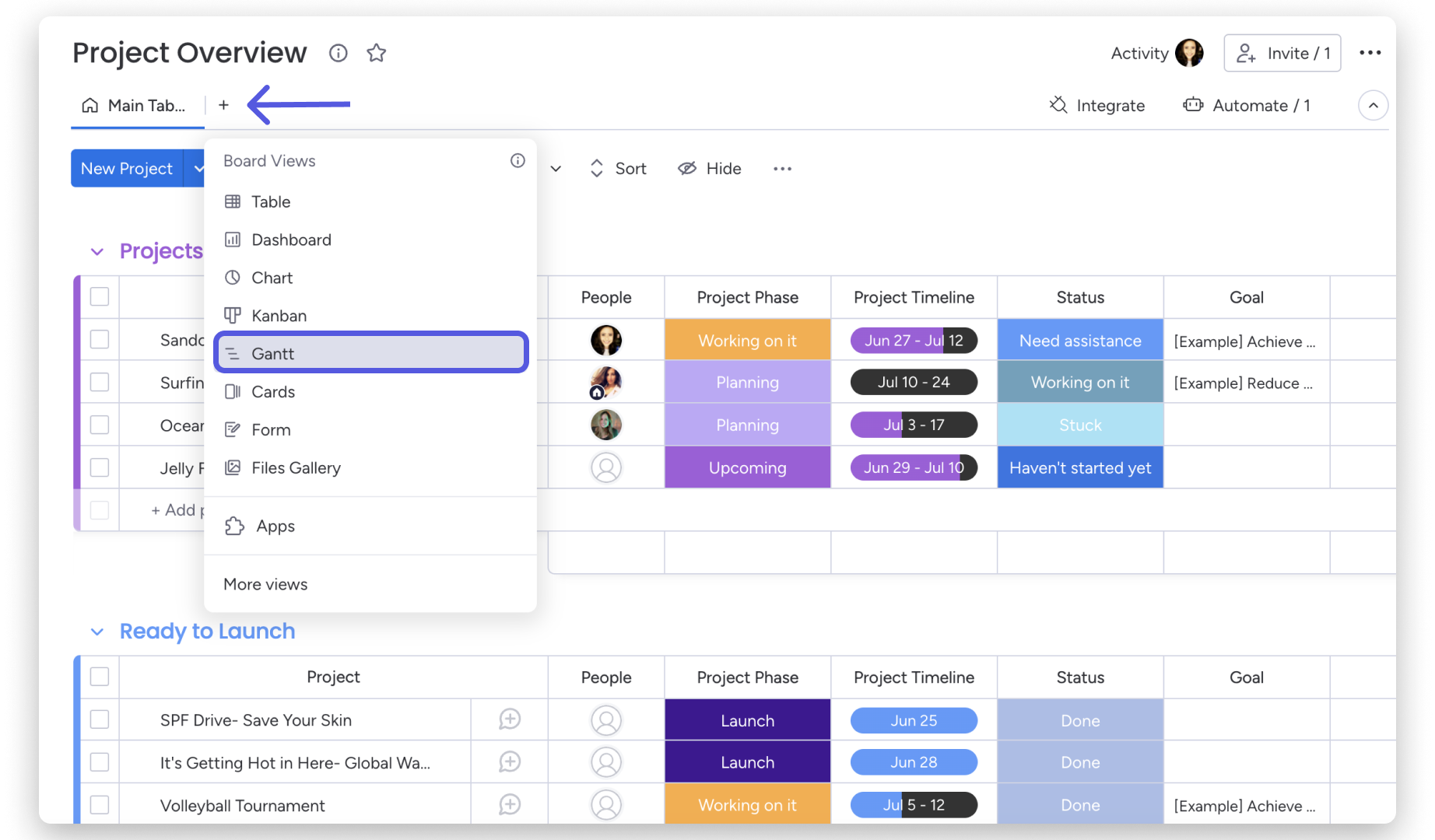

- Automation templates: Manage repetitive tasks and send reminders automatically.
- Customizable dashboards: Track progress, team capacity, and project performance in one view.
- Collaborative workspace: Combine updates, docs, and communication threads.
- Integrations: Works seamlessly with Microsoft Teams, Slack, Google Drive, Zoom, and CRM tools.
- AI capabilities: Generate updates and summarize workflows using built-in AI assistants.
Pros
- Intuitive interface that requires minimal training.
- Great for non-technical teams and marketing teams.
- Enables team coordination across multiple departments.
- Provides a free plan for small teams and clear upgrade paths.
Cons
- Limited complexity for technical use cases.
- No on-prem or hybrid deployment.
- Automation limits in lower-tier plans.
Monday.com shines when visual collaboration, speed, and simplicity are top priorities — helping teams manage projects and track progress across any function.
Core Comparison: Monday.com vs Jira
When comparing Monday.com and Jira, the differences become clear not just in interface design but in how each tool helps teams plan, execute, and visualize projects. Below, we break down their performance across seven essential categories: usability, agility, automation, customization, collaboration, reporting, and security.
1. Ease of Use and Onboarding
Monday has become a favorite for teams that value visual clarity and fast adoption. Its interface is modern, color-coded, and approachable — ideal for non-technical users who want to manage projects without needing formal agile training. You can set up boards, assign owners, and automate updates in just a few clicks.
Jira, on the other hand, prioritizes control and configurability. It’s a project management tool built for teams that understand agile methodologies and need to model complex workflows. While it has improved its UX in recent years, Jira still presents a steep learning curve, especially for new or small teams.
Verdict:
- Monday is best for fast onboarding and minimal training.
- Jira is best for teams that can invest time upfront to benefit from long-term scalability.
2. Agile and Project Management Capabilities
When it comes to agile project management, Jira Software remains unmatched. It was built for software development teams practicing Scrum, Kanban, and agile development frameworks. Users can create epics, user stories, sprints, and backlogs, track burndown charts, and manage engineering tasks end-to-end.
Monday, while not a traditional agile tool, has evolved to support flexible project management. Its project templates and automation options allow teams to simulate agile practices — assigning tasks, visualizing sprints, or tracking project progress — but it lacks Jira’s depth for sprint planning and agile reporting.
Verdict:
- Jira dominates in agile software development and iterative delivery.
- Monday excels in flexible, high-level project coordination across multiple teams.
3. Automation Capabilities
Automation has become a cornerstone of modern project management software. Both Jira and Monday.com reduce manual work — but they do it differently.
Jira’s automation engine allows rule-based automations that can trigger transitions, update fields, or escalate issues. Users can define conditions using Jira Query Language (JQL) and even combine automations across projects — ideal for development teams managing hundreds of tickets. Automation in Jira can interact with other development tools, linking commits and pull requests directly to project progress.
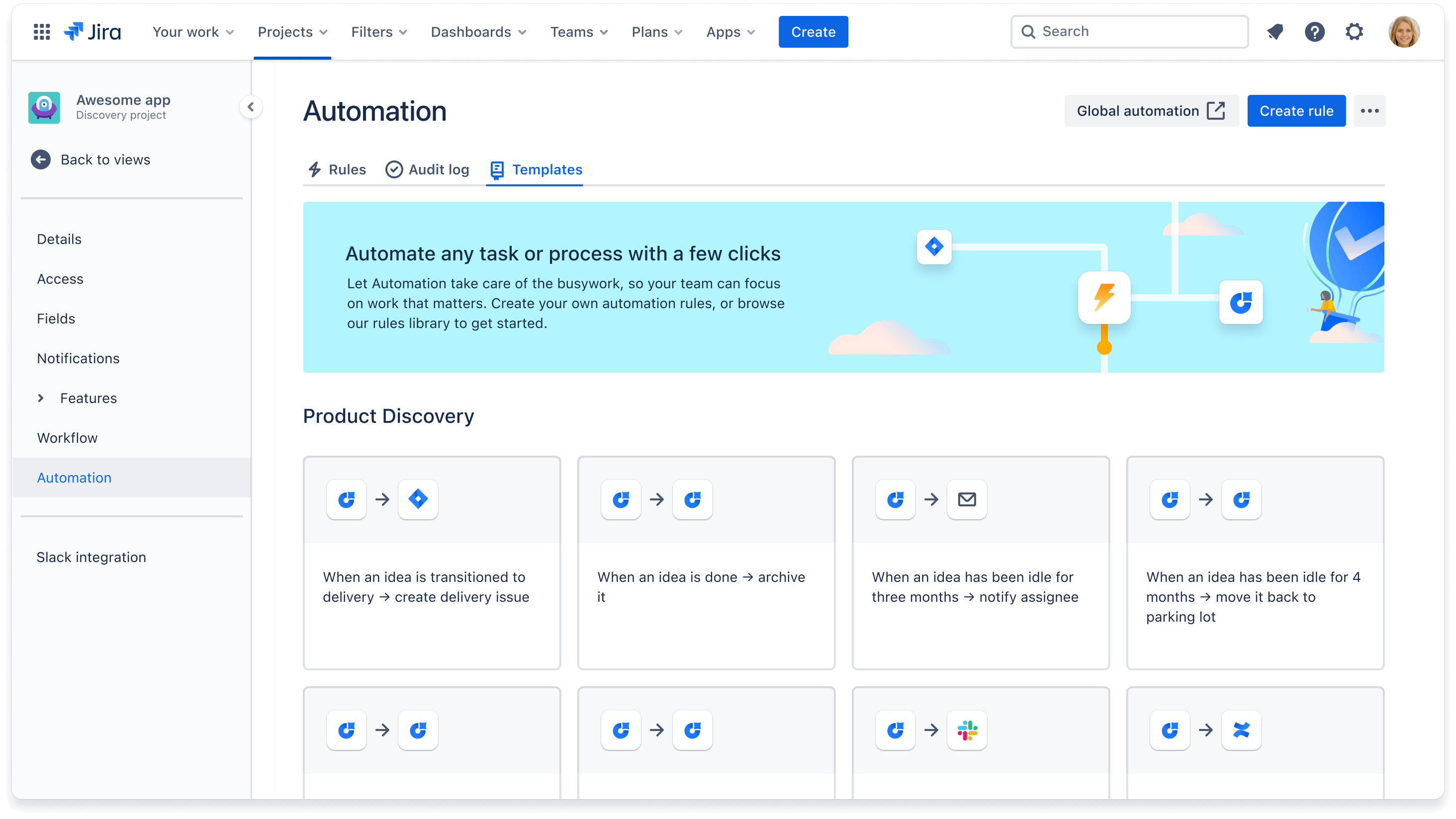
Monday's automation capabilities are intentionally simple. Using visual “if-this-then-that” templates, teams can automate repetitive tasks, reminders, and updates without technical knowledge. It’s a perfect fit for marketing teams, HR, and operations, where actions are predictable but frequent.
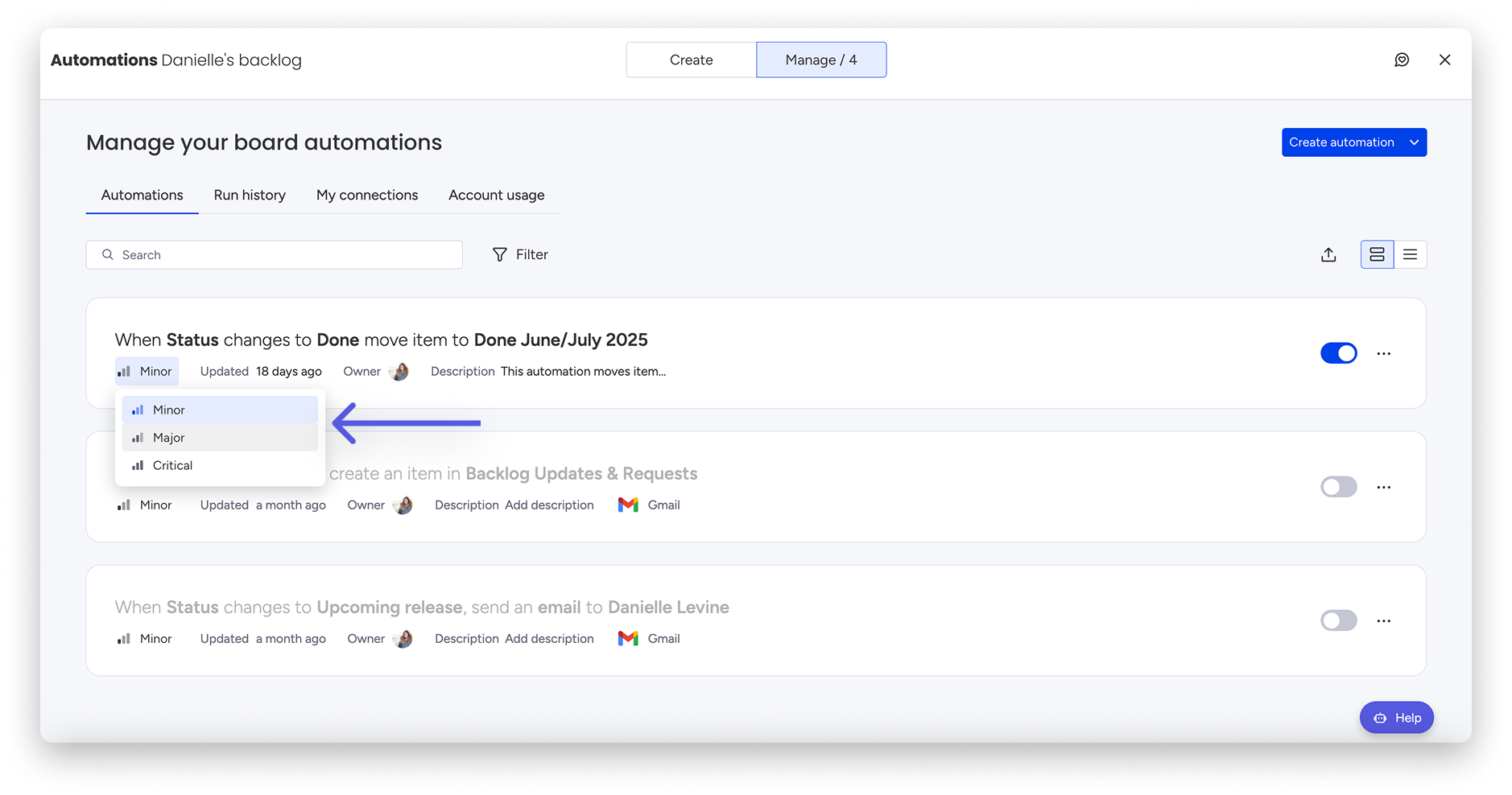
Verdict:
- Jira: Best for technical automation and complex conditions.
- Monday: Best for non-technical teams needing simplicity and speed.
4. Customization and Scalability
Customization defines how well a project management solution adapts to your organization.
Jira offers custom workflows, permissions, issue types, and field configurations that can mirror virtually any real-world process — from bug tracking to incident management. Its ability to scale from small development teams to global enterprises makes it one of the most flexible platforms on the market.
Monday.com focuses on customizable dashboards and automation templates rather than deep schema customization. While it doesn’t provide scripting-level control, it offers custom dashboards and visual project templates that can be tailored to each department. It’s easier to set up but less extensible in complex enterprise environments.
Verdict:
- Jira is best for custom workflows and long-term scalability.
- Monday.com is better for rapid customization and visual simplicity.
5. Collaboration and Communication
Both Jira and Monday.com were built to enhance team coordination, but they approach communication differently.
Monday integrates tightly with popular collaboration tools like Microsoft Teams, Slack, and Zoom, making it an excellent hub for cross-functional communication. Each task or item acts as a collaborative document, allowing comments, file attachments, and status updates. This approach encourages transparency across non-technical teams and clients.
Jira supports structured communication within technical and agile teams. Collaboration happens inside issues, comments, or linked Confluence pages. It’s highly effective for tracking changes, but it’s not designed for casual conversation. For many software teams, this level of precision — complete with version history and audit logs — is essential for governance and traceability.
Verdict:
- Monday wins for real-time collaboration and accessible communication.
- Jira excels in structured team documentation and development workflows.
6. Reporting and Analytics
Reporting is where the difference between management and execution becomes visible.
Jira offers agile reporting capabilities that provide real-time visibility into team velocity, sprint progress, and issue resolution trends. Advanced users can build custom dashboards and visualize resource management or workload across multiple projects. These insights are critical for project managers tracking dependencies and predicting delivery timelines.
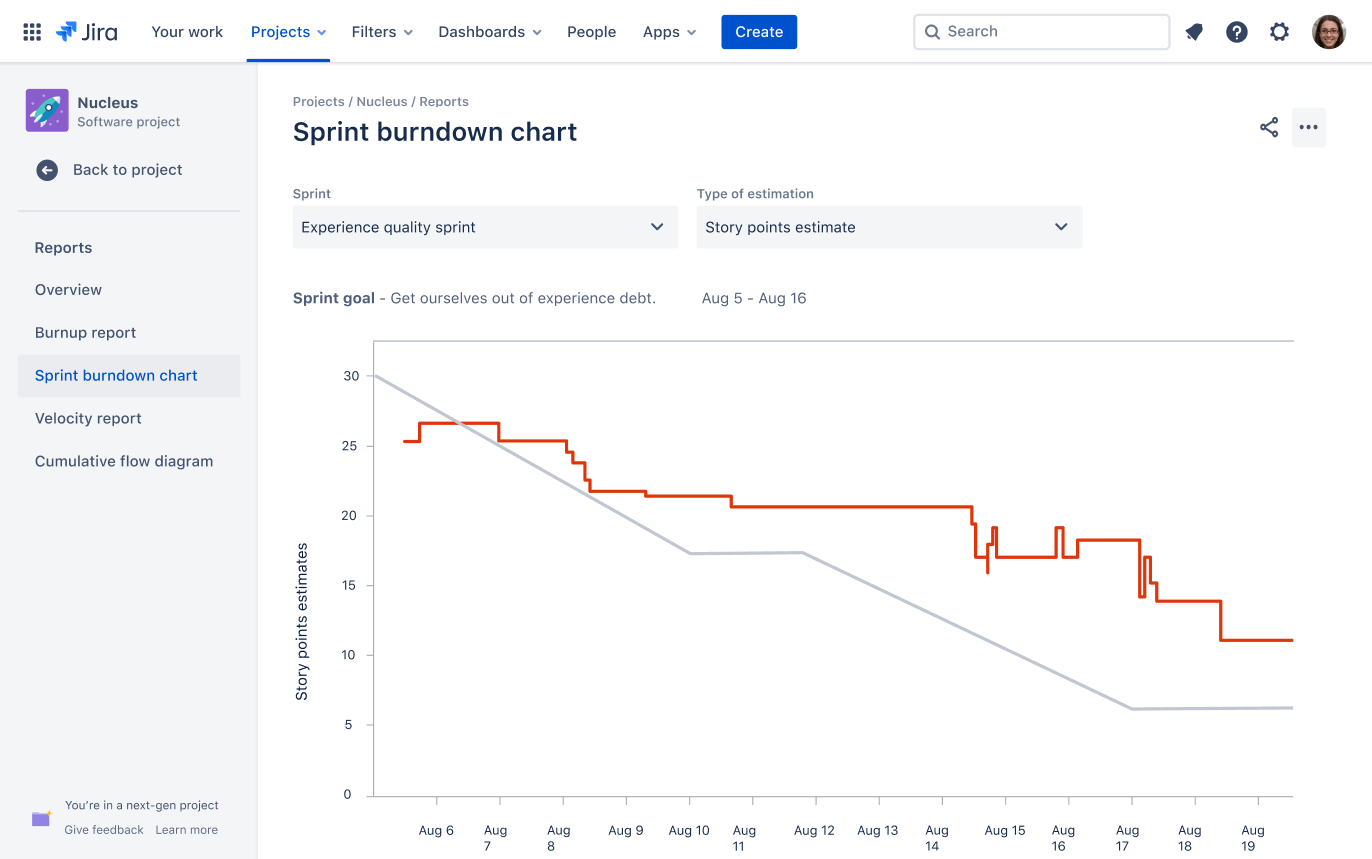
Monday's reporting features focus on visual dashboards, allowing managers to track tasks, deadlines, and KPIs. While it doesn’t offer Jira’s engineering metrics, its design allows for quick insights into project progress, making it easier for marketing and business leaders to assess performance without technical details.
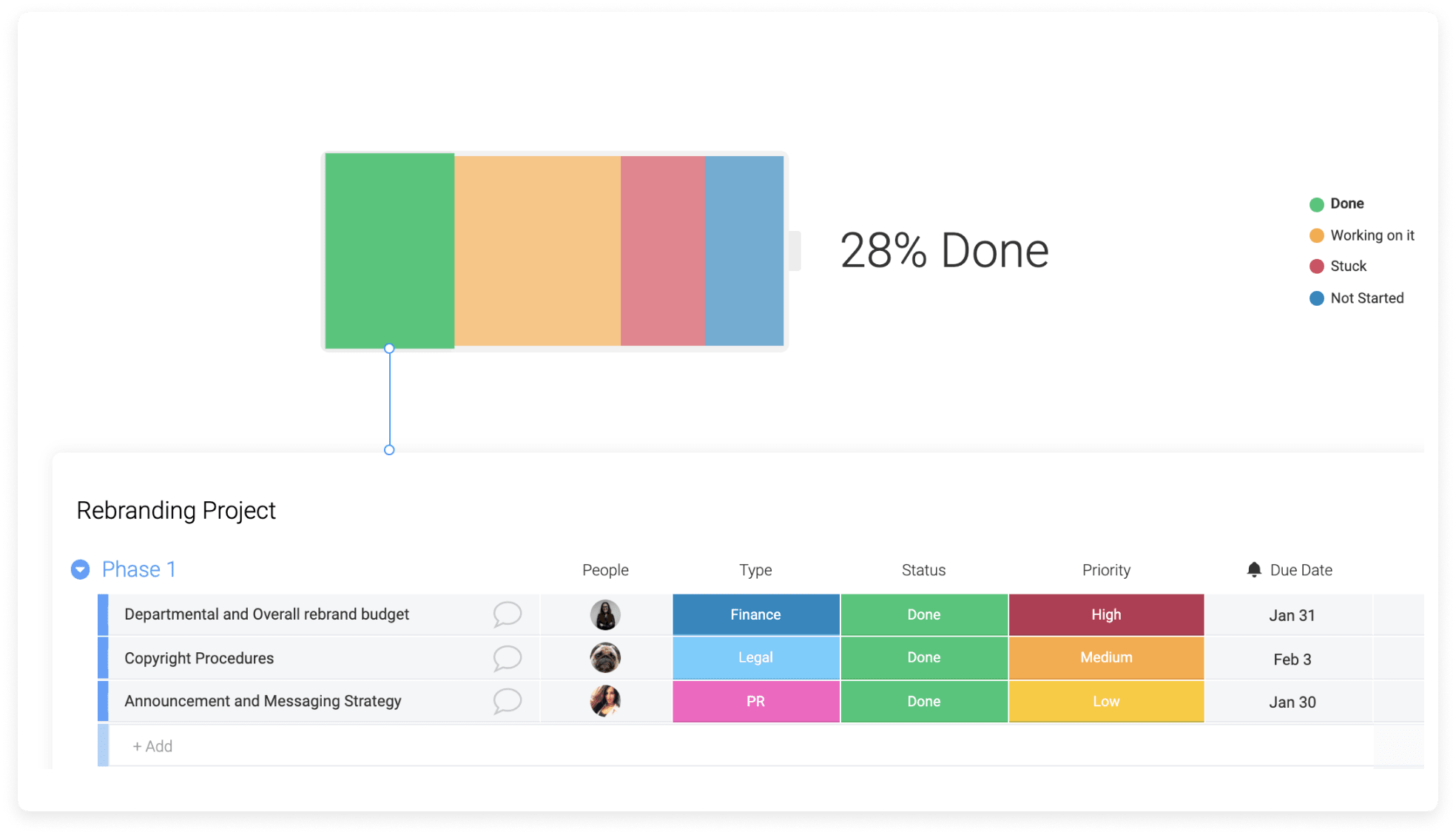
Verdict:
- Jira: Best for agile reporting, capacity tracking, and engineering analytics.
- Monday: Best for visual overviews and executive summaries.
7. Security, Governance, and Compliance
Security and compliance are crucial for enterprises managing sensitive data or operating in regulated industries.
Jira Software provides enterprise-grade security, with audit logs, encrypted communication, and flexible access control. Its On-Premise Data Center option allows organizations to manage their data locally — essential for government, healthcare, and financial institutions. Jira also supports SOC2, ISO, and GDPR compliance, giving teams full control over data governance.
Monday.com, being a cloud-first platform, offers strong security through SOC2 and GDPR compliance, with multi-factor authentication and SSO. However, it lacks an On-Prem or hybrid model, which may be a limitation for regulated environments requiring internal hosting or air-gapped deployments.
Verdict:
- Jira: Ideal for enterprise software and regulated industries.
- Monday: Secure and reliable for cloud-first organizations.
8. Pricing Plans
Both Jira and Monday provide free, standard and premium plans, but their pricing models differ.
Jira Pricing Overview
- Free Plan: Free forever for up to 10 users. Includes boards, backlog, reports, and 100 automation rule runs per month.
- Standard Plan: $7.91 per user/month. Adds advanced permissions, user roles, external collaboration, and 1,700 automation runs/month.
- Premium Plan: $14.54 per user/month. Includes cross-team planning, dependency management, unlimited storage, 1,000 automation runs per user/month, and 24/7 support with 99.9% uptime SLA.
- Enterprise Plan: Custom pricing. Built for global enterprises with advanced admin controls, unlimited automation, multiple sites (up to 150), and 99.95% uptime SLA.
Jira’s pricing scales with team size and feature depth, making it ideal for software development teams and enterprises that need agile control and governance.
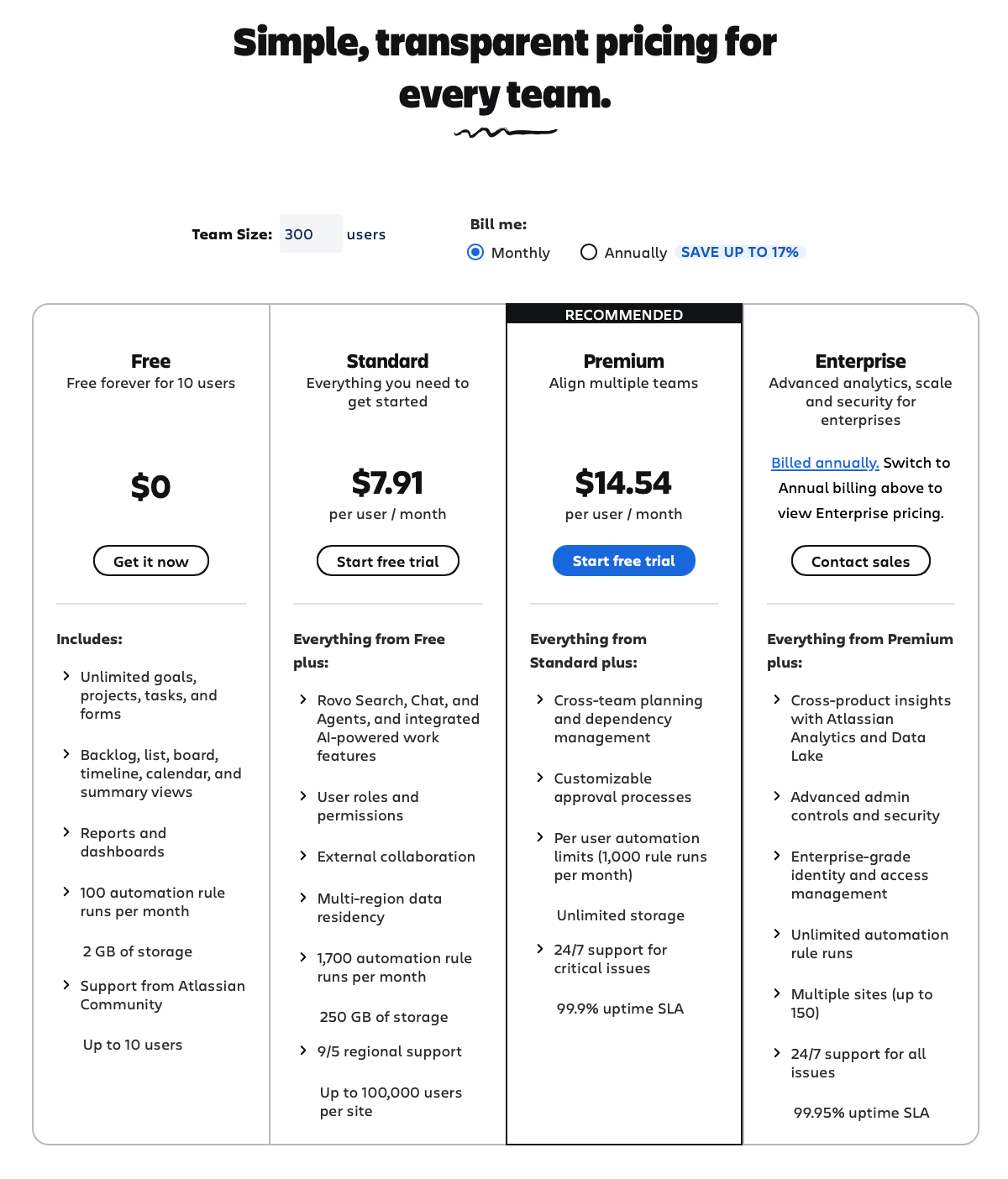
Monday Pricing Overview
- Free Tier: For up to 2 users with basic boards and unlimited docs — perfect for testing.
- Paid Plans: Start at $9 per user/month, adding automation, integrations, dashboards, and advanced permissions at higher tiers.
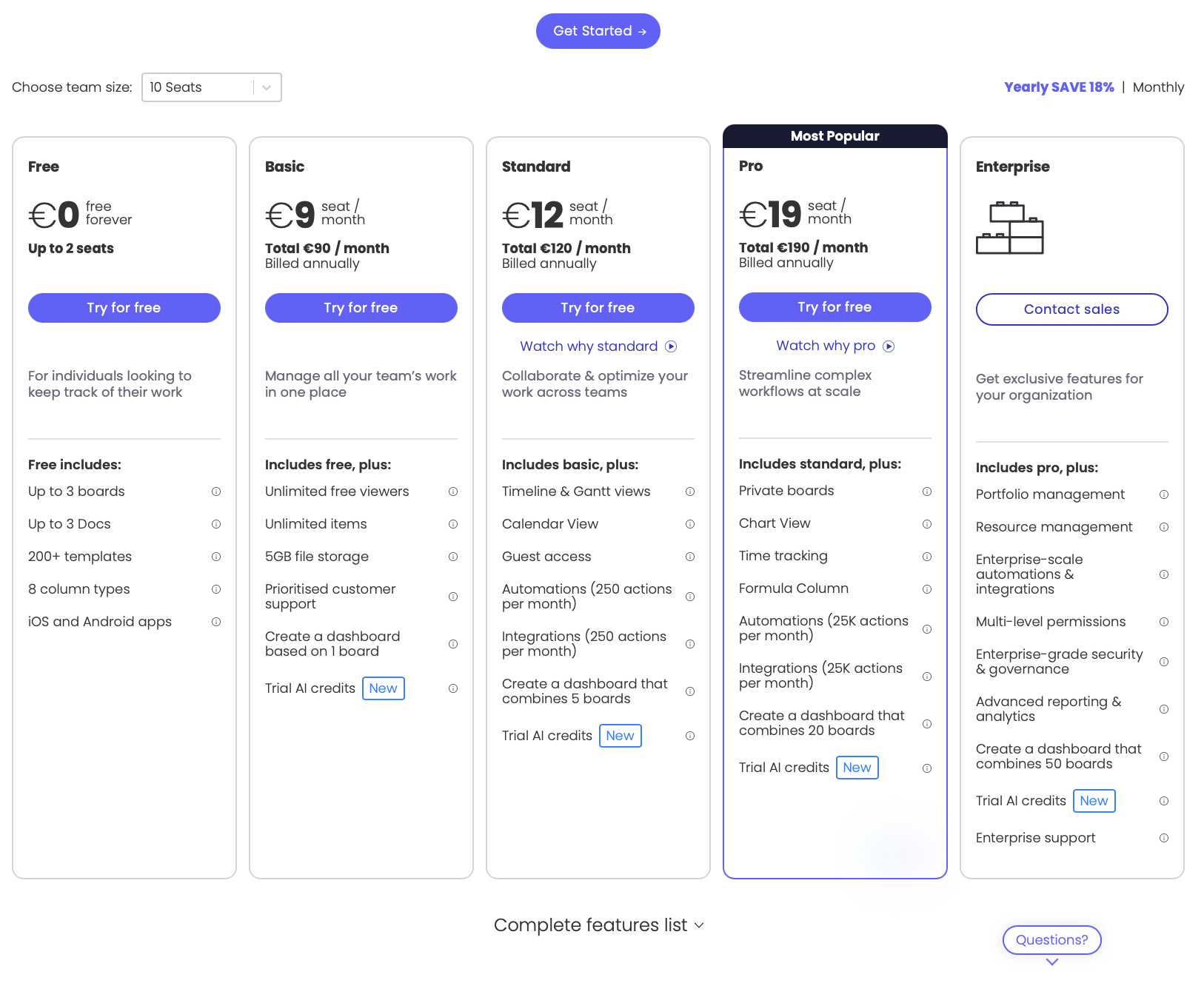
Both tools offer scalable pricing models that grow with your team’s needs:
- Jira fits organizations that scale through technical complexity and agile maturity.
- Monday suits teams that grow by expanding collaboration and operational visibility.
Summary of Core Comparison
The main difference between Jira vs Monday.com lies in depth versus accessibility.
- Jira is built for technical precision, structure, and control.
- Monday prioritizes visual clarity, speed, and flexibility. For many organizations, the ideal setup is not choosing between them, but connecting both to bridge the gap — a capability offered by Getint. We will take a closer look at it further in the article.
Use Cases: When to Choose Jira or Monday.com
Deciding between Jira and Monday depends largely on the type of team, project complexity, and how much control or simplicity you need in daily operations.
- For software development teams, Jira is the natural choice. It was built around agile project management, making it perfect for sprint planning, backlog management, and bug tracking. Developers and product owners can connect Jira with repositories like GitHub or Bitbucket, automate workflows, and measure sprint velocity or team capacity in real time. It’s ideal for managing everything from engineering tasks to full-scale DevOps pipelines.
- For marketing and creative teams, Monday.com offers the flexibility and ease that Jira can’t match. Its visual boardshelp teams plan campaigns, manage content pipelines, and align cross-functional initiatives. You can build campaign timelines, assign owners, track deliverables, and measure progress visually — without the need for any technical configuration.
- For operations, HR, and project management offices (PMOs), Monday.com provides structure without rigidity. Automation templates simplify routine updates, reminders, and task dependencies, while custom dashboards give clear overviews of workload and milestones. These features make Monday particularly useful for business teams managing resources and cross-departmental collaboration.
- IT and QA teams, on the other hand, benefit most from Jira’s enterprise-grade functionality. With customizable workflows, audit logs, and on-premise deployment options, Jira supports incident management, change control, and regulatory compliance. It’s a proven choice for companies in industries like finance, healthcare, and technology, where traceability and control are essential.
- And finally, for organizations that need both structure and simplicity, using Jira and Monday.com together creates the best of both worlds. Developers can manage their complex workflows in Jira, while marketing and operations teams visualize outcomes in Monday — all without silos, thanks to integration platforms like Getint.
Integrating Jira and Monday.com with Getint
For many companies, the question isn’t Jira or Monday.com? — it’s how can we make them work together seamlessly?
That’s exactly where we can mention Getint, a two-way integration platform that connects tools like Jira, Monday.com, Azure DevOps, ServiceNow, Salesforce, and more — allowing teams to collaborate across different systems without changing the way they work.
Why integrate Jira and Monday.com?
In hybrid environments, software and development teams often manage sprints, issues, and bug fixes in Jira, while marketing, operations, or leadership teams organize timelines, campaigns, or customer requests in Monday. Without integration, these workflows run separately, leading to communication gaps, manual updates, and duplicated effort.
By connecting both tools through Getint, organizations create a shared operational layer. Updates, comments, attachments, and statuses flow automatically between platforms — no manual data entry, no delays, and no missed updates.
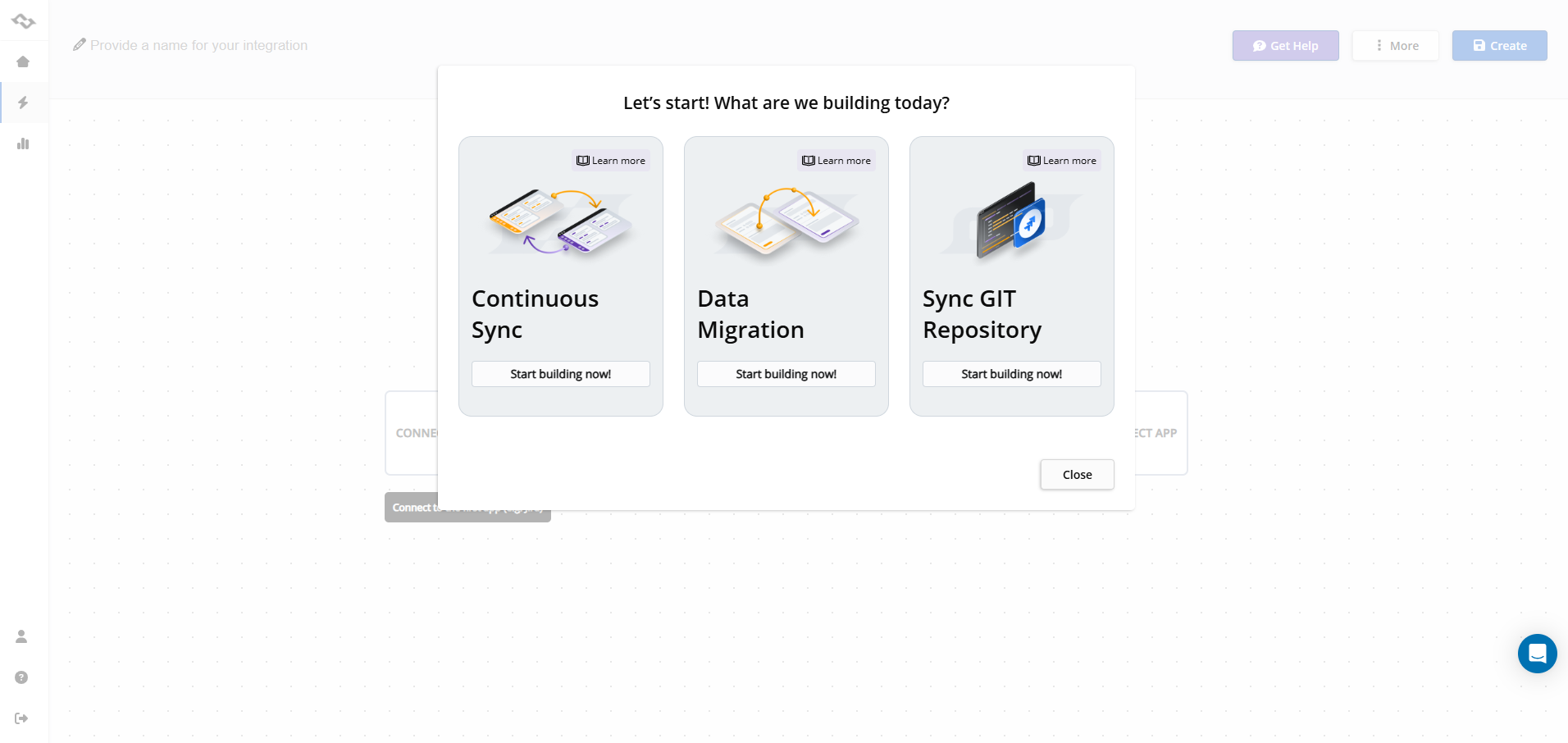
What Getint Enables
- Two-way synchronization: Jira integrates with Monday, keeping work items fully aligned in real time.
- Customizing team's workflow: Map fields, statuses, and comments to match how your teams work.
- Automation and transparency: Eliminate repetitive updates and ensure audit-ready logs.
- Enterprise-grade security: SOC 2 Type II, ISO 27001 & 27018, GDPR & CCPA compliance
- Deployment options: Available in SaaS, On-Premise (fully behind your firewall), and Hybrid deployments for total control.
- Scalability: Manage multiple teams, clients, or projects from one dashboard.
- Minimal setup: Configure everything with no code.
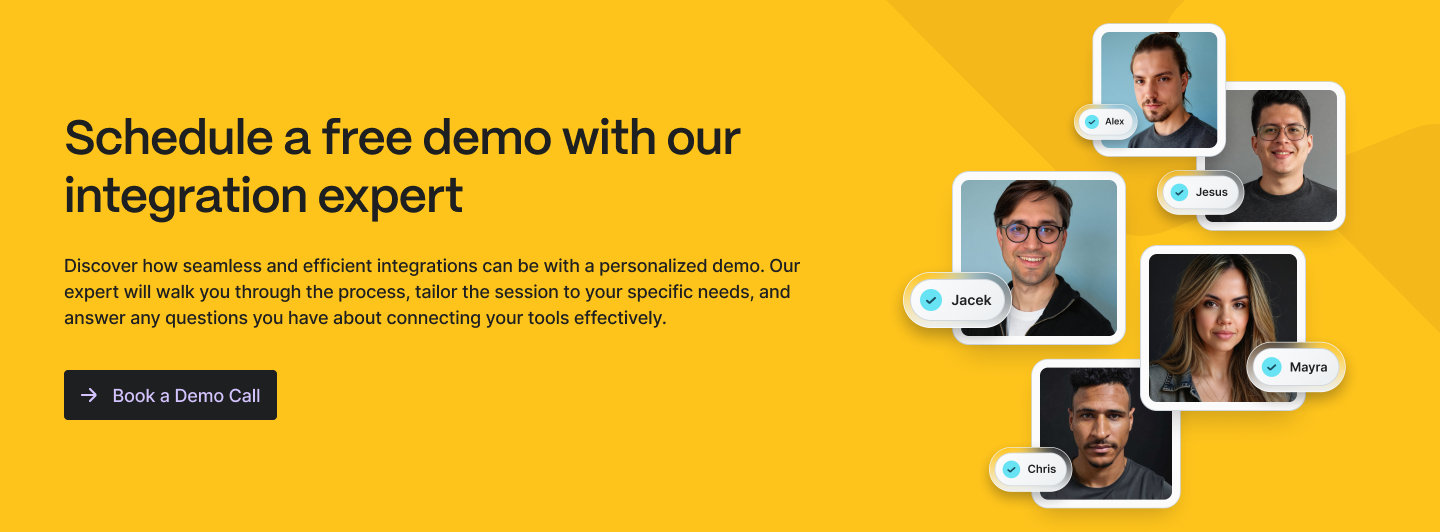
Jira Monday Integration Use Case: Unified Collaboration in Action
Imagine a software team building new product features in Jira, while the marketing team tracks launch progress in Monday. Without integration, communication becomes fragmented — marketing doesn’t see sprint updates, and developers miss campaign deadlines.
By connecting both through Getint, Jira work items and Monday items sync automatically. Marketing can monitor the product’s release status directly in Monday, while engineers stay focused in Jira. Both teams see real-time project progress, avoid duplicated work, and maintain shared visibility from sprint to campaign.
The result?
- No more double entry.
- Fewer update meetings.
- Aligned priorities across departments.
- A single, connected workflow that improves delivery speed and accountability.
Jira vs Monday: Which One Should You Choose?
Choosing between Jira and Monday comes down to your team’s priorities and the type of work you manage every day. If your operations revolve around software development, agile methodologies, or technical project management, Jira is the clear choice. It delivers the structure, scalability, and depth that engineering and IT teams depend on. With customizable workflows, powerful automation, and enterprise-grade security, it’s built to handle complex environments where precision and control are essential.
If your teams value visual project management, ease of use, and cross-functional collaboration, Monday is a better fit. Its intuitive design, automation templates, and dashboards make it simple for any department — from marketing to HR — to plan and track projects with clarity.
But in many organizations, the smartest approach isn’t choosing one or the other — it’s using both together. Integrating Jira and Monday.com through Getint unites technical depth with business agility. Getint synchronizes tasks, comments, and progress automatically between platforms, providing a single source of truth for every team.
Together, these tools form a complete project management ecosystem — Jira powering development and technical precision, Monday driving collaboration and visibility, and Getint connecting them seamlessly.
In Summary
- Jira — for agile software development, bug tracking, and enterprise control.
- Monday — for visual clarity, fast onboarding, and cross-department collaboration.
- Getint — for bridging both, creating one connected, automated workflow across your organization.

























