Teams work across dozens of tools — CRMs, service desks, development platforms, spreadsheets, data systems, and specialized SaaS. The emerging problem? These tools rarely talk to each other. Data gets duplicated, workflows break, and teams spend hours manually supplementing gaps that should never exist.
No-code integration platforms solve this issue by enabling organizations connect systems, automate processes, and combine data without relying solely on engineering. Instead of writing scripts or custom APIs, users build flows visually, while maintaining the necessary guardrails around data security, access controls, and data integrity thanks to well built no code solutions.
This guide takes a look at the top integration platforms to help you choose the one fitting to your diverse needs. It explains when to go with a lightweight automation tool, when you need a full integration platform, and where two-way sync solutions fit in. You’ll also see how different tools handle governance, operational efficiency, hybrid/On-Premise connectivity, and the pricing models that influence real total cost of ownership.
What Is a No-Code Integration Platform?
A no-code integration platform lets you connect apps and data sources using pre-built connectors and visual components. Unlike no-code app builders (which focus on building a user interface or native app), integration platforms focus on the integration process itself: triggers, actions, mappings, data validation, and monitoring. Many of them also act like low-code platforms for advanced logic, but the core experience is designed to work without manual coding which is especially gold for non technical users.
Common capabilities include:
- Pre-built connectors and an API connector for custom API endpoints
- Visual flow design (drag and drop) with branching and error handling
- Data handling: mapping, transformation, type checks, and data validation
- Performance monitoring: logs, retries, alerts, and performance metrics
- Security & governance: SSO, role-based access controls, audit, data storage residency, and version control for artifacts
- Deployment: SaaS, hybrid, or On-Premises deployment via gateways or self-hosted options
- Pricing model: per connection, per task/run, per seat, or hybrid
Top Integration Platforms at a Glance
Here’s how the leading no-code integration platforms stack up at a glance — which connectors are best for particular needs. Use it to shortlist two or three that fit your stack by first look, then jump into the deep dives for details on data management and performance monitoring.
Choosing the Right Fit
Selecting suitable platform that can seamlessly integrate data you want, starts with the context: the systems you need to connect, your governance posture, and how much two-way synchronization you require. Use the quick guidelines below to narrow from a long list to two or three strong candidates, then jump into the deep dives.
- Microsoft-first environments with Dataverse, DLP, and tenant policies typically choose Microsoft Power Automate for alignment with identity, compliance, and management tooling.
- ITSM and development teams that depend on reliable, field-level two-way sync between Jira, ServiceNow, Azure DevOps, and many other popular tools gravitate toward Getint for predictable pricing and strict data integrity.
- SMB and go-to-market teams that want rapid time-to-value and the lowest learning curve commonly start with Zapier.
- Operations teams designing complex logic and branching scenarios at attractive usage tiers often prefer Make.
- Enterprises orchestrating processes across departments with strong governance needs evaluate Workato first, while Celigo tends to win back-office (ERP/CRM/e-commerce) flows.
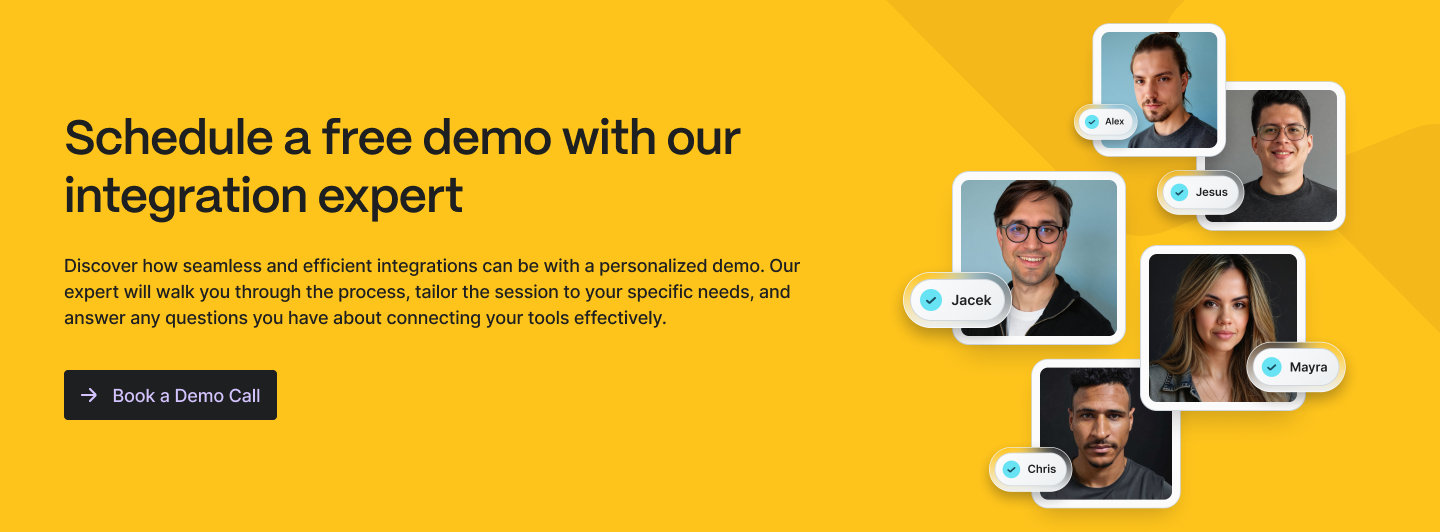
Top No Code Platforms: Deep Dive
Getint
Getint is a purpose-built no-code/low-code integration platform designed for reliable two-way synchronization between work management, ITSM, and development tools. It’s built for teams that need more than one-off automations — they need issues, incidents, changes, and tasks to stay aligned across systems without manual intervention or loss of context.
Its strength lies in field-level mapping, visual builder, and flexible filtering options for tools like Jira, ServiceNow, Azure DevOps, monday.com, Zendesk, Freshservice, and many others. Unlike generic workflow tools, Getint is built around the realities of operational teams: complex custom fields, attachments, comments, statuses, SLAs, and cross-team dependencies.
Key capabilities:
- One-directional or bi-directional sync with full field-level control
- Visual mapping and transformation rules
- Data validation to ensure consistency across tools
- Migration support for tool consolidations or platform changes
- Customization options allowing users fit to special business requirements
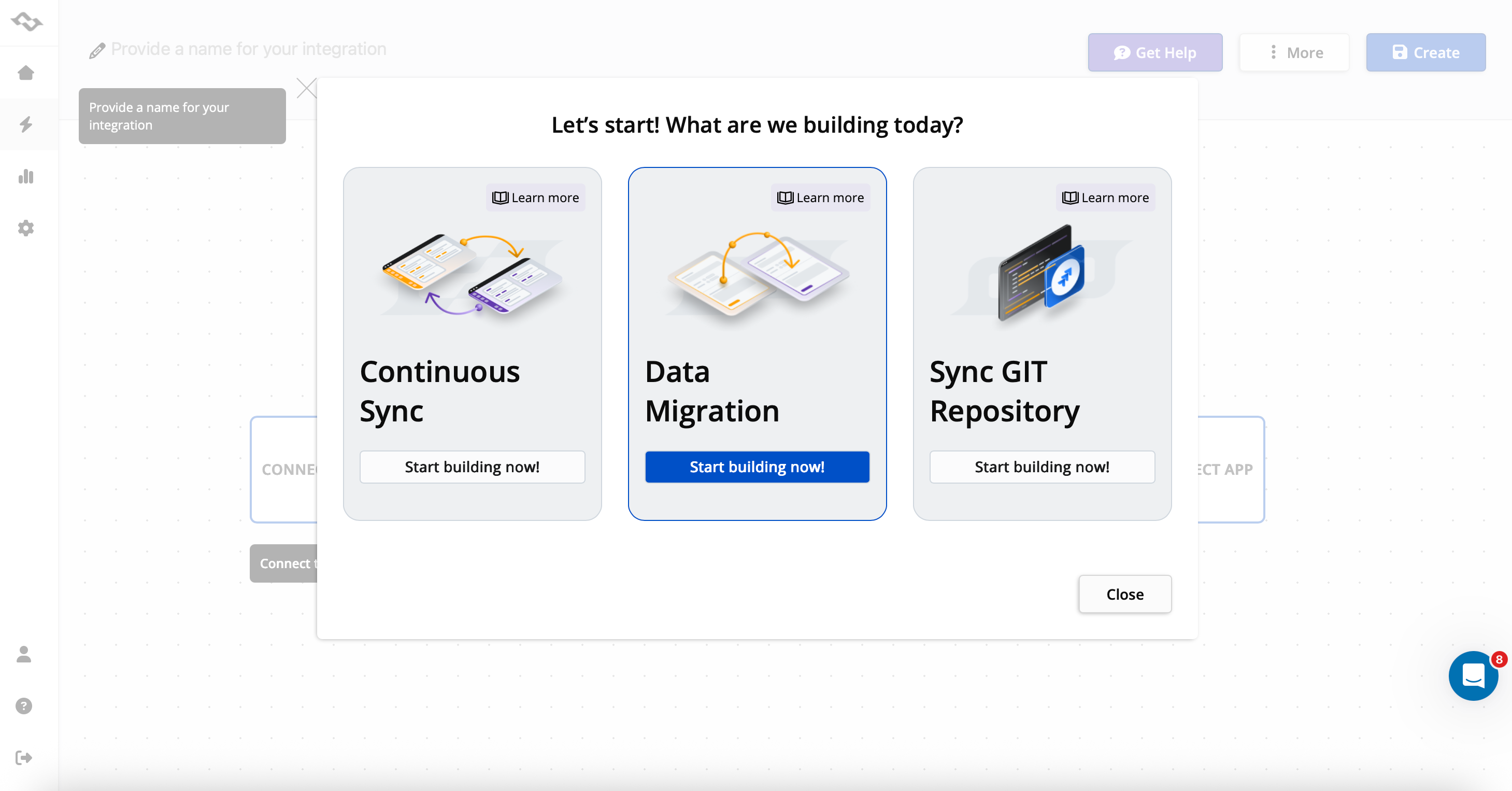
Security & deployment: Getint meets enterprise-grade security and compliance expectations. The platform is ISO 27001, SOC 2 Type II, and GDPR compliant, with regular external audits ensuring operational and data-handling integrity. Deployment options include SaaS and On-Premise, enabling users to maintain full control over data residency and regulatory requirements.
Important controls include AES-256 encryption at rest, SSL/TLS encryption for safe data transfers, (JWT) for user authentication, and Role-Based Access Control (RBAC). Getint is also part of Bug Bounty Program and has Cloud Fortified Status.
Pricing & adoption: Predictable pricing (per connection with unlimited users), short learning curve, and fast time-to-value for cross-team handoffs.
Best for: Organizations where cross-team collaboration depends on real-time accuracy: support→software development escalation flows, problem/change management, PMO mirrors, vendor/customer ticket synchronization, and regulated industries where certified security posture is essential for managing enterprise data structure.
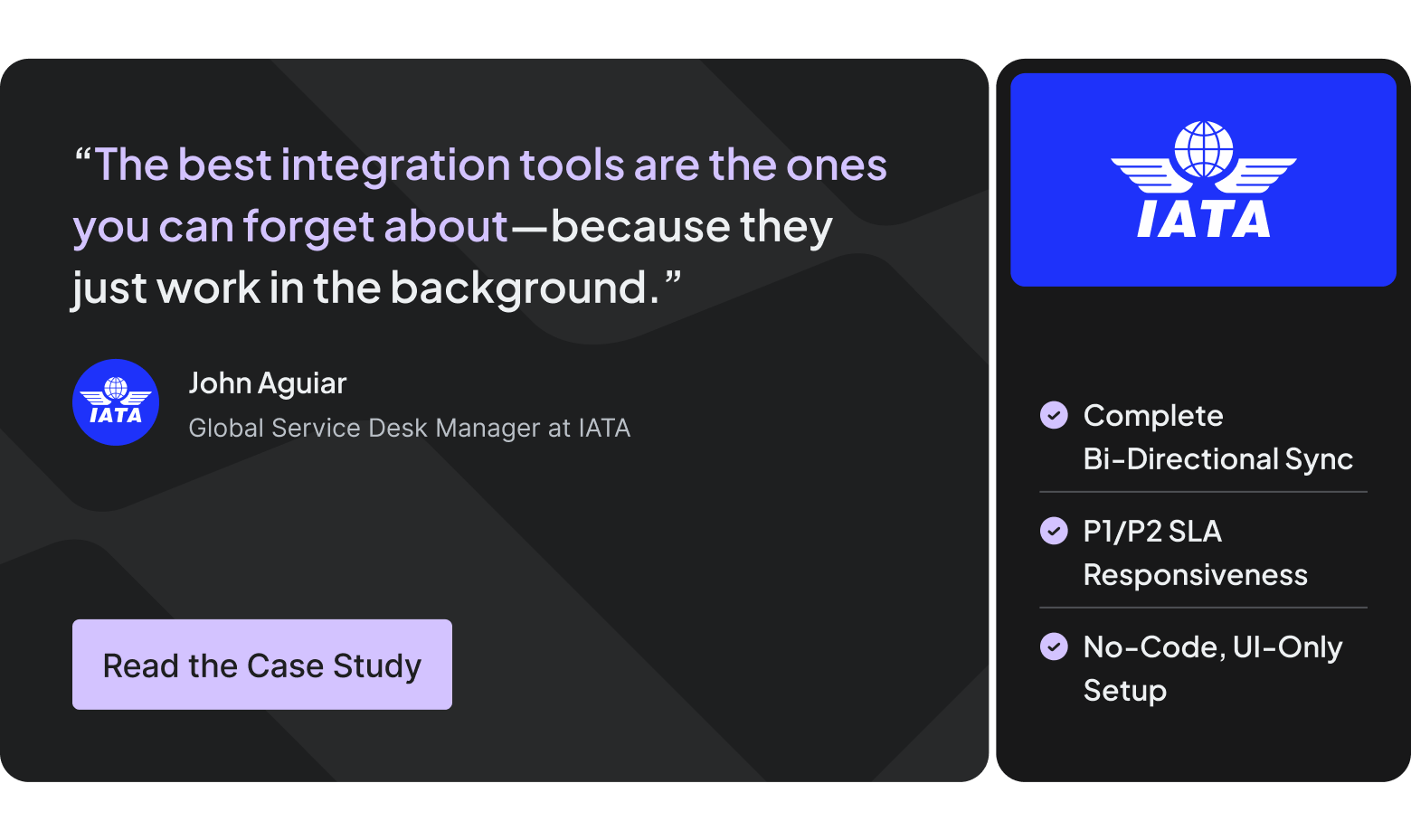
Microsoft Power Automate
This tool automates processes across the Microsoft ecosystem. For organizations operating inside Microsoft 365, Azure, and Dataverse, it provides a natural path to build workflows that respect tenant governance, identity controls, and existing security policies.
Its catalog covers thousands of connectors, with particularly strong depth for Microsoft products —Teams, Outlook, SharePoint, Dynamics 365, and Power Apps. Power Automate also extends to RPA (desktop flows) and has increasingly deep AI-assisted flow building and natural-language generation.
Key capabilities:
- Broad connector catalog with first-party Microsoft depth
- Dataverse-native triggers and actions
- Copilot and AI Builder for simplifying flow generation
- Environment and solution management for structured deployment
- Cloud and desktop automation combined in one platform
Security & deployment: Strong governance features include DLP policies, environment segmentation, and a hybrid gateway for connecting On-Premise systems. These controls make Power Automate particularly suitable for larger organizations with centralized IT oversight.
Pricing: Licensed through tiered plans, often influenced by premium connectors and capacity needs.
Best for: Microsoft-first enterprises that want to automate across Office, Azure, and Dynamics while maintaining strict policy enforcement and consistent user management.
Zapier
Zapier remains one of the most accessible and widely adopted no-code automation platforms, especially for SMBs and business teams. Its library of thousands of apps makes it exceptionally easy to connect popular SaaS tools without no code components.
Zapier specializes in event-driven, one-way automations, making it ideal for quick wins: routing form submissions, updating CRMs, triggering notifications, generating documents, or syncing lightweight datasets between apps. It also offers AI-driven flow creation and simple UI tools like Tables and Interfaces for building lightweight operational processes.
Key capabilities:
- Thousands of pre-built connectors
- Straightforward trigger → action automation model
- Webhooks and custom requests for API flexibility
- AI generation and automation assistants
- Interfaces and Tables for simple app-like workflows
Security & deployment: SSO, team workspaces, and admin controls are available on higher tiers. Zapier provides basic run logs and alerting to track automation reliability.
Pricing: Task/run-based pricing that works well for small and mid-sized teams but requires monitoring for high-volume workflows.
Best for: Teams seeking fast, accessible automation with minimal setup — especially marketing, sales ops, support operations, and other non technical users.
Make (formerly Integromat)
Make offers highly visual and flexible automation builders. Its canvas-based approach is great for complex, branching workflows that require multi-step logic, iterators, routers, and conditional paths.
Compared to simpler automation tools, Make excels in scenarios where data needs transformation, reformatting, or multi-branch routing before reaching a destination system.
Key capabilities:
- Highly visual scenario builder
- Advanced logic including routers, iterators, and aggregators
- Built-in tools for data formatting and transformation
- Large, diverse connector library
- Scenario execution monitoring and detailed logs
Security & deployment: Make supports SOC 2-compliant operations and SSO. While primarily cloud-based, it provides options to handle sensitive data regions and hybrid connectivity when required.
Pricing: Operations-based pricing that scales flexibly, cost-effective for mid-market teams.
Best for: Operations teams, marketing operations, and analysts building multi-step flows where richer logic is required than simple “if-this-then-that” automations.
Workato
Workato is an iPaaS designed for scalability, governance, and cross-department orchestration. It targets organizations that need highly reliable integrations across ERP, CRM, HRIS, finance, and data platforms — often replacing or consolidating legacy integration stacks.
Workato uses a “recipe” model, where integrations are built as reusable components. It includes AI-assisted creation, lifecycle management, and robust monitoring, making it suitable for large-scale programs rather than isolated flows.
Key capabilities:
- Enterprise-grade connectors with deep functionality
- Strong lifecycle and environment management
- Reusable recipe patterns for scaling integrations
- Governance-first design with roles, audit logs, and security policies
- Advanced data transformation and branching support
Security & deployment: Workato offers a wide range of enterprise certifications, including SOC and ISO. Its governance model makes it one of the most controlled environments for enterprise automation.
Pricing: Enterprise-tier pricing aligned with large-scale automation programs.
Best for: Organizations that need to orchestrate complex, cross-department integrations with strong IT oversight.
Celigo
Celigo is a process-focused iPaaS that excels in back-office operations, especially across ERP, CRM, and e-commerce environments. Many teams adopt Celigo for standardized flows like order-to-cash or lead-to-customer, where Celigo provides pre-built templates and integration packs.
Its mapping tools, error handling, and monitoring capabilities make it well suited for operations teams who need reliability across transactional systems.
Key capabilities:
- Pre-built integration templates for common business processes
- Strong ERP and e-commerce ecosystem support
- Data validation and error management frameworks
- Hybrid connectivity options
- Visual flow builder with transformation tools
Security & deployment: Celigo offers role-based access control, logging, audit, and compliance-aligned hosting, making it suitable for mid-market and enterprise teams.
Pricing: Flat-rate, tiered pricing based on endpoints/flows, not per-task volume.
Best for: Back-office automations in finance, operations, supply chain, or e-commerce.
Tray.io
Tray.io is a flexible automation and integration platform built for teams working heavily with APIs and multi-step business logic. It appeals to RevOps, product, and growth teams that need to stitch together complex workflows across multiple systems — often involving branching logic, custom conditions, and reusable components.
The platform blends no-code usability with strong low-code options. Users can design workflows visually, but when needed, they can extend integrations with API calls, formulas, and logic blocks. Tray.io is often adopted in organizations where the integration landscape evolves quickly and workflows need to adapt just as fast.
Key capabilities
- Visual builder for multi-step workflows
- Reusable workflow components and callable automation “snippets”
- Strong API tooling for custom requests and endpoints
- Branching, conditions, and advanced transformation functions
- Built-in logging, retry logic, and monitoring
Security & deployment: Tray.io provides enterprise-grade access controls, secret management, and audit logs. For hybrid landscapes, Tray’s connectivity can extend to On-Premise systems using secure gateways.
Pricing: Primarily enterprise-tier, reflecting its flexibility and scale.
Best for: API-centric teams that need to integrate systems with high flexibility — particularly RevOps, product operations, partner integrations, and workflows where “API choreography” is central.
Unito
Unito specializes in two-way synchronization across work and project management tools. Where most automation tools focus on “trigger → action” processes, Unito focuses on keeping records matched across tools continuously and reliably.
Unito handles live mirroring between systems like Jira, Asana, Trello, ServiceNow, and spreadsheets. This allows teams to stay in their native tools while still sharing a unified source of truth. Unito is especially strong in cross-team collaboration scenarios where operational context must stay consistent.
Key capabilities:
- Real-time two-way sync across popular work tools
- Visual field mapping for granular control
- Sync of tasks, comments, attachments, and custom fields
- Purpose-built workflows for engineering ↔ support, PMO alignment, and task propagation
Security & deployment: SSO, SOC2-aligned practices, and a data-minimalist approach. Administration is simple and especially friendly to non-technical teams.
Pricing: Plan-based pricing that is straightforward and predictable for business teams.
Best for: Teams that rely on mirrored task or issue structures across tools — support → engineering, PMO → delivery, or partner/customer collaboration setups.
n8n (open-source)
n8n is an open-source workflow automation platform built on a node-based visual interface. It blends no-code and low-code, making it ideal for teams that want full control over their automation stack, including hosting, data routing, and custom logic.
Because it’s open-source, teams can deploy it anywhere — On-Prem, private cloud, or self-hosted environments — making it one of the most flexible platforms in the market for regulated industries or teams that need to integrate sensitive data.
Key capabilities:
- Node-based visual workflow editor
- Ability to write custom JavaScript functions directly in nodes
- Large library of community and official integrations
- Git-friendly versioning, CLI, and extensibility
- Fine-grained control over error handling and transformation logic
Security & deployment: Self-hosting allows full control over data storage, residency, and access policies. Enterprise features include SSO, advanced permissions, audit logs, and support for regulated infrastructures.
Pricing: Self-hosting is infrastructure-based; cloud tiers available for managed hosting.
Best for: Engineering-forward teams, data teams, or organizations requiring full stack control — especially when hybrid or On-Premise integration patterns are needed.
Pipedream
Pipedream is a developer-friendly integration framework built for fast API automation. While it offers no-code building blocks, its real strength lies in how quickly professional developers can write small, efficient code snippets when needed.
It’s popular in product, software development, and growth teams that live in API-driven ecosystems and need rapid, iterative integration development.
Key capabilities:
- Event-driven workflow builder
- Thousands of pre-built integrations with automatic SDK generation
- Hybrid “use code or don’t” model — write only when necessary
- Strong observability with execution logs and metrics
- Built-in secrets management and team workspaces
Security & deployment: Role-based permissions, encrypted secrets, and project-level controls. Well suited for cloud-first teams; hybrid patterns supported via proxying.
Pricing: Usage-based pricing that scales with events and API calls.
Best for: Teams that need speed and flexibility for API-first automation — micro-integrations, data routing, lead enrichment, and event-driven transformations.
Nexla
Nexla focuses on data integration and operational data pipelines, rather than workflow automation. It enables teams to ingest, transform, validate, and distribute data from files, APIs, databases, and warehouses — all through a no-/low-code interface.
Its “data product” paradigm allows teams to package governed, reusable datasets that can be consumed by downstream applications, BI tools, or machine learning workloads. Nexla stands out in environments where data reliability and governance are essential.
Key capabilities:
- No-/low-code data ingestion and transformation
- Automated schema detection and validation
- Metadata-driven design for consistent data products
- Monitoring for freshness, errors, and quality
- Publishing pipelines directly to applications and BI systems
Security & deployment: Enterprise governance with access control layers, lineage tracking, and hybrid deployment support enabling connections to On-Premise sources.
Pricing: Enterprise pricing reflecting its focus on governed data operations.
Best for: Organizations where decision-making depends on clean, reliable operational data — and where integrating that data across tools is foundational for data analysis and automation.
Integration Patterns & Data Handling: What Really Matters
Choosing the right no-code tool for seamless integration isn’t just about connectors or templates. Once integrations move into production, the way a platform handles data, errors, governance, and scale becomes far more important for overall efficiency than how quickly you can build the first workflow.
Below are the integration patterns and data-handling concepts that have the biggest real-world impact on long-term reliability.
Two-Way Synchronization
Two-way sync is the foundation for cases where different teams work in different tools but share the same objects — incidents, epics, tasks, tickets, change requests, or project items.
Unlike simple automations, two-way sync requires:
- Accurate field mapping
- Conflict resolution rules
- Incremental updates
- Schema consistency checks
If any of these fail, teams end up with mismatched data on multiple devices, lost comments, duplicated issues, or broken SLAs.
This is why platforms designed for dependable two-way sync (like Getint or Unito) take a different architectural approach than tools built for one-way automations.
Event-Driven Automations
Most workflow tools focus on event → action automation: “When X happens in system A, do Y in system B.”
These are ideal for lightweight processes such as:
- Sending notifications
- Updating CRM fields
- Creating alerts
- Moving small pieces of data from one app to another
To run reliably at scale, event-driven automations need:
- Retries and backoff
- Run logs
- Alerting
- Monitoring of API calls, rate limits, and quotas
A platform without proper monitoring might work in demos, but not in mission-critical processes.
Operational Data Pipelines
Some teams don’t need workflow automation — they need clean, validated, reliable data pipelines.
This means:
- Continuous ingestion
- Schema detection
- Data validation and cleansing
- Format normalization
- Publishing datasets into BI or operational systems
Platforms like Nexla specialize in this layer, where data quality matters more than workflow branching.
Data Handling Essentials
No matter which platform you choose, stable integrations depend on the same three fundamentals:
1. Mapping & Transformation
Every integration should explicitly define:
- Field mappings
- Data types
- Conditional transforms
- Fallback rules
This prevents silent failures and protects downstream systems.
2. Validation & Error Handling
Good platforms let you set validation rules or specify how to treat unexpected values. This reduces manual cleanup and prevents “bad data” from leaking into mission-critical systems.
Key features include:
- Required field checks
- Type enforcement
- Pattern validation
- Quarantine/error queues
3. Observability & Monitoring
Production-grade integrations should track:
- Success vs failure rates
- Retry attempts
- Throughput
- Latency
- Connector rate limits
- API consumption
This isn’t optional — it’s what prevents overnight surprise outages.
Tip: Rather than trying to make one platform do everything, choose the tool designed for your primary integration requirements.
Pricing Options & Total Cost of Ownership
Pricing varies widely across no-code tools, and understanding the basics helps teams avoid surprises as workflows scale. Below are the common models you’ll see.
Per-Connection Pricing
You pay for the number of integrations you create (e.g., Jira ↔ ServiceNow). It’s predictable and easy to budget, especially when integrations run constantly.
Good for: Teams relying on stable, long-running integrations such as two-way sync.
Task/Run-Based Pricing
You pay each time an automation runs, or for every operation inside the workflow. This keeps entry costs low but can grow quickly if workflows run frequently or process large volumes.
Good for: Lightweight automations where usage stays relatively small.
Seat-Based Pricing
You pay per user or builder. Simple to understand, but costs rise if many people need access.
Good for: Organizations with a small, centralized automation team.
Enterprise / Tiered Pricing
Larger iPaaS platforms bundle features into enterprise plans — including governance, SLAs, environments, and premium connectors.
Good for: Companies integrating ERP, CRM, HRIS, or other mission-critical systems.
Costs Teams Often Overlook
Even with simple pricing, a few factors influence the real total cost:
- Premium connectors (e.g., Salesforce, SAP, ServiceNow)
- API call limits that require higher tiers
- Multiple environments (dev/test/prod)
- Hybrid or On-Premise connectivity
- Time spent monitoring and fixing failed flows
These don’t always appear on pricing pages, but they directly affect long-term cost.
How to Plan Costs Safely
The easiest way to estimate true cost is to map pricing to your expected usage:
- How many systems will you connect?
- How often will workflows run?
- Are the processes simple or multi-step?
- Do you need governance or On-Premise access?
- Will more teams adopt the platform over time?
The right platform isn’t the cheapest up front — it’s the one that matches your integration patterns without unpredictable overages.
Implementation Playbook: From Pilot to Organization-Wide Scale
Successful integration programs rarely start with a full rollout. The most effective teams begin with a small, well-defined use case, validate the approach, and then expand across departments once the foundations are stable. Below is a simple, proven sequence to help teams scale their no-code connection initiatives without unnecessary complexity.
1. Start With One Clear, High-Value Workflow
Choose a workflow that causes friction today and has visible impact when improved — for example, support tickets passed to engineering, or tasks moving from PMO to delivery teams.
This gives you:
- Clear requirements
- A measurable before/after
- Stakeholders who care about the outcome
- A safe way to evaluate the platform’s strengths and limitations
2. Map the Data and Rules Before Building
Even though the platform is no-code, the logic still matters. Define:
- What records should sync
- Which fields must map
- Which data is optional
- Validation rules (e.g., required fields, statuses)
- How conflicts should be handled
A simple document or diagram prevents rework later.
3. Build and Test the Flow Incrementally
Start with the basics:
- One trigger
- A handful of fields
- Clear conditions
- Minimal branching
Then add more detail only after the fundamentals behave correctly. Incremental building makes testing easier and keeps early debugging manageable.
4. Validate Data Integrity
Before going live:
- Test with sample records
- Confirm field mappings
- Trigger updates in both systems (if two-way sync)
- Check edge cases like empty fields, status changes, and attachments
This prevents surprises after users start relying on the integration.
5. Add Monitoring and Error Visibility
Set up:
- Run histories
- Alerts for failures
- API usage monitoring
- Simple escalation rules
This ensures the integration remains reliable as volume increases — especially during busy periods.
6. Document the Setup and Ownership
A lightweight internal page is enough:
- What the integration does
- Who owns it
- Field mapping logic
- Any conditions or filters
- How to update or pause it
Clear ownership prevents confusion later and keeps workflows maintainable.
7. Expand by Reusing Proven Patterns
Once the first workflow is stable, expand to related teams or adjacent processes using the same template.
Patterns like “support → engineering,” “vendor → customer sync,” or “CRM → PM” often repeat across departments.
Reusing structure speeds up adoption and maintains consistency.
Conclusion: Building a Connected, Scalable Integration Strategy
No-code integration is no longer about quick wins or isolated automations — it’s becoming the backbone of how teams connect their systems, securely share data across external systems, and maintain operational continuity. As organizations adopt more tools across support, engineering, operations, and business teams, the ability to integrate them without heavy engineering becomes a real competitive advantage.
The key is to match the platform to your actual needs. Some teams need reliable two-way synchronization, others need fast event-driven automations, and some rely on governed data pipelines or API-centric workflows. When you understand your requirements — volume, data complexity, governance, deployment model, and who will maintain the flows — the right type of platform becomes clear.
Start small with one meaningful workflow, validate data integrity, establish monitoring, and expand only when your foundations are stable. Over time, integration stops being a series of ad-hoc fixes and becomes a repeatable, scalable part of how your organization operates.
Modern integration platforms make this possible without writing code — but choosing the right approach, and implementing it deliberately, is what turns no-code integration from a convenience into a long-term operational strength.

























